dotnet cli 5.0 新特性——dotnet tool search
阿新 • • 發佈:2021-01-27
# dotnet cli 5.0 新特性——dotnet tool search
## Intro
.NET 5.0 SDK 的釋出,給 dotnet cli 引入了一個新的特性,`dotnet tool search`,主要用於搜尋 Nuget 上的 dotnet tool,這個命令會搜尋 tool 的名稱以及一些元資料, titles, descriptions, 和 tags
## Search
### Synopsis
> dotnet tool search [--detail] [--prerelease]
> [--skip ] [--take ]
>
> dotnet tool search -h|--help
可以通過 `dotnet tool search -h` 檢視支援的引數,支援的引數如下:
- **`--detail`**
顯示詳細結果
- **`--prerelease`**
是否包含預覽版
- **`--skip `**
跳過前面多少條資料,用於分頁
- **`--take `**
指定要返回的資料條數,用於分頁查詢
### Examples
來看幾個簡單的示例:
使用 `dotnet tool search ` 進行最基本的搜尋,
使用 `dotnet tool search --skip --take ` 來進行分頁查詢
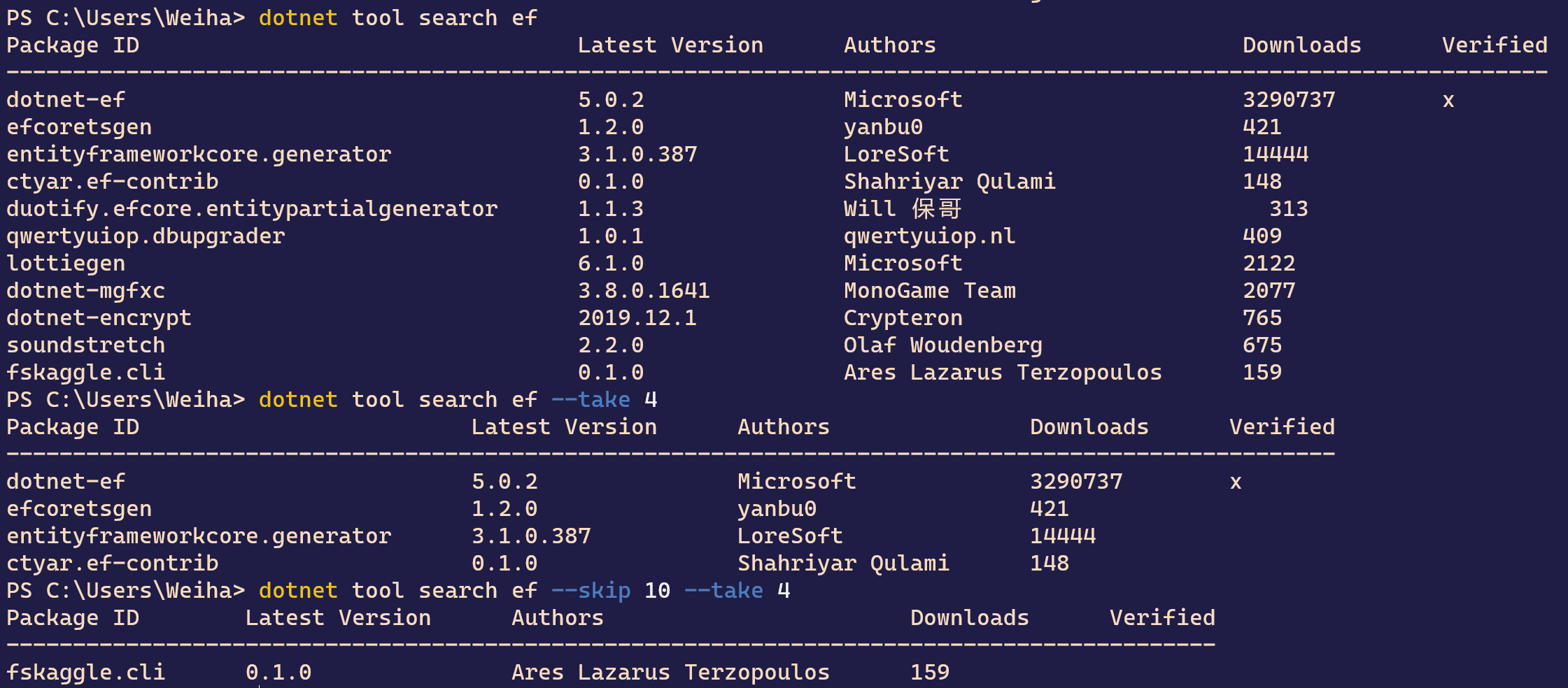
使用 `dotnet tool search --take 1 --detail` 查詢詳細資訊
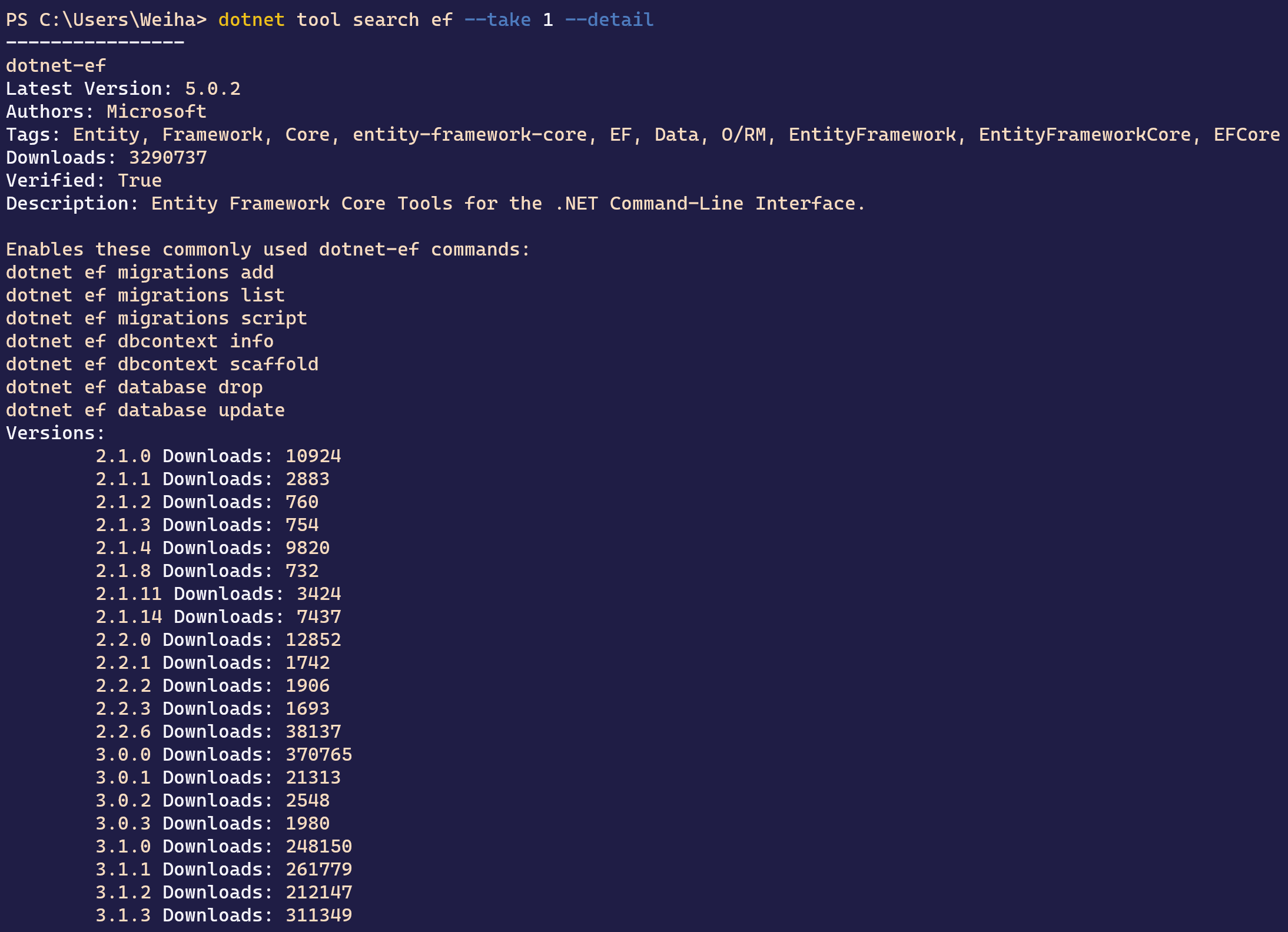
## More
這個功能從 .NET 5.0 SDK 之後才支援,它的實現方式倒是很簡單,直接呼叫了 Nuget 的介面,通過 `packageType=dotnettool` 只查詢 dotnet tool
用抓包工具抓個包看看,search 的時候做了什麼,search 的時候會呼叫 nuget 的介面,介面呼叫情況如下:
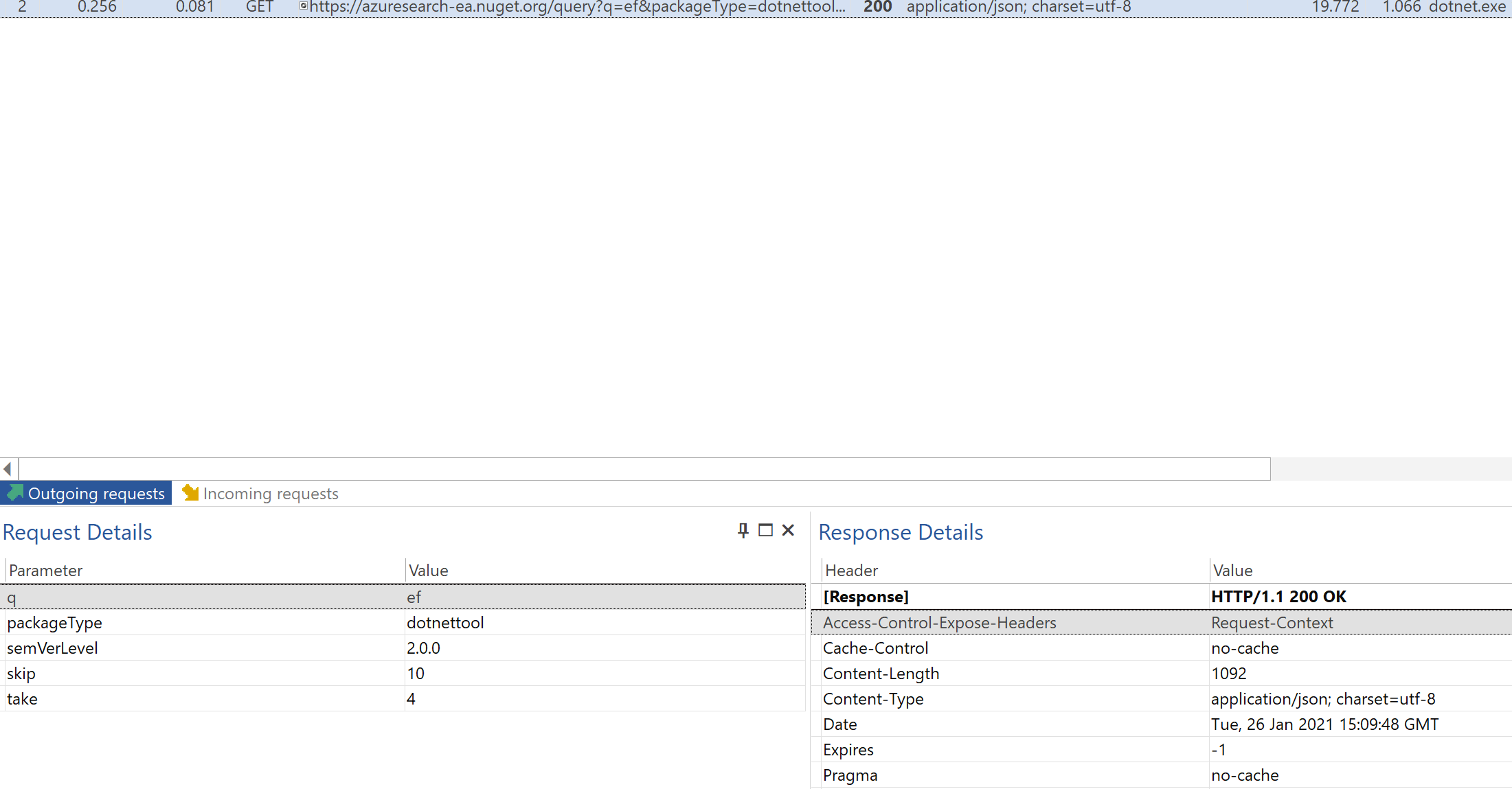
有了這個我們即使不完全記得 package tool 的型別,我們也可以通過命令進行查詢,方便了很多
## References
- https://docs.microsoft.com/en-us/dotnet/core/tools/dotnet-tool-search
