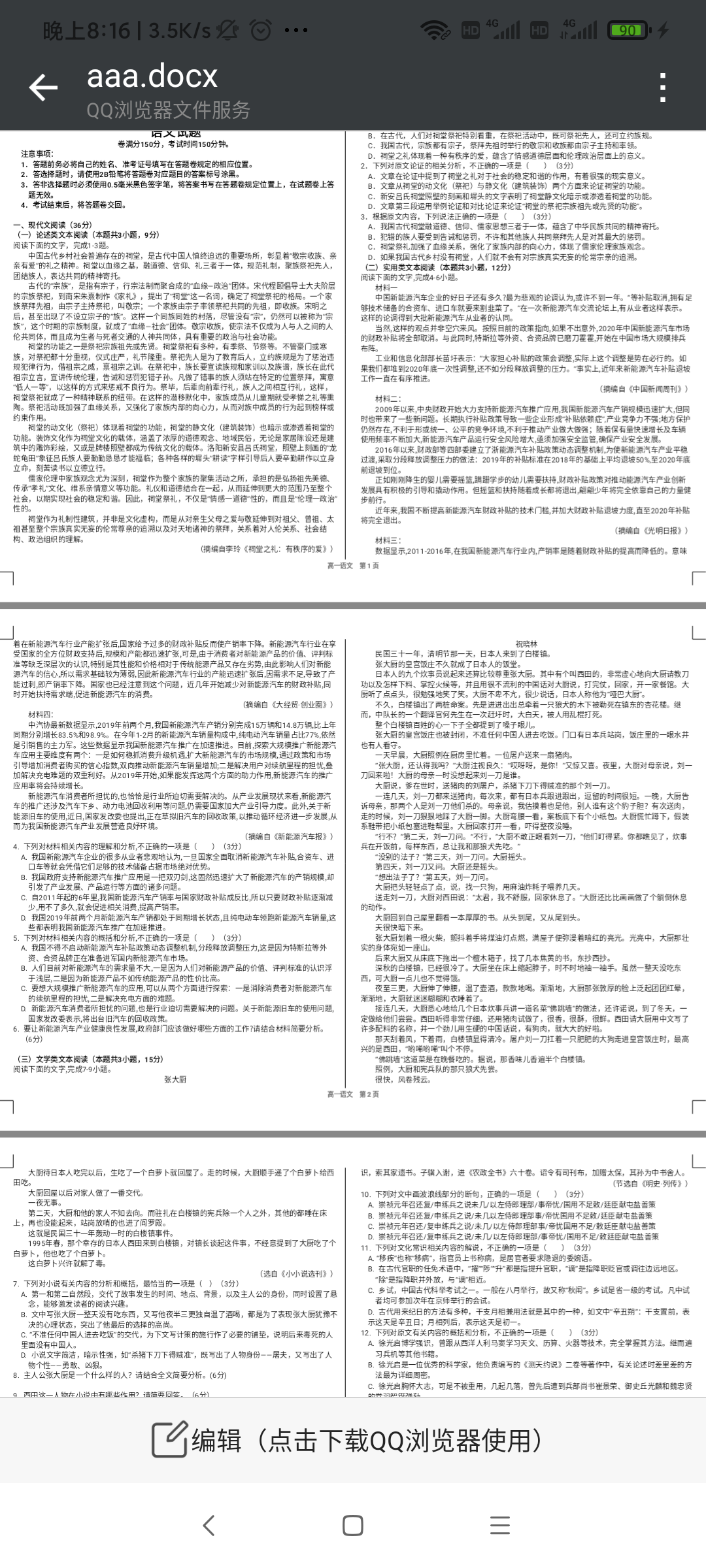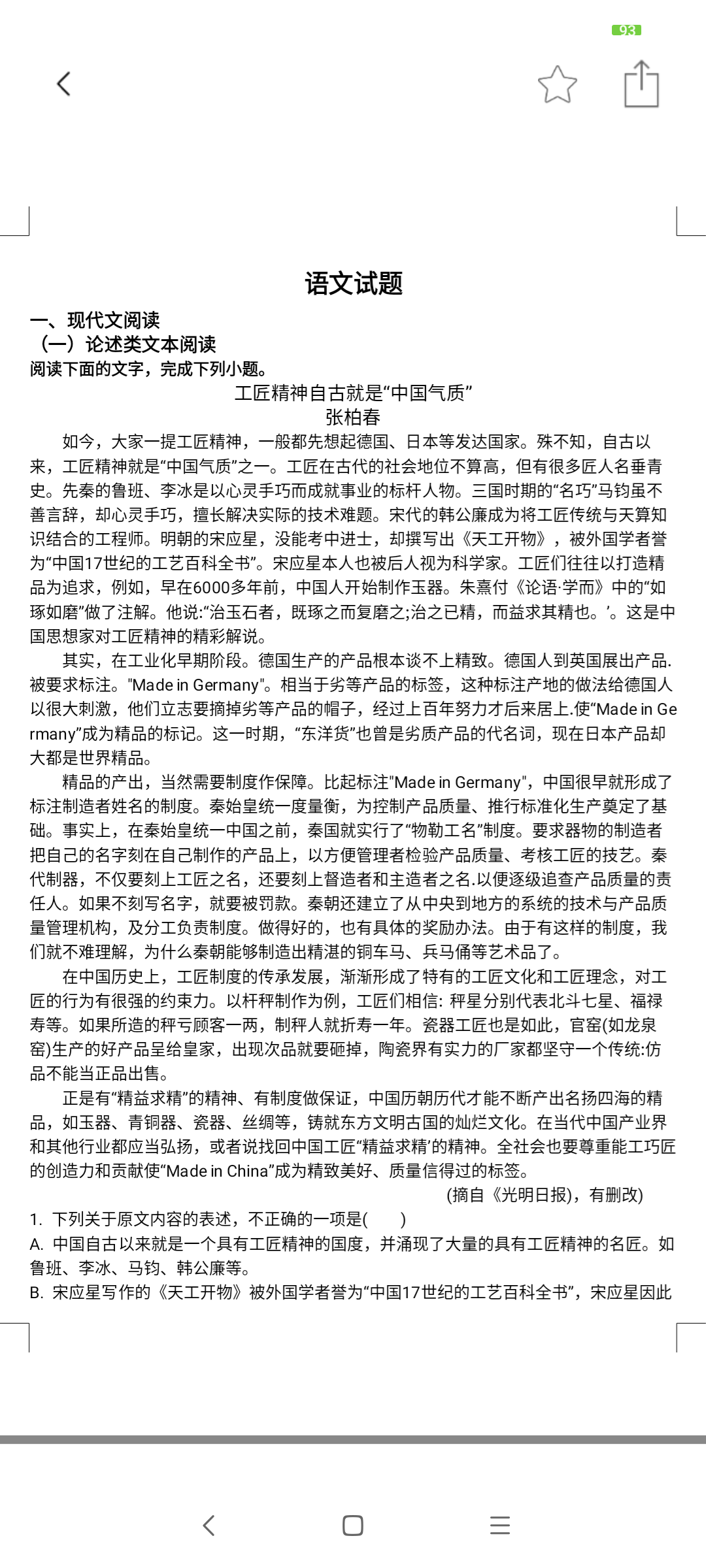Android 開發學習程序0.28 騰訊TBS接入和相關問題
阿新 • • 發佈:2021-02-25
##TBS 的接入和使用
### TBS 的接入
騰訊TBS是X5核心的升級版,可以當作webview 來開啟 網頁,可以以用來開啟docx doc pdf 等檔案,這裡主要使用的是檔案功能。
依賴接入 `api 'com.tencent.tbs.tbssdk:sdk:43939'` 這是筆者2021/2/25編輯時最新版本,最新可在官網查詢。
如果依賴檔案下載有問題可手動下載jia包,本地依賴包可放在 app/libs 下,資料夾可自行建立,同時在 app/src/main/jniLibs/armeabi 下存放.so 檔案。
再module 的gradle檔案defaultConfig下新增
```
ndk {
abiFilters "armeabi", "x86", "mips", "armeabi-v7a"
}
```
這是為了避免64位手機不相容的情況,強制打包。部分部落格僅添加了 “armeabi” 一項。
### TBS 的使用
1 在繼承的application中初始化
```
QbSdk.PreInitCallback cb = new QbSdk.PreInitCallback() {
@Override
public void onViewInitFinished(boolean arg0) {
//x5核心初始化完成的回撥,為true表示x5核心載入成功,否則表示x5核心載入失敗,會自動切換到系統核心。
Log.e(TAG, "載入核心是否成功:" + arg0);
}
@Override
public void onCoreInitFinished() {
Log.e(TAG, "載入核心是否成功:");
}
};
//x5核心初始化介面
QbSdk.initX5Environment(getApplicationContext(), cb);
```
這裡解釋下,initX5Environment初始化方法中回撥是可以寫做 null的,但為了驗證是否成功載入核心,還是有必要重寫一下方法。同時軟體需要獲取以下許可權:
```
params = new HashMap();
JSONObject jsonObject=new JSONObject();
try {
jsonObject.put("pkgName", DocxActivity.this.getApplication().getPackageName());
} catch (JSONException e) {
e.printStackTrace();
}
params.put("style", "1");
params.put("local", "true"); //進入檔案檢視器
params.put("memuData", jsonObject.toString());
QbSdk.openFileReader(this,filepath, params,this);
```
結果如圖所示
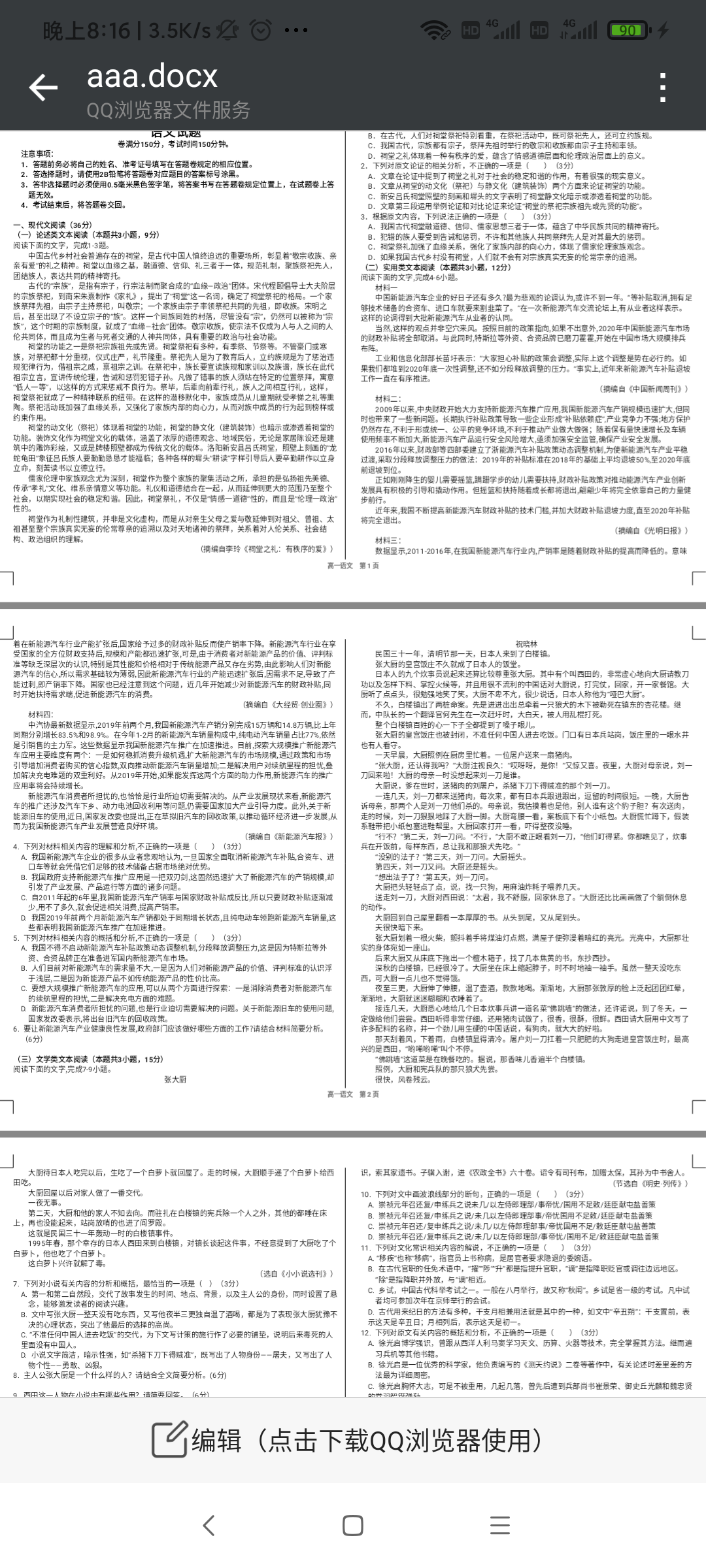
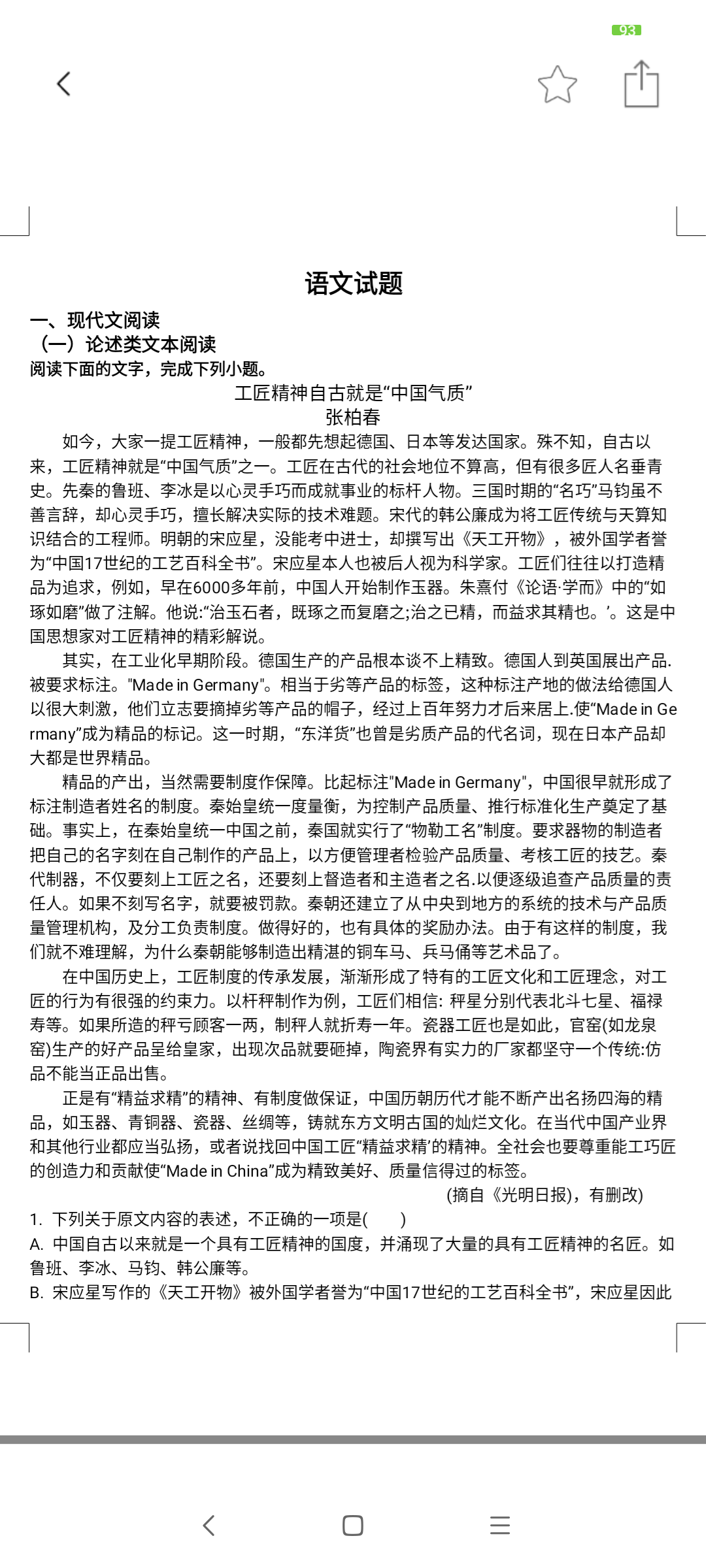
```
provider_file_path檔案如下
```
```
4 X5核心載入失敗,具體表現為 “ not supported by:doc” 這個問題困擾筆者許久,最後的解決方式是在繼承的application檔案中,即初始化X5中新增
```
QbSdk.setTbsListener(new TbsListener() {
@Override
public void onDownloadFinish(int i) {
}
@Override
public void onInstallFinish(int i) {
Log.e(TAG, "onInstallFinish: 核心下載安裝成功" );
}
@Override
public void onDownloadProgress(int i) {
}
});
boolean needDownload = TbsDownloader.needDownload(this, TbsDownloader.DOWNLOAD_OVERSEA_TBS);
Log.e(TAG, "onCreate: "+needDownload );
if (needDownload) {
TbsDownloader.startDownload(this);
}
TUIKit.init(this, GenerateTestUserSig.SDKAPPID, new ConfigHelper().getConfigs());
```
在載入核心失敗後重新下載,最後log提示安裝