WordPress主題開發實例:利用側邊欄工具顯示聯系方式
阿新 • • 發佈:2017-06-03
des dynamic class cat ons eba 廈門市 wordpress .com
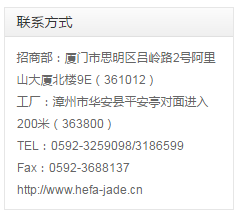
利用側邊欄顯示聯系方式是很方便的
一、先開啟側邊欄工具,在functions.php加上
$args = array( ‘name‘ => __( ‘分類側邊欄‘), ‘id‘ => ‘cat-01‘, ‘description‘ => ‘將在分類頁顯示側邊欄‘, ‘class‘ => ‘‘, ‘before_widget‘ => ‘<li id="%1$s" class="widget %2$s">‘, ‘after_widget‘ => ‘</li>‘, ‘before_title‘ => ‘<h3 class="widgettitle">‘, ‘after_title‘ => ‘</h3>‘ );//開啟側邊欄函數 register_sidebar( $args );
二、然後後臺左欄將出現小工具,將聯系方式功能拖到小工具那裏設置保存

三、在模版文件中調用側邊欄
<?php if ( is_active_sidebar( ‘cat-01‘ ) ) : ?> <?php dynamic_sidebar( ‘cat-01‘); ?> <?php else: ?> //提示用戶 //或者,顯示一些默認的邊欄效果 <?php endif; ?>
輸出html:
<h3 class="widgettitle">聯系方式</h3> <div class="textwidget"><p>招商部:廈門市思明區呂嶺路2號阿裏山大廈北樓9E(361012)<br> 工廠:漳州市華安縣平安亭對面進入200米(363800)<br> TEL:0592-3259098/3186599<br> Fax:0592-3688137<br> http://www.hefa-jade.cn</p> </div>
WordPress主題開發實例:利用側邊欄工具顯示聯系方式
