lumen簡單使用exel組件
阿新 • • 發佈:2017-06-28
技術 version score 註釋 bootstra sheet utf lld else
1.首先打開命令行,進入到lumen項目的根目錄中,然後用composer下載excel組件
composer require maatwebsite/excel ~2.1.0
2.安裝成功後,在bootstrap/app.php中註冊這個插件類
$app->register(Maatwebsite\Excel\ExcelServiceProvider::class);
這裏要取消下面兩行前面的註釋
$app->withFacades();
$app->withEloquent();
3.然後開始寫demo啦
在routes/web.php下
$app->get(‘/‘, function () use ($app) {
return $app->version();
});
$app->get(‘/excel‘, [email protected]);
[email protected]ontroller.php,內容如下
<?php
namespace App\Http\Controllers;
use Maatwebsite\Excel\Facades\Excel;
class ExcelController extends Controller
{
/**
* Create a new controller instance.
*
* @return void
*/
public function __construct()
{
//
}
public function export()
{
$cellData = [
[‘學號‘,‘姓名‘,‘成績‘],
[‘10001‘,‘AAAAA‘,‘99‘],
[‘10002‘,‘BBBBB‘,‘92‘],
[‘10003‘,‘CCCCC‘,‘95‘],
[‘10004‘,‘DDDDD‘,‘89‘],
[‘10005‘,‘EEEEE‘,‘96‘],
];
Excel::create(‘學生成績‘,function($excel) use ($cellData){
$excel->sheet(‘score‘, function($sheet) use ($cellData){
$sheet->rows($cellData);
});
})->export(‘xls‘);
Excel::create(‘學生成績‘,function($excel) use ($cellData){
$excel->sheet(‘score‘, function($sheet) use ($cellData){
$sheet->rows($cellData);
});
})->store(‘xls‘)->export(‘xls‘);
}
}
這裏註意要在頭部加上use Maatwebsite\Excel\Facades\Excel;然後用瀏覽器訪問 項目啟動路徑/excel, 然後就會生成如下表格
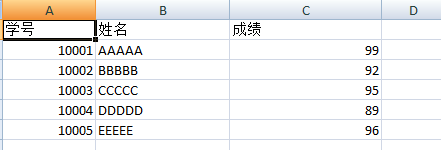
如果還想把excel 表保存在服務器的話
可以使用如下代碼
文件默認保存在storage/exports,保存在服務器的文件名中文出現了亂碼,可以使用 iconv(‘UTF-8‘, ‘GBK‘, ‘學生成績‘)
Excel::create(‘學生成績‘,function($excel) use ($cellData){
$excel->sheet(‘score‘, function($sheet) use ($cellData){
$sheet->rows($cellData);
});
})->store(‘xls‘)->export(‘xls‘);lumen簡單使用exel組件
