Maven入門2-pom.xml文件與settings.xml文件
Maven入門2-pom.xml文件與settings.xml文件
本文內容來源於官網文檔部分章節,settings.xml文件:參考http://maven.apache.org/settings.html,pom.xml文件參考:http://maven.apache.org/guides/introduction/introduction-to-the-pom.html。
http://maven.apache.org/pom.html;一個是POM的簡單介紹,一個是詳細介紹。
下面針對幾個主要的地方做介紹:
轉載請註明出處:http://www.cnblogs.com/liun1994/
1、settings.xml文件
settings.xml文件包含多個不同的標簽,用來配置maven的執行,包含兩個settings.xml文件,一個在${user.home}/.m2/settings.xml目錄下,一個在${maven.home}/conf/settings.xml目錄下;第一個稱為global settings,第二個稱為user settings,如果兩個都存在的話,將會合並,並以user settings為主導;settings.xml文件的內容通過配置的環境變量來解釋執行。下面是settings.xml文件的一個預覽:
<settings xmlns="http://maven.apache.org/SETTINGS/1.0.0"
轉載請註明出處:http://www.cnblogs.com/liun1994/
1)簡單值配置:
<settings xmlns="http://maven.apache.org/SETTINGS/1.0.0"
xmlns:xsi="http://www.w3.org/2001/XMLSchema-instance"
xsi:schemaLocation="http://maven.apache.org/SETTINGS/1.0.0
https://maven.apache.org/xsd/settings-1.0.0.xsd">
<localRepository>${user.home}/.m2/repository</localRepository><!-- 系統本地倉庫地址 -->
<interactiveMode>true</interactiveMode><!-- 是否允許與用戶的輸入進行互動,默認true -->
<usePluginRegistry>false</usePluginRegistry><!-- 是否允許使用${user.home}/.m2/plugin-registry.xml文件管理插件的版本,默認為false -->
<offline>false</offline><!-- 是否允許在離線模式運行,這在無法與遠程倉庫連接時很有用 -->
...
</settings>
2)插件組:
pluginGroup可以有好多個,默認包括org.apache.maven.plugins和org.codehaus.mojo。
<settings xmlns="http://maven.apache.org/SETTINGS/1.0.0"
xmlns:xsi="http://www.w3.org/2001/XMLSchema-instance"
xsi:schemaLocation="http://maven.apache.org/SETTINGS/1.0.0
https://maven.apache.org/xsd/settings-1.0.0.xsd">
...
<pluginGroups>
<pluginGroup>org.mortbay.jetty</pluginGroup>
</pluginGroups>
...
</settings>
配置插件之後可以在命令行使用:mvn jerry:run
3)servers配置
下載和部署的倉庫,由POM文件的repositories和distributionManagement標簽定義,然而某些設置卻不能在這個文件下設置;比如username,password等,這些信息在服務器的settings.xml文件中配置。
<settings xmlns="http://maven.apache.org/SETTINGS/1.0.0"
xmlns:xsi="http://www.w3.org/2001/XMLSchema-instance"
xsi:schemaLocation="http://maven.apache.org/SETTINGS/1.0.0
https://maven.apache.org/xsd/settings-1.0.0.xsd">
...
<servers>
<server>
<id>server001</id><!-- 與mirror/repository的id匹配 -->
<username>my_login</username>
<password>my_password</password>
<privateKey>${user.home}/.ssh/id_dsa</privateKey>
<passphrase>some_passphrase</passphrase>
<filePermissions>664</filePermissions>
<directoryPermissions>775</directoryPermissions>
<configuration></configuration>
</server>
</servers>
...
</settings>
4)mirrors
更多關於mirrors的配置可參考此處:http://maven.apache.org/guides/mini/guide-mirror-settings.html
如果是國內的網,可能會遇到無法訪問的問題,這時可換成國內的mirror。
<settings xmlns="http://maven.apache.org/SETTINGS/1.0.0"
xmlns:xsi="http://www.w3.org/2001/XMLSchema-instance"
xsi:schemaLocation="http://maven.apache.org/SETTINGS/1.0.0
https://maven.apache.org/xsd/settings-1.0.0.xsd">
...
<mirrors>
<mirror>
<id>planetmirror.com</id> <!-- 當連接此mirror時使用server的配置 -->
<name>PlanetMirror Australia</name>
<url>http://downloads.planetmirror.com/pub/maven2</url>
<mirrorOf>central</mirrorOf>
</mirror>
</mirrors>
...
</settings>
其他的一些配置,可去官網鏈接查詢!
2、pom.xml文件
1)簡單介紹
POM文件是Project Object Model的簡稱,它包含了使用Maven進行項目管理的詳細信息,它包含許多默認的值,比如編譯路徑默認為:target;源碼路徑src/main/java;測試路徑:src/test/java。
所有的pom.xml文件都繼承Super POM,Super POM是Maven默認的Pom,下面是內嵌POM的一個預覽,版本為3.0.4:
默認POM配置了一些路徑,插件,默認打包方式為jar。轉載請註明出處:http://www.cnblogs.com/liun1994/

<project> <modelVersion>4.0.0</modelVersion> <repositories> <repository> <id>central</id> <name>Central Repository</name> <url>http://repo.maven.apache.org/maven2</url> <layout>default</layout> <snapshots> <enabled>false</enabled> </snapshots> </repository> </repositories> <pluginRepositories> <pluginRepository> <id>central</id> <name>Central Repository</name> <url>http://repo.maven.apache.org/maven2</url> <layout>default</layout> <snapshots> <enabled>false</enabled> </snapshots> <releases> <updatePolicy>never</updatePolicy> </releases> </pluginRepository> </pluginRepositories> <build> <directory>${project.basedir}/target</directory> <outputDirectory>${project.build.directory}/classes</outputDirectory> <finalName>${project.artifactId}-${project.version}</finalName> <testOutputDirectory>${project.build.directory}/test-classes</testOutputDirectory> <sourceDirectory>${project.basedir}/src/main/java</sourceDirectory> <scriptSourceDirectory>src/main/scripts</scriptSourceDirectory> <testSourceDirectory>${project.basedir}/src/test/java</testSourceDirectory> <resources> <resource> <directory>${project.basedir}/src/main/resources</directory> </resource> </resources> <testResources> <testResource> <directory>${project.basedir}/src/test/resources</directory> </testResource> </testResources> <pluginManagement> <!-- NOTE: These plugins will be removed from future versions of the super POM --> <!-- They are kept for the moment as they are very unlikely to conflict with lifecycle mappings (MNG-4453) --> <plugins> <plugin> <artifactId>maven-antrun-plugin</artifactId> <version>1.3</version> </plugin> <plugin> <artifactId>maven-assembly-plugin</artifactId> <version>2.2-beta-5</version> </plugin> <plugin> <artifactId>maven-dependency-plugin</artifactId> <version>2.1</version> </plugin> <plugin> <artifactId>maven-release-plugin</artifactId> <version>2.0</version> </plugin> </plugins> </pluginManagement> </build> <reporting> <outputDirectory>${project.build.directory}/site</outputDirectory> </reporting> <profiles> <!-- NOTE: The release profile will be removed from future versions of the super POM --> <profile> <id>release-profile</id> <activation> <property> <name>performRelease</name> <value>true</value> </property> </activation> <build> <plugins> <plugin> <inherited>true</inherited> <artifactId>maven-source-plugin</artifactId> <executions> <execution> <id>attach-sources</id> <goals> <goal>jar</goal> </goals> </execution> </executions> </plugin> <plugin> <inherited>true</inherited> <artifactId>maven-javadoc-plugin</artifactId> <executions> <execution> <id>attach-javadocs</id> <goals> <goal>jar</goal> </goals> </execution> </executions> </plugin> <plugin> <inherited>true</inherited> <artifactId>maven-deploy-plugin</artifactId> <configuration> <updateReleaseInfo>true</updateReleaseInfo> </configuration> </plugin> </plugins> </build> </profile> </profiles> </project>View Code
最小化配置:
<project>
<modelVersion>4.0.0</modelVersion>
<groupId>com.mycompany.app</groupId>
<artifactId>my-app</artifactId>
<version>1</version>
</project>
如果使用最小化配置,沒有指定repositories,那麽將會使用Super POM的配置下載庫及插件,即http://repo.maven.apache.org/maven2。
幾個例子:Maven中有繼承和聚合的概念,對應兩個標簽:parent, module。
Example1:
目錄結構:
.
|-- my-module
| `-- pom.xml
`-- pom.xml
配置:
<project>
<parent>
<groupId>com.mycompany.app</groupId>
<artifactId>my-app</artifactId>
<version>1</version>
</parent>
<modelVersion>4.0.0</modelVersion>
<artifactId>my-module</artifactId>
</project>
Example2:
目錄結構:
.
|-- my-module
| `-- pom.xml
`-- parent
`-- pom.xml
配置:
<project>
<parent>
<groupId>com.mycompany.app</groupId>
<artifactId>my-app</artifactId>
<version>1</version>
<relativePath>../parent/pom.xml</relativePath>
</parent>
<modelVersion>4.0.0</modelVersion>
<artifactId>my-module</artifactId>
</project>
聚合:
<project>
<modelVersion>4.0.0</modelVersion>
<groupId>com.mycompany.app</groupId>
<artifactId>my-app</artifactId>
<version>1</version>
<packaging>pom</packaging>
<modules>
<module>my-module</module>
</modules>
</project>
詳情參考:http://maven.apache.org/guides/introduction/introduction-to-the-pom.html
2)標簽預覽
共分四類,下面介紹幾個比較重要的;
<project xmlns="http://maven.apache.org/POM/4.0.0"
xmlns:xsi="http://www.w3.org/2001/XMLSchema-instance"
xsi:schemaLocation="http://maven.apache.org/POM/4.0.0
http://maven.apache.org/xsd/maven-4.0.0.xsd">
<modelVersion>4.0.0</modelVersion>
<!-- The Basics -->
<groupId>...</groupId>
<artifactId>...</artifactId>
<version>...</version>
<packaging>...</packaging>
<dependencies>...</dependencies>
<parent>...</parent>
<dependencyManagement>...</dependencyManagement>
<modules>...</modules>
<properties>...</properties>
<!-- Build Settings -->
<build>...</build>
<reporting>...</reporting>
<!-- More Project Information -->
<name>...</name>
<description>...</description>
<url>...</url>
<inceptionYear>...</inceptionYear>
<licenses>...</licenses>
<organization>...</organization>
<developers>...</developers>
<contributors>...</contributors>
<!-- Environment Settings -->
<issueManagement>...</issueManagement>
<ciManagement>...</ciManagement>
<mailingLists>...</mailingLists>
<scm>...</scm>
<prerequisites>...</prerequisites>
<repositories>...</repositories>
<pluginRepositories>...</pluginRepositories>
<distributionManagement>...</distributionManagement>
<profiles>...</profiles>
</project>
在POM文件中,repositories標簽配置去哪下載依賴庫及插件,但是如果在settings.xml配置了mirror的話,就會去mirror地址下載,相當於攔截器;
Maven倉庫分兩類:
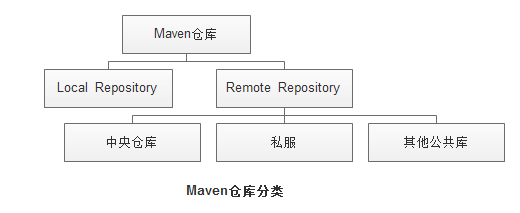
repository裏存放的都是各種jar包和maven插件。當向倉庫請求插件或依賴的時候,會先檢查local repository,如果local repository有則直接返回,否則會向remote repository請求,並緩存到local repository。
mirror相當於一個攔截器,它會攔截maven對remote repository的相關請求,把請求裏的remote repository地址,重定向到mirror裏配置的地址。
<mirrorOf></mirrorOf>標簽裏面放置的是要被鏡像的Repository ID。為了滿足一些復雜的需求,Maven還支持更高級的鏡像配置:
3、小結
下面是我學習Maven時的步驟,同時也適用於其他技術:
1)搜索相關博客、資料,了解一下概念性的知識;
2)安裝與簡單配置,閱讀官方文檔中感興趣的部分;
3)對於不理解的部分,搜索相關的資料,搞明白;
4)暫時告一段落,下次用到時如果出錯,一方面從官方文檔找配置,另一方面搜索質量高的博客借鑒。
轉載請註明出處:http://www.cnblogs.com/liun1994/
Maven入門2-pom.xml文件與settings.xml文件

