HTTP文件下載JAVA後臺的實現
阿新 • • 發佈:2017-07-26
打開方式 url ack sts client length code filepath download 
HTTP文件的下載後臺JAVA代碼
1、使用org.apache.http.impl.client.CloseableHttpClient
先上代碼:
public String downloadFile(String src_file, String dest_file) throws Throwable { String fileName = getFileName(src_file); try (CloseableHttpClient httpclient = HttpClients.createDefault()) { HttpGet httpget= new HttpGet(src_file); httpget.setConfig(RequestConfig.custom() // .setConnectionRequestTimeout(downloadTimeout) // .setConnectTimeout(downloadTimeout) // .setSocketTimeout(downloadTimeout) // .build());try (CloseableHttpResponse response = httpclient.execute(httpget)) { org.apache.http.HttpEntity entity = response.getEntity(); File desc = new File(dest_file+File.separator+fileName); File folder = desc.getParentFile(); folder.mkdirs();try (InputStream is = entity.getContent(); // OutputStream os = new FileOutputStream(desc)) { StreamUtils.copy(is, os); } }catch(Throwable e){ throw new Throwable("文件下載失敗......", e); } } return dest_file+File.separator+fileName; }
另外:添加header代碼如下:httpget.addHeader("X-Auth-Token",token);
2、使用curl:
windows系統中使用需要下載CURL,下載地址:https://curl.haxx.se/download.html 選擇windows版;
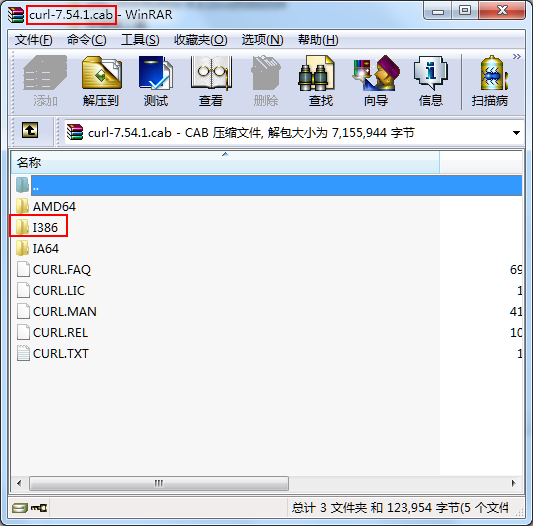
使用命令行下載文件java代碼:
package com.test.download; import java.io.IOException; public class TestDownload { public static void main(String[] args) { String curlPath = "D:\\curl\\I386\\CURL.EXE"; String destPath = "D:\\2.jpg"; String fileUrl = "http://i0.hdslb.com/bfs/archive/5a08e413f479508ab78bb562ac81f40ad28a4245.jpg"; dowloadFile(curlPath,destPath,fileUrl); } private static void dowloadFile(String curlPath ,String filePath, String url) { long start = System.currentTimeMillis(); String token = "12345678901234567890"; System.out.println("執行命令==="+curlPath + " -o "+ filePath +" \"" + url +"\"" + " -H \"X-Auth-Token:"+token+"\" -X GET"); try { Runtime.getRuntime().exec(curlPath + " -o "+ filePath +" \"" + url +"\"" + " -H \"X-Auth-Token:"+token+"\" -X GET"); } catch (IOException e) { e.printStackTrace(); } System.out.println("下載成功,耗時(ms):"+(System.currentTimeMillis()-start)); } }
具體的CURL命令行使用可以看幫助:curl -h
3、Servlet文件下載:

public void downloadNet(HttpServletResponse response) throws MalformedURLException { int bytesum = 0; int byteread = 0; URL url = new URL("http://img.baidu.com/logo.gif"); try { URLConnection conn = url.openConnection(); InputStream inStream = conn.getInputStream(); FileOutputStream fs = new FileOutputStream("c:/abc.gif"); byte[] buffer = new byte[1204]; int length; while ((byteread = inStream.read(buffer)) != -1) { bytesum += byteread; System.out.println(bytesum); fs.write(buffer, 0, byteread); } } catch (FileNotFoundException e) { e.printStackTrace(); } catch (IOException e) { e.printStackTrace(); } } public void downLoad(String filePath, HttpServletResponse response, boolean isOnLine) throws Exception { File f = new File(filePath); if (!f.exists()) { response.sendError(404, "File not found!"); return; } BufferedInputStream br = new BufferedInputStream(new FileInputStream(f)); byte[] buf = new byte[1024]; int len = 0; response.reset(); // 非常重要 if (isOnLine) { // 在線打開方式 URL u = new URL("file:///" + filePath); response.setContentType(u.openConnection().getContentType()); response.setHeader("Content-Disposition", "inline; filename=" + f.getName()); // 文件名應該編碼成UTF-8 } else { // 純下載方式 response.setContentType("application/x-msdownload"); response.setHeader("Content-Disposition", "attachment; filename=" + f.getName()); } OutputStream out = response.getOutputStream(); while ((len = br.read(buf)) > 0) out.write(buf, 0, len); br.close(); out.close(); }download
4、添加兩個文件復制的代碼:
private static void nioTransferCopy(File source, File target) { FileChannel in = null; FileChannel out = null; FileInputStream inStream = null; FileOutputStream outStream = null; try { inStream = new FileInputStream(source); outStream = new FileOutputStream(target); in = inStream.getChannel(); out = outStream.getChannel(); in.transferTo(0, in.size(), out); } catch (IOException e) { e.printStackTrace(); } finally { close(inStream); close(in); close(outStream); close(out); } } private static void nioBufferCopy(File source, File target) { FileChannel in = null; FileChannel out = null; FileInputStream inStream = null; FileOutputStream outStream = null; try { inStream = new FileInputStream(source); outStream = new FileOutputStream(target); in = inStream.getChannel(); out = outStream.getChannel(); ByteBuffer buffer = ByteBuffer.allocate(4096); while (in.read(buffer) != -1) { buffer.flip(); out.write(buffer); buffer.clear(); } } catch (IOException e) { e.printStackTrace(); } finally { close(inStream); close(in); close(outStream); close(out); } }
HTTP文件下載JAVA後臺的實現

