Veritas NetBackup 7.7.3 + Vistor 虛擬帶庫
Veritas Netbackup簡介
Veritas NetBackup 簡稱 NBU 是一款商業化的備份和恢復軟件,在金融行業占據了 86%以上的市場份額,除了軟件產品以外也開始推自家的備份一體機。關於產品方面的介紹交給 NBU 的售前就行了,行業內負責備份恢復的朋友基本也都清楚我就不再贅述了。文章重點記錄了 NBU 培訓時的原理和三層架構,比較核心的內容當然是 Policy 部分,上述內容都在 PPT 裏有詳細的介紹,此外還增加了簡單的動手實踐環節方便大家在自己的虛擬機中練習和理解。
Vistor簡介
Vistor虛擬帶庫系統是cofio公司的一款虛擬帶庫軟件解決方案,用來實現高性能的磁盤備份,同真實帶庫一樣的磁帶管理機制提高了管理效率。Vistor支持iscsi和FC,可以模擬多種型號的磁帶庫,允許創建多個不同的帶庫,支持TSM、NBU、LegatoNetworker、Bakbone等多款備份軟件。
Vistor配置虛擬帶庫
系統版本:Centos 5.2 x32位
軟件版本:vistor 2.1.1
安裝Vistor
1.將vistor_2_1_1.tgz上傳到vistor服務器中
2.解壓vistor
[[email protected] vistor]# tar xf vistor_2_1_1.tgz
3.運行./vs-install
[email protected] opt]# ./vs-install ViStor Virtual Tape Library Installation. Copyright Cofio Software Inc. 2006 Checking for correct installation platform and packages ... Checking target platform Linux viistor 2.6.18-128.el5 #1 SMP Wed Jan 21 10:41:14 EST 2009 x86_64 x86_64 x86_64 GNU/Linux ViStor is supported on this platform, checking installed packages ... The kernel-devel package must be installed prior to installation
4.將系統盤掛載到系統下,手動安裝所需系統包
kernel-devel-2.6.18-128.el5.i686.rpm libgomp-4.1.2-42.el5.i386.rpm kernel-headers-2.6.18-92.el5.i386.rpm glibc-headers-2.5-24.i386.rpm glibc-devel-2.5-24.i386.rpm gcc-4.1.2-42.el5.i386.rpm [[email protected] CentOS]# rpm -ivh kernel-devel-2.6.18-92.el5.i686.rpm warning: kernel-devel-2.6.18-92.el5.i686.rpm: Header V3 DSA signature: NOKEY, key ID e8562897 Preparing... ########################################### [100%] 1:kernel-devel ########################################### [100%] [[email protected] CentOS]# rpm -ivh libgomp-4.1.2-42.el5.i386.rpm warning: libgomp-4.1.2-42.el5.i386.rpm: Header V3 DSA signature: NOKEY, key ID e8562897 Preparing... ########################################### [100%] 1:libgomp ########################################### [100%] [[email protected] CentOS]# rpm -ivh kernel-headers-2.6.18-92.el5.i386.rpm warning: kernel-headers-2.6.18-92.el5.i386.rpm: Header V3 DSA signature: NOKEY, key ID e8562897 Preparing... ########################################### [100%] 1:kernel-headers ########################################### [100%] [[email protected] CentOS]# rpm -ivh glibc-headers-2.5-24.i386.rpm warning: glibc-headers-2.5-24.i386.rpm: Header V3 DSA signature: NOKEY, key ID e8562897 Preparing... ########################################### [100%] 1:glibc-headers ########################################### [100%] [[email protected] CentOS]# rpm -ivh glibc-devel-2.5-24.i386.rpm warning: glibc-devel-2.5-24.i386.rpm: Header V3 DSA signature: NOKEY, key ID e8562897 Preparing... ########################################### [100%] 1:glibc-devel ########################################### [100%] [[email protected] CentOS]# rpm -ivh gcc-4.1.2-42.el5.i386.rpm warning: gcc-4.1.2-42.el5.i386.rpm: Header V3 DSA signature: NOKEY, key ID e8562897 Preparing... ########################################### [100%] 1:gcc ########################################### [100%]
5.安裝完成後再次運行vm-install
[[email protected] opt]# ./vs-install ViStor Virtual Tape Library Installation. Copyright Cofio Software Inc. 2006 Checking for correct installation platform and packages ... Checking target platform Linux viistor 2.6.18-128.el5 #1 SMP Wed Jan 21 10:41:14 EST 2009 x86_64 x86_64 x86_64 GNU/Linux ViStor is supported on this platform, checking installed packages ... Packages required for installation were found This product contains copyright and patented material licensed by Bridgeworks Ltd (UK) Enter library name [Library1]: VTL //輸入帶庫名稱 TAPE LIBRARIES: 1.EXABYTE 110 2.EXABYTE 221 3.EXABYTE X80 4.EXABYTE X200 5.STK 9710 6.STK 9714 7.STK 9730 8.STK 9740 9.OVERLAND PowerLoader 10.OVERLAND LoaderXpress 11.OVERLAND NEO SERIES 2000 12.OVERLAND NEO SERIES 4100 13.OVERLAND NEO SERIES 4200 14.SPECTRA PYTHON SERIES T50 15.SPECTRA PYTHON SERIES T120 16.QUANTUM PX502 17.QUANTUM PX720 18.QUANTUM Scalar i500 Select tape Library [1-18]: 10 //選擇磁帶庫類型 Enter number of slots [1-2000]: 10 //磁帶庫設置插槽個數 TAPE DRIVES: 1.IBM ULT3580-TD2, 3580 LTO 2 2.IBM ULT3580-TD3, 3580 LTO 3 3.IBM ULTRIUM-TD1, LTO Ultrium 1 4.IBM ULTRIUM-TD2, LTO Ultrium 2 5.IBM ULTRIUM-TD3, LTO Ultrium 3 6.CERTANCE ULTRIUM06242-XXX, Ultrium 1 7.CERTANCE ULTRIUM 2, CL 400 - Ultrium 2 8.CERTANCE ULTRIUM 3, CL 800 - Ultrium 3 9.HP Ultrium 1-SCSI, Ultrium 215e LTO 10.HP Ultrium 2-SCSI, Ultrium 215e LTO 11.STK 9840 Select tape drive type [1-11]: 5 //磁帶機類型 Enter number of tape drives [1-15]: 4 //磁帶機數量 Enter number of media cartridges [1-20]: 10 //磁帶庫中放入磁盤數量 Enter media size [1-10000 GB]: 2 //設置每盤磁帶的容量 Barcode prefix format is [0 - 2] characters Enter media barcode prefix : kb //磁帶條形碼的前綴 Enter media location [/usr/cofio/vistor/media]: /opt //磁帶存放的位置 LANGUAGES 1.English 2.Korean 3.Chinese Select GUI language : 3 //選擇WEB界面GUI語言 CONNECTION METHOD 1. Direct SCSI Device 2. iSCSI 3. Fibre Channel Select connection method : 2 //選擇連接模式 LIBRARY: QUANTUM Scalar i500 TAPE DRIVE: IBM ULTRIUM-TD3, LTO Ultrium 3 DRIVE Count: 4 SLOT Count: 20 MEDIA Count: 10 MEDIA Size: 2 GB MEDIA Home: /libv Gui language: Chinese Connection: ISCSI Is this information correct ? [y or n]: y //確認配置信息 running script /usr/cofio/vistor/src/MakeScript Installing SCSI driver module ... Installing ViStor Virtual Tape Library module ... Created group ‘cofio‘ Created user ‘cofio‘ ViStor Software installation has completed successfully The ViStor web server has been started and to run the ViStor user interface, direct a web browser to <this machine ip address>:5050
6.vistor安裝完成後默認安裝在目錄/usr/cofio/vistor
查看web是否可用,使用http:192.168.1.101:5050登陸,首次登陸無密碼,直接點擊login登陸。
[[email protected] vistor]# netstat -anpt | grep 5050 tcp 0 0 :::5050 :::* LISTEN 6689/httpd tcp 0 0 ::ffff:192.168.1.60:5050 ::ffff:192.168.1.108:60573 ESTABLISHED 6705/httpd
![NBARQ@K1@72M0(}TV8{][ZL.png 技術分享](https://s5.51cto.com/wyfs02/M02/A4/A2/wKioL1muriyAqm-lAAPK_VZoT7s440.png-wh_500x0-wm_3-wmp_4-s_3457721502.png)
點擊setting 進入設置頁面
![BX@MROOS4[]%(NMT77`G4D5.png 技術分享](https://s3.51cto.com/wyfs02/M00/05/F1/wKiom1muro6Qbu9jAALubDkjTw4887.png-wh_500x0-wm_3-wmp_4-s_4245380543.png)
輸入vistor軟件的key,需要將系統時間改為2008年
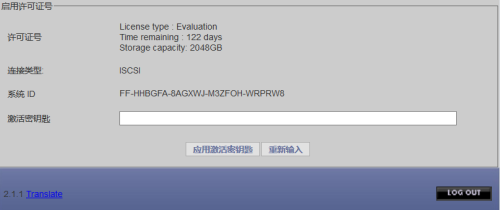
主頁裏顯示可以管理磁帶庫
![Y@FB`HA$E@`U9]8HE}LD}O3.png 技術分享](https://s1.51cto.com/wyfs02/M02/A4/A2/wKioL1murvOwmdkrAAGbg6hCiMI601.png-wh_500x0-wm_3-wmp_4-s_2472597480.png)
在Linux操作系統可以啟動和停止Vistor虛擬磁帶庫
[[email protected] vistor]# ./vs-httpd start [[email protected] vistor]# ./vistor start Load iscsi transport modules ViStor services started successfully
配置ISCSI TargetAddress:
[[email protected] iscsi]# cd/usr/cofio/vistor/iscsi [[email protected] iscsi]# ./bw_core_cfg -L 192.168.1.60 1 Bridgeworks Protocol-Neutral APPl (v3_01_ALPHA26 Jan 31 2008 13:43:40)
使用lsmod驗證磁帶庫及磁帶機驅動加載狀態
[[email protected] vistor]# lsmod | grep st st 38749 0 scsi_mod 134605 7 st,sg,initiator_wrapper,vs_mls,vs_drv,libata,sd_mod [[email protected] vistor]# lsmod | grep sg sg 36189 0 scsi_mod 134605 7 st,sg,initiator_wrapper,vs_mls,vs_drv,libata,sd_mod
至此Vistor虛擬磁帶庫配置就完成了,緊接著配置客戶,這裏的客戶端是安裝Netbackup 7.7.3的Nbumaster Server服務器,首先在控制面板中選擇iscsi發起協議,點擊發現門戶,將vistor的targetaddress地址輸入進去
![T21DDO~QGO12]QM~GC4`W~K.png 技術分享](https://s3.51cto.com/wyfs02/M02/05/F1/wKiom1musVTS7sfWAAC9mx0oFGg873.png-wh_500x0-wm_3-wmp_4-s_2934339193.png)
點擊目標選擇剛才添加的iqn,點擊連接
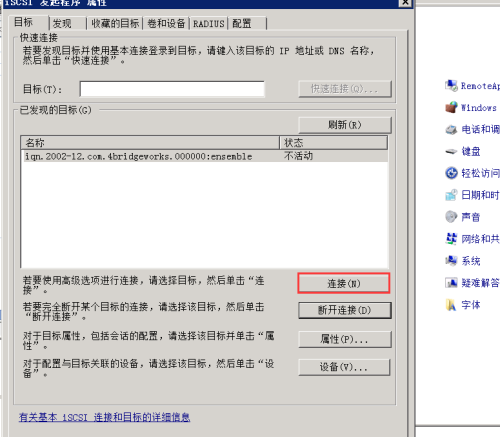
iqn連接完成後,在設備管理器中就能查看到磁帶驅動器和媒體更換其設備,至此就可以對虛擬帶庫進行使用了
![F11H[3P}_6M2K]LGIF{)]FE.png 技術分享](https://s3.51cto.com/wyfs02/M00/05/F1/wKiom1musejzFZJMAACpQ_ZBm9I810.png-wh_500x0-wm_3-wmp_4-s_4170405611.png)
接下來配置NBU,識別添加磁帶存儲設備
添加配置存儲設備

選擇對應的主機添加存儲設備
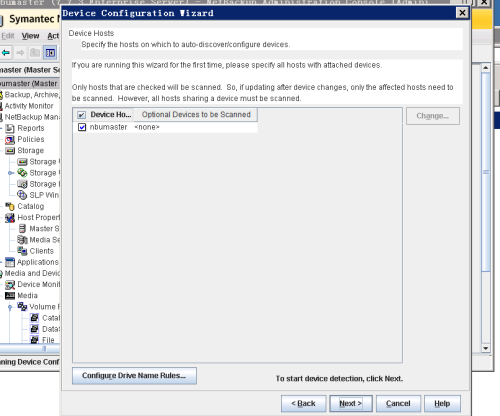
掃描設備發現4個驅動器以及1個機械手
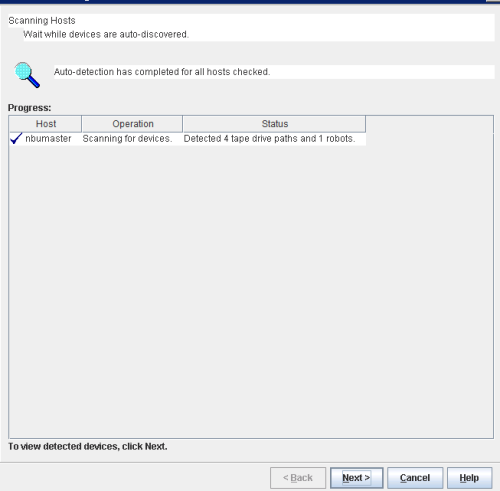
上拉驅動器到配置選項,點擊NEXT繼續配置完成
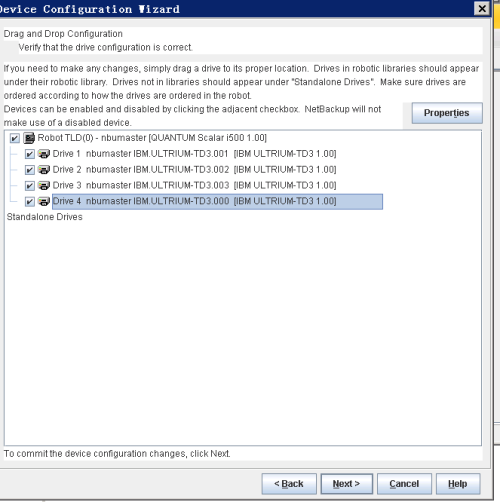
配置完成後在Media選項菜單點擊右鍵選擇清點磁帶設備
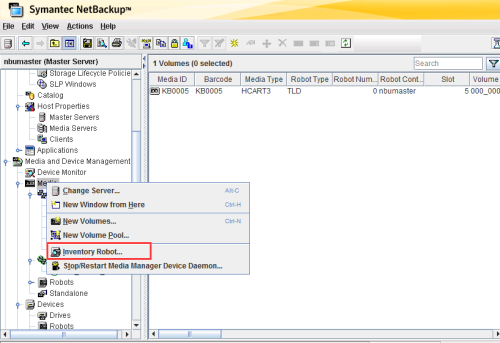
首先清點磁帶,然後選擇更新卷組配置
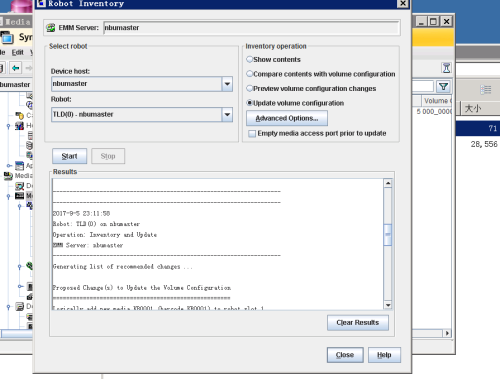
至此,NBU磁帶設備全部添加完成識別,所需用的時候可以新建不同的磁帶Pool分配使用

本文出自 “Sound's Blog” 博客,請務必保留此出處http://sound.blog.51cto.com/11960199/1962968
Veritas NetBackup 7.7.3 + Vistor 虛擬帶庫
