++++++++++HTTP基本特性及配置
ASF, 協議實現的軟件程序, HTTPD特性
HTTP基本應用,客戶端工具使用(telnet, elinks, curl)
ASF: Apache Software Foundation Apache 軟件基金會
FSF: Free Software Foundaton 自由軟件基金會
ASF賴以起家的是: httpd<命名:apache>
http協議實現
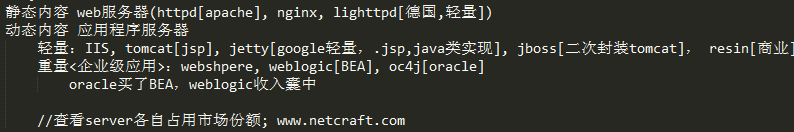
Http特性
模塊化設計:DSO(Dynamic Share Object)
MPM機制(Multipurpose Process Modules) 多路處理模塊
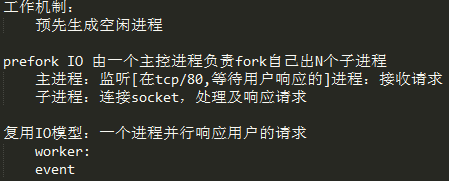
HTTP安裝
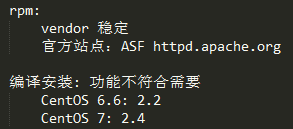
httpd.i686 //The Apache HTTP Server is a powerful, efficient, and extensible
//強大、高效、可擴展/etc/httpd //家目錄
/etc/httpd/conf.d //配置片段目錄
/etc/httpd/conf/httpd.conf //主配置
/etc/httpd/logs //日誌目錄
/etc/httpd/modules //模塊目錄
/etc/httpd/run //運行中的進程的數據
/etc/rc.d/init.d/httpd //服務腳本
/etc/sysconfig/httpd //服務腳本配置
/usr/lib/httpd/modules
/usr/lib/httpd/modules/mod_actions.so //DSO機制,動態共享對象
/usr/sbin/apachectl //apachectl程序
/usr/sbin/httpd //MPM為IO,串行響應的進程
/usr/sbin/httpd.event //MPM為復用I/O模型,並行響應的進程 <2.2的httpd,event不成熟>
/usr/sbin/httpd.worker //MPM.............................
//ps axu | fgrep httpd可查看
/usr/share/doc/httpd-2.2.15 //<DOCUMENTATION>
/usr/share/doc/httpd-2.2.15/ABOUT_APACHE
/usr/share/doc/httpd-2.2.15/CHANGES
/usr/share/doc/httpd-2.2.15/LICENSE
/usr/share/doc/httpd-2.2.15/NOTICE
/usr/share/doc/httpd-2.2.15/README
/usr/share/doc/httpd-2.2.15/VERSIONING
/usr/share/man/man8/apachectl.8.gz //<MAN Document>
/usr/share/man/man8/htcacheclean.8.gz
/usr/share/man/man8/httpd.8.gz
/usr/share/man/man8/rotatelogs.8.gz
/usr/share/man/man8/suexec.8.gz
/var/cache/mod_proxy //<緩存目錄>
/var/lib/dav //<程序運行中的數據>
/var/log/httpd //《日誌目錄》
/var/run/httpd //《運行中的httpd進程的數據》
/var/www/error/ //錯誤頁面html網頁存放目錄
/var/www/html //DocuRoot目錄,資源路徑的根映射的位置httpd配置文件
/etc/httpd/conf/httpd.conf
//首次配置需要備份文件:
# cp -v /etc/httpd/conf/httpd.conf{,.bak}配置文件格式
# fgrep ‘Section‘ /etc/httpd/conf/httpd.conf ### Section 1: Global Environment //全局環境:定義httpd通用功能特性 ### Section 2: ‘Main‘ server configuration //主配置段:一個服務器提供單個站點 ### Section 3: Virtual Hosts //虛擬主機:一個服務器提供多個站點
配置指令格式
Directive(指令) Value(值) 指令:不區分大小寫 值:可能區分大小寫
1、port
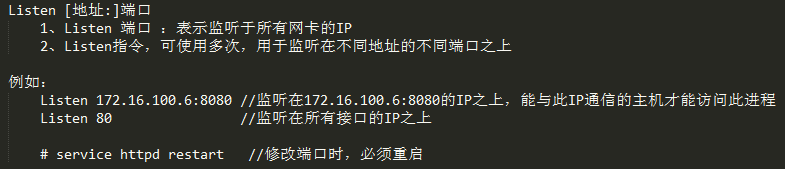
使用示例
1、備份文件
# cp -v /etc/httpd/conf/httpd.conf{,.bak}
監聽在不同端口
Listen 80
Listen 8080
2、重啟
# service httpd restart
# ss -tnl
State Recv-Q Send-Q Local Address:Port Peer Address:Port
LISTEN 0 128 :::8080 :::*
LISTEN 0 128 :::80 :::*2、持久和非持久連接
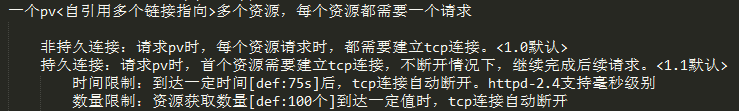 //並發訪問量過大場景,時間或數量限制過大時,可能會導致後續的請求被[拒絕服務],可以關閉或調整時間或數量限制
//並發訪問量過大場景,時間或數量限制過大時,可能會導致後續的請求被[拒絕服務],可以關閉或調整時間或數量限制
不同版本對應的特性
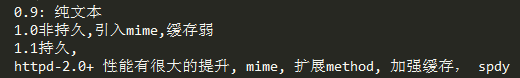
httpd-2.0配置持久連接
KeepAlive Off //持久連接功能 MaxKeepAliveRequests 100 // persistent connetion 內所允許的最大請求數量,<調高數字獲取較大性能> KeepAliveTimeout 15 //在TCP連接上等待請求的最大秒數
telnet協議客戶端命令
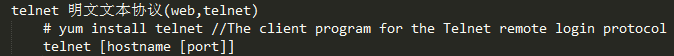
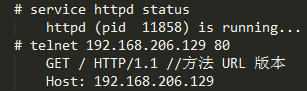
使用示例
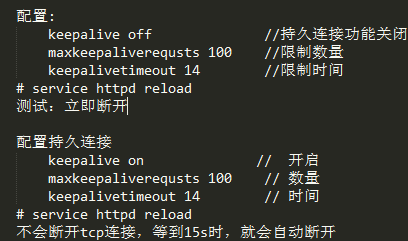
連接即刻斷開
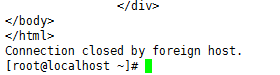
連接不會立即斷開
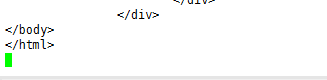
3、MPM 並發響應模型Multipath Process Module
10多種[適用在多種平臺之上] Linux: prefork, worker, event 編譯時,一次只能編譯單個模塊
1)查看當前使用的模塊
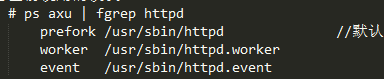
2)查看裝載的模塊
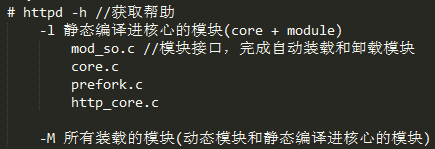
3)更換MPM
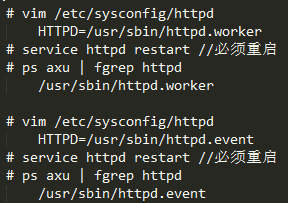
復用IO,線程 啟動瞬間:5個,1個僵屍 root 2494 1.0 1.4 11688 3560 ? Ss 19:07 0:00 /usr/sbin/httpd.worker apache 2496 0.0 0.0 0 0 ? Z 19:07 0:00 [httpd.worker] <defunct> apache 2497 0.0 1.1 289420 2964 ? Sl 19:07 0:00 /usr/sbin/httpd.worker apache 2498 0.0 1.1 289420 2960 ? Sl 19:07 0:00 /usr/sbin/httpd.worker apache 2499 0.0 1.1 289420 2960 ? Sl 19:07 0:00 /usr/sbin/httpd.worker apache 2528 0.0 1.1 289420 2960 ? Sl 19:07 0:00 /usr/sbin/httpd.worker 過了幾秒後,4個線程 root 2224 0.0 1.4 11688 3568 ? Ss 19:06 0:00 /usr/sbin/httpd.worker apache 2228 0.0 1.1 289420 2972 ? Sl 19:06 0:00 /usr/sbin/httpd.worker apache 2229 0.0 1.1 289420 2972 ? Sl 19:06 0:00 /usr/sbin/httpd.worker apache 2230 0.0 1.1 289420 2964 ? Sl 19:06 0:00 /usr/sbin/httpd.worker 復用IO,線程 root 2644 0.2 1.4 11676 3548 ? Ss 19:08 0:00 /usr/sbin/httpd.event apache 2647 0.0 1.1 289408 2848 ? Sl 19:08 0:00 /usr/sbin/httpd.event apache 2648 0.0 1.1 289408 2852 ? Sl 19:08 0:00 /usr/sbin/httpd.event apache 2649 0.0 1.1 289408 2852 ? Sl 19:08 0:00 /usr/sbin/httpd.event
4)MPM配置詳解 /etc/httpd/conf/httpd.conf <網站的承載能力有一定影響>
# prefork MPM # StartServers: 啟動服務器後,預留的進程數 # MinSpareServers: minimum number of server processes which are kept spare # MaxSpareServers: maximum number of server processes which are kept spare # ServerLimit: 服務器的生命周期內為MaxClients準備的最大值 # MaxClients: 最大並發數 # MaxRequestsPerChild: 每個進程最大響應請求數 <IfModule prefork.c> StartServers 8 MinSpareServers 5 MaxSpareServers 20 ServerLimit 256 MaxClients 256 MaxRequestsPerChild 4000 </IfModule> # worker MPM # StartServers: 啟動服務預留進程數 # MaxClients: 最大並發數 # MinSpareThreads: 最小並發數 # MaxSpareThreads: maximum number of worker threads which are kept spare # ThreadsPerChild: 每個進程內的線程數 # MaxRequestsPerChild: 每個線程最多響應請求數 <IfModule worker.c> StartServers 4 MaxClients 300 MinSpareThreads 25 MaxSpareThreads 75 ThreadsPerChild 25 MaxRequestsPerChild 0 //0表示沒有上限 </IfModule> 配置:影響網站的承載能力
PV承載量= \(每秒請求資源數 * 86400 \)/每個頁面的資源數 //滿載工作
考慮:全天滿負荷運行?帶寬使用大小?
帶寬:每個PV消耗多少KB * PV承載量
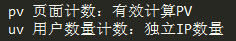
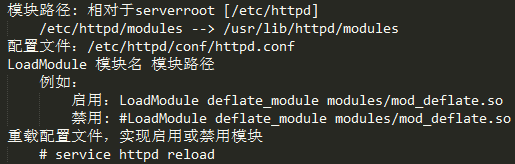
使用示例
查看此模塊已經被裝載 # httpd -M | fgrep deflate_module deflate_module (shared) 禁用 #LoadModule deflate_module modules/mod_deflate.so 重載 # service httpd reload 查看 # httpd -M | fgrep deflate_module Syntax OK
4、URL資源路徑映射之一:DocRoot <資源路徑的根映射為文件系統的哪個目錄>

使用示例:
默認配置
在配置文件中,定義DocumentRoot指令
DocumentRoot "/var/www/html"
給出默認主頁
# cat > /var/www/html/index.html << EOF
<html>
<head>
<title>MageEdu</title>
</head>
<body>
<h1>Hello</h1>
<p> <a href="https://s5.51cto.com/wyfs02/M00/07/31/wKiom1nEuS7Tii_KAAA2TqP_0qY316.png">haha</p>
</body>
</html>
EOF重載配置文件
# httpd -t //先測試語法 # service httpd reload //重載配置文件
在瀏覽器中訪問時:
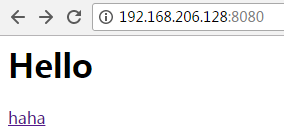
非默認配置
在配置文件中,定義DocumentRoot指令
DocumentRoot "/www/htdocs"
準備根映射路徑
# install -d /www/htdocs # echo ‘Test Page‘ > /www/htdocs/index.html
重載配置文件
# httpd -t # service httpd reload
二次測試
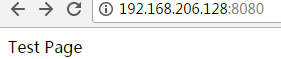
5、站點訪問控制
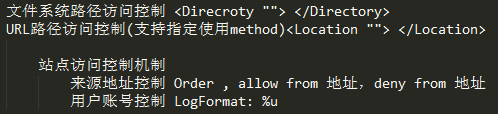
6、默認主頁面
DirectoryIndex index.html index.html.var
自左向右,依次匹配給出目錄下的文件,存在時,顯示
7、文件系統路徑訪問控制
7、1基於來源地址
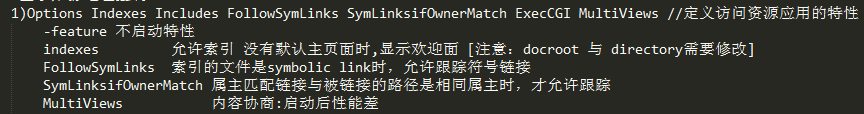
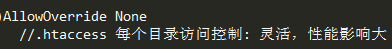
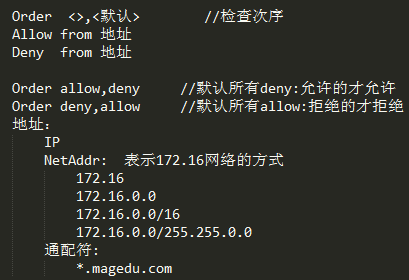
使用示例
Indexes<下載站使用>
1、允許索引
DocumentRoot "/www/htdocs"
<Directory "/var/www/html">
Options Indexes FollowSymLinks
# mv /etc/httpd/conf.d/welcome.conf{,.bak}
# mv /var/www/html/index.html{,.bak}
2、重載
# httpd -t
# service httpd reload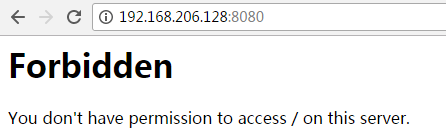
2、允許索引 DocumentRoot "/www/htdocs" <Directory "/www/htdocs"> Options Indexes FollowSymLinks # httpd -t # service httpd reload
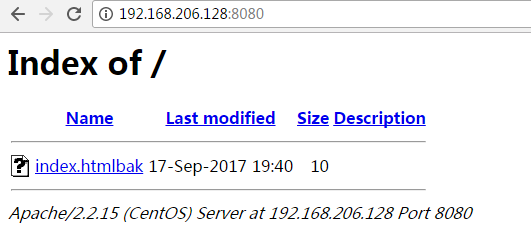
FollowSymlinks
1、允許跟蹤 DocumentRoot "/www/htdocs" <Directory "/www/htdocs"> Options Indexes FollowSymLinks # ln -s / /www/htdocs/hello
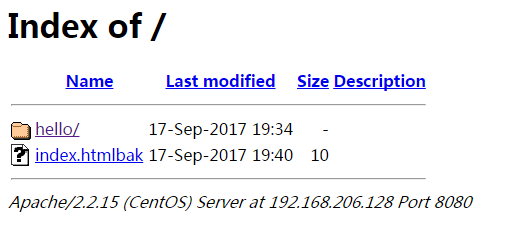

2、不允許跟蹤 DocumentRoot "/www/htdocs" <Directory "/www/htdocs"> Options Indexes -FollowSymLinks # httpd -t # service httpd reload
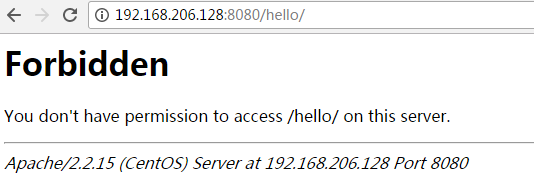
來源地址訪問控制
配置 Order deny,allow deny from 192.168.1.100
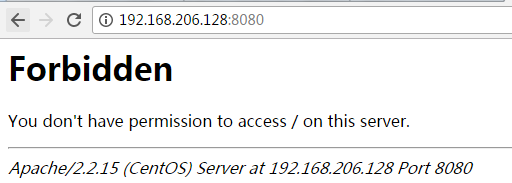
7、2用戶訪問控制
安全域:認證後方能訪問的目錄,應該用名稱標識
定義在/etc/httpd/conf/httpd.conf文件中
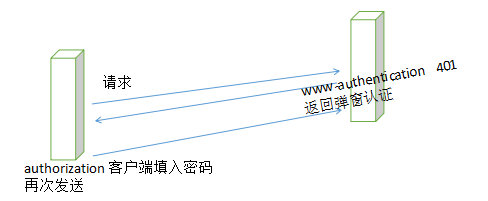
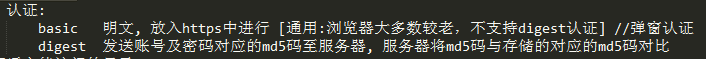
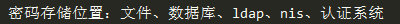
1)基於用戶認證

2)基於組認證
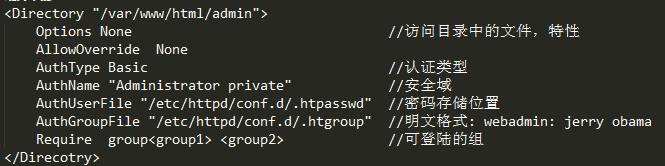
使用示例
1、創建目錄,使之能訪問
# install -d /www/htdocs/admin # echo "hello" > /www/htdocs/admin/index.html
2、添加配置
<Directory "/www/htdocs/admin">
Options None
AllowOverride None
AuthType Basic
AuthName "Administrator private"
AuthUserFile "/etc/httpd/conf.d/.htpasswd"
Require valid-user
</Directory># httpd -t # service httpd reload # htpasswd -c -m /etc/httpd/conf.d/.htpasswd tom # htpasswd -m /etc/httpd/conf.d/.htpasswd obama # htpasswd -m /etc/httpd/conf.d/.htpasswd obama
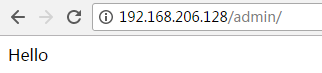
3、添加組配置
<Directory "/www/htdocs/admin">
Options None
AllowOverride None
AuthType Basic
AuthName "Administrator private"
AuthUserFile "/etc/httpd/conf.d/.htpasswd"
AuthGroupFile "/etc/httpd/conf.d/.htgroup"
Require group weblogic
</Directory># httpd -t # service httpd reload
8、日誌設定
錯誤日誌
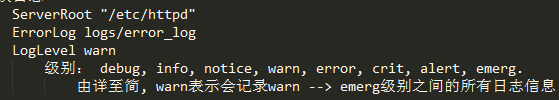
1、日誌為鏈接路徑
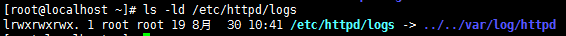
訪問日誌
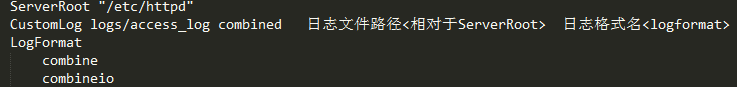
官方:httpd.apache.org http://httpd.apache.org/docs/2.2/mod/mod_log_config.html#logformat Documetation --> 2.2 --> 日誌文件
192.168.206.1 - tom [18/Sep/2017:02:59:24 +0800] "GET /admin/ HTTP/1.1" 304 - "-" "Mozilla/5.0 (Windows NT 6.1; Win64; x64) AppleWebKit/537.36 (KHTML, like Gecko) Chrome/58.0.3029.110 Safari/537.36"
%h 宏,替換為請求者IP
%h remote host, 客戶端IP
%l remote logname,登陸的用戶名, mod_ident模塊 為空時,用 " - " 表示
%u remote user, 用戶訪問控制的basic, digst認證的用戶名 為空時,用 " - " 表示
%t Time the request was received (standard english format) 請求被服務器接收的時間
%r First line of request 請求報文的首行: telnet> GET / HTTP/1.1
%>s Status 響應狀態碼
%b Size of response in bytes excluding[排除] HTTP headers
%{Referer}i 請求報文當中referer變量值,到達當前頁面的入口
" - " 網站有名
"不為空時,網站的廣告有效"
${User-Agent}i 請求報文中,usergent變量值:
用戶代理:發起請求的用到的進程< elink, ab, telnet, 瀏覽器, curl > 搜索引擎是爬蟲爬出來的>
9、路徑別名
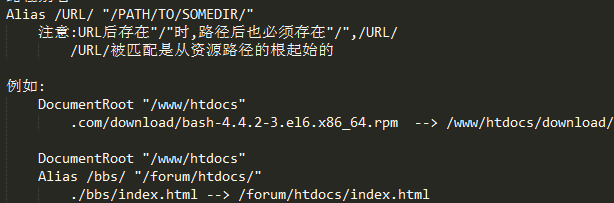
使用示例
DocumentRoot "/www/htdocs"
Alias /bbs "/forum/htdocs"
# mkdir -pv /forum/htdocs
# cat /forum/htdocs/index.html
<html>
<head>
<title>Test</title>
</head>
<body>
<h1></h1>
<p> <a href="https://s5.51cto.com/wyfs02/M01/A5/E2/wKioL1nEuHezY3RsAABFaz2unFQ496.png">hello</a>
</body>
</html>
訪問: http://192.168.206.128/bbs/10、字符集設定
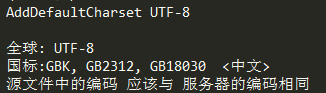
11、虛擬主機
虛擬主機的類型
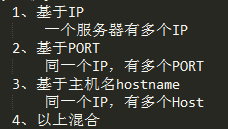
基於名稱完成不同虛擬主機的識別
封裝時: HTTP首部、TCP首部、IP首部、幀首部..
Host: 瀏覽器鍵入的主機名 //"應用層首部"中附加,非通信子網
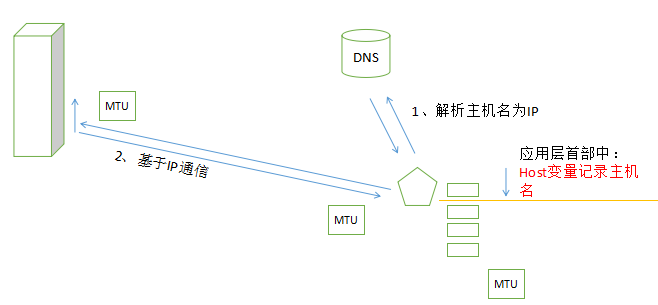
配置前提
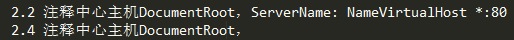
虛擬主機配置格式
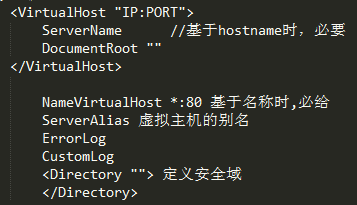
1、基於IP,配置虛擬主機(不易記,IP需要購買)
#DocumentRoot "/www/htdocs"
<VirtualHost 192.168.206.128:80>
ServerName web1.magedu.com
DocumentRoot "/www/web1/htdocs"
</VirtualHost>
<VirtualHost 192.168.206.129:80>
ServerName web2.magedu.com
DocumentRoot "/www/web2/htdocs"
</VirtualHost>
# mkdir -pv /www/{web1,web2,web3,web4,web5,web6}/htdocs
# echo "web1.magedu.com" > /www/web1/htdocs/index.html
# echo "web2.magedu.com" > /www/web2/htdocs/index.html
# ip addr add 192.168.206.139/24 dev eth0測試
# httpd -t Syntax OK # service httpd reload
登陸

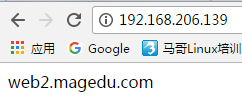
2、基於端口,配置虛擬主機(用的少)
Listen 8080 Listen 8888 <VirtualHost 192.168.206.139:8080> ServerName web3.magedu.com DocumentRoot "/www/web3/htdocs" </VirtualHost> <VirtualHost 192.168.206.139:8888> ServerName web4.magedu.com DocumentRoot "/www/web4/htdocs" </VirtualHost> # echo "web3.magedu.com" > /www/web3/htdocs/index.html # echo "web4.magedu.com" > /www/web4/htdocs/index.html
測試
# httpd -t # service httpd restart
登陸
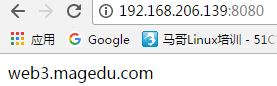
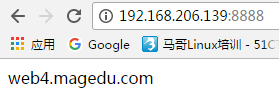
3、基於Host,配置虛擬主機(在應用層封裝Host首部即可)
NameVirtualHost *:80 <VirtualHost *:80> ServerName web5.magedu.com DocumentRoot "/www/web5/htdocs" </VirtualHost> <VirtualHost *:80> ServerName web6.magedu.com DocumentRoot "/www/web6/htdocs" </VirtualHost> # echo "web5.magedu.com" > /www/web5/htdocs/index.html # echo "web6.magedu.com" > /www/web6/htdocs/index.html
測試
# httpd -t # service httpd reload
登陸
1、啟動一個新的客戶機 完成主機名到ip的映射 192.168.206.128 web1.magedu.com web2.magedu.com web3.magedu.com web5.magedu.com 2、測試 # yum -y install curl # curl web5.magedu.com web5.magedu.com # curl web6.magedu.com web6.magedu.com
本文出自 “Reading” 博客,請務必保留此出處http://sonlich.blog.51cto.com/12825953/1968229
++++++++++HTTP基本特性及配置
