守望先鋒app(2)
上次的功能完成了英雄名字、id、頭像的下載並使用RecyclerView展示,
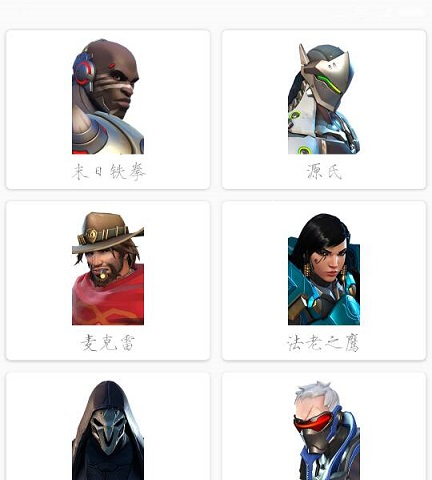
所以接下來就是點擊每個英雄的caraview就能打開下一個活動進行英雄的介紹。先打開暴雪的官網查看有那些技能、故事、圖片可供下載。首先是http://ow.blizzard.cn/heroes/

如果我想要看源氏的詳細介紹,點擊之後就打開了http://ow.blizzard.cn/heroes/genji,可以發現比上一個網站多了一個genji,genji就是源氏英文名也是上次獲得的id。
詳細介紹中有:
概況:角色類型 技能 攻擊簡介

故事:英雄簡介,臺詞,背景故事

然後是html代碼的分析了,大概想要的內容可分為三個部分:
1、英雄圖片

這個src="http://overwatch.nos.netease.com/1/assets/images/hero/genji/full-portrait.png"可以得到英雄的全身照片.png
2、技能、角色類型

3、故事
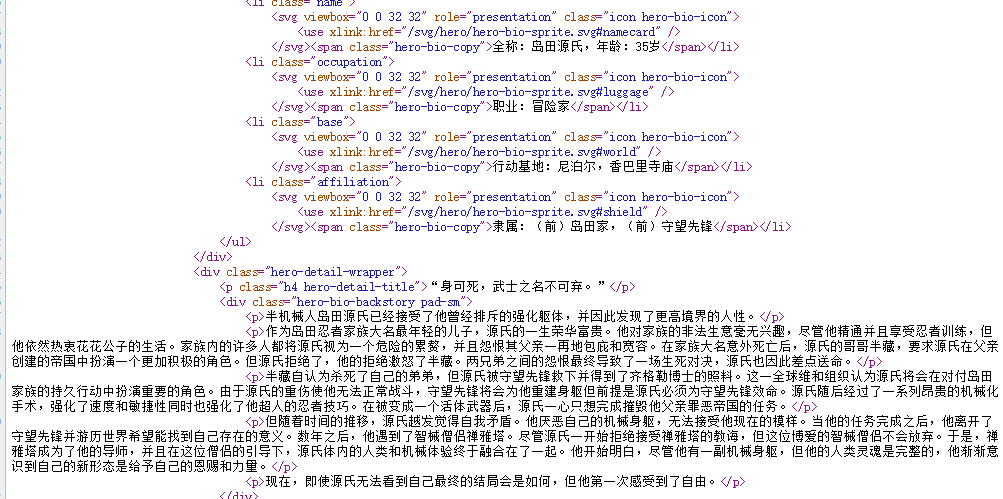
所以相應的代碼就是:
Elements elements1 = doc.select(".hero-image"); //讀取圖片url
Elements elements2 = doc.select(".h2,.hero-detail-role-name"); //角色類型
Elements elements3 = doc.select(".hero-ability"); //
大概分析就結束了,然後就是活動布局的設定了,
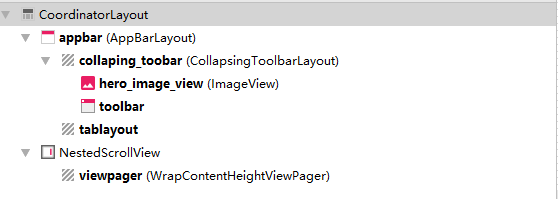
這部分的布局首先是一個可折疊的標題欄用於展示英雄圖片,然後是一個可滑動切換的標簽欄用於概況和故事的切換。
然後viewpager中將是兩個Fragment分別展示概況和故事。
xml代碼分別是:
活動的:
<?xml version="1.0" encoding="utf-8"?> <android.support.design.widget.CoordinatorLayout xmlns:android="http://schemas.android.com/apk/res/android" xmlns:app="http://schemas.android.com/apk/res-auto" android:layout_width="match_parent" android:layout_height="match_parent" android:fitsSystemWindows="true"> <android.support.design.widget.AppBarLayout android:id="@+id/appbar" android:layout_width="match_parent" android:layout_height="250dp" android:fitsSystemWindows="true" android:background="@drawable/timg2"> <android.support.design.widget.CollapsingToolbarLayout android:id="@+id/collaping_toobar" android:layout_width="match_parent" android:layout_height="210dp" android:fitsSystemWindows="true" android:theme="@style/ThemeOverlay.AppCompat.Dark.ActionBar" app:contentScrim="@drawable/img2" app:layout_scrollFlags="scroll|exitUntilCollapsed"> <ImageView android:id="@+id/hero_image_view" android:layout_width="match_parent" android:layout_height="match_parent" android:fitsSystemWindows="true" android:scaleType="centerInside" app:layout_collapseMode="parallax" /> <android.support.v7.widget.Toolbar android:id="@+id/toolbar" android:layout_width="match_parent" android:layout_height="?attr/actionBarSize" app:layout_collapseMode="pin" /> </android.support.design.widget.CollapsingToolbarLayout> <android.support.design.widget.TabLayout android:id="@+id/tablayout" android:layout_width="match_parent" android:layout_height="wrap_content" app:tabIndicatorColor="#00C3FF" app:layout_anchorGravity="bottom" app:tabBackground="@android:color/white"/> </android.support.design.widget.AppBarLayout> <android.support.v4.widget.NestedScrollView android:layout_width="match_parent" android:layout_height="wrap_content" app:layout_behavior="@string/appbar_scrolling_view_behavior"> <xbt.exp22.WrapContentHeightViewPager android:id="@+id/viewpager" android:layout_width="match_parent" android:layout_height="0dp" android:layout_weight="1" android:background="@android:color/white"/> </android.support.v4.widget.NestedScrollView> </android.support.design.widget.CoordinatorLayout>
概況:
<?xml version="1.0" encoding="utf-8"?> <LinearLayout xmlns:android="http://schemas.android.com/apk/res/android" android:layout_width="match_parent" android:layout_height="match_parent" android:layout_marginBottom="15dp" android:orientation="vertical" android:background="#6B778E"> <LinearLayout android:layout_width="match_parent" android:layout_height="wrap_content" android:orientation="vertical"> <TextView android:layout_width="match_parent" android:layout_height="wrap_content" android:layout_marginTop="10dp" android:layout_marginLeft="15dp" android:text="角色類型" android:textSize="35sp" android:textColor="#00C3FF" android:textStyle="bold|italic" /> <TextView android:id="@+id/hero_style" android:layout_width="match_parent" android:layout_height="wrap_content" android:layout_marginLeft="15dp" android:textSize="45sp" android:textColor="#F0EDF2" android:textStyle="bold|italic" /> <LinearLayout android:layout_width="match_parent" android:layout_height="wrap_content" android:layout_marginTop="10dp" android:layout_marginLeft="20dp"> <ImageView android:layout_width="5dp" android:layout_height="120dp" android:background="#00C3FF"/> <TextView android:id="@+id/heroSmileDescriptor" android:layout_width="wrap_content" android:layout_height="wrap_content" android:layout_marginTop="5dp" android:layout_marginLeft="10dp" android:textColor="#F0EDF2"/> </LinearLayout> </LinearLayout> <TextView android:layout_width="match_parent" android:layout_height="wrap_content" android:layout_marginTop="10dp" android:layout_marginLeft="15dp" android:text="技能" android:textSize="35sp" android:textColor="#00C3FF" android:textStyle="bold|italic" /> <LinearLayout android:id="@+id/skill_layout" android:layout_width="match_parent" android:layout_height="match_parent" android:orientation="vertical"> </LinearLayout> </LinearLayout>
故事:
<?xml version="1.0" encoding="utf-8"?> <LinearLayout xmlns:android="http://schemas.android.com/apk/res/android" android:layout_width="match_parent" android:layout_height="match_parent" android:orientation="vertical" android:background="#6B778E"> <TextView android:layout_width="match_parent" android:layout_height="wrap_content" android:layout_marginTop="10dp" android:layout_marginLeft="15dp" android:text="簡介" android:textSize="35sp" android:textColor="#00C3FF" android:textStyle="bold|italic" /> <TextView android:id="@+id/hero1" android:layout_marginTop="10dp" android:layout_marginLeft="30dp" android:layout_width="match_parent" android:layout_height="wrap_content" android:textColor="#F0EDF2" /> <TextView android:id="@+id/hero2" android:layout_marginTop="10dp" android:layout_marginLeft="30dp" android:layout_width="match_parent" android:layout_height="wrap_content" android:textColor="#F0EDF2" /> <TextView android:id="@+id/hero3" android:layout_marginTop="10dp" android:layout_marginLeft="30dp" android:layout_width="match_parent" android:layout_height="wrap_content" android:textColor="#F0EDF2" /> <TextView android:id="@+id/hero4" android:layout_marginTop="10dp" android:layout_marginLeft="30dp" android:layout_width="match_parent" android:layout_height="wrap_content" android:textColor="#F0EDF2" /> <TextView android:id="@+id/hero5" android:layout_width="match_parent" android:layout_height="wrap_content" android:layout_marginTop="10dp" android:layout_marginLeft="50dp" android:textSize="30sp" android:textColor="#00C3FF" android:textStyle="bold|italic" /> <TextView android:id="@+id/hero6" android:layout_marginLeft="35dp" android:layout_marginRight="10dp" android:layout_width="match_parent" android:layout_height="wrap_content" android:padding="20dp" android:background="#516080" android:textColor="#F0EDF2" /> </LinearLayout>
然後就是java代碼的編寫了,首先要解決布局中一個很嚴重的問題viewpager和NestedScrollView是有沖突的,所以新建了一個WrapContentHeightViewPager類繼承自ViewPager重寫了onMeasure方法(這段是網上人家的代碼,但是現在我找不到來源了==),
public class WrapContentHeightViewPager extends ViewPager { public WrapContentHeightViewPager(Context context) { super(context); } public WrapContentHeightViewPager(Context context, AttributeSet attrs) { super(context, attrs); } @Override protected void onMeasure(int widthMeasureSpec, int heightMeasureSpec) { super.onMeasure(widthMeasureSpec, heightMeasureSpec); int height = 0; for (int i = 0; i < getChildCount(); i++) { View child = getChildAt(i); child.measure(widthMeasureSpec, MeasureSpec.makeMeasureSpec(0, MeasureSpec.UNSPECIFIED)); int h = child.getMeasuredHeight(); if (h > height) height = h; } heightMeasureSpec = MeasureSpec.makeMeasureSpec(height, MeasureSpec.EXACTLY); super.onMeasure(widthMeasureSpec, heightMeasureSpec); } }
活動的java代碼:
public class HeroDetails extends AppCompatActivity {
public static final String Hero_NAME = "hero_name";
public static final String Hero_ID = "hero_id";
private Handler handler;
String imgUrl;
private List<HeroSkill> heroSkillList = new ArrayList<>();
private List<String> list_title;
private List<Fragment> list_fragment;
private FragmentAdapter fAdapter;
private SkillFragment nFragment;
private Fragment2 sFragment;
private TabLayout tab_title;
private ViewPager vp_pager;
@Override
protected void onCreate(Bundle savedInstanceState) {
super.onCreate(savedInstanceState);
setContentView(R.layout.activity_hero_details);
Intent intent = getIntent();
final String heroName =intent.getStringExtra(Hero_NAME);
String heroId =intent.getStringExtra(Hero_ID);
String url = "http://ow.blizzard.cn/heroes/" + heroId;
//標題欄設定
Toolbar toolbar = (Toolbar) findViewById(R.id.toolbar);
setSupportActionBar(toolbar);
//設置標題欄標題
CollapsingToolbarLayout collapsingToolbar = (CollapsingToolbarLayout) findViewById(R.id.collaping_toobar);
collapsingToolbar.setTitle(heroName);
collapsingToolbar.setExpandedTitleColor(Color.parseColor("#00C3FF") );
collapsingToolbar.setCollapsedTitleTextColor(Color.parseColor("#00C3FF") );
//讓返回圖標顯示出來
ActionBar actionBar = getSupportActionBar();
if(actionBar != null){
actionBar.setDisplayHomeAsUpEnabled(true);
}
initHeroes(url);
handler = new Handler(){
@Override
public void handleMessage(Message msg) {
if(msg.what == 1){
ImageView overWatchImageView = (ImageView) findViewById(R.id.hero_image_view);
Glide.with(HeroDetails.this).load(imgUrl).into(overWatchImageView);
tab_title = (TabLayout)findViewById(R.id.tablayout);
vp_pager = (ViewPager)findViewById(R.id.viewpager);
fragmentChange();
}
}
};
}
//讀取數據
private void initHeroes(String Url){
HttpUtil.sendOkHttpRequest(Url, new Callback() {
@Override
public void onResponse(Call call, Response response) throws IOException {
final String responseText = response.body().string();
new Thread(new Runnable() {
@Override
public void run() {
Document doc = Jsoup.parse(responseText);//將String類型的html轉換為Document
Elements elements1 = doc.select(".hero-image"); //讀取圖片url
Elements elements2 = doc.select(".h2,.hero-detail-role-name"); //角色類型
Elements elements3 = doc.select(".hero-ability"); //讀取技能
Elements elements4 = doc.select(".h5");//讀取技能名字
Elements elements5 = doc.select(".hero-ability-descriptor");//讀取技能描述
Elements elements6 = doc.select(".hero-detail-description");//讀取英雄描述
Elements elements7 = doc.select(".hero-bio-copy");//讀取英雄簡介
Elements elements8 = doc.select(".h4,.hero-detail-title");//讀取英雄臺詞
Elements elements9 = doc.select(".hero-bio-backstory");//讀取英雄故事
Log.d("message", elements9.text());
List<String> heroBio = new ArrayList<String>();
for(int i= 0; i < elements7.size(); i++) {
heroBio.add(elements7.get(i).text());
}
heroBio.add(elements8.get(6).text());
heroBio.add(elements9.text());
imgUrl = elements1.attr("src");
for(int j = 0; j < elements4.size(); j++ ) {
String skillImgUrl = elements3.select("img").get(j).attr("src");
String skillName = elements4.get(j).text();
String skillDescriptor = elements5.get(j).select("p").text();
HeroSkill heroSkill = new HeroSkill(skillImgUrl,skillName,skillDescriptor,elements2.text(),elements6.text(),heroBio);
heroSkillList.add(heroSkill);
}
Message msg = new Message();
msg.what = 1;
handler.sendMessage(msg);
}
}).start();
}
@Override
public void onFailure(Call call, IOException e) {
e.printStackTrace();
runOnUiThread(new Runnable() {
@Override
public void run() {
Toast.makeText(HeroDetails.this, "數據獲取失敗", Toast.LENGTH_SHORT).show();
}
});
}
});
}
//點擊左上角的返回後退出活動
public boolean onOptionsItemSelected(MenuItem item){
switch (item.getItemId()){
case android.R.id.home:
finish();
return true;
}
return super.onOptionsItemSelected(item);
}
//用於和Fragment的通信
public List<HeroSkill> getHeroSkillList(){
return heroSkillList;
}
private void fragmentChange()
{
list_fragment = new ArrayList<>();
nFragment = new SkillFragment();
sFragment = new Fragment2();
list_fragment.add(nFragment);
list_fragment.add(sFragment);
list_title = new ArrayList<>();
list_title.add("技能");
list_title.add("概況");
fAdapter = new FragmentAdapter(getSupportFragmentManager(),list_fragment,list_title);
vp_pager.setAdapter(fAdapter);
//將tabLayout與viewpager連起來
tab_title.setupWithViewPager(vp_pager);
}
}
這裏新建的HeroSkill類:
public class HeroSkill { private String skillImg; private String skillName; private String skillDescriptor; private String heroStyle; private String heroSmileDescriptor; private List<String> heroBio; public HeroSkill(String skillImg, String skillName,String skillDescriptor,String heroStyle, String heroSmileDescriptor,List<String> heroBio ) { this.skillDescriptor = skillDescriptor; this.skillImg = skillImg; this.skillName = skillName; this.heroStyle = heroStyle; this.heroSmileDescriptor = heroSmileDescriptor; this.heroBio = heroBio; } public String getSkillImg() { return skillImg; } public void setSkillImg(String skillImg) { this.skillImg = skillImg; } public String getSkillName() { return skillName; } public void setSkillName(String skillName) { this.skillName = skillName; } public String getSkillDescriptor() { return skillDescriptor; } public void setSkillDescriptor(String skillDescriptor) { this.skillDescriptor = skillDescriptor; } public String getHeroStyle() { return heroStyle; } public void setHeroStyle(String heroStyle) { this.heroStyle = heroStyle; } public String getHeroSmileDescriptor() { return heroSmileDescriptor; } public void setHeroSmileDescriptor(String heroSmileDescriptor) { this.heroSmileDescriptor = heroSmileDescriptor; } public List<String> getHeroBio() { return heroBio; } public void setHeroBio(List<String> heroBio) { this.heroBio = heroBio; } }
然後還有兩個fragment的代碼,還有連接fragment TabLayout ViewPager的FragmentAdapter繼自FragmentPagerAdapter。就不貼了。。
全部的源代碼在這https://github.com/xbtshady/Exp22
預覽:
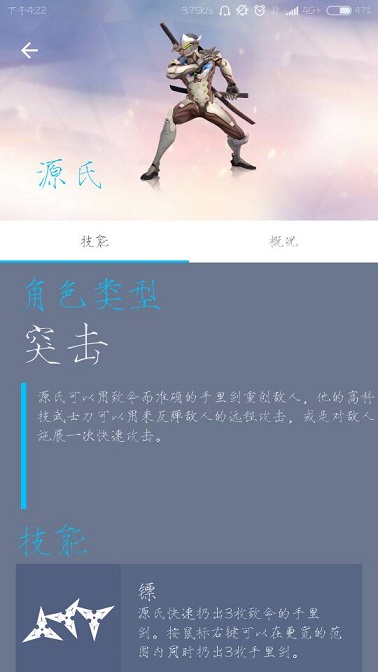
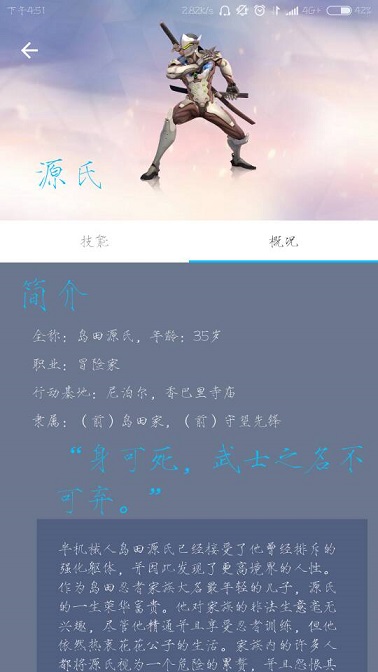
守望先鋒app(2)
