python(pillow /tesseract-ocr/pytesseract)安裝介紹
阿新 • • 發佈:2017-10-20
sun log www. archive 讀取 tro python的安裝 image sim 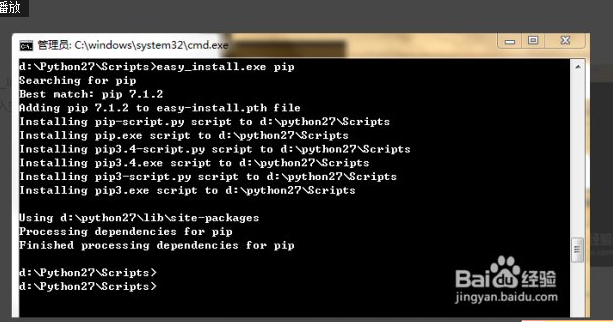
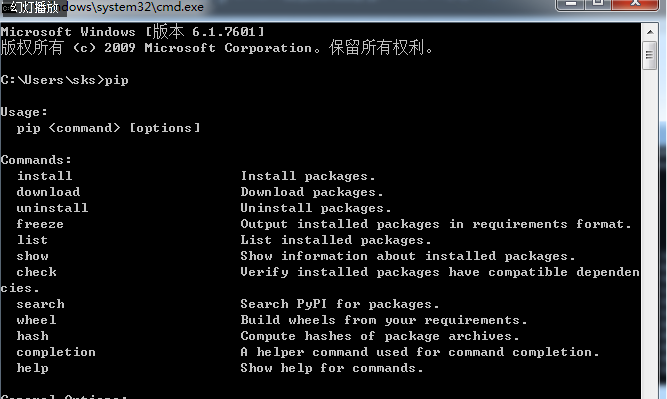
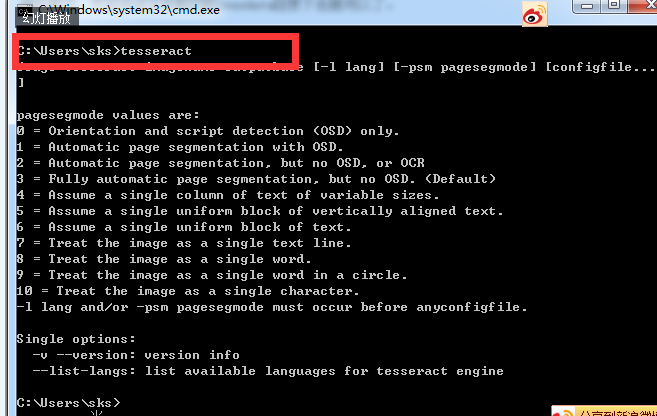
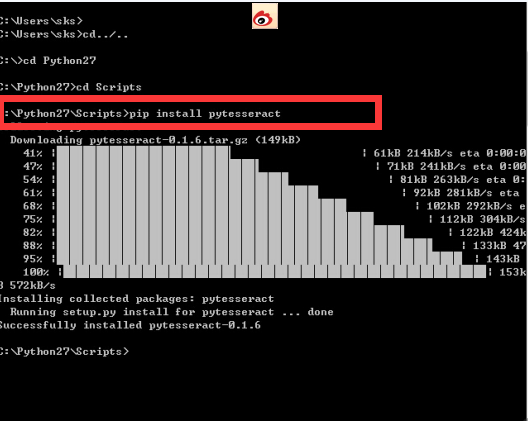 建議參照鏈接:
http://www.cnblogs.com/way_testlife/archive/2011/04/17/2019013.html PIL介紹
http://blog.csdn.net/a349458532/article/details/51490291 PIL tesseract-ocr 安裝(window 和
linux)
建議參照鏈接:
http://www.cnblogs.com/way_testlife/archive/2011/04/17/2019013.html PIL介紹
http://blog.csdn.net/a349458532/article/details/51490291 PIL tesseract-ocr 安裝(window 和
linux)
1、PIL或pillow(Python Imaging Library) 圖像處理庫
原理:Image類是PIL庫中的一個非常重要的類,通過這個類來創建實例可以直接載入圖像文件,讀取處理過的圖 像和通過抓取的方法得到的圖像這三種方法 安裝PIL和pillow的步驟(window版) 前提條件:安裝pil之前,需要先安裝pip(pip是一個安裝和管理Python包的工具,是easy_install的替代品) 1. 先在Python安裝包下找到:easy_install --(python的安裝目錄下找到,如: D:\Python27\Scripts\easy_install)) 2 使用easy_install.exe工具一鍵安裝pip, 打開cmd, 輸入安裝命令, 操作命令如下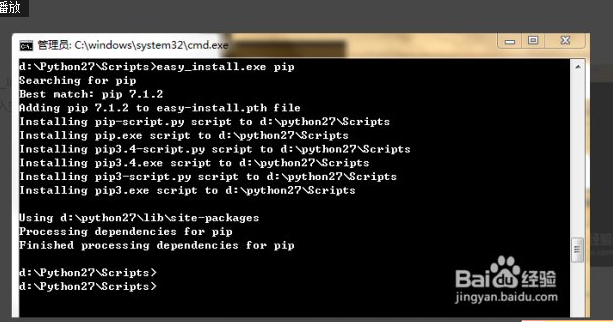
註意兩點:(1) 進入 python27/Scripts/文件夾下 (2)進行輸入命令:easy_install.exe pip pip安裝成功後,在cmd下執行pip,驗證pip是否成功, 成功如下
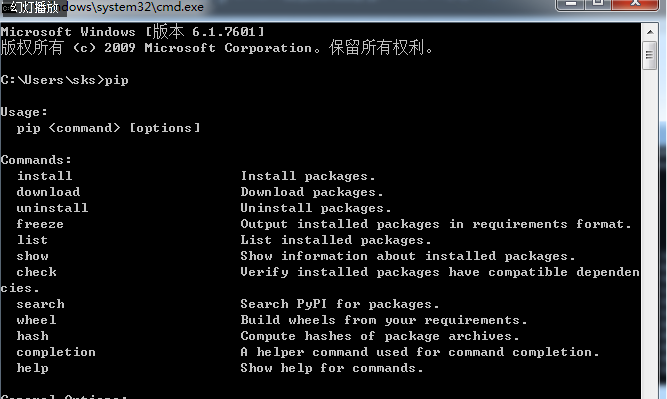
pip安裝成功下:一鍵安裝:pillow,如下圖(註意路徑)
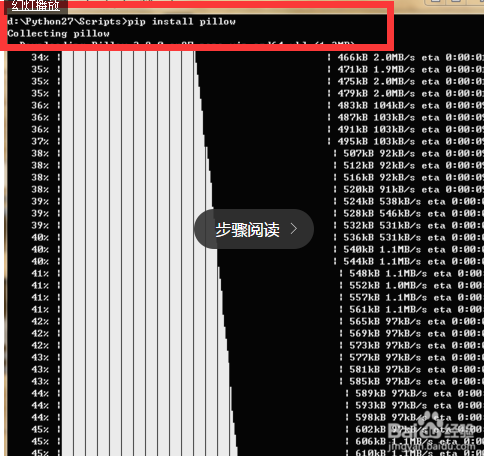
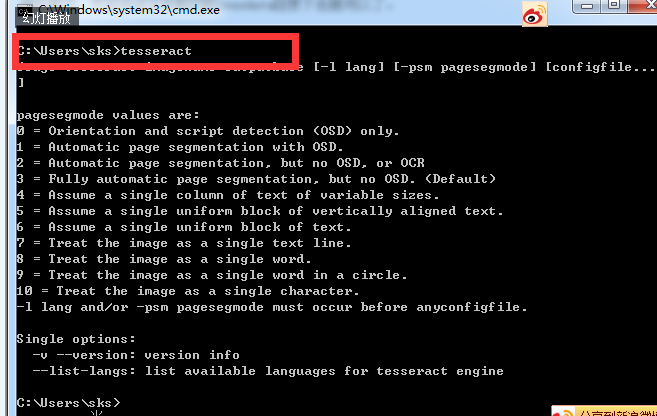
3.pytesseract模塊 是一個很好用圖像識別工具
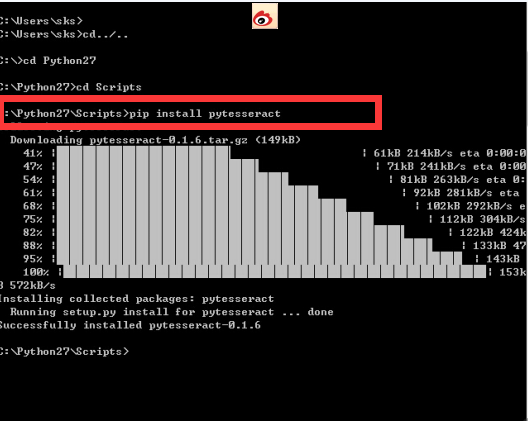 建議參照鏈接:
http://www.cnblogs.com/way_testlife/archive/2011/04/17/2019013.html PIL介紹
http://blog.csdn.net/a349458532/article/details/51490291 PIL tesseract-ocr 安裝(window 和
linux)
建議參照鏈接:
http://www.cnblogs.com/way_testlife/archive/2011/04/17/2019013.html PIL介紹
http://blog.csdn.net/a349458532/article/details/51490291 PIL tesseract-ocr 安裝(window 和
linux)
python(pillow /tesseract-ocr/pytesseract)安裝介紹
