springboot-helloworld
阿新 • • 發佈:2017-12-06
sco put cnblogs rom cts mod 日誌 src 分享
1使用idea創建springboot項目如下圖所示 並選擇web模塊
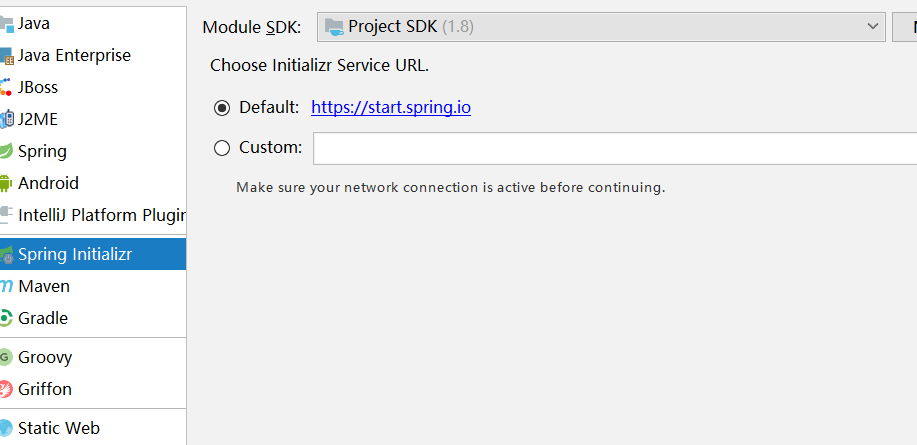
2,登錄springboot官網 http://projects.spring.io/spring-boot/ 引入相關依賴包如圖所示我們這裏是基於1.5.8

3.引入springboot核心包,開始我們的helloworld之旅,pom文件如圖所示
<?xml version="1.0" encoding="UTF-8"?> <project xmlns="http://maven.apache.org/POM/4.0.0" xmlns:xsi="http://www.w3.org/2001/XMLSchema-instance" xsi:schemaLocation="http://maven.apache.org/POM/4.0.0 http://maven.apache.org/xsd/maven-4.0.0.xsd"> <modelVersion>4.0.0</modelVersion> <groupId>cm.test.cn</groupId> <artifactId>springboot-test</artifactId> <version>0.0.1-SNAPSHOT</version> <packaging>jar</packaging> <name>springboot-test</name> <description>Demo project forSpring Boot</description> <parent> <groupId>org.springframework.boot</groupId> <artifactId>spring-boot-starter-parent</artifactId> <version>1.5.8.RELEASE</version> <relativePath/> <!-- lookup parent from repository --> </parent> <properties> <project.build.sourceEncoding>UTF-8</project.build.sourceEncoding> <project.reporting.outputEncoding>UTF-8</project.reporting.outputEncoding> <java.version>1.8</java.version> </properties> <dependencies> <!--引入springboot-starter核心Spring Boot starter,包括自動配置支持,日誌和YAML--> <dependency> <groupId>org.springframework.boot</groupId> <artifactId>spring-boot-starter</artifactId> </dependency> <!--對web應用支持--> <dependency> <groupId>org.springframework.boot</groupId> <artifactId>spring-boot-starter-web</artifactId> </dependency> <!--測試使用--> <dependency> <groupId>org.springframework.boot</groupId> <artifactId>spring-boot-starter-test</artifactId> <scope>test</scope> </dependency> </dependencies> <!--maven插件--> <build> <plugins> <plugin> <groupId>org.springframework.boot</groupId> <artifactId>spring-boot-maven-plugin</artifactId> </plugin> </plugins> </build> </project>
4、編寫啟動類(註意啟動類一般放在包的最外包)因為啟動類只會掃描本報子包,同級包中的信息不然會報錯
package cm.test.cn; import org.springframework.boot.SpringApplication; import org.springframework.boot.autoconfigure.SpringBootApplication; @SpringBootApplication public class SpringbootTestApplication { public static void main(String[] args) { SpringApplication.run(SpringbootTestApplication.class, args); } }
5、編寫controller
package cm.test.cn.controller; import org.springframework.boot.SpringApplication; import org.springframework.boot.autoconfigure.EnableAutoConfiguration; import org.springframework.stereotype.Controller; import org.springframework.web.bind.annotation.RequestMapping; import org.springframework.web.bind.annotation.ResponseBody; import org.springframework.web.bind.annotation.RestController; @RestController @EnableAutoConfiguration public class SampleController { @RequestMapping("/hello") public String home() { return "Hello World!"; } }
此時我們啟動,這個啟動類並在瀏覽器窗口訪問如下圖所示一個簡單的hello,world就完成了,很簡單吧!
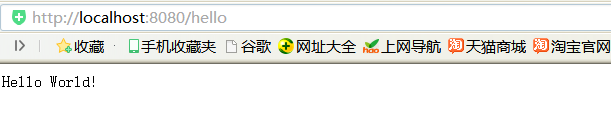
項目已上傳碼雲:https://gitee.com/wuhongpu/springboot-test.git
springboot-helloworld
