學習五十一
阿新 • • 發佈:2018-05-10
linux學習14.1 NFS介紹
14.2 NFS服務端安裝配置
14.3 NFS配置選項
把epel.repo名字更改為epel.repo.bak
vim /etc/exports //加入如下內容
/home/nfstestdir 指定給哪個機器共享目錄 192.168.133.0/24(rw,sync,all_squash,anonuid=1000,anongid=1000)
保存配置文件後,執行如下準備操作
mkdir /home/nfstestdir
chmod 777 /home/nfstestdir
systemctl start rpcbind
systemctl start nfs
systemctl enable rpcbind
systemctl enable nfs
getenforce 獲取selinux狀態
setenforce 0
mount -t nfs 192.168.133.130:/home/nfstestdir /mnt
df -h
touch /mnt/aminglinux.txt
ls -l /mnt/aminglinux.txt //可以看到文件的屬主和屬組都為1000
14.2 NFS服務端安裝配置
14.3 NFS配置選項
NFS介紹
NFS是Network File System的縮寫
NFS最早由Sun公司開發,分2,3,4三個版本,2和3由Sun起草開發,4.0開始Netapp公司參與並主導開發,最新為4.1版本
NFS數據傳輸基於RPC協議,RPC為Remote Procedure Call的簡寫。
NFS應用場景是:A,B,C三臺機器上需要保證被訪問到的文件是一樣的,A共享數據出來,B和C分別去掛載A共享的數據目錄,從而B和C訪問到的數據和A上的一致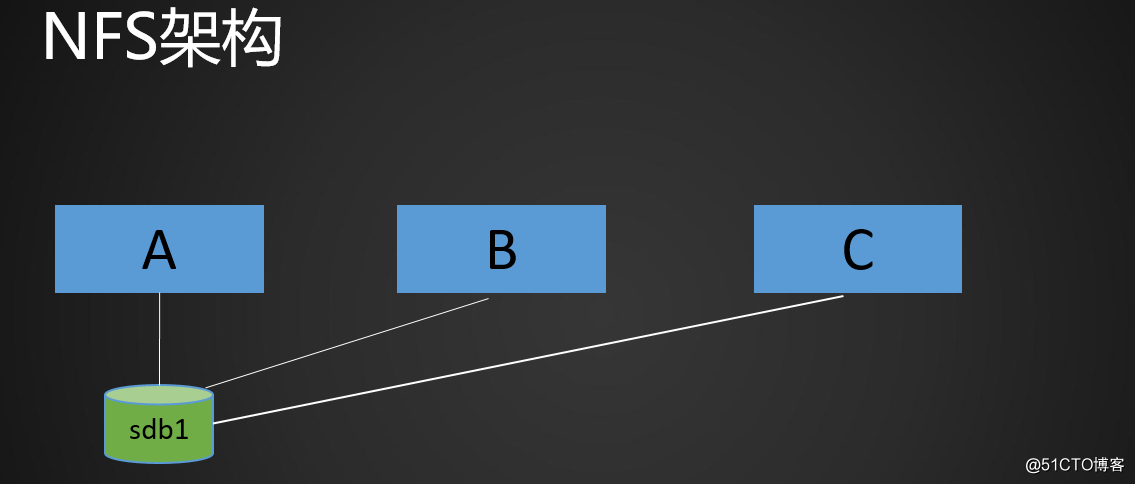
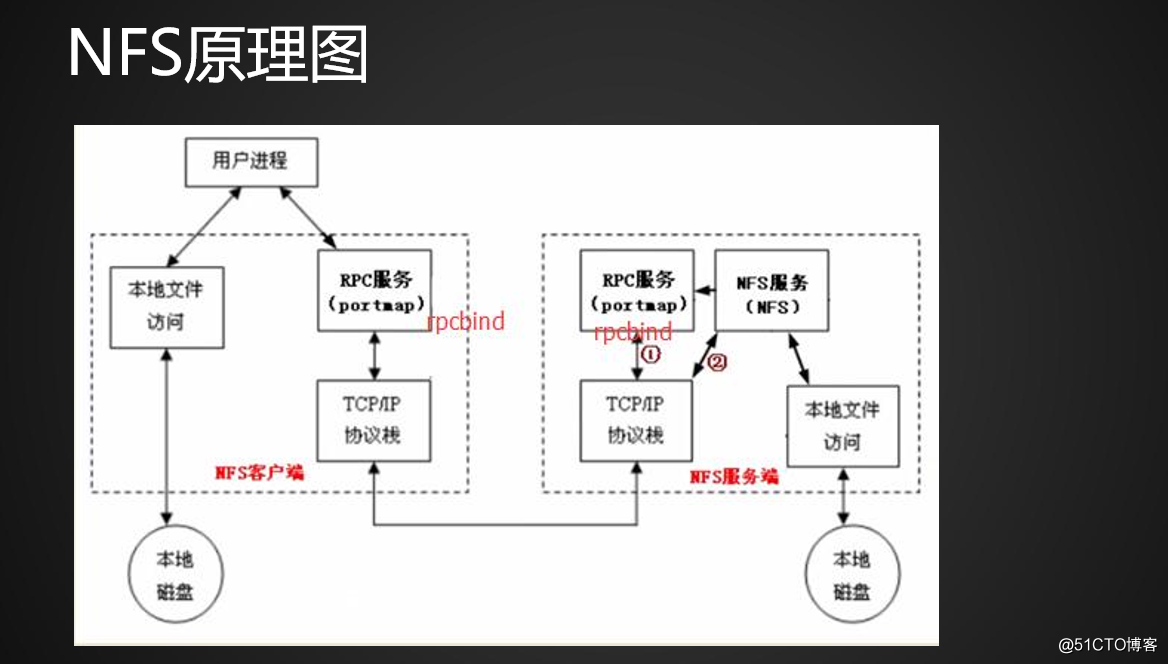
NFS服務端安裝配置
yum install -y nfs-utils rpcbind
把epel.repo名字更改為epel.repo.bak
vim /etc/exports //加入如下內容
/home/nfstestdir 指定給哪個機器共享目錄 192.168.133.0/24(rw,sync,all_squash,anonuid=1000,anongid=1000)
保存配置文件後,執行如下準備操作
mkdir /home/nfstestdir
chmod 777 /home/nfstestdir
systemctl start rpcbind
systemctl start nfs
systemctl enable rpcbind
systemctl enable nfs
NFS配置選項
rw 讀寫
ro 只讀
sync 同步模式,內存數據實時寫入磁盤
async 非同步模式
no_root_squash 客戶端掛載NFS共享目錄後,root用戶不受約束,權限很大
root_squash 與上面選項相對,客戶端上的root用戶收到約束,被限定成某個普通用戶
all_squash 客戶端上所有用戶在使用NFS共享目錄時都被限定為一個普通用戶
anonuid/anongid 和上面幾個選項搭配使用,定義被限定用戶的uid和gid
客戶端掛載
yum install -y nfs-utils
showmount -e 192.168.133.130 //該ip為NFS服務端ip
此處假如服務不能通信
getenforce 獲取selinux狀態
setenforce 0
mount -t nfs 192.168.133.130:/home/nfstestdir /mnt
df -h
touch /mnt/aminglinux.txt
ls -l /mnt/aminglinux.txt //可以看到文件的屬主和屬組都為1000
學習五十一
