Android 前臺服務
阿新 • • 發佈:2018-07-27
body extc startid 來源 operation class iou little 信息
Android 前臺服務
學習自
https://blog.csdn.net/guolin_blog/article/details/11952435#t3
前臺服務漫談
我們之前學習的Service都是運行與後臺的,自然相對優先級會比較低一點,當內存不足的時候很容易被殺死。但是誰又希望自家的Service被殺死呢。那自然是想辦法將自家的服務的優先級提高了,如果提高Service的優先級那當然是用---前臺服務,也就是我們本章的主題。
常見的前臺服務
各種音樂播放APP中的前臺服務是最常見的了,比如我最喜歡的網易雲音樂,在播放音樂的時候,在通知欄都會,存在一個類似通知的視圖,這其實就是一個前臺Service,也是Service+RemoteView+Notification的結合體。網易雲音樂通過前臺服務不僅可以保證Service的運行,還實時地顯式了音樂的播放信息,並且也非常方便我們來切換音樂。
因為手頭沒有手機,圖片來源於網絡。
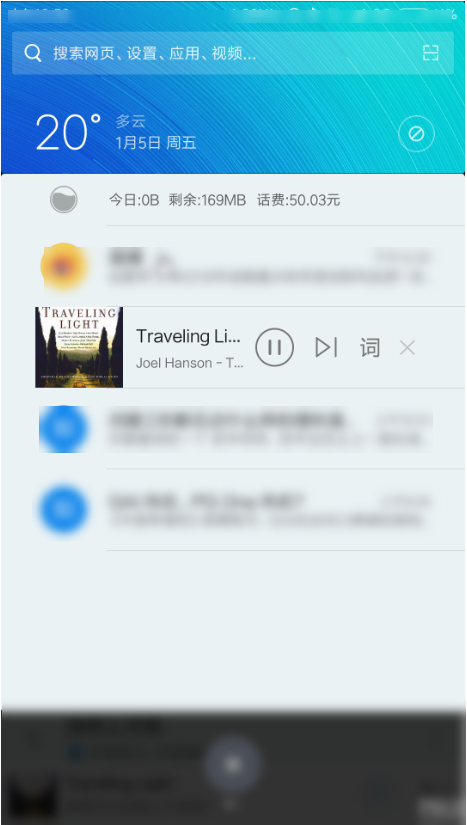
實現前臺服務
前臺服務的布局
<?xml version="1.0" encoding="utf-8"?> <RelativeLayout xmlns:android="http://schemas.android.com/apk/res/android" android:layout_width="match_parent" android:layout_height="100dp"> <ImageView android:id="@+id/posterIV" android:layout_width="wrap_content" android:layout_height="match_parent" android:src="@mipmap/ic_launcher" /> <TextView android:id="@+id/singNameTV" android:layout_width="wrap_content" android:layout_height="wrap_content" android:layout_marginLeft="8dp" android:layout_marginTop="10dp" android:layout_toRightOf="@id/posterIV" android:text="Sing Name" android:textColor="#2b2b2b" android:textSize="18sp" /> <TextView android:id="@+id/singerNameTV" android:layout_width="wrap_content" android:layout_height="wrap_content" android:layout_below="@id/singNameTV" android:layout_marginLeft="8dp" android:layout_marginTop="3dp" android:layout_toRightOf="@id/posterIV" android:text="Sing Name" android:textColor="#2b2b2b" android:textSize="12sp" /> <ImageView android:id="@+id/previousIV" android:layout_width="20dp" android:layout_height="20dp" android:layout_below="@id/singerNameTV" android:layout_marginLeft="8dp" android:layout_marginTop="5dp" android:layout_toRightOf="@id/posterIV" android:src="@drawable/previous" /> <ImageView android:id="@+id/pauseIV" android:layout_width="20dp" android:layout_height="20dp" android:layout_below="@id/singerNameTV" android:layout_marginLeft="8dp" android:layout_marginTop="5dp" android:layout_toRightOf="@id/previousIV" android:src="@drawable/pause" /> <ImageView android:id="@+id/nextIV" android:layout_width="20dp" android:layout_height="20dp" android:layout_below="@id/singerNameTV" android:layout_marginLeft="8dp" android:layout_marginTop="5dp" android:layout_toRightOf="@id/pauseIV" android:src="@drawable/next" /> </RelativeLayout>
Service
class MusicService : Service() { override fun onBind(intent: Intent?): IBinder { TODO("not implemented") //To change body of created functions use File | Settings | File Templates. } override fun onCreate() { super.onCreate() val remoteViews = RemoteViews(this.packageName, R.layout.music_remote) remoteViews.setOnClickPendingIntent(R.id.previousIV, createIntent("top.littledavid.studyservice.PREVIOUS")) remoteViews.setOnClickPendingIntent(R.id.pauseIV, createIntent("top.littledavid.studyservice.PAUSE")) remoteViews.setOnClickPendingIntent(R.id.nextIV, createIntent("top.littledavid.studyservice.NEXT")) val notification = Notification.Builder(this).apply { setSmallIcon(R.mipmap.ic_launcher) setCustomContentView(remoteViews) }.build() //開啟前臺服務 startForeground(1, notification) } override fun onStartCommand(intent: Intent?, flags: Int, startId: Int): Int { when (intent!!.action) { "top.littledavid.studyservice.PREVIOUS" -> "Previous".logE() "top.littledavid.studyservice.PAUSE" -> "PAUSE".logE() "top.littledavid.studyservice.NEXT" -> "NEXT".logE() "top.littledavid.studyservice.START" -> "Start playing music".logE() else -> "UNKOW Operation".logE() } return super.onStartCommand(intent, flags, startId) } override fun onDestroy() { super.onDestroy() } private fun createIntent(action: String): PendingIntent { val intent = Intent(this, MusicService::class.java) intent.action = action return PendingIntent.getService(this, 0, intent, 0) } }
Manifest文件中配置服務
<service android:name=".MusicService">
<intent-filter>
<action android:name="top.littledavid.studyservice.PREVIOUS" />
<action android:name="top.littledavid.studyservice.PAUSE" />
<action android:name="top.littledavid.studyservice.NEXT" />
<action android:name="top.littledavid.studyservice.START" />
</intent-filter>
</service>效果如下
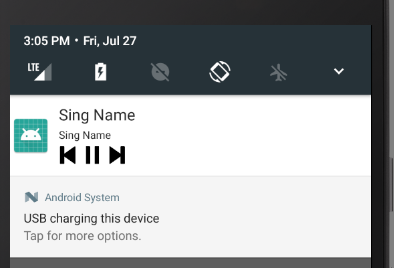
Android 前臺服務
