開源IT資產管理軟件(GIPI)
阿新 • • 發佈:2018-07-30
watermark image update text 管理軟件 server img mysqld crypt GLPI是一款功能多,穩定性好的開源的IT資產管理軟件,中文網站http://www.glpi.org.cn/,英文網站https://glpi-project.org/
服務器操作系統:Linux6.9 64位
IP:192.168.1.106
搭建環境:apache+php+mysql(最新版本glpi要求php版本5.4.0及以上)
1、先查詢下是否有php包,有建議用yum卸載掉。
# yum list installed | grep php
2、配置epel yum源。
# rpm -Uvh http://ftp.iij.ad.jp/pub/linux/fedora/epel/6/x86_64/epel-release-6-8.noarch.rpm # rpm -Uvh http://rpms.famillecollet.com/enterprise/remi-release-6.rpm
3、安裝php5.6。
# yum install --enablerepo=remi --enablerepo=remi-php56 php php-opcache php-devel php-mbstring php-mcrypt php-mysqlnd php-phpuni-PHPUnit php-pecl-xdebug php-pecl-xhprof
4、安裝apache、mysql等
# yum -y install gcc gcc-c++ gcc-g77 flex bison autoconf automake bzip2-devel zlib-devel ncurses-devel libjpeg-devel libpng-devel libtiff-devel freetype-devel pam-devel openssl-devel libxml2-devel gettext-devel pcre-devel mysql mysql-server httpd
5、設置數據庫root密碼、新建數據庫、新建glpiuser(設置密碼)並賦予權限。
# service mysqld start
# chkconfig mysqld on
# mysql
# mysql>use mysql;
# mysql>update user set password=PASSWORD("123456")where user="root";
# mysql>create database glpi;
# mysql>GRANT SELECT,INSERT,UPDATE,DELETE,CREATE,DROP ON glpi.* TO 'glpiuser'@'localhost' IDENTIFIED BY '123456';
# mysql>flush privileges;
# mysql>\q
6、安裝glpi-9.1。
# wget https://github.com/glpi-project/glpi/releases/download/9.1/glpi-9.1.tar.gz # tar -zxvf glpi-0.72.4.tar.gz -C /var/www/html # chown -R apache:apache /var/www/html
7、重啟apache服務
# service httpd restart
8、瀏覽器打開http://192.168.1.106/glpi開始安裝,如下圖:

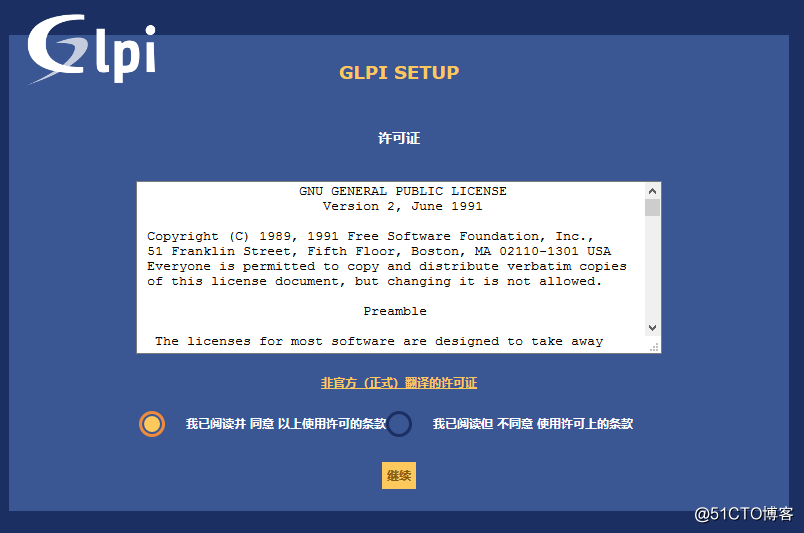

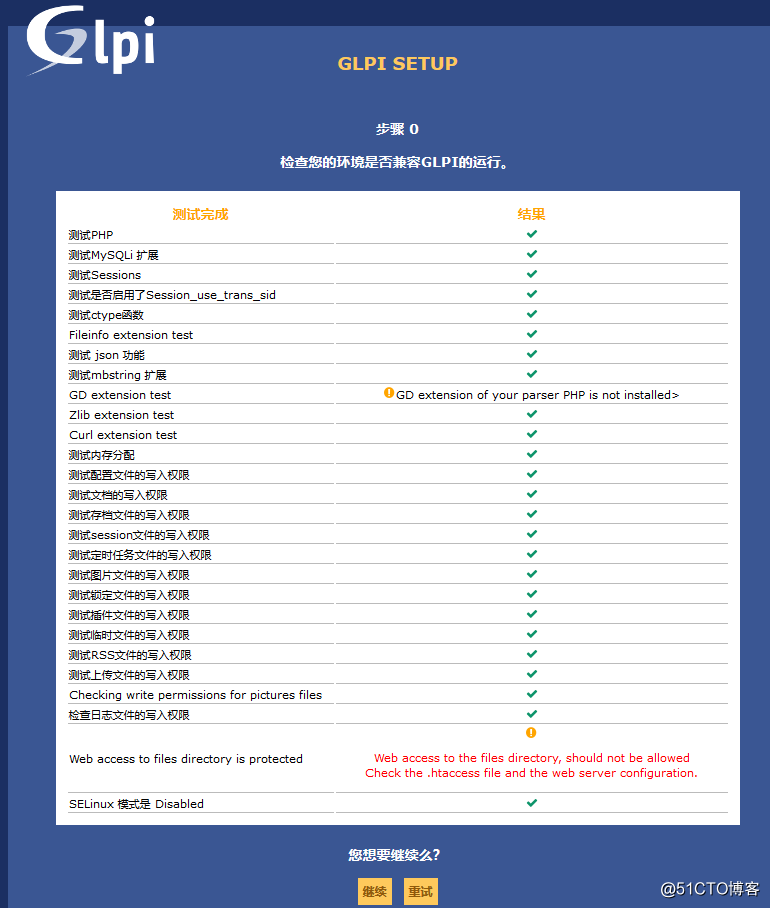



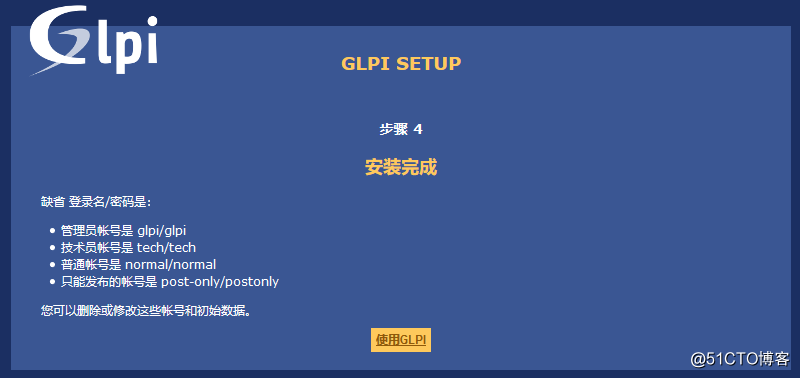
開源IT資產管理軟件(GIPI)
