設計模式:觀察者模式(有利於代碼解耦)
什麽是ApplicationContext?
它是Spring的核心,Context我們通常解釋為上下文環境,但是理解成容器會更好些。
ApplicationContext則是應用的容器。
Spring把Bean(object)放在容器中,需要用就通過get方法取出來。
ApplicationEvent
是個抽象類,裏面只有一個構造函數和一個長整型的timestamp。
ApplicationListener
是一個接口,裏面只有一個onApplicationEvent方法。
所以自己的類在實現該接口的時候,要實裝該方法。
如果在上下文中部署一個實現了ApplicationListener接口的bean,
那麽每當在一個ApplicationEvent發布到 ApplicationContext時,
這個bean得到通知。其實這就是標準的Oberver設計模式。
一個Demo:

package com;
import org.springframework.context.ApplicationEvent;
/**
* Created by MyWorld on 2016/7/31.
*/
public class DemoEvent extends ApplicationEvent{
public DemoEvent(Object source) {
super(source);
}
}

package com;
import org.springframework.context.ApplicationListener;
import org.springframework.stereotype.Component;
/**
* Created by MyWorld on 2016/7/31.
*/
@Component
public class DemoObserver1 implements ApplicationListener<DemoEvent> {
@Override
public void onApplicationEvent(DemoEvent demoEvent) {
System.out.println(this.getClass().getCanonicalName() + " receive: " + demoEvent.getSource());
}
}

package com;
import org.springframework.context.ApplicationListener;
import org.springframework.stereotype.Component;
/**
* Created by MyWorld on 2016/7/31.
*/
@Component
public class DemoObserver2 implements ApplicationListener<DemoEvent> {
@Override
public void onApplicationEvent(DemoEvent demoEvent) {
System.out.println(this.getClass().getCanonicalName() + " receive: " + demoEvent.getSource());
}
}


package com;
import org.springframework.context.ApplicationEventPublisher;
import org.springframework.context.ApplicationEventPublisherAware;
import org.springframework.stereotype.Component;
/**
* Created by MyWorld on 2016/7/31.
*/
@Component
public class DemoSubject implements ApplicationEventPublisherAware {
private ApplicationEventPublisher eventPublisher;
@Override
public void setApplicationEventPublisher(ApplicationEventPublisher applicationEventPublisher) {
this.eventPublisher = applicationEventPublisher;
}
public void publish() {
eventPublisher.publishEvent(new DemoEvent("Hello world!"));
}
}

測試類:

package com;
import com.DemoConfig;
import com.DemoSubject;
import org.junit.Test;
import org.junit.runner.RunWith;
import org.springframework.beans.factory.annotation.Autowired;
import org.springframework.test.context.ContextConfiguration;
import org.springframework.test.context.junit4.SpringJUnit4ClassRunner;
/**
* Created by MyWorld on 2016/7/31.
*/
@RunWith(SpringJUnit4ClassRunner.class)
@ContextConfiguration(classes = {DemoConfig.class})
public class DemoSubjectTest {
@Autowired
private DemoSubject demoSubject;
@Test
public void testPublish() throws Exception {
demoSubject.publish();
}
}

執行結果:

"C:\Program Files\Java\jdk1.8.0_65\bin\java" -ea -Didea.launcher.port=7535 "-Didea.launcher.bin.path=D:\Program Files\JetBrains\IntelliJ IDEA 14.1.6\bin" -Dfile.encoding=GBK -classpath "D:\Program Files\JetBrains\IntelliJ IDEA 14.1.6\lib\idea_rt.jar;D:\Program Files\JetBrains\IntelliJ IDEA 14.1.6\plugins\junit\lib\junit-rt.jar;C:\Program Files\Java\jdk1.8.0_65\jre\lib\charsets.jar;C:\Program Files\Java\jdk1.8.0_65\jre\lib\deploy.jar;C:\Program Files\Java\jdk1.8.0_65\jre\lib\javaws.jar;C:\Program Files\Java\jdk1.8.0_65\jre\lib\jce.jar;C:\Program Files\Java\jdk1.8.0_65\jre\lib\jfr.jar;C:\Program Files\Java\jdk1.8.0_65\jre\lib\jfxswt.jar;C:\Program Files\Java\jdk1.8.0_65\jre\lib\jsse.jar;C:\Program Files\Java\jdk1.8.0_65\jre\lib\management-agent.jar;C:\Program Files\Java\jdk1.8.0_65\jre\lib\plugin.jar;C:\Program Files\Java\jdk1.8.0_65\jre\lib\resources.jar;C:\Program Files\Java\jdk1.8.0_65\jre\lib\rt.jar;C:\Program Files\Java\jdk1.8.0_65\jre\lib\ext\access-bridge.jar;C:\Program Files\Java\jdk1.8.0_65\jre\lib\ext\cldrdata.jar;C:\Program Files\Java\jdk1.8.0_65\jre\lib\ext\dnsns.jar;C:\Program Files\Java\jdk1.8.0_65\jre\lib\ext\jaccess.jar;C:\Program Files\Java\jdk1.8.0_65\jre\lib\ext\jfxrt.jar;C:\Program Files\Java\jdk1.8.0_65\jre\lib\ext\localedata.jar;C:\Program Files\Java\jdk1.8.0_65\jre\lib\ext\nashorn.jar;C:\Program Files\Java\jdk1.8.0_65\jre\lib\ext\sunec.jar;C:\Program Files\Java\jdk1.8.0_65\jre\lib\ext\sunjce_provider.jar;C:\Program Files\Java\jdk1.8.0_65\jre\lib\ext\sunmscapi.jar;C:\Program Files\Java\jdk1.8.0_65\jre\lib\ext\sunpkcs11.jar;C:\Program Files\Java\jdk1.8.0_65\jre\lib\ext\zipfs.jar;D:\source\git\EventDemo\target\test-classes;D:\source\git\EventDemo\target\classes;G:\java\repository\org\springframework\spring-context\4.1.6.RELEASE\spring-context-4.1.6.RELEASE.jar;G:\java\repository\org\springframework\spring-aop\4.1.6.RELEASE\spring-aop-4.1.6.RELEASE.jar;G:\java\repository\aopalliance\aopalliance\1.0\aopalliance-1.0.jar;G:\java\repository\org\springframework\spring-beans\4.1.6.RELEASE\spring-beans-4.1.6.RELEASE.jar;G:\java\repository\org\springframework\spring-core\4.1.6.RELEASE\spring-core-4.1.6.RELEASE.jar;G:\java\repository\commons-logging\commons-logging\1.2\commons-logging-1.2.jar;G:\java\repository\org\springframework\spring-expression\4.1.6.RELEASE\spring-expression-4.1.6.RELEASE.jar;G:\java\repository\org\springframework\spring-test\4.1.6.RELEASE\spring-test-4.1.6.RELEASE.jar;G:\java\repository\junit\junit\4.12\junit-4.12.jar;G:\java\repository\org\hamcrest\hamcrest-core\1.3\hamcrest-core-1.3.jar" com.intellij.rt.execution.application.AppMain com.intellij.rt.execution.junit.JUnitStarter -ideVersion5 com.DemoSubjectTest 七月 31, 2016 1:50:40 下午 org.springframework.test.context.support.DefaultTestContextBootstrapper getDefaultTestExecutionListenerClassNames 信息: Loaded default TestExecutionListener class names from location [META-INF/spring.factories]: [org.springframework.test.context.web.ServletTestExecutionListener, org.springframework.test.context.support.DependencyInjectionTestExecutionListener, org.springframework.test.context.support.DirtiesContextTestExecutionListener, org.springframework.test.context.transaction.TransactionalTestExecutionListener, org.springframework.test.context.jdbc.SqlScriptsTestExecutionListener] 七月 31, 2016 1:50:40 下午 org.springframework.test.context.support.DefaultTestContextBootstrapper instantiateListeners 信息: Could not instantiate TestExecutionListener [org.springframework.test.context.jdbc.SqlScriptsTestExecutionListener]. Specify custom listener classes or make the default listener classes (and their required dependencies) available. Offending class: [org/springframework/transaction/interceptor/TransactionAttribute] 七月 31, 2016 1:50:40 下午 org.springframework.test.context.support.DefaultTestContextBootstrapper instantiateListeners 信息: Could not instantiate TestExecutionListener [org.springframework.test.context.transaction.TransactionalTestExecutionListener]. Specify custom listener classes or make the default listener classes (and their required dependencies) available. Offending class: [org/springframework/transaction/interceptor/TransactionAttributeSource] 七月 31, 2016 1:50:40 下午 org.springframework.test.context.support.DefaultTestContextBootstrapper instantiateListeners 信息: Could not instantiate TestExecutionListener [org.springframework.test.context.web.ServletTestExecutionListener]. Specify custom listener classes or make the default listener classes (and their required dependencies) available. Offending class: [javax/servlet/ServletContext] 七月 31, 2016 1:50:40 下午 org.springframework.test.context.support.DefaultTestContextBootstrapper getTestExecutionListeners 信息: Using TestExecutionListeners: [org.springframework.test.context.support.DependencyInjectionTestExecutionListener@17246de, org.springframework.test.context.support.DirtiesContextTestExecutionListener@f67ac7] 七月 31, 2016 1:50:40 下午 org.springframework.context.support.GenericApplicationContext prepareRefresh 信息: Refreshing org.springframework.context.support.GenericApplicationContext@1b6a447: startup date [Sun Jul 31 13:50:40 CST 2016]; root of context hierarchy com.DemoObserver1 receive: Hello world! com.DemoObserver2 receive: Hello world! Process finished with exit code 0

代碼:https://github.com/helloworldtang/EventDemo.git
首先,什麽是觀察者模式:多個觀察者去監聽主題,當主題發生變化的時候,主題會通知所有的觀察者。
盜用網上的一個圖:
從上圖的結構可以看出,主題維護了一個觀察者類型的鏈表,每當主題變化的時候,就會循環調用各個觀察者的對應方法(這就是通知)。
在觀察者模式中,又分為 推模型 和 拉模型。
- 推模型:主題向觀察者推送詳細信息。
- 拉模型:主題把自身作為一個參數發送給觀察者,觀察者需要什麽信息,那麽就 主題.getXX() 。
Java中的觀察者模式
再來看看 Java中的觀察者模式,最後再提一下 個人在 SpringBoot 中對於觀察者模式的實際使用。
Java 提供了 Observer接口(觀察者接口) 和 Observable 接口(被觀察者接口 / 主題接口)。源碼如下:
Observable 接口(被觀察者接口 / 主題接口):
public class Observable {
private boolean changed = false;
private Vector<Observer> obs;
public Observable() {
obs = new Vector<>();
}
public synchronized void addObserver(Observer o) {
if (o == null)
throw new NullPointerException();
if (!obs.contains(o)) {
obs.addElement(o);
}
}
public synchronized void deleteObserver(Observer o) {
obs.removeElement(o);
}
public void notifyObservers() {
notifyObservers(null);
}
public void notifyObservers(Object arg) {
Object[] arrLocal;
synchronized (this) {
if (!changed)
return;
arrLocal = obs.toArray();
· clearChanged();
}
for (int i = arrLocal.length-1; i>=0; i--)
((Observer)arrLocal[i]).update(this, arg);
}
public synchronized void deleteObservers() {
obs.removeAllElements();
}
protected synchronized void setChanged() {
changed = true;
}
protected synchronized void clearChanged() {
changed = false;
}
public synchronized boolean hasChanged() {
return changed;
}
public synchronized int countObservers() {
return obs.size();
}
} 如上代碼:通過 Vector 維護一個 觀察者類型的數組。通過調用 notifyObeservers(Object arg) 方法 來通過觀察者。在實現中,也是通過for 循環 通知。
Ps:註意:從代碼上看,需要先設changed。
Observer接口(觀察者接口):
public interface Observer {
void update(Observable o, Object arg);
} 這兩個參數的含義為:
* @param o the observable object.
* @param arg an argument passed to the <code>notifyObservers</code>
所以,此時即實現了 推模型,也實現了 拉模型。如果我們使用,那麽分別實現這兩個接口即可。
SpringBoot事件機制對於觀察者模式的運用
那麽在個人的實際運用中,做的是一個記賬的服務,讓別人來調用。當然,可以讓別人直接在他們的業務處理後面,例如購買了XX東西,馬上就直接調用我的記賬服務,但是這樣其實是一個緊耦合,由於是兩個不同的業務,所以緊耦合感覺不太好。那麽 觀察者模式就有利於解耦。
對於Spring Boot 的事件機制,同樣離不開 這2個東西-主題,觀察者。 但是 ,spring boot 把 之前所說的通知,包裝成了一個 Event。下面分析這三者。
SpringBoot的主題
Spring boot 的主題 可以 由 ApplicationContext 來充當。ApplicaitonContext 繼承於 ApplicationEventPublisher。ApplicaiotnEventPublisher 源碼如下:
public interface ApplicationEventPublisher {
/**
* Notify all listeners registered with this application of an application
* event. Events may be framework events (such as RequestHandledEvent)
* or application-specific events.
* @param event the event to publish
* @see org.springframework.web.context.support.RequestHandledEvent
*/
void publishEvent(ApplicationEvent event);
} 其實該接口就是我們 發布事件的接口。
SpringBoot 的觀察者
Spring Boot 的觀察者由 ApplicationListener 來進行充當。源碼如下:
public interface ApplicationListener<E extends ApplicationEvent> extends EventListener {
/**
* Handle an application event.
* @param event the event to respond to
*/
void onApplicationEvent(E event);
} 可以看到, onApplicaiton(E event) 方法即 上文所說的 update 方法。
SpringBoot的Event
自定義事件 繼承ApplicationEvent抽象類
是Subject和Object傳遞消息的介質。因為這個類型的特殊性、唯一性,可以作為標識的依據。
就像Button按鈕的點擊事件、Move事件
上文所說的 主題 和 觀察者 都有體現,傳輸的消息 Spring Boot 使用了一個 ApplicationEvent 進行了封裝,
源碼如下:
public abstract class ApplicationEvent extends EventObject {
/** use serialVersionUID from Spring 1.2 for interoperability */
private static final long serialVersionUID = 7099057708183571937L;
/** System time when the event happened */
private final long timestamp;
public ApplicationEvent(Object source) {
super(source);
this.timestamp = System.currentTimeMillis();
}
public final long getTimestamp() {
return this.timestamp;
}
} EventObject 源碼:
public class EventObject implements java.io.Serializable {
private static final long serialVersionUID = 5516075349620653480L;
/**
* The object on which the Event initially occurred.
*/
protected transient Object source;
public EventObject(Object source) {
if (source == null)
throw new IllegalArgumentException("null source");
this.source = source;
}
public Object getSource() {
return source;
}
public String toString() {
return getClass().getName() + "[source=" + source + "]";
}
}
由上面的代碼 可知,其實 ApplicationEvent 就是 把需要傳輸的消息 封裝起來。這個消息並沒有想 Java 的實現那樣推拉模型都實現了,而是 只實現了 拉模型 。最後,我們程序中只需要 註入ApplicaitonContext (Subject)發送消息publishEvent;
實現 ApplicationListener 接口的Observer進行相應的處理即可。
要註冊事件監聽器,我們只需要把它配置成一個Bean即可,ApplicationContext容器會自動將其註冊。
總結
觀察者模式實質是 有兩個 東西:
- 一個是 主題
- 一個是觀察者
主題中維護了 觀察者列表的引用。當主題有變更的時候,循環調用觀察者,通知其做相應的處理。另外,不論是 Java,還是 Spring ,都是利用這個原理,只是有不同的類充當 主題 和 觀察者。
另外,觀察者模式有一個好處:解耦。
http://blog.csdn.net/allen215902/article/details/50747438
有事件,即有事件監聽器. 有人問你spring監聽器有哪些你看了下文即也知道了。 事件傳播 ApplicationContext基於Observer模式(java.util包中有對應實現),提供了針對Bean的事件傳播功能。通過Application. publishEvent方法,我們可以將事件通知系統內所有的ApplicationListener。 事件傳播的一個典型應用是,當Bean中的操作發生異常(如數據庫連接失敗),則通過事件傳播機制通知異常監聽器進行處理。在筆者的一個項目中,就曾經借助事件機制,較好的實現了當系統異常時在監視終端上報警,同時發送報警SMS至管理員手機的功能。
ApplicationContext容器提供了容器內部事件發布功能,是繼承自JavaSE標準自定義事件類而實現的。
JavaSE標準自定義事件結構不在此詳細描述,一張圖很直觀的描述清楚:

EventObject,為JavaSE提供的事件類型基類,任何自定義的事件都繼承自該類,例如上圖中右側灰色的各個事件。Spring中提供了該接口的子類ApplicationEvent。
EventListener為JavaSE提供的事件監聽者接口(Observer),任何自定義的事件監聽者都實現了該接口,如上圖左側的各個事件監聽者。
Spring中提供了該接口的子類ApplicationListener接口。
JavaSE中未提供事件發布者這一角色類,由各個應用程序自行實現事件發布者這一角色。Spring中提供了ApplicationEventPublisher接口作為事件發布者,並且ApplicationContext(Subject)實現了這個接口,擔當起了事件發布者這一角色。
但ApplicationContext在具體實現上有所差異,Spring提供了ApplicationEventMulticaster接口,負責管理ApplicationListener和發布ApplicationEvent。ApplicationContext會把相應的事件相關工作委派給ApplicationEventMulticaster接口實現類來做。
類圖如下所示:
事件發布時序圖如下:
 -------------------------------------------------------------------------------------------------
-------------------------------------------------------------------------------------------------
Spring中提供一些Aware相關的接口,BeanFactoryAware、 ApplicationContextAware、ResourceLoaderAware、ServletContextAware等等,其中最常用到的是ApplicationContextAware。
實現ApplicationContextAware的Bean,在Bean被初始後,將會被註入ApplicationContext的實例。
ApplicationContextAware提供了publishEvent()方法,實現Observer(觀察者)設計模式的事件傳播機,提供了針對Bean的事件傳播功能。
通過Application.publishEvent方法,我們可以將事件通知系統內所有的ApplicationListener。
Spring事件處理一般過程:
◆定義Event類(Subject和Observer傳遞消息的介質),繼承org.springframework.context.ApplicationEvent。
◆編寫發布事件類Publisher(Subject),實現org.springframework.context.ApplicationContextAware接口。
◆覆蓋方法setApplicationContext(ApplicationContext applicationContext)和發布方法publish(Object obj)。
◆定義時間監聽類EventListener(Observer),實現ApplicationListener接口,實現方法onApplicationEvent(ApplicationEvent event)。

import org.springframework.context.ApplicationEventPublisher;
import org.springframework.context.ApplicationEventPublisherAware;
/**
*
* @author zq
*
*/
public class HelloWorld implements ApplicationEventPublisherAware{
private String word;
private ApplicationEventPublisher tradeEventPublisher;
public void setWord(String w){
this.word = w;
}
public void say(){
System.out.println("say : "+ this.word);
//construct a TradeEvent instance and publish it
TradeEvent tradeEvent = new TradeEvent(new String("tradeEvent"));
this.tradeEventPublisher.publishEvent(tradeEvent);
}
@Override
public void setApplicationEventPublisher(
ApplicationEventPublisher applicationEventPublisher) {
// TODO Auto-generated method stub
this.tradeEventPublisher = applicationEventPublisher;
}
}

2.接受事件 2.1需要實現的接口org.springframework.context.ApplicationListener 2.2代碼示例

import org.springframework.context.ApplicationEvent;
import org.springframework.context.ApplicationListener;
import org.springframework.context.event.ContextStartedEvent;
public class TradeContextListener implements ApplicationListener{
@Override
public void onApplicationEvent(ApplicationEvent e) {
System.out.println(e.getClass().toString());
// TODO Auto-generated method stub
if (e instanceof ContextStartedEvent){
System.out.println("it was contextStartedEvent");
}
if (e instanceof TradeEvent){
System.out.println(e.getSource());
}
}
}

3配置文件

<?xml version="1.0" encoding="utf-8"?> <!DOCTYPE beans PUBLIC "-//SPRING//DTD BEAN//EN" "http://www.springframework.org/dtd/spring-beans.dtd"> <beans> <bean name="helloWorld" class="study.HelloWorld"> <property name="word" value="hello world"/> </bean> <bean id="tradeContextListener" class="study.TradeContextListener"/> </beans>

4.測試代碼

import org.springframework.context.ApplicationContext;
import org.springframework.context.support.ClassPathXmlApplicationContext;
import study.HelloWorld;
public class TestHelloWorld {
/**
* @param args
*/
public static void main(String[] args) {
// TODO Auto-generated method stub
ApplicationContext applicationContext = new ClassPathXmlApplicationContext("study-context.xml");
HelloWorld bean = (HelloWorld)applicationContext.getBean("helloWorld");
bean.say();
}
}

Spring中ApplicationContext的事件機制--- 內定事件) 在Spring中已經定義了五個標準事件,分別介紹如下:
1) ContextRefreshedEvent:當ApplicationContext初始化或者刷新時觸發該事件。
2) ContextClosedEvent:當ApplicationContext被關閉時觸發該事件。容器被關閉時,其管理的所有單例Bean都被銷毀。
3) RequestHandleEvent:在Web應用中,當一個http請求(request)結束觸發該事件。
ContestStartedEvent:Spring2.5新增的事件,當容器調用ConfigurableApplicationContext的Start()方法開始/重新開始容器時觸發該事件。
5) ContestStopedEvent:Spring2.5新增的事件,當容器調用ConfigurableApplicationContext的Stop()方法停止容器時觸發該事件。
下面通過一個例子展示如何處理Spring內定的事件(例程3.8)。創建一個Java工程,添加Spring開發能力後,新建ioc.test包。在包中新建ApplicationEventListener類,實現ApplicationListener接口,在onApplicationEvent()方法中添加事件處理代碼,如下:
1 package ioc.test;2
3 //Import省略
4 publicclass ApplicationEventListenerimplements ApplicationListener {
5
6 publicvoid onApplicationEvent(ApplicationEvent event) {
7
8 //如果是容器刷新事件
9 if(eventinstanceof ContextClosedEvent ){
10 System.out.println(event.getClass().getSimpleName()+" 事件已發生!");
11 }elseif(eventinstanceof ContextRefreshedEvent ){//如果是容器關閉事件
12 System.out.println(event.getClass().getSimpleName()+" 事件已發生!");
13 }elseif(eventinstanceof ContextStartedEvent ){
14 System.out.println(event.getClass().getSimpleName()+" 事件已發生!");
15 }elseif(eventinstanceof ContextStoppedEvent){
16 System.out.println(event.getClass().getSimpleName()+" 事件已發生!");
17 }else{
18 System.out.println("有其它事件發生:"+event.getClass().getName());
19 }
20
21 }
22
23 }
24
在Spring配置文件中定義一個Bean,類為ApplicationEventListener,代碼如下:
1 <?xml version="1.0" encoding="UTF-8"?>2 <beans…………
3
4 <bean id="ApplicationEventListener" class="ioc.test.ApplicationEventListener"/>
5
6 </beans>
7
添加含有主方法的TesMain類,在主方法中,調用容器的相應方法,觸發Spring內定事件,代碼如下:
1 package ioc.test;2
3 //import省略
4 publicclass TesMain {
5
6 publicstaticvoid main(String[] args) {
7 AbstractApplicationContext ac=newClassPathXmlApplicationContext("applicationContext.xml");
8
9
10 // ac.refresh();//觸發ContextRefreshedEvent事件
11 ac.start();//觸發ContextStartedEvent事件
12 ac.stop(); //觸發ContextStoppedEvent事件
13 ac.close();//關閉容器,觸發ContextClosedEvent事件
14
15 }
16 }
17
運行主類,控制臺輸出如下:
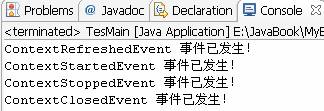
從例子中可以知道,要註冊事件監聽器,我們只需要把它配置成一個Bean即可,ApplicationContext容器會自動將其註冊。
http://blog.csdn.net/it_man/article/details/8440737
設計模式:觀察者模式(有利於代碼解耦)

