HTMLwindow物件小例項
阿新 • • 發佈:2018-11-05
小例項
純html程式碼實現表格 頁面傳值
效果


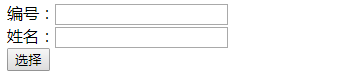
<html> <head> <title>HTML</title> <style type="text/css"> </style> </head> <body> <table border="1" bordercolor="gray"> <tr> <td>操作</td> <td>標號</td> <td>姓名</td> </tr> <tr> <td><input type="button" value="選擇" onclick="s1('100','super曉權')"/></td> <td>100</td> <td>super曉權</td> </tr> <tr> <td><input type="button" value="選擇" onclick="s1('101','super曉泉')"/></td> <td>101</td> <td>super曉泉</td> </tr> <tr> <td><input type="button" value="選擇" onclick="s1('102','super曉全')"/></td> <td>102</td> <td>super曉全</td> </tr> </table> <script type="text/javascript"> //實現s1方法 function s1(num1,name1){ //需要把num1,和name1賦值到window頁面 //跨頁面操作 opener: 得到建立這個視窗的視窗 得到windows頁面 var pwin =window.opener;//得到window頁面 pwin.document.getElementById("numid").value=num1; pwin.document.getElementById("nameid").value=name1; window.close(); } </script> </body> </html>
<html> <head> <title>HTML</title> <style type="text/css"> </style> </head> <body> 編號:<input type="text" id="numid"/><br/> 姓名:<input type="text" id="nameid"/><br/> <input type="button" value="選擇" onclick="open1()"/><br/> <script type="text/javascript"> //實現彈出視窗的方法 function open1(){ //open方法 window.open("user.html","","width=250,height=150"); } </script> </body> </html>
