svn: E220001: Item is not readable
使用jenkins構建專案時候,報錯:
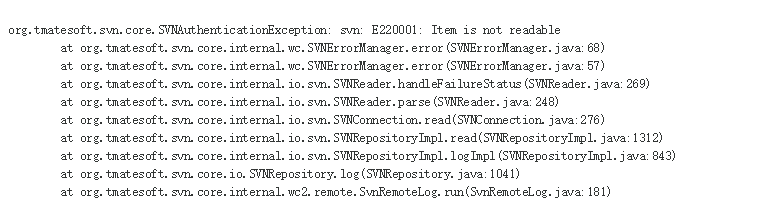
不是因為之前章節--配置svn過程不正確,而是因為在我的伺服器上添加了新使用者(非root),這樣再按照之前(root使用者)配置過程,某些許可權會受到限制。
此處遇到的不能讀操作svn路徑下檔案,通過修改svn許可權配置檔案中一行程式碼,即可解決:
1、找到svnserver.conf檔案,開啟
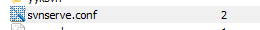
2、修改程式碼(之前這裡是access-anon=read,現在是access-anon=none)
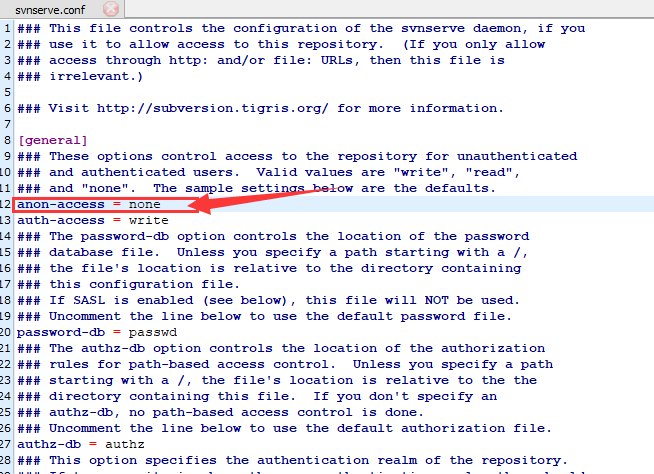
完成!
注意:我之前可以進行開啟頁面直接修改操作,現在沒有ftp讀寫許可權,只能通過以下命令進行操作修改檔案。
[[email protected]conf]# vi svnserve.conf
相關推薦
svn: E220001: Item is not readable
使用jenkins構建專案時候,報錯: 不是因為之前章節--配置svn過程不正確,而是因為在我的伺服器上添加了新使用者(非root),這樣再按照之前(root使用者)配置過程,某些許可權會受到限制。 此處遇到的不能讀操作svn路徑下檔案,通過修改svn許可權配置檔案中一行程式碼,即可解決: 1、找到
SVN無法檢視歷史,報錯Item is not readable
Eclipse svn外掛或者軟體檢視版本歷史時Item is not readable,在eclipse會彈出錯誤框 配置目錄許可權時如: [/] tangtx=rw yangcx=rw weishq=rw 結果組使用者分別在根目錄下可以正常show
Myeclipse SVN檢視版本歷史時Item is not readable svn:條目不可讀的問題
Myeclipse SVN檢視程式碼版本歷史時Item is not readable svn:條目不可讀的問題 提示:svn 檢視資源歷史記錄失敗 ,並提示”Item is not readable” 需要配置SVN伺服器下的svnserver.conf 按照上圖紅色框
SVN 查看版本歷史時Item is not readable (show log)
svnserve https proc authz mage pro serve ces 技術分享 1.修改svnserve.conf文件,就可以了vim svnserve.conf anon-access = none 2.或者修改authzvim authz = r
Svn中Path is not a working copy directory解決辦法
在其他目錄下建立一個資料夾,然後CheakOut出你的project,然後匯入到你的eclipse中就可以了。 ------------------------------------------------------------------------------
Eclipse裏Tomcat報錯:Document base ……does not exist or is not a readable directory
str doc tomcat的配置 metadata tom com tor tro 路徑和 如標題所述 在eclipse中導入工程運行時提示 目錄不存在。 解決辦法: 檢查eclipse 中tomcat的配置發布路徑和 conf/server.xml 中的發布路徑
Bogus URL svn: is not properly URI-encoded
code erl 鏈接 question -i not encode properly eclips 問題描述: 從瀏覽器地址欄復制出來的url 放到eclipse 的svn插件裏,新建資源庫位置 總是報錯 Bogus URL svn: **************
Working copy is not up-to-date svn: Commit failed (details follow):
解決方法一: 在相應檔案上,單擊選擇team,然後選擇先更新,然後再提交。這樣就好了。 解決方法二: 轉自:http://www.cnblogs.com/icerainsoft/p/3807596.html Window -> Preferences -> Team ->
vue.esm.js?efeb:591 [Vue warn]: Property or method "item" is not defined on the instance but referenced during render. Make sure that this p
[Vue warn]: Property or method "item" is not defined on the instance but referenced during render. Make sure that this property is reactive, either i
Document base E:\apache-tomcat-6.0.37(32)\webapps\xxx does not exist or is not a readable directory
Document base E:\apache-tomcat-6.0.37(32)\webapps\xxx does not exist or is not a readable directory 啟動伺服器,報上述錯誤,是因為在伺服器中(如tomcat)刪除了某專案,單殘留的配置檔案沒刪
Document base xxx does not exist or is not a readable direct
詳細錯誤資訊如下:嚴重: Error starting static Resourcesjava.lang.IllegalArgumentException: Document base C:\tomcat7054\webroot\testcs_dn-web does not
如何處理SAP CRM錯誤訊息the item category X is not permitted
當將某個產品主資料插入銷售訂單的行專案時,遇到如下錯誤訊息: 檢視錯誤訊息的技術明細: 找到訊息ID CRM_ORDERADM_I 507對應的錯誤: 通過除錯找到報錯的function modu
\webapps\xxxx does not exist or is not a readable directory
Tomcat啟動專案就報錯 java.lang.IllegalArgumentException: Document base D:\apache-tomcat-7.0.61\webapps\xxxx does not exist or is not a readable director
Jenkins執行SVN命令報:Server SSL certificate verification failed: issuer is not trusted
在專案中用Jenkins做持續整合,bat檔案裡有SVN命令,在執行bat時報:Server SSL certificate verification failed: issuer is not trusted 這個意思是伺服器SSL證書驗證失敗,頒發者不受信任 解決辦法, 在SVN命令
SVN chechout 錯誤: xxx is not valid as filename in directory
轉載:https://blog.csdn.net/ClementAD/article/details/47838989 意思就是Linux系統允許檔案或資料夾的名字包含空格,而windows是不允許的。所以,解決的方法是用烏龜(SVN Repository Browser)去svn伺服器中把該檔案
jenkin中svn連線問題:HoServer certificate verification failed: issuer is not trusted
問題現象:在jenkins中獲取svn上程式碼時出現;Server certificate verification failed: issuer is not trusted; 解決辦法: (1)
svn: E155007: 'F:\XXX' is not a working copy directory 解決方法
ide: IDEA, 版本控制:svn 問題:在檢出專案的時候遇到svn: E155007錯誤 廢話不多說,直接上方法: 1. 主要思想:採用命令列模式; 2. 開啟terminal, 切換到要檢出專案
React Native ListView的Item設定點選事件時null is not an object
先貼下程式碼: <ListView contentContainerStyle = {styles.list}
svn andorid\app\build.gradle' is not a working copy解決方案
出現這個問題就是AndroidStudio的鍋,即解決方案: 選擇你的工程目錄(Project名字)——> 右鍵 ——>show in explorer——>進入工程目錄下,在空白處右鍵——> SVN Update(先更新程式碼) ——>
Phabriactor 錯誤 SVN failed: certificate issued for a different hostname, issuer is not
Phabricator是FaceBook開發並使用的程式碼評審(code review)工具,現已開源。 Phabricator安裝過程是否複雜我沒有親自實驗,因為我親自試驗安裝了review board(基於python的Django web框架開發),安裝了兩天無果,無
