Eclipse裏Tomcat報錯:Document base ……does not exist or is not a readable directory
如標題所述 在eclipse中導入工程運行時提示 目錄不存在。
解決辦法:
檢查eclipse 中tomcat的配置發布路徑和 conf/server.xml 中的發布路徑是否一致
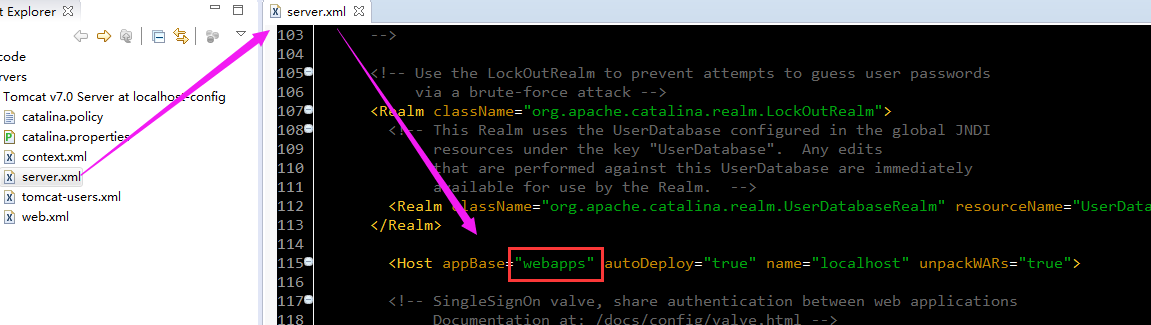
和
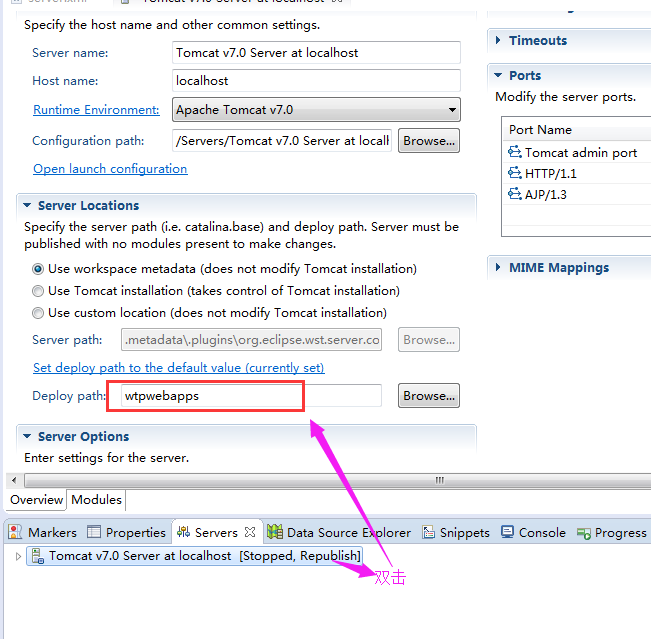
是否一致,如果不一致 則會在運行時 報
java.lang.IllegalArgumentException: Document base D:\Code\MyJavaCode\.metadata\.plugins\org.eclipse.wst.server.core\tmp0\wtpwebapps\xxx does not exist or is not a readable directory
Eclipse裏Tomcat報錯:Document base ……does not exist or is not a readable directory
相關推薦
Eclipse裏Tomcat報錯:Document base ……does not exist or is not a readable directory
str doc tomcat的配置 metadata tom com tor tro 路徑和 如標題所述 在eclipse中導入工程運行時提示 目錄不存在。 解決辦法: 檢查eclipse 中tomcat的配置發布路徑和 conf/server.xml 中的發布路徑
解決mysql報錯:- Expression #1 of ORDER BY clause is not in GROUP BY clause and contains nonaggregated column 'information_schema.PROFILING.SEQ'
_for tran contains column schema mysql eat table express mysql執行報錯: - Expression #1 of ORDER BY clause is not in GROUP BY clause and cont
啟動weblogic報錯:string value '2.4' is not a valid enumeration value for web-app-versionType in namespace http://java.sun.com/xml/ns/javaee
-a xsd not app b- 1.0 ring encoding ont 啟動報錯: 原因:有人改動了web.xml的頭 解決方法: 在web.xml中修改擡頭為: <?xml version="1.0" encoding="UTF-8"?> <we
eclipse(優化八) eclipse maven專案報錯:Access restriction: The type 'Timestamp' is not API
報錯描述: Access restriction: The type 'Timestamp' is not API (restriction on required library 'C:\Program Files\Java\jdk1.7.0_25\jre\lib\rt.jar')
Document base E:\apache-tomcat-6.0.37(32)\webapps\xxx does not exist or is not a readable directory
Document base E:\apache-tomcat-6.0.37(32)\webapps\xxx does not exist or is not a readable directory 啟動伺服器,報上述錯誤,是因為在伺服器中(如tomcat)刪除了某專案,單殘留的配置檔案沒刪
Mysql連線報錯:1130 - Host ‘118.111.111.111’ is not allowed to connect to this MariaDB server
這個問題是因為在資料庫伺服器中的mysql資料庫中的user的表中沒有許可權(也可以說沒有使用者),下面將記錄我遇到問題的過程及解決的方法。 在搭建完LNMP環境後用Navicate連接出錯 遇到這個問題首先到mysql所在的伺服器上用連線進行處理
SSH報錯:org.hibernate.hql.ast.QuerySyntaxException: User is not mapped [select o from User o where 1=1
Struts has detected an unhandled exception: Messages: 1.User is not mapped [select o from User o where 1=1 order by o.id asc] 2.User is not mapped [select
Document base xxx does not exist or is not a readable direct
詳細錯誤資訊如下:嚴重: Error starting static Resourcesjava.lang.IllegalArgumentException: Document base C:\tomcat7054\webroot\testcs_dn-web does not
mysqld_safe啟動報錯 mysqld_safe The file /usr/local/mysql/bin/mysqld does not exist or is not executable
報錯(如下),但是使用mysqld直接啟動沒有問題。 150718 00:03:38 mysqld_safe Logging to '/var/log/mysqld.log'. 150718 00:03:38 mysqld_safe The file /usr/loca
eclipse執行專案,tomcat報錯:Exception in thread :http-bio-8080-exec-4
原文地址:https://www.cnblogs.com/yby-blogs/p/6283105.html 今天用eclipse開發專案後,新建一個tomcat的server,然後新增專案後啟動,利用火狐瀏覽器進行訪問一直報記憶體溢位: Exception in threa
Eclipse下啟動tomcat報錯:/bin/bootstrap.jar which is referenced by the classpath, does not exist.
1.錯誤: 在Eclipse下啟動tomcat的時候,報錯為:Eclipse下啟動tomcat報錯:The archive: C:/Program Files(x86)/Java/jdk1.
Eclipse(Java EE) 報錯:Server Tomcat v7.0 Server at localhost failed to start.
在run Dynamic Web Project時,遇到了問題:tomcat啟動不了,並報錯:Server Tomcat v7.0 Server at localhost failed to start. 最後在Stack Overflow上找到了解決方法
啟動Tomcat報錯:JVM_Bind
啟動tomcat lips ava -a 目的 再次 由於 netstat 運行 今天運行項目遇到了一個很奇怪的問題, 由於之前的Eclipse沒有正常關閉(也就是直接殺死進程,而沒有關閉Tomcat)。 等再次運行tomcat項目的時候一直報錯說是JVM_Bind, 自己
eclipse啟動tomcat報錯OOM
jvm參數設置問題出現的背景:項目原本可以正常啟動,沒有任何問題,今天從新換了一個分支,要從新檢出,打開一個新的工作空間,從新的svn地址檢出項目,老一套操作,檢出之後update maven project沒有任務錯誤提示,奇怪的是項目名稱莫名的變成大寫了,一看pom文件配的項目名稱也大寫,以為是有人改了,
命令行可以執行python腳本,jenkins裏執行報錯:cannot find Chrome binary
重新 jenkins HR message pytho ann 命令 web AD “selenium.common.exceptions.WebDriverException: Message: unknown error: cannot find Chrome bina
Linux系統tomcat報錯:connection refused
Linux系統中,關閉tomcat服務時遇到如下錯誤: 這是由於一方面操作被拒絕,一方面tomcat沒有啟動開造成程式無法訪問。 首先,使用命令:netstat -ntlp|grep tomcat 檢視tomcat是否已啟動。檢視後,tomcat確實是已經啟動了,那現在
eclipse更新SDK報錯:Failed to fetch URL http://dl-ssl.google.com/android/repository/repository-1
Android 開發使用eclipse時,更新sdk報錯:Failed to fetch URL http://dl-ssl.google.com/android/repository/repository-1 原因是由於國內網路訪問谷歌伺服器時“受阻”,所有需要。。。。 解決方法如下: 第一
Eclipse匯入專案報錯:No projects are found to import
專案資料夾內需要有兩個檔案: .classpath <?xml version="1.0" encoding="UTF-8"?> <classpath> <classpathentry kind="src" path="src"/&
eclipse環境下報錯:log cannot be resolved
在eclipse環境下使用@Slf4j註解時,出現了log cannot be resolved這個異常。經過排查發現是缺少lombok外掛的問題。解決方式當然是在eclipse中安裝lombok外掛啦。 這裡報錯是因為沒有lombok-1.16.20.jar這個外掛 下載完成以後,在
啟動Tomcat報錯: this web application instance has been stopped already. Could not load...
啟動程式報錯:23-Nov-2018 11:01:24.120 嚴重 [localhost-startStop-1] org.apache.catalina.core.StandardContext.startInternal One or more listeners failed t
