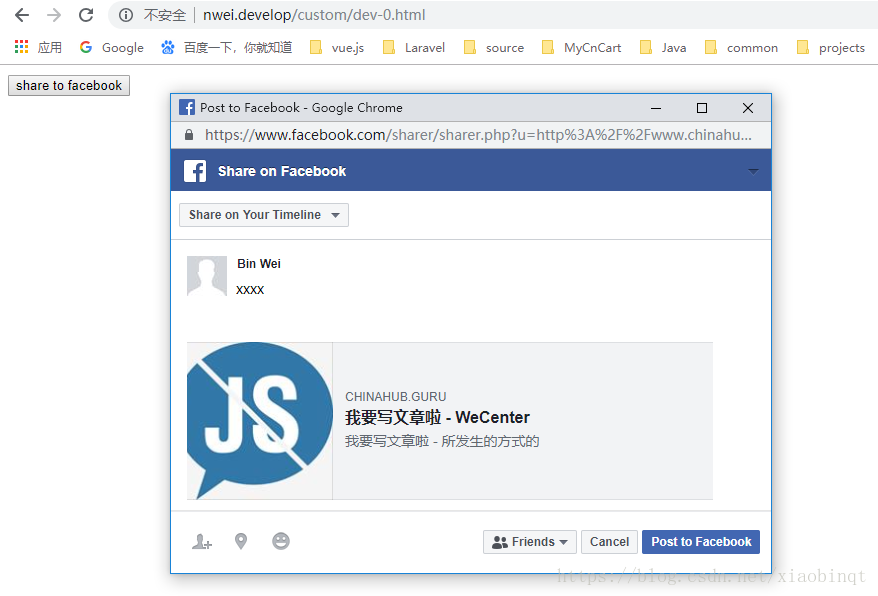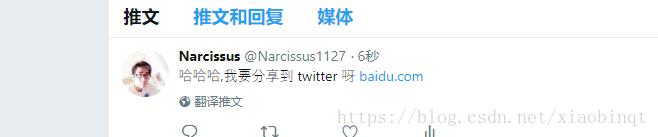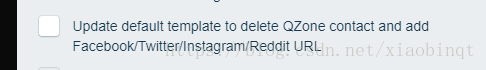分享內容到 Facebook/Twitter/Instagram/Reddit
阿新 • • 發佈:2018-11-05
在做一些國外站的時,很多時候我們需要將內容分享都 Facebook/Twitter/Instagram/Reddit ,以下根據前輩部落格稍作了總結,不成文章.
- 分享到 Facebook
"http://www.facebook.com/sharer/sharer.php?u=" + url;如果只是單純的想分享一個連結到 facebook 去,而不新增過多的自定義內容,則只需要將需要分享的url作為引數的形式傳遞到facebook網站即刻.為了增加體驗,可以先彈出一個彈框
示例
<!DOCTYPE html> <html lang="en"> <head> <meta charset="UTF-8"> <meta name="viewport" content="width=device-width, initial-scale=1.0"> <meta http-equiv="X-UA-Compatible" content="ie=edge"> <title>Document</title> </head> <body> <input id="share_button" type="button" value="share to facebook"/> <script type="text/JavaScript"> /** * 分享到 facebook * @param url * @param title「無用可忽略」 * @param w * @param h * @returns {Window} */ function popupwindow(url, title, w, h) { wLeft = window.screenLeft ? window.screenLeft : window.screenX; wTop = window.screenTop ? window.screenTop : window.screenY; var left = wLeft + (window.innerWidth / 2) - (w / 2); var top = wTop + (window.innerHeight / 2) - (h / 2); return window.open(url, title, 'toolbar=no, location=no, directories=no, status=no, menubar=no, scrollbars=no, resizable=no, copyhistory=no, width=' + w + ', height=' + h + ', top=' + top + ', left=' + left); } window.onload = function () { document.getElementById('share_button').onclick = function () { var shareUrl = "http://www.facebook.com/sharer/sharer.php?u=http://www.chinahub.guru/question/1"; popupwindow(shareUrl, 'facebook', 600, 400); } } </script> </body> </html>
效果
2. 分享到 Twitter
示例
<!DOCTYPE html> <html lang="en"> <head> <meta charset="UTF-8"> <title>分享到 Twitter</title> </head> <body> <input id="btn" type="button" value="分享到 Twitter"> <script> var btn = document.getElementById("btn"); function shareToTwitter(url, title='', w=600, h=400) { return window.open('http://twitter.com/share?url=' + encodeURIComponent(url) + '&text=' + encodeURIComponent(title), '', 'left=0,top=0,width=550,height=450,personalbar=0,toolbar=0,scrollbars=0,resizable=0'); } // 呼叫的方法 btn.onclick = function () { shareToTwitter('https://www.baidu.com/', '哈哈哈,我要分享到 twitter 呀'); }; </script> </body> </html>
3. 分享到 Instagram
好像不行..參看 https://segmentfault.com/q/1010000014011671
4. 分享到 Reddit
暫不知怎麼實現,但是客戶提了這個需求
參考文章