小學生四則運算(結對)
using System.Collections.Generic;
using System.ComponentModel;
using System.Data;
using System.Drawing;
using System.Linq;
using System.Text;
using System.Threading.Tasks;
using System.Windows.Forms;
using System.IO;
namespace 冶子aa
{
public partial class Form1 : Form
{
public Form1()
{
InitializeComponent();
}
private void dataGridView1_CellContentClick(object sender, DataGridViewCellEventArgs e)
{
}
private void button1_Click(object sender, EventArgs e)
{
dataGridView1.RowCount = 30; //定義表格的行數
Random r = new Random(); //取隨機數的函式
for (int i = 0; i < 30; i++)
{
double num1 = r.Next(0,99); //取0-99內的隨機數
double num2 = r.Next(0,99);
int a = r.Next(0, 3);
double c = 1;
char signal = '+';
if (a % 3 == 0) //隨機取四則運算的符號
{
signal = '+';
c = num1 + num2;
}
else if (a % 3 == 1)
{
signal = '-';
if (num1 < num2)
{
double temp;
temp = num1;
num1 = num2;
num2 = temp;
}
c = num1 - num2;
}
else if (a % 3 == 2)
{
signal = '*';
c = num1 * num2;
}
else if (num1 / num2 == 0 && num1 != 0 && num2 != 0)
{
signal = '/';
c = num1 / num2;
}
dataGridView1.Rows[i].Cells[2].Value = c; //四則運算的正確結果
string s = Convert.ToString(num1) + signal + Convert.ToString(num2) + '=';
dataGridView1.Rows[i].Cells[0].Value = s; //顯示四則運算
}
}
private void button2_Click(object sender, EventArgs e)
{
double q = 30;
dataGridView1.RowCount = (int)q;
dataGridView1.Columns[2].Visible = true; //顯示題目的結果以及結果正確性
dataGridView1.Columns[3].Visible = true;
int a = 0;
for (int i = 0; i < q; i++) //判斷結果正確性
{
if (Convert.ToDouble(dataGridView1.Rows[i].Cells[1].Value) == Convert.ToDouble(dataGridView1.Rows[i].Cells[2].Value))
{
dataGridView1.Rows[i].Cells[3].Value = "√";
a += 1;
}
else
{
dataGridView1.Rows[i].Cells[3].Value = "×";
}
}
}
private void button3_Click(object sender, EventArgs e)
{
string path = @"D:\QQPCmgr\Desktop\錯題本.txt";
if (File.Exists(path))
{
File.Delete(path);
}
string wrong = "";
double q = 30;
dataGridView1.RowCount = 30;
for (int i = 0; i < 30; i++)
{
if (Convert.ToDouble(dataGridView1.Rows[i].Cells[1].Value) != Convert.ToDouble(dataGridView1.Rows[i].Cells[2].Value))
{
wrong += Convert.ToString(dataGridView1.Rows[i].Cells[0].Value + "\r\n");
}
}
StreamWriter sw = new StreamWriter(path);
sw.WriteLine(wrong);
sw.Close();
}
private void button4_Click(object sender, EventArgs e)
{
Application.Exit();
}
}
}
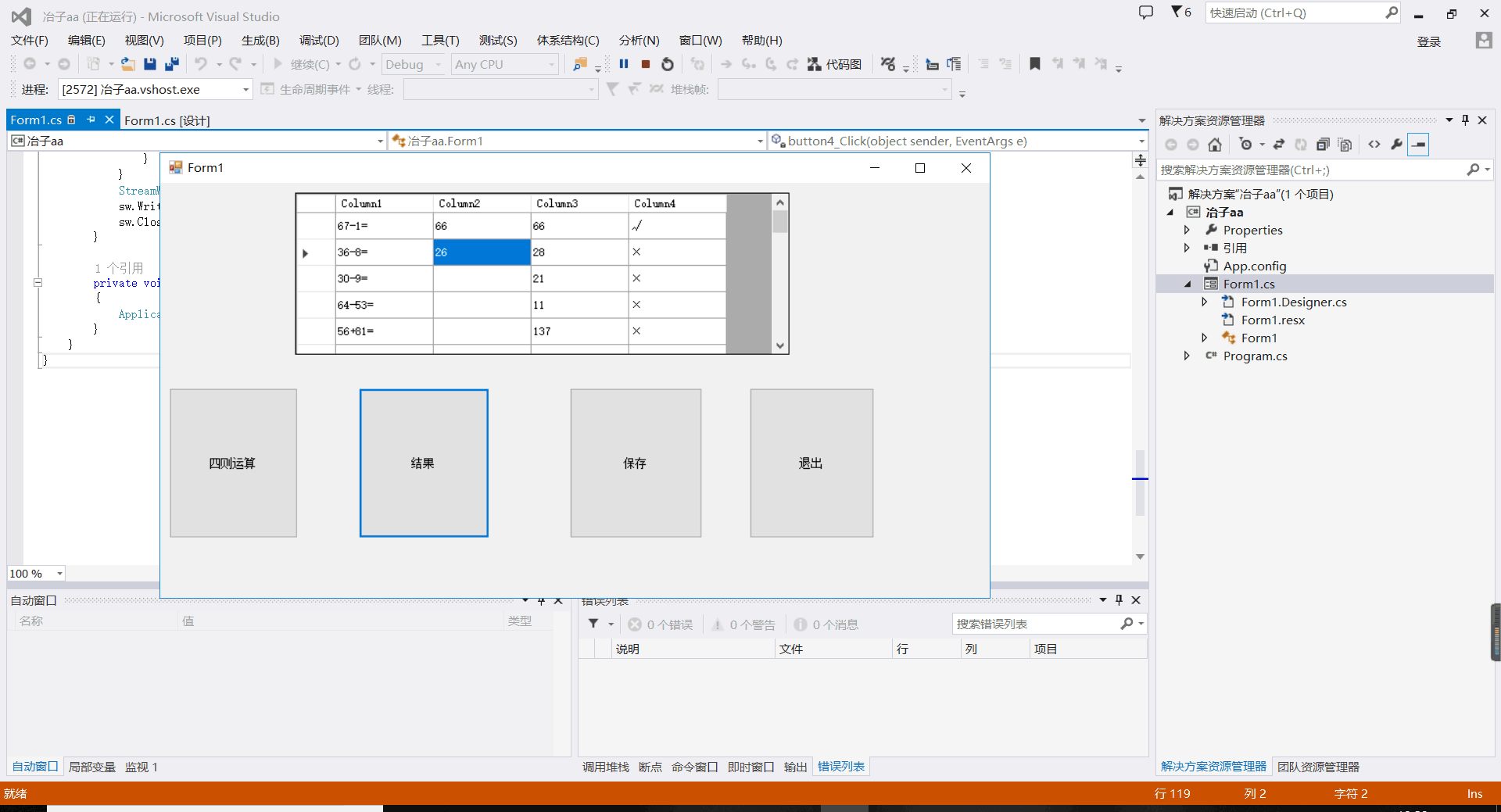
這次實驗由陳巖負責把控全域性,進行架構上的設計,樑明宇負責具體敲鍵盤實現程式碼。如果隊友在長時間工作後產生疲憊,就交換進行"駕駛"工作,兩人一起解決開發過程中出現的種種問題。在經過多次試驗後,我們都認為這種模式的效率很高,經過這次實驗過後,我們都收穫了許多。
軟體說明
軟體使用說明書
一、 軟體概述
本軟體面向小學生,以小學生的四則運算為主
二、本次釋出版本為測試版本,只開放部分功能,敬請諒解。目前可以使用的功能有
a) 線上出題功能
b) 線上答題功能
c) 線上判斷正誤功能
d) 錯題存入錯題本功能
三、 軟體使用方法
a) 下載Visual Studio 2013
b) 安裝完成後,單擊桌面圖示可以開啟本軟體
c) 軟體開啟後,開啟資料夾,雙擊 冶子aa.sln 檔案
d)進去後點選啟動,根據需要可以選擇自己需要的控制元件點選
e)本軟體實現錯題儲存需自己找到自己電腦上的txt檔案儲存路徑,並在此程式里加以修改,才能實現錯題儲存。
四、 關於
如您在使用過程中遇到問題,誠摯的希望您提出寶貴的意見和建議,我們會盡快為您解決。
五、 宣告
本團隊對該軟體保留最終解釋權。
