Oracle RMAN 學習
Oracle RMAN 學習:三思筆記
1 進入rman
Rman--物理備份(結構/資料)
1 本地db
Cmd
set oracle_sid=orcl
1 rman target /
Rman>
2 也可以先直接進入rman
然後>connect target /
2 遠端db(有效的service_name,本地的tns中有該service的正確配置)
Cmd
Rman target sys/xxxxx@orcl111
3 退出rman
直接exit
在啟用rman時,可以指定日誌輸出
Rman target / log f:\mydb\rman_log.txt
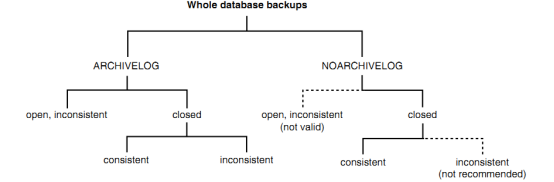
2 熟悉rman操作
Rman的備份跟恢復,db都必須啟動例項並載入資料庫
Nomount---mount---open
Oracle如果是db處於open狀態(open read write),則db要處於歸檔狀態,否則在備份操作的時候有可能出現ora—19602錯誤
1 啟動和關閉資料庫
Rman target /
Rman>shutdown immediate;
Rman>startup;
啟動關閉命令跟sqlplus環境下 相同

2 執行作業系統命令
Rman支援在rman命令下使用host命令暫時退出rman
Rman>host;

執行完作業系統命令後,可以通過exit命令切換到rman提示符
3 執行sql語句
在rman提示符下,
RMAN
[ TARGET connectStringSpec
| { CATALOG connectStringSpec }
| LOG ['] filename ['] [ APPEND ]
.
.
.
]...
connectStringSpec::=
['] [userid] [/ [password]] [@net_service_name] [']
Rman> sql ‘select sysdate from dual’ 此時執行不會有結果輸出
Rman>sql ‘alter system archive log all’
可以通過host命令切換到作業系統,然後conn / as sysdba等進行操作,然後exit到rman
Linux下:
Last login: Wed Oct 23 09:47:15 2013 from 192.168.2.187
[[email protected] ~]# su - oracle
[[email protected] ~]$ rman target/
Recovery Manager: Release 10.2.0.1.0 - Production on Thu Oct 24 09:51:20 2013
Copyright (c) 1982, 2005, Oracle. All rights reserved.
connected to target database: GRS (DBID=325518186)
RMAN> host;
[[email protected] ~]$ sqlplus /nolog
SQL*Plus: Release 10.2.0.1.0 - Production on Thu Oct 24 09:51:51 2013
Copyright (c) 1982, 2005, Oracle. All rights reserved.
SQL> conn /as sysdba
Connected.
SQL> select sysdate from dual;
SYSDATE
------------
24-OCT-13
SQL> exit
Disconnected from Oracle Database 10g Enterprise Edition Release 10.2.0.1.0 - Production
With the Partitioning, OLAP and Data Mining options
[[email protected] ~]$ exit
exit
host command complete
RMAN>
12c rman
RMAN> select sysdate from dual;
SYSDATE
-------------------
2015-08-05 00:03:27
4 rman備份型別
1 映象複製:copy,將一一系列檔案copy
2備份集:優勢(備份時只讀取資料庫中已使用的資料塊)
5 rman命令執行方式
1 單個執行命令
Rman>backup database;
2 批處理方式
Rman>run{
………..},將多個單個命令組合到一起,其中任何一個命令失敗都將停止(後面的命令不在執行),有些特殊命令不能放到批處理中(list ,report。)
3 執行指令碼
A 用命令方式呼叫os中儲存的指令碼
Rman target / @backup_db.rman
或者 rman target / cmdfile=backup_db.rman
B 在rman中執行指令碼
Rman> @backup_db.rman
C 執行儲存在catalog中的指令碼(首先為rman建立恢復目錄)
Rman> run {execute script backup_db};
3 rman 初級演練
1 整個庫的備份
Rman>backup database;--對所有資料檔案進行備份,
Rman>backup database format ‘f:\mydb\backup\back_db%u’;
此時沒歸檔,報錯ora-19602,改為archived模式,正常執行
alter system set log_archive_dest_1='location= /data/u02/app/frarea';
shutdown immediate;
startup mount;
alter database archivelog;
alter database open;
channel ORA_DISK_1: backup set complete, elapsed time: 00:00:02
RMAN-00571: ===========================================================
RMAN-00569: =============== ERROR MESSAGE STACK FOLLOWS ===============
RMAN-00571: ===========================================================
RMAN-03009: failure of backup command on ORA_DISK_1 channel at 10/24/2013 10:34:34
ORA-19602: cannot backup or copy active file in NOARCHIVELOG mode
可以用list backup of database;來檢視全部備份的檔案
RMAN> backup database format '/u01/oracle/backup/back_%U';
Starting backup at 24-OCT-13
using channel ORA_DISK_1
RMAN-03009: failure of backup command on ORA_DISK_1 channel at 10/24/2013 10:56:39
ORA-01013: user requested cancel of current operation
continuing other job steps, job failed will not be re-run
channel ORA_DISK_1: starting full datafile backupset
channel ORA_DISK_1: specifying datafile(s) in backupset
including current control file in backupset
including current SPFILE in backupset
channel ORA_DISK_1: starting piece 1 at 24-OCT-13
channel ORA_DISK_1: finished piece 1 at 24-OCT-13
piece handle=/u01/oracle/backup/back_04on6v77_1_1 tag=TAG20131024T105639 comment=NONE
channel ORA_DISK_1: backup set complete, elapsed time: 00:00:01
RMAN-00571: ===========================================================
RMAN-00569: =============== ERROR MESSAGE STACK FOLLOWS ===============
RMAN-00571: ===========================================================
RMAN-03009: failure of backup command on ORA_DISK_1 channel at 10/24/2013 10:56:39
ORA-01013: user requested cancel of current operation
RMAN> exit
Recovery Manager complete.
[[email protected] ~]$ rman target /
Recovery Manager: Release 10.2.0.1.0 - Production on Thu Oct 24 10:57:04 2013
Copyright (c) 1982, 2005, Oracle. All rights reserved.
connected to target database: GRS (DBID=325518186)
RMAN> list backup of database;
using target database control file instead of recovery catalog
RMAN> backup database format '/u01/oracle/backup/back_%U';
Starting backup at 24-OCT-13
allocated channel: ORA_DISK_1
channel ORA_DISK_1: sid=159 devtype=DISK
channel ORA_DISK_1: starting full datafile backupset
channel ORA_DISK_1: specifying datafile(s) in backupset
input datafile fno=00001 name=/u01/app/oracle/oradata/grs/system01.dbf
input datafile fno=00007 name=/u01/app/oracle/oradata/grs/cmask01.dbf
input datafile fno=00003 name=/u01/app/oracle/oradata/grs/sysaux01.dbf
input datafile fno=00005 name=/u01/app/oracle/oradata/grs/example01.dbf
input datafile fno=00006 name=/u01/app/oracle/oradata/grs/yyhhqq.dbf
input datafile fno=00002 name=/u01/app/oracle/oradata/grs/undotbs01.dbf
input datafile fno=00004 name=/u01/app/oracle/oradata/grs/users01.dbf
channel ORA_DISK_1: starting piece 1 at 24-OCT-13
channel ORA_DISK_1: finished piece 1 at 24-OCT-13
piece handle=/u01/oracle/backup/back_05on6v94_1_1 tag=TAG20131024T105740 comment=NONE
channel ORA_DISK_1: backup set complete, elapsed time: 00:02:37
channel ORA_DISK_1: starting full datafile backupset
channel ORA_DISK_1: specifying datafile(s) in backupset
including current control file in backupset
including current SPFILE in backupset
channel ORA_DISK_1: starting piece 1 at 24-OCT-13
channel ORA_DISK_1: finished piece 1 at 24-OCT-13
piece handle=/u01/oracle/backup/back_06on6ve1_1_1 tag=TAG20131024T105740 comment=NONE
channel ORA_DISK_1: backup set complete, elapsed time: 00:00:04
Finished backup at 24-OCT-13
RMAN> list backup of database;
List of Backup Sets
===================
BS Key Type LV Size Device Type Elapsed Time Completion Time
------- ---- -- ---------- ----------- ------------ ---------------
3 Full 645.97M DISK 00:02:35 24-OCT-13
BP Key: 3 Status: AVAILABLE Compressed: NO Tag: TAG20131024T105740
Piece Name: /u01/oracle/backup/back_05on6v94_1_1
List of Datafiles in backup set 3
File LV Type Ckp SCN Ckp Time Name
---- -- ---- ---------- --------- ----
1 Full 988527 24-OCT-13 /u01/app/oracle/oradata/grs/system01.dbf
2 Full 988527 24-OCT-13 /u01/app/oracle/oradata/grs/undotbs01.dbf
3 Full 988527 24-OCT-13 /u01/app/oracle/oradata/grs/sysaux01.dbf
4 Full 988527 24-OCT-13 /u01/app/oracle/oradata/grs/users01.dbf
5 Full 988527 24-OCT-13 /u01/app/oracle/oradata/grs/example01.dbf
6 Full 988527 24-OCT-13 /u01/app/oracle/oradata/grs/yyhhqq.dbf
7 Full 988527 24-OCT-13 /u01/app/oracle/oradata/grs/cmask01.dbf
RMAN>
2 表空間的備份
只要db處於mount狀態,不論是否開啟,都可以進行rman 備份表空間
Rman> backup tablespace users;
-----backup tablespace users format 'f:\mydb\backup\backup_tp_users';
List backup of tablespace users; list backup檢視一下備份
刪除備份:delete backupset 4(bs key)
RMAN> backup tablespace yyhhqq;-------沒有指定詳細路徑
Starting backup at 24-OCT-13
using channel ORA_DISK_1
channel ORA_DISK_1: starting full datafile backupset
channel ORA_DISK_1: specifying datafile(s) in backupset
input datafile fno=00006 name=/u01/app/oracle/oradata/grs/yyhhqq.dbf
channel ORA_DISK_1: starting piece 1 at 24-OCT-13
channel ORA_DISK_1: finished piece 1 at 24-OCT-13
piece handle=/u01/app/oracle/flash_recovery_area/GRS/backupset/2013_10_24/o1_mf_nnndf_TAG20131024T110255_96k3h019_.bkp tag=TAG20131024T110255 comment=NONE
channel ORA_DISK_1: backup set complete, elapsed time: 00:00:15
Finished backup at 24-OCT-13
RMAN> list backup of tablespace yyhhqq;
List of Backup Sets
===================
BS Key Type LV Size Device Type Elapsed Time Completion Time
------- ---- -- ---------- ----------- ------------ ---------------
3 Full 645.97M DISK 00:02:35 24-OCT-13
BP Key: 3 Status: AVAILABLE Compressed: NO Tag: TAG20131024T105740
Piece Name: /u01/oracle/backup/back_05on6v94_1_1
List of Datafiles in backup set 3
File LV Type Ckp SCN Ckp Time Name
---- -- ---- ---------- --------- ----
6 Full 988527 24-OCT-13 /u01/app/oracle/oradata/grs/yyhhqq.dbf
BS Key Type LV Size Device Type Elapsed Time Completion Time
------- ---- -- ---------- ----------- ------------ ---------------
5 Full 712.00K DISK 00:00:09 24-OCT-13
BP Key: 5 Status: AVAILABLE Compressed: NO Tag: TAG20131024T110255
Piece Name: /u01/app/oracle/flash_recovery_area/GRS/backupset/2013_10_24/o1_mf_nnndf_TAG20131024T110255_96k3h019_.bkp
List of Datafiles in backup set 5
File LV Type Ckp SCN Ckp Time Name
---- -- ---- ---------- --------- ----
6 Full 988697 24-OCT-13 /u01/app/oracle/oradata/grs/yyhhqq.dbf
RMAN> backup tablespace yyhhqq;
3資料檔案的備份
有2 種方式指定資料檔案(詳細路徑)和file_id,都可以從檢視dba_data_files中得到
select file_id,file_name from dba_data_files
4 /u01/app/oracle/oradata/grs/users01.dbf
3 /u01/app/oracle/oradata/grs/sysaux01.dbf
在整庫備份和list時都會出現file_id和資料檔案的名稱
RMAN> backup datafile '/u01/app/oracle/oradata/grs/users01.dbf' format '/u01/oracle/backup/backup_datafile_%U';
RMAN> backup datafile 6 format '/u01/oracle/backup/backup_data6_%p_%I_%t;
Piece Name: /u01/oracle/backup/backup_data6_1_325518186_830601460;
Starting backup at 24-OCT-13
using channel ORA_DISK_1
channel ORA_DISK_1: starting full datafile backupset
channel ORA_DISK_1: specifying datafile(s) in backupset
input datafile fno=00004 name=/u01/app/oracle/oradata/grs/users01.dbf
channel ORA_DISK_1: starting piece 1 at 24-OCT-13
channel ORA_DISK_1: finished piece 1 at 24-OCT-13
piece handle=/u01/oracle/backup/backup_datafile_09on7bsd_1_1 tag=TAG20131024T143245 comment=NONE
channel ORA_DISK_1: backup set complete, elapsed time: 00:00:03
Finished backup at 24-OCT-13
可以用file_id代替 backup datafile 6,7,8
RMAN> list backup of datafile 4;
List of Backup Sets
===================
BS Key Type LV Size Device Type Elapsed Time Completion Time
------- ---- -- ---------- ----------- ------------ ---------------
3 Full 645.97M DISK 00:02:35 24-OCT-13
BP Key: 3 Status: AVAILABLE Compressed: NO Tag: TAG20131024T105740
Piece Name: /u01/oracle/backup/back_05on6v94_1_1
List of Datafiles in backup set 3
File LV Type Ckp SCN Ckp Time Name
---- -- ---- ---------- --------- ----
4 Full 988527 24-OCT-13 /u01/app/oracle/oradata/grs/users01.dbf
BS Key Type LV Size Device Type Elapsed Time Completion Time
------- ---- -- ---------- ----------- ------------ ---------------
6 Full 8.94M DISK 00:00:02 24-OCT-13
BP Key: 6 Status: AVAILABLE Compressed: NO Tag: TAG20131024T143245
Piece Name: /u01/oracle/backup/backup_datafile_09on7bsd_1_1
List of Datafiles in backup set 6
File LV Type Ckp SCN Ckp Time Name
---- -- ---- ---------- --------- ----
4 Full 995093 24-OCT-13 /u01/app/oracle/oradata/grs/users01.dbf
4控制檔案的備份
Rman>backup current controlfile;
backup current controlfile
執行backup命令時指定include current controlfile
Rman>backup database include current controlfile
通過指定configure命令將controlfile autobackup置為on
Rman>configure controlfile autobackup on/off; rman做任何備份操作都會備份控制檔案
List backup of controlfile
RMAN> backup current controlfile format '/u01/oracle/backup/backup_control_file';
Starting backup at 24-OCT-13
using channel ORA_DISK_1
channel ORA_DISK_1: starting full datafile backupset
channel ORA_DISK_1: specifying datafile(s) in backupset
including current control file in backupset
channel ORA_DISK_1: starting piece 1 at 24-OCT-13
channel ORA_DISK_1: finished piece 1 at 24-OCT-13
piece handle=/u01/oracle/backup/backup_control_file tag=TAG20131024T144627 comment=NONE
channel ORA_DISK_1: backup set complete, elapsed time: 00:00:02
Finished backup at 24-OCT-13
RMAN> list backup of controlfile;
List of Backup Sets
RMAN> configure controlfile autobackup on;----任何backup都會備份控制檔案
new RMAN configuration parameters:
CONFIGURE CONTROLFILE AUTOBACKUP ON;
new RMAN configuration parameters are successfully stored
The RMAN BACKUP CURRENT CONTROLFILE command makes a binary backup of
the control file, as either a backup set or an image copy.
The SQL statement ALTER DATABASE BACKUP CONTROLFILE makes a binary
backup of the control file.
The SQL statement ALTER DATABASE BACKUP CONTROLFILE TO TRACE exports
the control file contents to a SQL script file. You can use the script to create a new
control file. Trace file backups have one major disadvantage: they contain no
records of archived redo logs, and RMAN backups and copies. For this reason,
binary backups are preferable.
使用alter database backup controlfile備份控制檔案
SQL> alter database backup controlfile to trace;
或者
SQL> alter database backup controlfile to trace as '/data/controlfile1.cof'; (這樣你可以檢視controlfile的構成)
5歸檔檔案的備份
1 RMAN> backup archivelog all;
Starting backup at 24-OCT-13
current log archived
using channel ORA_DISK_1
channel ORA_DISK_1: starting archive log backupset
channel ORA_DISK_1: specifying archive log(s) in backup set
input archive log thread=1 sequence=20 recid=1 stamp=829666475
channel ORA_DISK_1: starting piece 1 at 24-OCT-13
channel ORA_DISK_1: finished piece 1 at 24-OCT-13
piece handle=/u01/app/oracle/flash_recovery_area/GRS/backupset/2013_10_24/o1_mf_annnn_TAG20131024T145435_96kk1gpx_.bkp tag=TAG20131024T145435 comment=NONE
channel ORA_DISK_1: backup set complete, elapsed time: 00:00:02
Finished backup at 24-OCT-13
Starting Control File and SPFILE Autobackup at 24-OCT-13
piece handle=/u01/app/oracle/flash_recovery_area/GRS/autobackup/2013_10_24/o1_mf_s_829666480_96kk1jj2_.bkp comment=NONE
Finished Control File and SPFILE Autobackup at 24-OCT-13
Backup archivelog命令比較靈活,all是指備份當前所有可訪問到的歸檔資料夾,
還可以通過until,scn,time,sequence等引數靈活指定備份的歸檔區間。
2 執行backup時指定plus archivelog字句
Rman>backup current controlfile plus archivelog
在備份控制檔案之前先對歸檔檔案進行備份,
Backup 。。。 plus archivelog,命令執行以下步驟
A 執行alter system archive log current語句對當前redolog進行歸檔
B 執行backup archivlelog all命令 備份所有歸檔檔案
C 執行backup命令對指定項進行備份
D 再次執行alter system archive log current對redolog進行歸檔
E 對新生成的尚未備份的歸檔檔案進行備份
完成了歸檔日誌的備份後,我們需要刪除過期的歸檔檔案的備份,
Rman,提供了delete all input引數,加在backup命令後,則會完成備份後自動刪除歸檔目錄中已備份的歸檔日誌,
RMAN> delete archivelog all like '/backup/archivelog1/%' backed up 1 times to device type disk;
Rman>list backup of archivelog all;
--delete noprompt archivelog all completed before 'sysdate'; --->該命令清除所有的歸檔日誌
delete noprompt archivelog all; --->同上一命令
6初始化引數檔案的備份
通常在備份控制檔案時,rman會自動備份伺服器端的初始化引數檔案,並置於控制檔案相同的備份片中,/u01/app/oracle/product/10.2.0/db_1/dbs/spfilegrs.ora
Rman>backup spfile;單獨備份引數檔案
RMAN> backup spfile format '/u01/oracle/backup/backup_spfile';
Starting backup at 24-OCT-13
using channel ORA_DISK_1
channel ORA_DISK_1: starting full datafile backupset
channel ORA_DISK_1: specifying datafile(s) in backupset
including current SPFILE in backupset
channel ORA_DISK_1: starting piece 1 at 24-OCT-13
channel ORA_DISK_1: finished piece 1 at 24-OCT-13
piece handle=/u01/oracle/backup/backup_spfile tag=TAG20131024T145840 comment=NONE
channel ORA_DISK_1: backup set complete, elapsed time: 00:00:01
Finished backup at 24-OCT-13
Starting Control File and SPFILE Autobackup at 24-OCT-13
piece handle=/u01/app/oracle/flash_recovery_area/GRS/autobackup/2013_10_24/o1_mf_s_829666721_96kk91h7_.bkp comment=NONE
Finished Control File and SPFILE Autobackup at 24-OCT-13
RMAN> backup spfile format '/u01/oracle/backup
2> ';
Starting backup at 14-MAR-14
allocated channel: ORA_DISK_1
channel ORA_DISK_1: sid=159 devtype=DISK
RMAN-00571: ===========================================================
RMAN-00569: =============== ERROR MESSAGE STACK FOLLOWS ===============
RMAN-00571: ===========================================================
RMAN-03002: failure of backup command at 03/14/2014 16:14:29
RMAN-06062: can not backup SPFILE because the instance was not started with SPFILE
7對備份集進行備份
備份所有備份集
Rman>backup backupset all;
指定備份備份集
Rman>backup backupset n1,n2..;也可以新增delete input引數
4 rman命令
1 顯示rman預設配置—show
RMAN> show all;
RMAN configuration parameters are:
CONFIGURE RETENTION POLICY TO REDUNDANCY 1; # default
CONFIGURE BACKUP OPTIMIZATION OFF; # default
CONFIGURE DEFAULT DEVICE TYPE TO DISK; # default
CONFIGURE CONTROLFILE AUTOBACKUP ON;
CONFIGURE CONTROLFILE AUTOBACKUP FORMAT FOR DEVICE TYPE DISK TO '%F'; # default
CONFIGURE DEVICE TYPE DISK PARALLELISM 1 BACKUP TYPE TO BACKUPSET; # default
CONFIGURE DATAFILE BACKUP COPIES FOR DEVICE TYPE DISK TO 1; # default
CONFIGURE ARCHIVELOG BACKUP COPIES FOR DEVICE TYPE DISK TO 1; # default
CONFIGURE MAXSETSIZE TO UNLIMITED; # default
CONFIGURE ENCRYPTION FOR DATABASE OFF; # default
CONFIGURE ENCRYPTION ALGORITHM 'AES128'; # default
CONFIGURE ARCHIVELOG DELETION POLICY TO NONE; # default
CONFIGURE SNAPSHOT CONTROLFILE NAME TO '/u01/app/oracle/product/10.2.0/db_1/dbs/snapcf_grs.f'; # default
配置項後面加了#default,表示該配置項沒有修改過,
Rman>show configure archivlelog deletion policy to none;
2 列出備份資訊—list
LIST BACKUP OF DATABASE BY BACKUP
LIST BACKUP BY FILE
LIST BACKUP SUMMARY
LIST EXPIRED COPY
LIST BACKUP RECOVERABLE
LIST FAILURE;
ADVISE FAILURE;
REPAIR FAILURE;
RMAN> list backup;
List of Backup Sets
===================
BS Key Size Device Type Elapsed Time Completion Time
------- ---------- ----------- ------------ ---------------
1 176.85M DISK 00:02:21 10-NOV-14
BP Key: 1 Status: AVAILABLE Compressed: YES Tag: TAG20141110T165750
Piece Name: /home/oracle/oracle_rman/rman_backup_01pn9a8g_1_1
List of Archived Logs in backup set 1
Thrd Seq Low SCN Low Time Next SCN Next Time
---- ------- ---------- --------- ---------- ---------
1 3 480534 29-OCT-14 521206 30-OCT-14
BS Key Type LV Size Device Type Elapsed Time Completion Time
------- ---- -- ---------- ----------- ------------ ---------------
2 Full 135.77M DISK 00:04:17 10-NOV-14
BP Key: 2 Status: AVAILABLE Compressed: YES Tag: TAG20141110T170021
Piece Name: /home/oracle/oracle_rman/rman_backup_02pn9ad5_1_1
List of Datafiles in backup set 2
File LV Type Ckp SCN Ckp Time Name
---- -- ---- ---------- --------- ----
1 Full 16926112 10-NOV-14 /u01/app/oracle/grs/system01.dbf
2 Full 16926112 10-NOV-14 /u01/app/oracle/grs/undotbs01.dbf
3 Full 16926112 10-NOV-14 /u01/app/oracle/grs/sysaux01.dbf
4 Full 16926112 10-NOV-14 /u01/app/oracle/grs/users01.dbf
5 Full 16926112 10-NOV-14 /u01/app/oracle/grs/example01.dbf
6 Full 16926112 10-NOV-14 /u01/app/oracle/grs/grsv501.dbf
BS Key Size Device Type Elapsed Time Completion Time
------- ---------- ----------- ------------ ---------------
3 1.11M DISK 00:00:01 10-NOV-14
BP Key: 3 Status: AVAILABLE Compressed: YES Tag: TAG20141110T170448
Piece Name: /home/oracle/oracle_rman/rman_backup_03pn9alg_1_1
List of Archived Logs in backup set 3
Thrd Seq Low SCN Low Time Next SCN Next Time
---- ------- ---------- --------- ---------- ---------
1 17 16926056 10-NOV-14 16926311 10-NOV-14
BS Key Type LV Size Device Type Elapsed Time Completion Time
------- ---- -- ---------- ----------- ------------ ---------------
4 Full 6.80M DISK 00:00:01 10-NOV-14
BP Key: 4 Status: AVAILABLE Compressed: NO Tag: TAG20141110T170450
Piece Name: /home/oracle/oracle_rman/rman_backup_c-360277547-20141110-00
Control File Included: Ckp SCN: 16926317 Ckp time: 10-NOV-14
SPFILE Included: Modification time: 07-NOV-14
List命令檢視rman生成的備份集,備份映象,歸檔檔案等
List backup ;所有備份資訊
List backup of controlfile;—所有控制檔案的備份資訊
List backup of datafile ‘f:\mydb\backup\......dbf’;
List backup of datafile 5;
List backup of archivelog all;---所有備份的歸檔檔案的資訊
List copy of tablespace ‘system’;----列出指定表空間的資訊
List device type disk backup;列出某個裝置上的所有資訊
List archivelog all;列出db當前所有歸檔
List expired backup;列出無效備份(---無效備份怎麼定義的??)
List backup summary
RMAN> list copy of database archivelog all
RMAN> list expired backup;
3 刪除備份—delete
用於刪除rman備份記錄以及相關物理檔案(有時候並不是刪除,而是打上標記),當使用rman執行備份操作時,會在rman資料庫中生成rman備份記錄,預設情況下rman備份記錄會被存放在目標資料庫的控制檔案中,如果配置了恢復目錄(recovery catalog),那麼該備份集也會存放到該恢復目錄中
Delete obsolete;刪除過期備份----rman會根據冗餘策略確定備份是否過期
RMAN> delete obsolete;
Delete obsolete命令
Note:1 如果被判斷為廢棄的備份是一個單獨資料檔案的映象複製,在delete時直接刪除
2 如果是備份集中的一部分,則必須等整個備份集都廢棄了,才能刪除
RMAN retention policy will be applied to the command
RMAN retention policy is set to redundancy 1
using channel ORA_DISK_1
Deleting the following obsolete backups and copies:
Type Key Completion Time Filename/Handle
-------------------- ------ ------------------ --------------------
Backup Set 1 24-OCT-13
Delete expired backup;刪除無效備份,用此命令刪除無效的備份,
首先執行crosscheck命令核對備份集,如果發現無效(比如備份對應的資料檔案損壞或丟失),rman會將該備份集標記為expired狀態,
RMAN> delete expired backup;
using channel ORA_DISK_1
Delete expired copy;刪除expiry副本
Delete backupset 9,1,2;刪除指定備份集
RMAN> delete backupset 43,47,48,49;
using channel ORA_DISK_1
List of Backup Pieces
BP Key BS Key Pc# Cp# Status Device Type Piece Name
------- ------- --- --- ----------- ----------- ----------
43 43 1 1 UNAVAILABLE DISK /u01/oracle/backup/full_1koo4kd1_1_1
47 47 1 1 UNAVAILABLE DISK /u01/oracle/backup/rman1104_backup_c-325518186-20140312-00
48 48 1 1 UNAVAILABLE DISK /u01/oracle/backup/backup_spfile
49 49 1 1 UNAVAILABLE DISK /u01/oracle/backup/rman1104_backup_c-325518186-20140314-00
Do you really want to delete the above objects (enter YES or NO)? yes
Delete backuppiece ‘f:\myd\backup\....bak’;刪除特定備份片
Delete backup;刪除所有備份集—----狀態為expired的備份刪不掉,
Delete datafile copy ‘f……….bak’;刪除特定映像副本
Delete copy ;刪除所有映像副本
Backup archivelog all delete input ;在備份後刪除輸入物件
RMAN> backup archivelog all delete input;
Starting backup at 24-OCT-13
current log archived
using channel ORA_DISK_1
channel ORA_DISK_1: starting archive log backupset
channel ORA_DISK_1: specifying archive log(s) in backup set
input archive log thread=1 sequence=20 recid=1 stamp=829666475
input archive log thread=1 sequence=21 recid=2 stamp=829669679
channel ORA_DISK_1: starting piece 1 at 24-OCT-13
channel ORA_DISK_1: finished piece 1 at 24-OCT-13
piece handle=/u01/app/oracle/flash_recovery_area/GRS/backupset/2013_10_24/o1_mf_annnn_TAG20131024T154800_96kn5k4j_.bkp tag=TAG20131024T154800 comment=NONE
channel ORA_DISK_1: backup set complete, elapsed time: 00:00:04
channel ORA_DISK_1: deleting archive log(s)
archive log filename=/u01/app/oracle/flash_recovery_area/GRS/archivelog/2013_10_24/o1_mf_1_20_96kk1b3h_.arc recid=1 stamp=829666475
archive log filename=/u01/app/oracle/flash_recovery_area/GRS/archivelog/2013_10_24/o1_mf_1_21_96kn5hv3_.arc recid=2 stamp=829669679
Finished backup at 24-OCT-13
Delete backupset 22 format =”f:\mydb\backup\backup_%bk” delete input;
4 報表顯示命令—report
REPORT NEED BACKUP DATABASE
REPORT OBSOLETE
REPORT SCHEMA
REPORT UNRECOVERABLE
Report主要用於當前備份資訊的分析,如哪些備份已過期,哪些該備份,哪些備份不可用,哪些備份可刪除等,
檢視7天前的資料庫的模式
Rman>report schema at time ‘sysdate-7’;--此時模式資訊必須連線到catalog資料庫(目錄)
檢視所需要備份的檔案
RMAN> report need backup;
RMAN retention policy will be applied to the command
RMAN retention policy is set to redundancy 1
Report of files with less than 1 redundant backups
File #bkps Name
---- ----- -----------------------------------------------------
檢視指定表空間是否需要備份
Report need backup tablespace yyhhqq;
檢視過期備份
RMAN> report obsolete;
RMAN retention policy will be applied to the command
RMAN retention policy is set to recovery window of 7 days
Report of obsolete backups and copies
Type Key Completion Time Filen
RMAN> delete obsolete;
RMAN retention policy will be applied to the command
RMAN retention policy is set to redundancy 1
using channel ORA_DISK_1
Deleting the following obsolete backups and copies:
Type Key Completion Time Filename/Handle
-------------------- ------ ------------------ --------------------
5 執行檢查—crosscheck命令
Crosscheck用來檢查備份或歸檔物理檔案的狀態,如果物理檔案儲存並且在控制檔案(或回覆目錄)有配匹記錄,則標記該物件的狀態為available(有效),如果檔案不存在,則標記為expired,
檢查所有歸檔檔案
Rman>crosscheck archivelog all;
當作業系統環境變數nls_lang指定為中文,執行crosscheck檢查失敗,而又確定檔案存在,顯示失敗說明成功,設定為american_america,英文環境檢查正常
檢查所有備份集
RMAN> crosscheck backup;
using channel ORA_DISK_1
crosschecked backup piece: found to be 'AVAILABLE'
backup piece handle=/u01/oracle/backup/back_05on6v94_1_1 recid=3 stamp=829652260
crosschecked backup piece: found to be 'AVAILABLE'
backup piece handle=/u01/oracle/backup/backup_datafile_09on7bsd_1_1 recid=6 stamp=829665165
crosschecked backup piece: found to be 'AVAILABLE'
backup piece handle=/u01/app/oracle/flash_recovery_area/GRS/backupset/2013_10_24/o1_mf_annnn_TAG20131024T145435_96kk1gpx_.bkp recid=8 stamp=829666478
crosschecked backup piece: found to be 'EXPIRED'
backup piece handle=/u01/oracle/backup/backup_spfile recid=12 stamp=829666720
crosschecked backup piece: found to be 'AVAILABLE'
backup piece handle=/u01/app/oracle/flash_recovery_area/GRS/backupset/2013_10_24/o1_mf_annnn_TAG20131024T154800_96kn5k4j_.bkp recid=14 stamp=829669681
crosschecked backup piece: found to be 'AVAILABLE'
backup piece handle=/u01/app/oracle/flash_recovery_area/GRS/autobackup/2013_10_24/o1_mf_s_829669684_96kn5nok_.bkp recid=15 stamp=829669684
Crosschecked 6 objects
RMAN> delete expired backup;
using channel ORA_DISK_1
List of Backup Pieces
BP Key BS Key Pc# Cp# Status Device Type Piece Name
------- ------- --- --- ----------- ----------- ----------
12 12 1 1 EXPIRED DISK /u01/oracle/backup/backup_spfile
Do you really want to delete the above objects (enter YES or NO)? yes
deleted backup piece
backup piece handle=/u01/oracle/backup/backup_spfile recid=12 stamp=829666720
Deleted 1 EXPIRED objects
6 修改狀態—change命令
Change命令用來修改備份檔案或歸檔檔案的狀態,不是指物理檔案,而是這些檔案在控制檔案(或恢復目錄)中對應記錄的狀態,available,unavailable,
修改指定備份集狀態為unavailable
Rman>change backupset n unavailable;n為指定備份集的備份集序號,指定的備份集必須存在,
RMAN> change backupset 47,48,46,43 unavailable;
changed backup piece unavailable
backup piece handle=/u01/oracle/backup/full_1koo4kd1_1_1 recid=43 stamp=830624161
changed backup piece unavailable
backup piece handle=/u01/oracle/backup/rman1104_backup_c-325518186-20131119-00 recid=46 stamp=831916246
changed backup piece unavailable
backup piece handle=/u01/oracle/backup/rman1104_backup_c-325518186-20140312-00 recid=47 stamp=842007923
changed backup piece unavailable
backup piece handle=/u01/oracle/backup/backup_spfile recid=48 stamp=842200054
Changed 4 objects to UNAVAILABLE status
修改指定指定的表空間的備份集為unavailable;
Rman>change backup of tablespace users unavailable;
修改指定歸檔檔案狀態為unavailable
Rman>change archivelog logseq=n unavailable;
Change 命令附帶了delete字句,
刪除某個歸檔檔案
Rman>change archivelog logseq=n delete;
