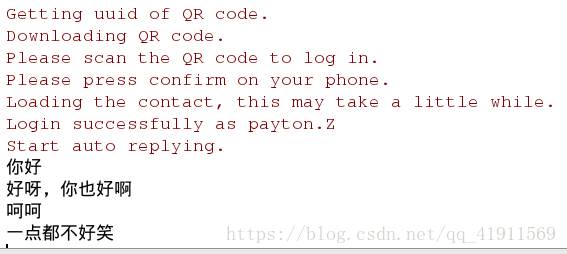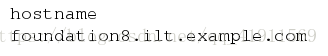微信模組的引用
阿新 • • 發佈:2018-11-09
API聊天機器人
import requests
import itchat
itchat.auto_login()
##時刻監控好友傳送的文字訊息,並給予一個回覆
@itchat.msg_register(itchat.content.TEXT,isFriendChat=True)
def text_reply(msg):
##獲取好友傳送的訊息內容
content = msg['Content']
##將好友的訊息傳送給機器人處理,處理結果iuo就是返回給好友的資訊
returnContent = get_tuling_reponse(content)
return 結果:
給指定使用者傳送訊息
import itchat
itchat.auto_login()
info = itchat.get_friends('李佳')
info_lijia = info[0]['UserName']
itchat.send('hello',toUsername = info_lijia)
通過手機控制電腦
import itchat
import os
@itchat.msg_register(itchat.content.TEXT,isFriendChat=True) 結果: