Debian WSL desktop install on windows 10
從windows store 安裝 Debian WSL
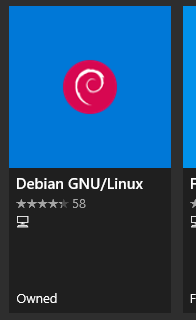
安裝dbus
sudo apt install dbus-x11給wsl安裝 desktop 元件
sudo apt install xfce大概需要1G的儲存
安裝 VcXsrv
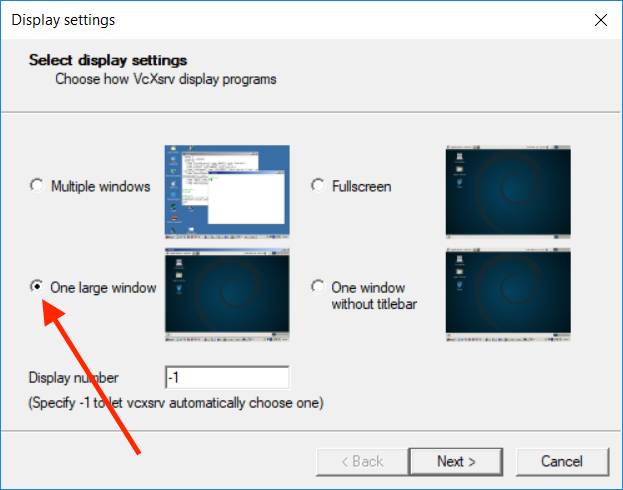
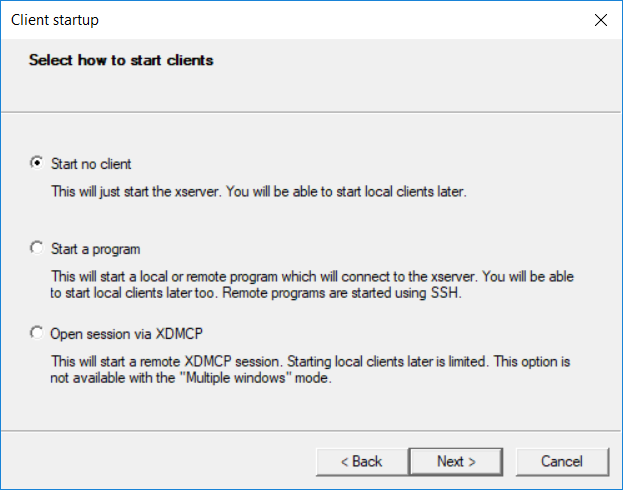
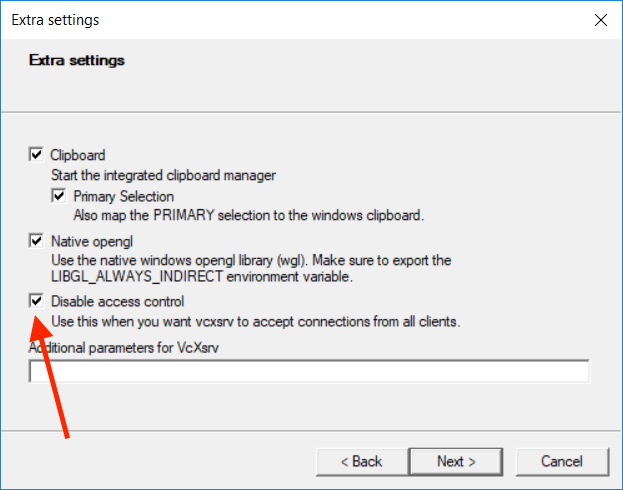
開啟後使用很關鍵的命令來開啟
export display=localhost:0
xfce4-session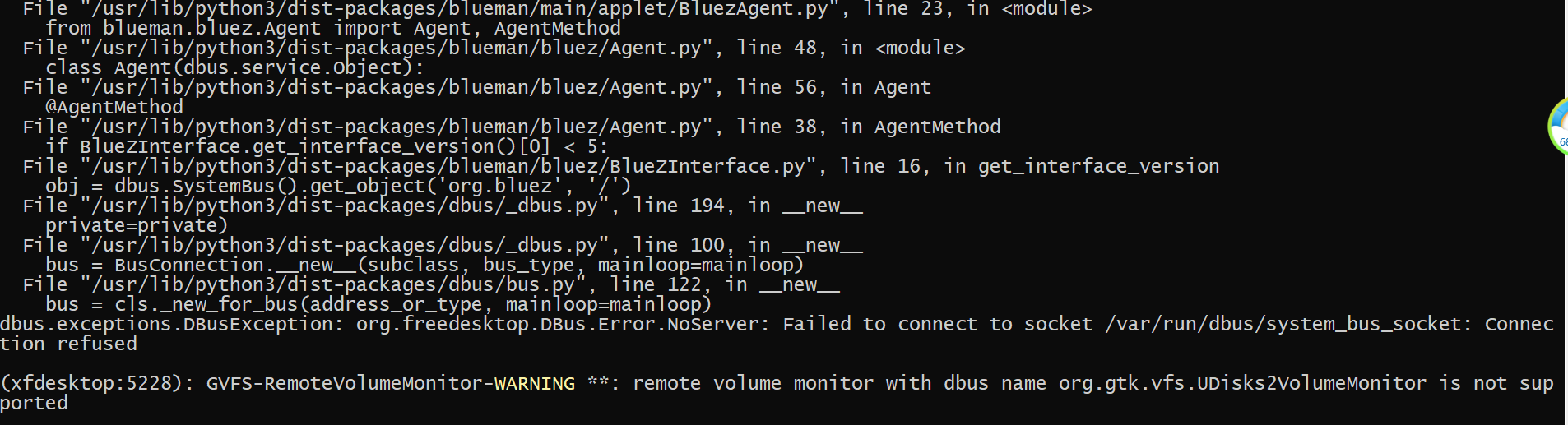
然後就可以使用了
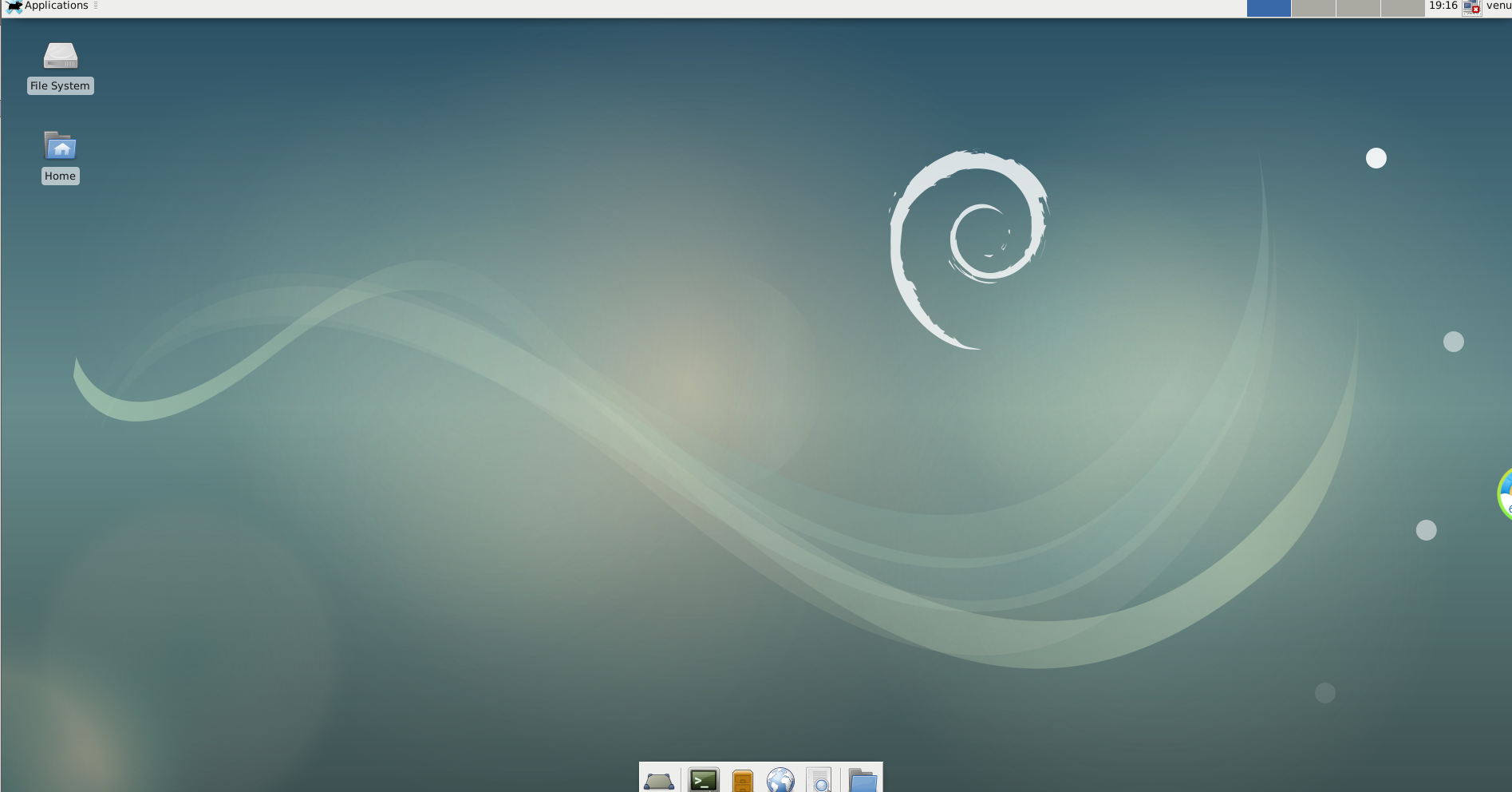
祝順利
相關推薦
Debian WSL desktop install on windows 10
從windows store 安裝 Debian WSL 安裝dbus sudo apt install dbus-x11 給wsl安裝 desktop 元件 sudo apt install xfce 大概需要1G的儲存 安裝 VcXsrv 開啟後使用很關鍵的命令來開啟 ex
Install Hyper-V on Windows 10
its ati nim app home star -i running ons ?Enable Hyper-V to create virtual machines on Windows 10.Hyper-V can be enabled in many ways i
A Newbie’s Install of Keras & Tensorflow on Windows 10 with R
tool per nvi real whole tutorial power suppose rom This weekend, I decided it was time: I was going to update my Python environment and g
"garbage at end of line" on Windows 10
mes 一個bug lin 原因 window github 運行 創建 空格 ?在windows 10上運行docker-machine scp myvm1 docker-compose.yml myvm1:~的時候報錯: "garbage at end of li
[Fastai] How to set up fastai library on windows 10? Windows 10如何安裝fastai庫
According to Jeremy’s post: (assume you have gpu with cuda, conda and git installed) clone the git repo git clone https://github.com/
MXnet on windows 10 預編譯版本安裝常見問題指南
安裝 以python為例,安裝後嘗試在python下import mxnet。可能會遇到很多問題,主要是各種依賴的問題: WindowsError: [Error 126] 通常是指dll沒有
在Windows 10 中用 Bash on Windows(WSL) 給 VSCode 搭建 編譯除錯 C/C++ 環境
Windows 10 Creator Update 下的VSCode 支援 WSL *了! *本文參考連結(基礎2):GitHub *WSL是 Windows 10 下 的一項功能,全稱Window Subsystem for Linux
ROS Kinetic Install on Debian 9
privacy http 安裝軟件 net fff ack 軟件 source gpg Not Succesed! 1. 配置源$ sudo sh -c ‘echo "deb http://packages.ros.org/ros/ubuntu $(lsb_release
How to Fix “Failed to play test tone” error on Windows 7, 8 and 10
rem item route audio laptop imu right answer tom 轉自: https://appuals.com/how-to-fix-failed-to-play-test-tone-error-on-windows-7-8-and-10/
Install odoo 11(10) on centos7
log proxy .html ron -o setup ltr apache www. https://www.odoo.com/documentation/11.0/setup/install.html https://nightly.odoo.com/ https
Desktop Central幫助您升級Windows 10,獲取更新的五大增強功能
water 圖片 proc 獲取 幫助 windows ado process type Desktop Central幫助您升級Windows 10,獲取更新的五大增強功能
通過 xshell 連線 ubuntu on windows(WSL)
原文: 通過 xshell 連線 ubuntu on windows(WSL) 裝上 ubuntu on windows 後,預設要先開啟 cmd, 再執行 bash 進入 ubuntu 的 shell。 但是這個shell很難看,配色不好就算了,還存在各種複製貼上麻煩、預設沒進入 h
風河虛擬化元件使用說明(10)—— 在目標機上配置Windows 10系統(on target)
參考Guest Guide 文件"Configuring Windows 7 for Use with Virtualization Profile for VxWorks"和"Installing Board-specific Drivers for Windows" 先以管理員模式執行命令列
風河虛擬化元件使用說明(9)—— 在目標機上安裝Windows 10系統(on target)
參考Guest Guide文件"Installing Native Windows 7 on the Target" 製作Windows 10的U盤啟動盤: 插入Windows 10 U盤啟動盤,開啟工控機,按DEL進入BIO
windows 10 下pip install 報錯【PermissionError: [WinError 32] 另一個程式正在使用此檔案,程序無法訪問。】
1、在windows 10 下使用 pip 3 執行 pip install pathos 報錯 Exception: Traceback (most recent call last): File "C:\ProgramData\Anaconda3\lib\s
windows 10 WSL 安裝 Centos
1. 開啟 WSL,沒啥好說的 使用管理員許可權開啟 powershell,執行 Enable-WindowsOptionalFeature -Online -FeatureName Microsoft-Windows-Subsystem-Linux 或者在程式和功
Installing OpenSSH from the Settings UI on Windows Server 2019 or Windows 10 1809
Installing OpenSSH from the Settings UI on Windows Server 2019 or Windows 10 1809 OpenSSH client and server are installable features of Windows 10 1809.
Windows 10系統安裝執行Ubuntu Desktop amd64 18.04(Vmware虛擬機器)
環境&版本 Windows:Windows 10 專業版 Vmware:Vmware Workstation 15 Pro Ubuntu:ubuntu-18.04.1-desktop-amd64 下載地址 Windows:https://msdn
Evaluating PlaidML and GPU Support for Deep Learning on a Windows 10 Notebook
Evaluating PlaidML and GPU Support for Deep Learning on a Windows 10 NotebookFigure 1. PlaidML Logo.PlaidML is a deep learning software platform which enab
Debian 9 + Windows 10 雙系統安裝體驗
很久之前就想在自己的電腦上也裝個 Debian 玩玩了,最近正好有時間折騰,就踩了踩坑在筆記本上裝了玩玩~ UEFI + GPT 解決啟動相關的麻煩配置 如果在支援 UEFI 的電腦上安裝 Debian 9 + Win 10,應首先確保硬碟的格式為 GPT。 滿足以上要求,就意味著不用再進行啟動引導、分
