windows10下TensorFlow安裝記錄
1.安裝anaconda
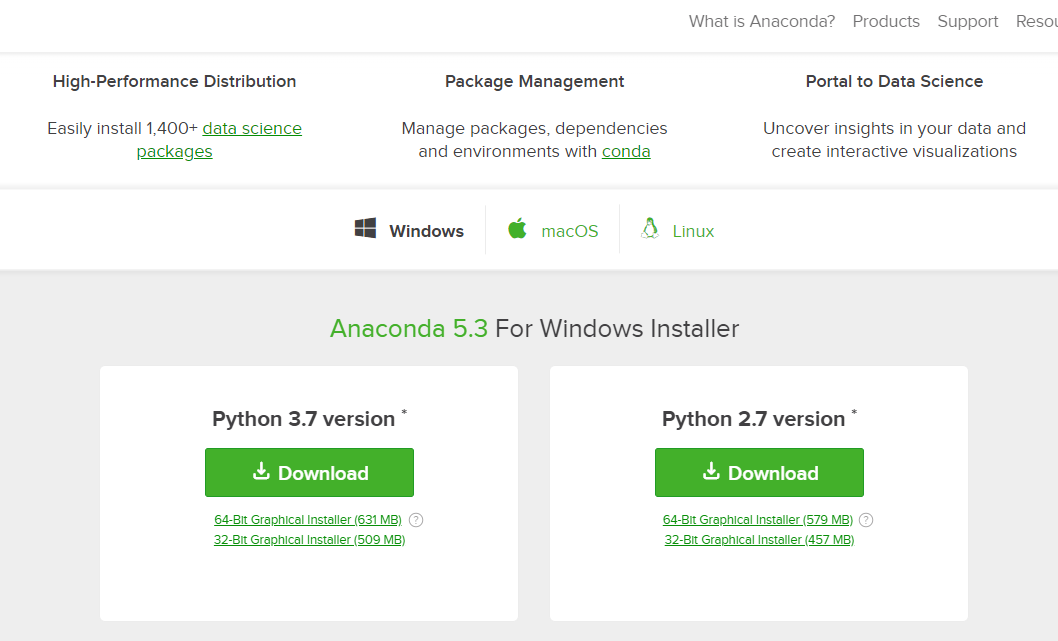
安裝最新版:https://repo.anaconda.com/archive/Anaconda3-5.3.0-Windows-x86_64.exe
加入環境變數:
path加anaconda安裝目錄
path加anaconda安裝目錄/scripts
2。通過conda安裝TensorFlow
conda install https://storage.googleapis.com/tensorflow/linux/cpu/tensorflow-0.5.0-cp27-none-linux_x86_64.whl
conda install tensorflow
等執行完檢查包可發現

3.Hello World
import tensorflow as tf hello = tf.constant('Hello, TensorFlow!') sess = tf.Session() print(sess.run(hello)) a = tf.constant(10) b = tf.constant(32) print(sess.run(a+b))
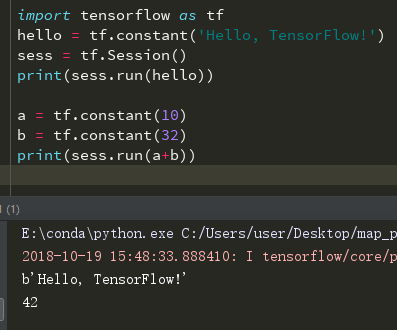
相關推薦
windows10下TensorFlow安裝記錄
1.安裝anaconda 安裝最新版:https://repo.anaconda.com/archive/Anaconda3-5.3.0-Windows-x86_64.exe 加入環境變數: path加anaconda安裝目錄 path加anaconda安裝目錄/scripts
記錄一次Python下Tensorflow安裝過程,1.7帶GPU加速版本
最近由於論文需要,急需搭建Tensorflow環境,16年底當時Tensorflow版本號還沒有過1,我曾按照手冊搭建過CPU版本。目前,1.7算是比較新的版本了(也可以從原始碼編譯1.8版本的Tensorflow)。 安裝步驟: 不能急於求成,安裝任何東西前都應該先閱讀使用者手冊與FAQ,弄清軟體依賴與安裝
ubuntu常用命令及操作,包括安裝CUDA 記錄一次Python下Tensorflow安裝過程,1.7帶GPU加速版本
chmo 777 Document 這裡Document是一個資料夾,資料夾中還有好多子檔案,可以發現執行了這條指令以後,其子資料夾的許可權並沒有改變。 要想改變其子資料夾的許可權,應該執行 chmod -R 777 Document/ ubuntu desktop的英偉達CUD
記錄windows10下MongoDB安裝過程中遇到的一個坑
剛開始用MongoDB4.0.2.msi 安裝版本的報各種錯,剛開始安裝過程還沒有finish的時候就報錯,提示是否 ingore. ingore之後按照網上的方法來報很多錯誤,錯誤資訊拿到網上搜說是許可權問題,但沒說詳細說是哪個許可權問題。 後來用3.6.8版本的。。
ubuntu下tensorflow安裝
fcm rtu 真的 版本 rac ade start dev gin 先說點題外話:在用anaconda安裝很多次tensorflow失敗之後,我放棄了,如果你遇到這樣的問題:Traceback (most recent call last)…如果不是因為pip版本,就放
Windows下 Tensorflow安裝問題: Could not find a version that satisfies the requirement tensorflow
方式 find get rem fin .py AS exe ati Tensorflow 需要 Python 3.5/3.6 64bit 版本: 具體的安裝方式可查看:https://www.tensorflow.org/install/install_windo
MongoDB4.0在windows10下的安裝與服務配置
bpa .html unity 目錄 保持 min file ins 之前 本地安裝及網頁測試 在官網下載最新的安裝文件 下載地址 : https://www.mongodb.com/download-center#community 可以在MongoDB官網選擇Com
ubuntu16.04下TensorFlow安裝
ubuntu 16.04、Python 2.7 1、安裝pip sudo apt-get install python-pip python-dev 2、安裝TensorFlow sudo pip install --upgrade https://storage.googleapi
CentOS 6 5下Redis安裝記錄
分享一下我老師大神的人工智慧教程!零基礎,通俗易懂!http://blog.csdn.net/jiangjunshow 也歡迎大家轉載本篇文章。分享知識,造福人民,實現我們中華民族偉大復興!
Windows環境下Tensorflow安裝
使用Anaconda來安裝Tensorflow: 下載地址:https://mirrors.tuna.tsinghua.edu.cn/anaconda/archive/ 安裝完成,檢視一下版本: 安裝python3.5版本: 安裝成功 啟用tensorfl
Linux系統下Tensorflow安裝教程
人工智慧/機器學習/深度學習交流QQ群:116270156 Linux系統下Tensorflow安裝教程 準備工作 安裝Anaconda 設定映象 配置Tensorflow虛擬環境 安裝tensorflow
centos下TensorFlow安裝
1.首先安裝Python3(Linux系統自帶Python2,不要動它) # yum -y install zlib-devel bzip2-devel openssl-devel ncurses-devel sqlite-devel readline-devel tk-d
解決windows10下無法安裝.net framework 3.5,錯誤程式碼0x800F081F
1、下載 NET Framework 3.5的安裝包netfx3.cab將下載的檔案複製到複製到 C 盤的 Windows 資料夾 後請在“命令提示符(管理員)”中執行下面的命令:dism /online /Enable-Feature /FeatureName:NetFx3
Ubuntu下VCS安裝記錄
一、系統與軟體版本 1、Ubuntu 16.04.5 LTS 2、vcs2016 3、scl_v2018.06 4、SynopsysInstaller_v4.0 5、keygen 二、安裝軟體 建議預先設定好需要的目錄。 1、Installer 解壓Installer,得
Windows7下TensorFlow安裝
1、安裝Python 3.5 1.1 下載安裝 Python 3.5的安裝可以直接在官網上下載,連結:https://www.python.org/downloads/release/python-352/ 這裡選擇python3.5.2,64
MacOS 下 Nginx 安裝記錄
之前寫過:最近工作辦公電腦換了 Mac,剛好有機會實踐一下。安裝非常簡單:sudo port install nginx或者使用:sudo brew install nginx使用brew可能還需要:brew search nginxport 和 brew 是 Mac 下兩大
CentOS 6.5下Redis安裝記錄
Redis簡介:Redis是一個開源的使用ANSI C語言編寫、支援網路、可基於記憶體亦可持久化的日誌型、Key-Value資料庫,並提供多種語言的API。從2010年3月15日起,Redis的開發工作由VMware主持。redis是一個key-value儲存系統。和Memc
tensorflow安裝記錄
1,安裝環境 系統:centos 7 python版本:2.7 (系統預設帶的) tensorflow 版本 1.2.1 cp2.7 linux cpu 2,先安裝anaconda
CentOS 6.5 下 Tengine 安裝記錄
Tengine是由淘寶網發起的Web伺服器專案。它在Nginx的基礎上,針對大訪問量網站的需求,添加了很多高階功能和特性。Tengine的效能和穩定性已經在大型的網站如淘寶網,天貓商城等得到了很好的檢驗。它的最終目標是打造一個高效、穩定、安全、易用的Web平臺。官網:http
win10下tensorflow安裝中的問題小結
終於安裝好了tensorflow,這裡簡要記錄一下安裝中遇到的問題,安裝過程csdn中已經有人詳細的描述了,請參考 http://blog.csdn.net/u010099080/article/de
