MySQL8.0 配置筆記
阿新 • • 發佈:2018-11-11
今天把資料庫配置檔案修改了,結果重啟不了了
需要使用 mysqld --initialize 或 mysqld --initialize-insecure 命令來初始化資料庫
1、mysqld --initialize-insecure可以不生成隨機密碼,設定資料庫空密碼。
2、安裝Mysql時預設使用的是mysqld --initialize命令。這個命令也會生成一個隨機密碼。改密碼儲存在了Mysql的日誌檔案中
3、通過配置檔案檢視日誌檔案路徑 /etc/mysql/mysql.conf.d/mysqld.cnf。開啟該檔案,可以看到mysql的datadir和log檔案等的配置資訊
# 日誌檔案路徑 log-error = /var/log/mysql/error.log
4、開啟log檔案並搜尋 password ,可以看到密碼
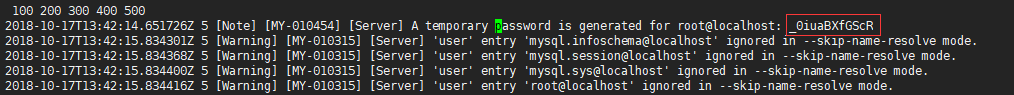
5、登入資料庫
使用找到的隨機密碼登入mysql,首次登入後,mysql要比必須修改預設密碼,否則不能執行任何其他資料庫操作,這樣體現了不斷增強的Mysql安全性。
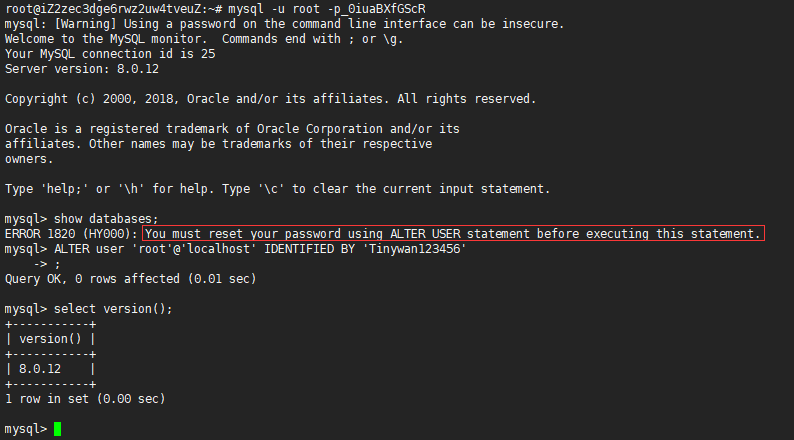
這裡會有幾個問題
1、提示必須的修改密碼
2、8.0修改密碼命令
ALTER user 'root'@'localhost' IDENTIFIED BY 'Tinywan123456'
建立新使用者
MySQL8.0取消了直接grant建立使用者的語法,只能先create user再grant,因此建立root如下
mysql> use mysql Reading table information for completion of table and column names You can turn off this feature to get a quicker startup with -A Database changed mysql> create user user00[email protected]'localhost' identified by '112233'; Query OK, 0 rows affected (0.01 sec) mysql> FLUSH PRIVILEGES; Query OK, 0 rows affected (0.00 sec) mysql> create user[email protected]'%' identified by '112233'; Query OK, 0 rows affected (0.01 sec) mysql> FLUSH PRIVILEGES; Query OK, 0 rows affected (0.00 sec)
測試user001遠端登入
$ mysql -u user001 -p112233 -h 159.11.213.20 mysql: [Warning] Using a password on the command line interface can be insecure. Welcome to the MySQL monitor. Commands end with ; or \g. Your MySQL connection id is 35 Server version: 8.0.12 MySQL Community Server - GPL Copyright (c) 2000, 2018, Oracle and/or its affiliates. All rights reserved. Oracle is a registered trademark of Oracle Corporation and/or its affiliates. Other names may be trademarks of their respective owners. Type 'help;' or '\h' for help. Type '\c' to clear the current input statement. mysql> show databases; +--------------------+ | Database | +--------------------+ | information_schema | +--------------------+ 1 row in set (0.00 sec) mysql>
Navicat Premium 遠端連線不了
提示一下資訊
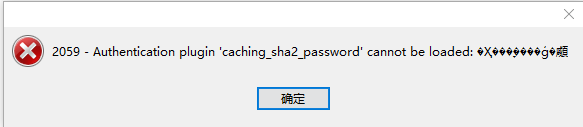
如何解決:
1、先通過命令列進入mysql的root賬戶
mysql -h localhost -uroot -pTinywan123456
2、更改加密方式
mysql> ALTER USER 'root'@'localhost' IDENTIFIED BY 'password' PASSWORD EXPIRE NEVER; Query OK, 0 rows affected (0.10 sec)
3、修改密碼
mysql> ALTER USER 'root'@'localhost' IDENTIFIED WITH mysql_native_password BY 'password'; Query OK, 0 rows affected (0.35 sec)
4、清除快取
mysql> FLUSH PRIVILEGES; Query OK, 0 rows affected (0.28 sec)
5、重新連線Navicat Premium 可以正常連線成功
參考:
1、https://www.jb51.net/article/140282.htm
2、https://www.jb51.net/article/47727.htm
