JTS Geometry合併、裁切、疊加分析等
Geometry 空間分析方法幾何圖形操作包,在operation包內,包含buffer、distance、linemerge、overlap、polygonize、predicate、relate、valide八個子包。分別對應著計算圖形的緩衝、距離、線段融合、圖形覆蓋、多邊形化、斷言、關聯、有效性等的操作。所有的操作針對的都是在geom包中定義的Geometry物件。
由於在計算機中,所有的圖形都是離散的點組成,所以所有的操作都是在組成圖形的點的集合上進行的,一個圖形(Geometry)的
緩衝(buffer)距離操作(distance)是個二元操作,操作物件Geometry A、B,返回(A)與(B)中距離最近的兩個點的距離。
線段的融合(linemerge)是將Geometry A中相互連線的線段進行連線。
多邊形化操作(polygonize)對Geometry A進行計算,返回一個多邊形(Polygon)。將由許多個點表示的圖形,用少量的點來表示,減少圖形的資訊,即對圖形進行降維。
斷言(predicate)是一個二維的操作,對Geometry之間的關係進行判斷的操作。
關聯(relate) 根據DE-9IM(The Dimensionally Extended Nine-Intersection Model),該方法返回兩個Geometry A與B的相交矩陣IM(Intersections Matrix)。這個矩陣在計算圖形關係上用到。
1.distance,intersection,union,difference 示例程式碼:
package com.mapbar.geo.jts.operation;
import java.util.ArrayList;
import java.util.List;
import org.geotools.geometry.jts.JTSFactoryFinder;
import com.vividsolutions.jts.geom.Coordinate;
import com.vividsolutions.jts.geom.Geometry;
import com.vividsolutions.jts.geom.GeometryFactory;
import com.vividsolutions.jts.geom.LineString;
/**
* Class Operation.java
* Description 幾何物件操作
* Company mapbar
* author Chenll E-mail: 2.一些高階操作, Buffer,LineMerger,Polygonization,UnionLine,凹殼分析,Overlays
package com.mapbar.jst;
import com.vividsolutions.jts.geom.Geometry;
import com.vividsolutions.jts.io.ParseException;
import com.vividsolutions.jts.io.WKTReader;
public class GeometryFactory {
private WKTReader reader;
private GeometryFactory instance = null;
public static synchronized GeometryFactory getInstance(){
if(instance==null){
instance = new GeometryFactory();
}
return instance;
}
public void getReader(){
reader = new WKTReader();
}
public Geometry buildGeo(String str){
try {
if(reader==null){
reader = new WKTReader();
}
return reader.read(str);
} catch (ParseException e) {
throw new RuntimeException("buildGeometry Error",e);
}
}
}
2.1 緩衝區操作:
package com.mapbar.jst;
import com.vividsolutions.jts.geom.Geometry;
import com.vividsolutions.jts.operation.buffer.BufferOp;
public class Buffers {
private GeometryFactory factory = GeometryFactory.getInstance();
public Geometry buildGeo(String str) {
return factory.buildGeo(str);
}
public static void main(String[] args) {
Buffers bs = new Buffers();
String line1 = "LINESTRING (0 0, 1 1, 2 2,3 3)";
Geometry g1 = bs.buildGeo(line1);
//方式(一)
Geometry g = g1.buffer(2);
////方式(二) BufferOP
BufferOp bufOp = new BufferOp(g1);
bufOp.setEndCapStyle(BufferOp.CAP_BUTT);
Geometry bg = bufOp.getResultGeometry(2);
}
}
bufOp.setEndCapStyle 緩衝樣式的設定,總共有三種CAP_ROUND,CAP_BUTT,CAP_SQUARE 對應如下三種情況
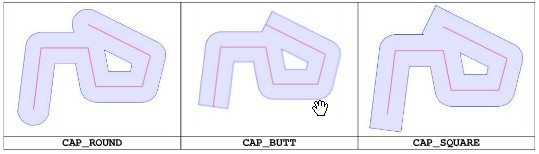
2.2 Polygonization
多邊形化是由線條包圍區域形成多邊形的過程,各線段不能交叉,只能在端點接觸,且完全閉合。
package com.mapbar.jst;
import java.util.ArrayList;
import java.util.List;
import java.util.Collection;
import com.vividsolutions.jts.geom.Geometry;
import com.vividsolutions.jts.operation.polygonize.Polygonizer;
public class Polygonization {
private static GeometryFactory factory = GeometryFactory.getInstance();
public static void main(String[] args) {
List<Geometry> list = new ArrayList<Geometry>();
list.add(factory.buildGeo("LINESTRING (0 0,1 1)"));
list.add(factory.buildGeo("LINESTRING (6 3,6 10)"));
list.add(factory.buildGeo("LINESTRING (2 2,4 4,6 3)"));
list.add(factory.buildGeo("LINESTRING (2 2,5 1,6 3)"));
list.add(factory.buildGeo("LINESTRING (6 3,6 4)"));
list.add(factory.buildGeo("LINESTRING (9 5,7 1,6 4)"));
list.add(factory.buildGeo("LINESTRING (9 5,8 8,6 4)"));
Polygonizer p = new Polygonizer();
p.add(list);
Collection<Geometry> polys = p.getPolygons(); //面
Collection<Geometry> dangles = p.getDangles();//懸掛線
Collection<Geometry> cuts = p.getCutEdges(); //面和麵的連線線
System.out.println(polys.size()+":"+polys.toString());
System.out.println(dangles.size()+":"+dangles.toString());
System.out.println(cuts.size()+":"+cuts.toString());
}
}
輸出結果:
2:[POLYGON ((2 2, 4 4, 6 3, 5 1, 2 2)), POLYGON ((6 4, 8 8, 9 5, 7 1, 6 4))]
2:[LINESTRING (6 3, 6 10), LINESTRING (0 0, 1 1)]
1:[LINESTRING (6 3, 6 4)]2.3 LineMerger 線路合併,線路之間不能有交點,並且只在線路末尾有公共交點
package com.mapbar.jst;
import java.util.ArrayList;
import java.util.Collection;
import java.util.List;
import com.vividsolutions.jts.geom.Geometry;
import com.vividsolutions.jts.operation.linemerge.LineMerger;
public class MergerLine {
private static GeometryFactory factory = GeometryFactory.getInstance();
public static void main(String[] args) {
LineMerger lineMerger = new LineMerger();
List<Geometry> list = new ArrayList<Geometry>();
list.add(factory.buildGeo("LINESTRING (3 3,2 2,0 0)"));
list.add(factory.buildGeo("LINESTRING (3 3,6 6,0 10)"));
list.add(factory.buildGeo("LINESTRING (0 10,3 1,10 1)"));
lineMerger.add(list);
Collection<Geometry> mergerLineStrings = lineMerger.getMergedLineStrings();
for (Geometry g : mergerLineStrings) {
System.out.println(g.toText());
}
}
}
輸出結果:LINESTRING (0 0, 2 2, 3 3, 6 6, 0 10, 3 1, 10 1)
lineMerger 和union區別,union可以在兩條相交的線中生成交點(noded)2.4 union 線路合併,並且生成交叉點
package com.mapbar.jst;
import java.util.ArrayList;
import java.util.List;
import com.vividsolutions.jts.geom.Geometry;
public class UnionLine {
private static GeometryFactory factory = GeometryFactory.getInstance();
public static void main(String[] args) {
List<Geometry> list = new ArrayList<Geometry>();
list.add(factory.buildGeo("LINESTRING (10 10,2 2,0 0)"));
list.add(factory.buildGeo("LINESTRING (10 0,6 6,0 10)"));
list.add(factory.buildGeo("LINESTRING (1 1,3 1,10 1)"));
Geometry nodedLine = list.get(0);
for (int i = 1; i < list.size(); i++) {
nodedLine = nodedLine.union(list.get(i));
}
int num = nodedLine.getNumGeometries();
for (int j = 0; j < num; j++) {
Geometry eachG = nodedLine.getGeometryN(j);
System.out.println(eachG.toText());
}
}
}
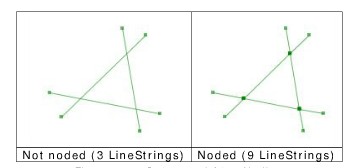
2.5 凹殼分析 包含幾何形體的所有點的最小凸殼多邊形(外包多邊形)
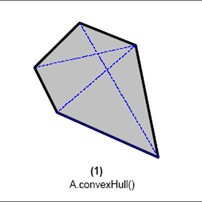
2.6 疊加操作 疊加可以用來確定任何幾何圖形的布林組合
通過對兩個資料進行的一系列集合運算,產生新資料的過程。疊加分析的目的就是通過對空間資料的加工或分析,提取使用者需要的新的空間幾何資訊。
疊加分析型別包括:
交叉分析(Intersection) 交叉操作就是多邊形AB中所有共同點的集合。
聯合分析(Union) AB的聯合操作就是AB所有點的集合。
差異分析(Difference) AB形狀的差異分析就是A裡有B裡沒有的所有點的集合。
對稱差異分析(SymDifference) AB形狀的對稱差異分析就是位於A中或者B中但不同時在AB中的所有點的集合
public void overlaps() throws ParseException, FileNotFoundException{
WKTReader reader = new WKTReader(geometryFactory);
Polygon geometry1 = (Polygon) reader.read("POLYGON((0 0, 2 0 ,2 2, 0 2,0 0))");
Polygon geometry2 = (Polygon) reader.read("POLYGON((0 0, 4 0 , 4 1, 0 1, 0 0))");
OverlayOp op = new OverlayOp(geometry1,geometry2);
Geometry g =op.getResultGeometry(OverlayOp.INTERSECTION);//POLYGON ((2 0, 0 0, 0 1, 2 1, 2 0))
Geometry g2 = op.getResultGeometry(OverlayOp.UNION);
Geometry g3 = op.getResultGeometry(OverlayOp.DIFFERENCE);
Geometry g4 = op.getResultGeometry(OverlayOp.SYMDIFFERENCE);
PlanarGraph p = op.getGraph(); //圖<v,e>
}
