Vuetify筆記(5):data-tables元件
v-data-table 用於顯示錶格資料,功能包括排序、搜尋、分頁、行內編輯、頭部提示以及行選擇。而我們在實際應用中使用最多的就是服務端分頁和排序,如果你從後臺載入資料,並希望顯示結果之前進行分頁和排序,你可以使用 total-items 屬性。定義這個屬性將會禁用內建的分頁和排序,並且你需要使用 pagination 屬性來監聽變化。使用 loading 屬性來顯示獲取資料時的進度條。
1、v-data-table核心屬性
(1)headers:定義表頭的陣列,陣列的每個元素就是一個表頭資訊物件,結構:
{ text: string, // 表頭的顯示文字 value: string, // 表頭對應的每行資料的key align: 'left' | 'center' | 'right', // 位置 sortable: boolean, // 是否可排序 class: string[] | string,// 樣式 width: string,// 寬度 }
(2)items:表格的資料的陣列,陣列的每個元素是一行資料的物件,物件的key要與表頭的value一致。
(3)loading:是否顯示載入資料的進度條,預設是false;
(4)total-items:分頁的總條數資訊,number型別,無預設值;
(5)pagination.sync:包含分頁和排序資訊的物件,將其與vue例項中的屬性關聯,表格的分頁或排序按鈕被觸發時,會自動將最新的分頁和排序資訊更新。物件結構:
{ page: 1, // 當前頁 rowsPerPage: 5, // 每頁大小 sortBy: '', // 排序欄位 descending:false, // 是否降序 }
(6)select-all :是否顯示每一行的複選框,Boolean型別,無預設值;
(7)no-data-text:當沒有查詢到資料時顯示的提示資訊,string型別,無預設值;
(8)dark:是否使用黑暗色彩主題,預設是false;
(9)expand:表格的行是否可以展開,預設是false。
(10)search:搜尋過濾欄位,用不到,暫時不管
2、服務端分頁模板
2.1、官網服務端分頁demo
官方網站上提供的一個例子程式碼
<template> <div> <v-data-table :headers="headers" :items="desserts" :search="search" :pagination.sync="pagination" :total-items="totalDesserts" :loading="loading" class="elevation-1" > <template slot="items" slot-scope="props"> <td>{{ props.item.name }}</td> <td class="text-xs-right">{{ props.item.calories }}</td> <td class="text-xs-right">{{ props.item.fat }}</td> <td class="text-xs-right">{{ props.item.carbs }}</td> <td class="text-xs-right">{{ props.item.protein }}</td> <td class="text-xs-right">{{ props.item.iron }}</td> </template> </v-data-table> </div> </template>
以上程式碼例子中,Vue自動遍歷傳遞過來的items屬性,並把得到的物件傳遞給這個段template中的props.item屬性。但是需要注意的是
- 給items和totalitems賦值;
- 當pagination變化時,重新獲取資料,再次給items和totalitems賦值。
2.2、分頁屬性
(1)pagination.sync屬性說明
首先我們發現pagination包含分頁以及排序資訊的物件。有下屬性:
- page當前頁,也就是當前第幾頁;
- rowsPerPage表示每頁多少條記錄;
- sortBy表示分頁欄位;
- descending:是否降序;
- totalItems表示總條數,一般是後臺傳遞給前臺。
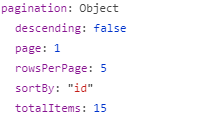
【需要注意】我們在前臺頁面選擇分頁方式需要採用watch對pagination物件進行監控。如下面這段程式碼
watch:{
key(){
this.loadBrands();
},
pagination:{
deep: true,//深度監控
handler(){
this.loadBrands();
}
}
},
methods:{
loadBrands(){
this.$http.get("/brands/page",{ params:{
page: this.pagination.page,//當前頁
row: this.pagination.rowsPerPage,//每頁大小
sortBy: this.pagination.sortBy, //分頁欄位
desc: this.pagination.descending,//第幾頁
key: this.key,//查詢條件
}
}).then();
}
}
}以上程式碼發出的請求是http://api.leyou.com/api/brands/page?page=1&row=25&sortBy=id&desc=true&key=zhagnsan。
3、例子
<template>
<div>
<v-data-table
:headers="headers"
:items="brands"
:pagination.sync="pagination"
:total-items="totalBrands"
:loading="loading"
class="elevation-1"
>
<template slot="items" slot-scope="props">
<td class="text-xs-center">{{ props.item.id }}</td>
<td class="text-xs-center">{{ props.item.name }}</td>
<td class="text-xs-center"><img :src="props.item.image" alt=""/></td>
<td class="text-xs-center">{{ props.item.letter }}</td>
<td class="text-xs-center">修改/刪除</td>
</template>
</v-data-table>
</div>
</template>
<script>
export default {
name: "MyBrand",
data(){
return {
totalBrands: 0,//
brands: [],//陣列,就是個陣列,對應元件中的item
loading: false,
pagination: {},//空物件
headers: [ //headers表頭陣列,裡面是物件
{
text: '品牌id',//顯示文字
align: 'center',//left,center,rights三種對其方式
sortable: true,//是不是需要排序
value: 'id' //value這個頭關聯的欄位
},
{text: '品牌名稱', align: 'center', value: 'name' , sortable: false },
{text: '品牌Logo', align: 'center', value: 'image' , sortable: false },
{text: '首字母', align: 'center', value: 'letter' , sortable: false },
{text: '操作', align: 'center', sortable: false }
]
}
},
created(){
this.brands=[
{id:1,name:"小米",image:"2.jpg",letter:"X"},
{id:2,name:"華為",image:"",letter:"H"},
{id:1,name:"Apple",image:"",letter:"A"},
{id:1,name:"三星",image:"",letter:"S"}
];
this.totalBrands=15;
}
}
</script>
