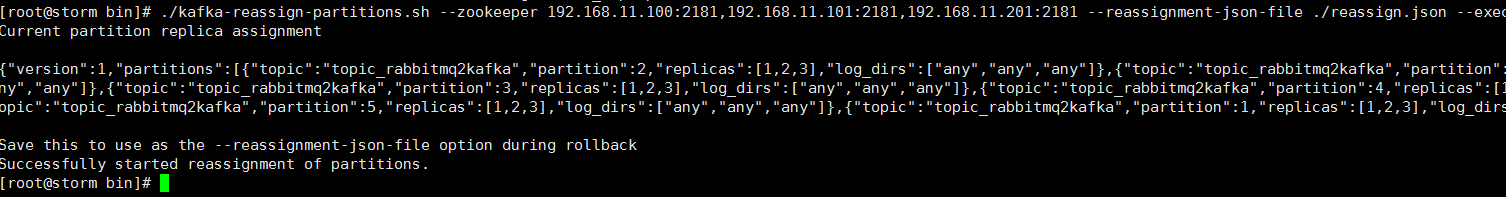建立topic時沒有設定好正確的replication-factor
阿新 • • 發佈:2018-11-25
參考文章:https://blog.csdn.net/russle/article/details/83421904
一、問題描述
實際專案中我們可能在建立topic時沒有設定好正確的replication-factor,(預設情況為1份),導致kafka叢集雖然是高可用的,但是該topic所在的broker宕機時,可能發生無法使用的情況。topic一旦使用又不能輕易刪除重建,因此動態增加副本因子就成為最終的選擇。
二、問題解決
首先本地編輯一個json檔案reassign.json如下:
/*
*# The replication factor for the group metadata internal topics "__consumer_offsets" and "__transaction_state"
# For anything other than development testing, a value greater than 1 is recommended for to ensure availability such as 3.
offsets.topic.replication.factor=3
*/ 如下儲存為reassign.json檔案,然後在shell的kafka的bin目錄下執行如下命令
kafka-reassign-partitions.sh --zookeeper localhost:2181 --reassignment-json-file reassign.json --execute
這樣,就增加了topic的副本數量;防止topic中的offset所在的broker宕機時候不能提供消費;
如果需要指定自身topic中offset的儲存replicas位置(broker位置),則需要將"topic":"__consumer_offsets"改為相應的"topic":“topic_xxx”
我犯的錯誤是:
Partition reassignment data file is empty
被坑的不清,最後發現是json檔案格式中最後一行有一個逗號“,”。這還是在別人發現的問題。特此標註。
如下是原始的reassign.json檔案

去掉之後,重新執行
kafka-reassign-partitions.sh --zookeeper localhost:2181 --reassignment-json-file reassign.json --execute
topic的replication設定成功!