JFinal框架學習-------EhCachePlugin
一.關於EhCachePlugin
在之前的文章中,我們已經介紹過了JFinal中Cache的一些簡單使用,這篇文章將講述EhCachePlugin的使用, EhCachePlugin是JFinal整合的快取外掛,通過使用EhCachePlugin可以提高系統的併發訪問速度。
二.基本配置
1.匯入EhCachePlugin的相關jar包:、
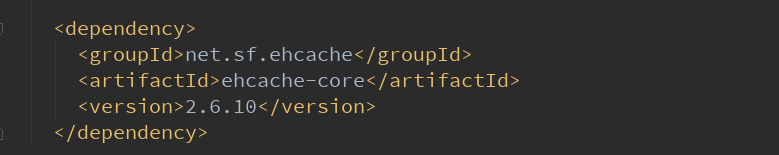
2.ehcache.xml配置檔案
<ehcache xmlns:xsi="http://www.w3.org/2001/XMLSchema-instance" xsi:noNamespaceSchemaLocation="http://ehcache.org/ehcache.xsd" updateCheck="false" monitoring="autodetect" dynamicConfig="true"> <!--指定一個檔案,當ehcache把資料寫到硬碟上時,會預設把資料寫到該檔案下--> <!--user.home - 使用者主目錄;user.dir - 使用者當前工作目錄;java.io.tmpdir - 預設臨時檔案路徑。--> <diskStore path="java.io.tmpdir" /> <!-- 設定快取的預設資料過期策略 --> <defaultCache maxElementsInMemory="10000" eternal="true" timeToIdleSeconds="3600" timeToLiveSeconds="3600" overflowToDisk="true"> </defaultCache> <!--自定義cache--> <cache name="user/list" maxElementsInMemory="10000" maxElementsOnDisk="1000" eternal="false" overflowToDisk="true" timeToIdleSeconds="900" timeToLiveSeconds="1800" memoryStoreEvictionPolicy="LFU"> </cache> </ehcache>
3.在JFinal的基本配置類中新增EhCachePlugin外掛:
@Override public void configPlugin(Plugins me) { DruidPlugin druidPlugin=creatDruidPlugins(); me.add(druidPlugin); ActiveRecordPlugin arp=new ActiveRecordPlugin(druidPlugin); //建立了資料庫表到Model的對映 _MappingKit.mapping(arp); me.add(arp); //配置快取外掛 me.add(new EhCachePlugin()); }
三.CacheKit
CacheKit是快取操作工具類,可對快取進行一系列的操作。
下面是例項:
public void text(){ User user = new User().dao(); List<User> users = CacheKit.get("cacheTest","userlist"); if(users == null){ users = user.find("select * from user"); CacheKit.put("cacheTest","userlist",users); } setAttr("userList",users); render("index.html"); }
CacheKit可以對快取進行讀寫操作,CacheKit.get()方法中,第一個引數為cache的名稱,這個應與ehcache.xml中所配置的name相同,第二個引數為key表示著取值時的物件。在CacheKit.put()向快取中放資料的方法中,第一個引數為cache的名稱,第二個引數為取值時用到的key,第三個引數則為所要放入快取的物件。
除了get()以及put方法之外,CacheKit還有一下操作方法:
-
List getKeys(String cacheName):獲取名稱為“cacheName”的cache中全部key。 remove(String cacheName, Object key):刪除某一快取。removeAll(String cacheName):刪除cache中的全部快取。static Cache getOrAddCache(String cacheName):根據cacheName獲取或建立cache。
四.CacheInterceptor
除了使用CacheKit對快取進行操作之外,JFinal還提供了 CacheInterceptor攔截器,該攔截器可以將action所需資料全部快取起來,下次請求到來時如果cache存在則直接使用資料並render,而不會去呼叫action。使用該用法之前需要將ehcache.xml中的cache的name命名為action:
如:
@Before(CacheInterceptor.class)
public void list() {
User user1 = getModel(User.class);
UserService userService = new UserService();
userService.add(user1);
setAttr("userList", userService.queryUsetrList());
render("index.html");
}
此時,cache的name將為<cache name="/user/list" ...>
若cache的name為自定義的,則可使用@CacheName(" cachename ") 註解來取代actionkey。
五.EvictInterceptor
EvictInterceptor可以根據CacheName註解自動清除快取。
如:
@Before(EvictInterceptor.class)
public void update(){
getModel(User.class).update();
render("index.html");
}EvictInterceptor與CacheInterceptor的配合可以很好地更新快取的資料。
以下是EvictInterceptor的原始碼:
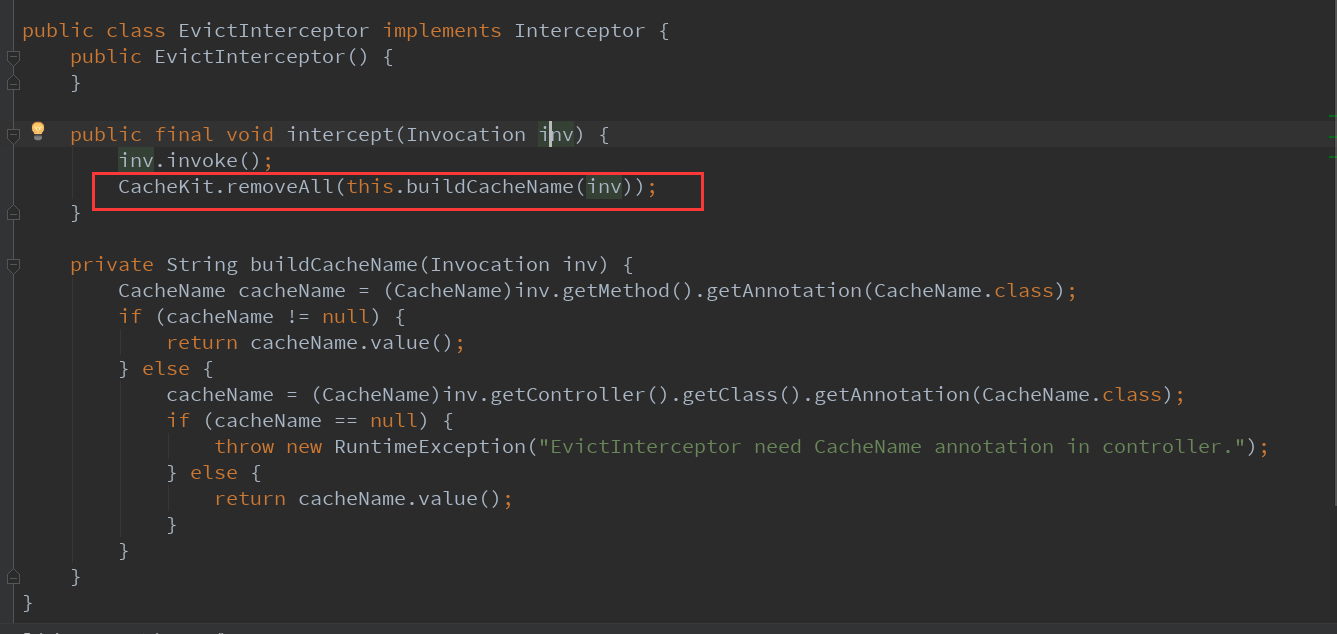
我們可以看到,攔截器被呼叫後,將呼叫CacheKit.removeAll()方法將快取全部清除。
六.
JFinal的快取機制雖好用,但我們要注意快取操作並不適用與很多查詢。而對於一些在短期內資料變動不大並且查詢複雜的資料而言,快取能夠很好的發揮其作用。
