Android translate 移動動畫
阿新 • • 發佈:2018-11-26
文章目錄
1、實現動畫的移動
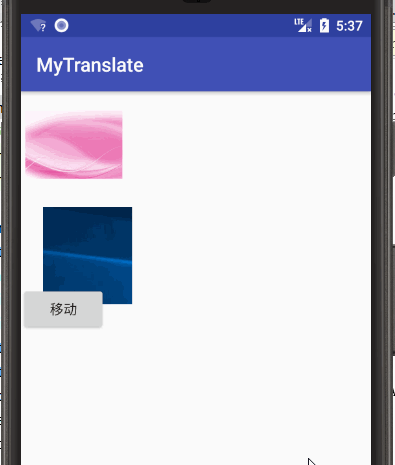
2、檔案結構

1)activity_main.xml 定義的是兩個圖片,一個按鈕。
2)translate.xml 定義的是動畫屬性
3)ManiActivity.java 是功能檔案
3、activity.xml檔案
<?xml version="1.0" encoding="utf-8"?> <LinearLayout xmlns:android="http://schemas.android.com/apk/res/android" xmlns:app="http://schemas.android.com/apk/res-auto" xmlns:tools="http://schemas.android.com/tools" android:layout_width="match_parent" android:layout_height="match_parent" android:orientation="vertical" tools:context="com.example.lum.mytranslate.MainActivity"> <ImageView android:id="@+id/image_one_id" android:layout_width="100dp" android:layout_height="100dp" android:src="@drawable/timg"/> <ImageView android:id="@+id/image_two_id" android:layout_width="100dp" android:layout_height="100dp" android:src="@drawable/test"/> <Button android:id="@+id/but_id" android:layout_width="wrap_content" android:layout_height="wrap_content" android:text="移動" /> </LinearLayout>
4、translate.xml 定義的動畫屬性 檔案
<?xml version="1.0" encoding="utf-8"?> <set xmlns:android="http://schemas.android.com/apk/res/android"> <translate android:fromXDelta="10" android:toXDelta="100" android:fromYDelta="10" android:toYDelta="100" android:duration="5000"/> <!-- fromXDelta : 動畫再X 軸方向的起始座標 toXDelta : 動畫在X軸方向的結束座標 fromYDelta : 動畫在 Y 軸方向的起始座標 toYDelta : 動畫在Y軸方向的結束座標 --> </set>
5、ManiActivity 檔案
package com.example.lum.mytranslate; import android.support.v7.app.AppCompatActivity; import android.os.Bundle; import android.view.View; import android.view.animation.Animation; import android.view.animation.AnimationSet; import android.view.animation.AnimationUtils; import android.view.animation.TranslateAnimation; import android.widget.Button; import android.widget.ImageView; public class MainActivity extends AppCompatActivity implements View.OnClickListener { private String TAG = "MainActivity: "; private ImageView imageViewOne,imageViewTwo; private Button button; @Override protected void onCreate(Bundle savedInstanceState) { super.onCreate(savedInstanceState); setContentView(R.layout.activity_main); imageViewOne = (ImageView) findViewById(R.id.image_one_id); imageViewTwo = (ImageView) findViewById(R.id.image_two_id); button = (Button) findViewById(R.id.but_id); button.setOnClickListener(this); } @Override public void onClick(View v) { switch(v.getId()) { case R.id.but_id: translateFromXml(); translateFromCode(); break; default: break; } } //從xml 檔案載入移動屬性 private void translateFromXml() { //定義Animation 物件 Animation animation = AnimationUtils.loadAnimation(this,R.anim.translate); //開始動畫 imageViewOne.startAnimation(animation); } //從程式碼動態 載入移動屬性 private void translateFromCode() { AnimationSet animationSet = new AnimationSet(true); TranslateAnimation translateAnimation = new TranslateAnimation(50,200,50,200); translateAnimation.setDuration(5000); animationSet.addAnimation(translateAnimation); imageViewTwo.startAnimation(animationSet); } }
文章參考:
《Android 典型技術模組開發詳解》
本人鄭重宣告,本部落格所編文章、圖片版權歸權利人持有,本博只做學習交流分享所用,不做任何商業用途。訪問者可將本博提供的內容或服務用於個人學習、研究或欣賞,不得用於商業使用。同時,訪問者應遵守著作權法及其他相關法律的規定,不得侵犯相關權利人的合法權利;如果用於商業用途,須徵得相關權利人的書面授權。若文章、圖片的原作者不願意在此展示內容,請及時通知在下,將及時予以刪除。
