[jnhs]使用netbeans生成的webapp釋出到tomcat是需要改名字的,不然就是404Description The origin server did not find a current representation for the target resource or is not
第一次使用tomcat釋出webapp 遇到404錯誤
Description The origin server did not find a current representation for the target resource or is not willing to disclose that one exists.
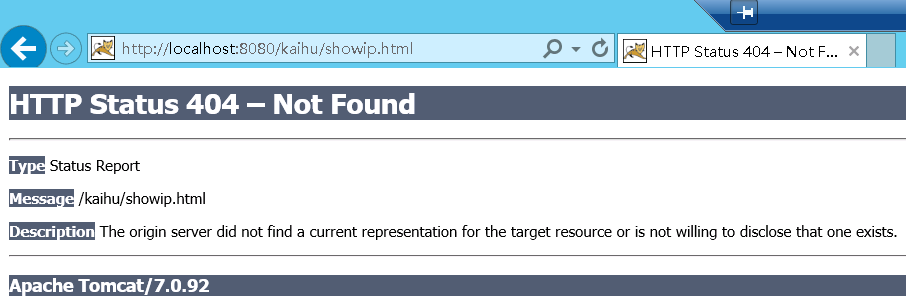
查了很多資料都沒解決,後來發現是個一層窗戶紙
開啟tomcat的路徑
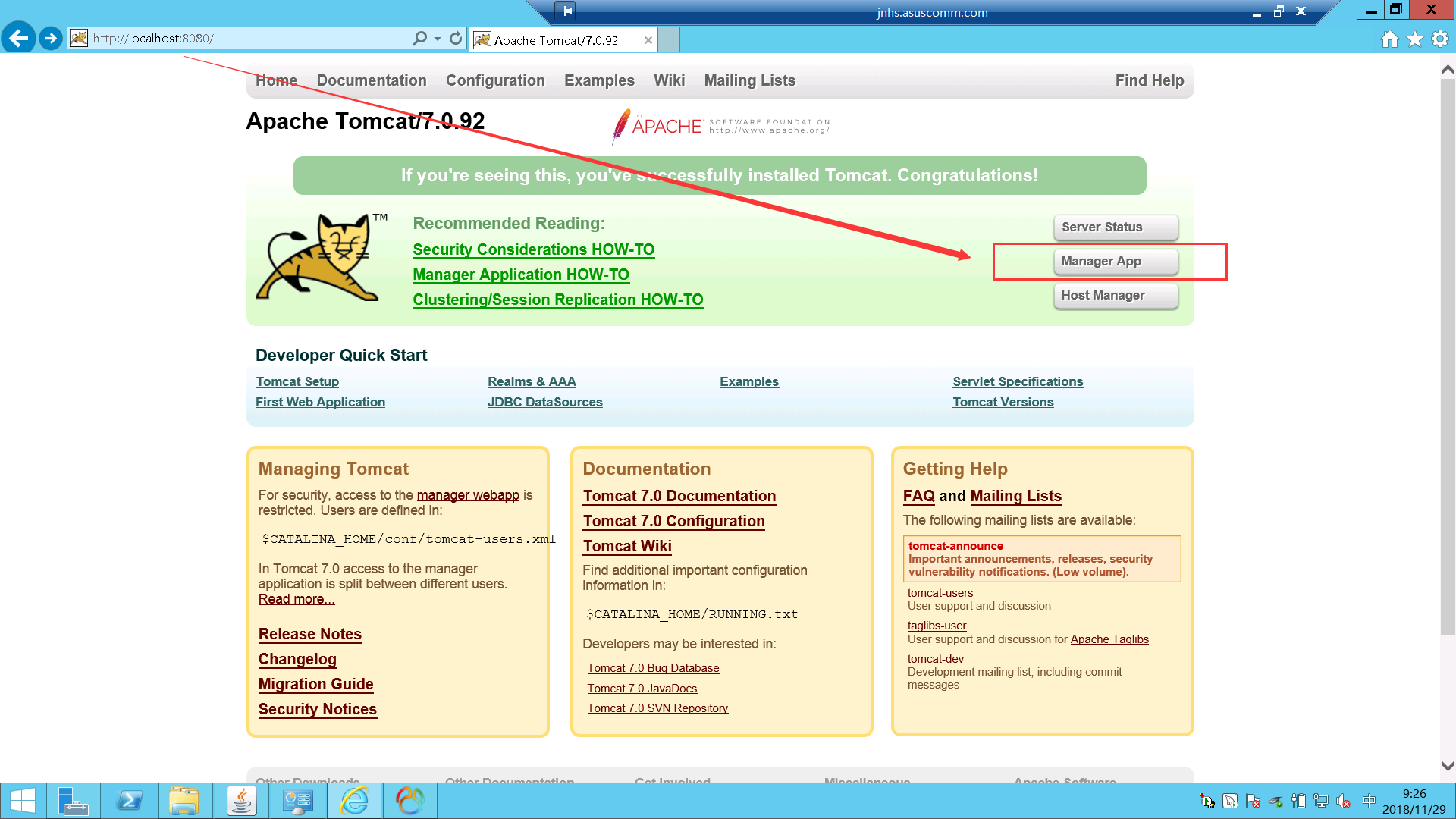
再開啟app管理器,找到我的app直接執行一下,看到位址列的url,這才是真正的釋出後的地址
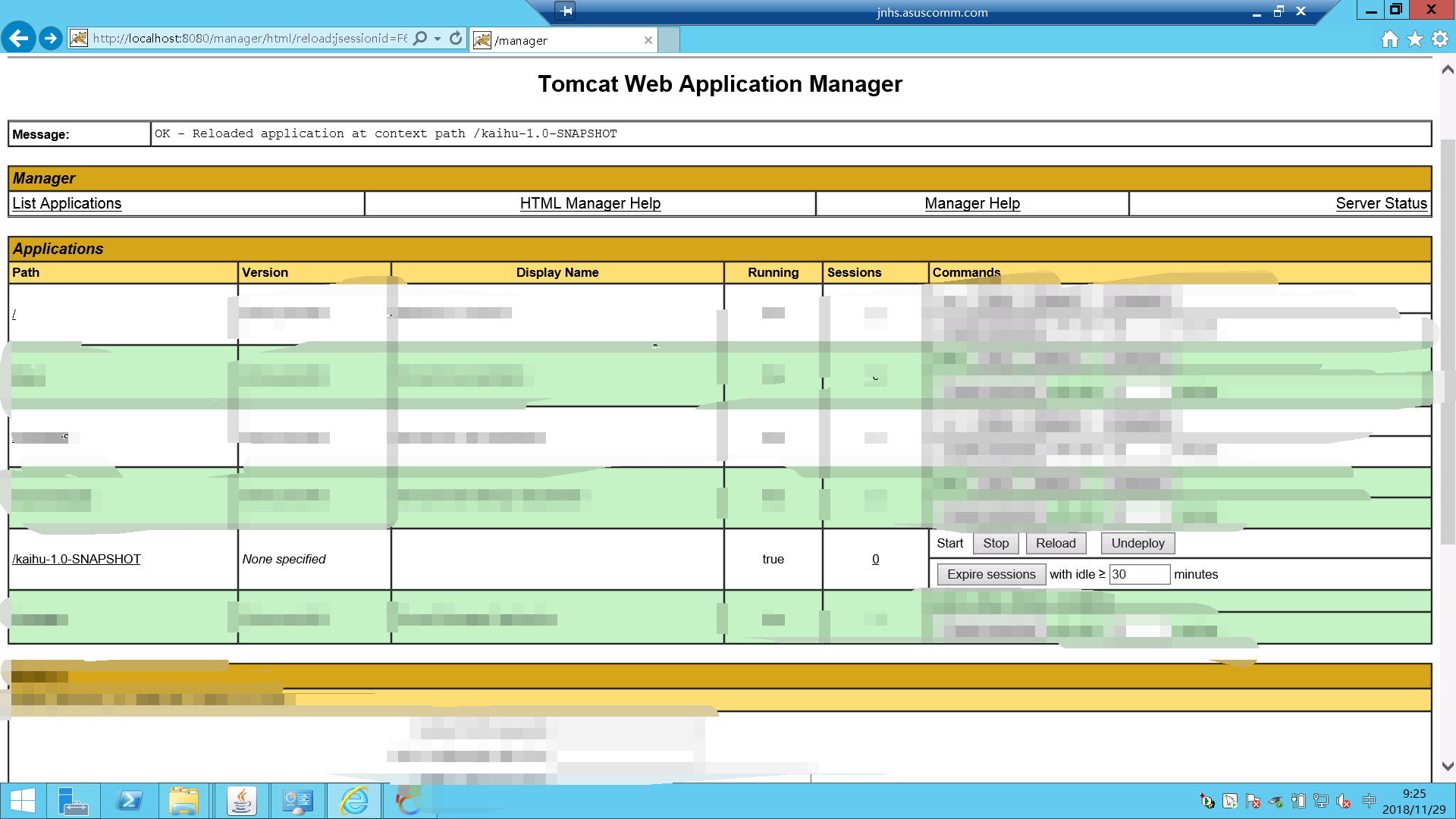
這是釋出之後,使用個伺服器本地訪問tomcat訪問到的地址,為啥多了東西呢?
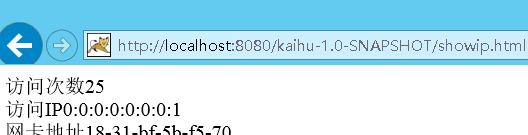
使用netbeans除錯的時候的url

原因是
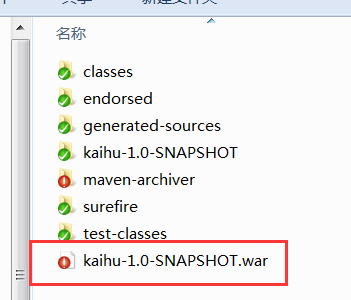
netbeans在生成war包的時候,重新命名了
那麼改一下,現在讓部署後的工程還是原來的名字
先停止tomcat
給war包改名
在執行tomcat
使用ddns訪問成功
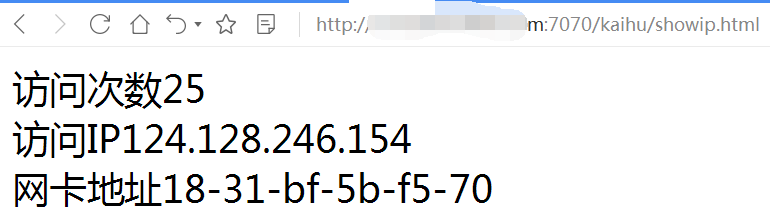
相關推薦
[jnhs]使用netbeans生成的webapp釋出到tomcat是需要改名字的,不然就是404Description The origin server did not find a current representation for the target resource or is not
第一次使用tomcat釋出webapp 遇到404錯誤 Description The origin server did not find a current representation for the target resource or is not will
Tomcat伺服器The origin server did not find a current representation for the target resource錯誤
除錯程式 伺服器 出現 The origin server did not find a current representation for the target resource or is not willing to disclose that one
關於Tomcat啟動成功後index.jsp無法正常顯示的問題(The origin server did not find a current representation )
首先我遇到的是這樣的錯誤:The origin server did not find a current representation for the target resource or is not willing to disclose that one exist
Tomcat性能調優後, 啟動出現警告問題 [did not find a matching property.]
light title lis config tar ont nbsp dsm servlet http://blog.csdn.net/dracotianlong/article/details/8963594 Tomcat性能調優後, 啟動出現警告問題 [did
Eclipse裏Tomcat報錯:Document base ……does not exist or is not a readable directory
str doc tomcat的配置 metadata tom com tor tro 路徑和 如標題所述 在eclipse中導入工程運行時提示 目錄不存在。 解決辦法: 檢查eclipse 中tomcat的配置發布路徑和 conf/server.xml 中的發布路徑
Tomcat 啟動出現警告問題Setting property 'minSpar eThreads' to '25' did not find a matching property
lin server http1 max accep quest 重新 ble cat tomcat啟動報錯: Jul 19, 2017 3:10:02 PM org.apache.catalina.startup.SetAllPropertiesRule beginWAR
Document base E:\apache-tomcat-6.0.37(32)\webapps\xxx does not exist or is not a readable directory
Document base E:\apache-tomcat-6.0.37(32)\webapps\xxx does not exist or is not a readable directory 啟動伺服器,報上述錯誤,是因為在伺服器中(如tomcat)刪除了某專案,單殘留的配置檔案沒刪
Struts 1+Tomcat The requested resource (XXXAction) is not available.
HTTP Status 404 - /hr/hr/LeaveOfficeAction type Status report message /hr/hr/LeaveOfficeAction description The requested resource (/hr/hr/
Tomcat效能調優後, 啟動出現警告問題 [did not find a matching property.]
2013-5-22 16:29:48 org.apache.catalina.core.AprLifecycleListener init 資訊: Loaded APR based Apache Tomcat Native library 1.1.23 using APR
tomcat配置時的警告(did not find a matching property)和 Setting property 'source' to 'org.eclipse.jst.jee.se
用了一段時間的tomcat後,發現今天居然報警告,did not find a matching property還有Setting property 'source' to 'org.eclipse.jst.jee.se等一串,根據度娘上大神的解答,如下: Server'
啟動多個Tomcat 需要修改的端口
多個 connect 80端口 左右 http direct shu 是否 conn 轉載 不知道朋友們 有沒有遇到過 在一臺機器 上啟動多個Tomcat 的情況(別跟我說啟動一個,裏面多個項目就可以,這個我知道 )。 啟動時會有商品沖突,需要修改Tomcat 的端口: 我
上傳應用並生成下載鏈接需要多少錢;安卓市場上傳應用需要什麽
app上傳專業上架蘋果app app上架多少錢聯系QQ:2205357007 上傳應用並生成下載鏈接需要多少錢;安卓市場上傳應用需要什麽上傳應用程序到安卓分發市場時,經常需要填寫一些有關apk安裝包的信息。而作為非技術開發人員的我們同樣需要識記一下這些信息,在下載安裝包、安裝應用到手機時,都是非常有用的。目前
這裏ajax需要改成同步
input 如果 length url put email lag app div var flag = true; var title = $("#modal").find("input[name=groupname]").val()
同臺服務器 部署多個tomcat 需要做的修改
strong art director edits sub .html pcl nbsp lob 需要修改以下加粗部分: 1:訪問端口 8080->8081 2:shutdown 端口 8005->8015 3: AJP端口 8001->801
ntelliJ IDEA2017 + tomcat 即改即生效 實現熱部署
com 親測 es2015 down 設置 技術 ima clas left 1.點擊idea中tomcat設置 2.點擊deployment查看Deploy at the server startup 中tomcat每次所運行的包是 xxxx:war
升級tomcat需要更改哪些配置?
span spa text ont sta size java root用戶 2.6 1、上傳Tomcatapache-tomcat-7.0.84.zip將38服務器上的Tomcat傳到107服務器指定目錄:scp /data/apache-tomcat-7.0.84.zi
使用NetBeans生成jar包,並在jar包中添加資源
source img 無法 bubuko res 文件 null lean 歸檔文件 在NetBeans中,執行Clean and Build便可得到jar文件 若要在jar中添加資源,先用壓縮軟件打開jar,然後將資源拖進當前歸檔文件即可 使用Class.getResou
keytool生成證書與tomcat 的SSL的配置使用
存取 eal win sport 設置 在那 port adt hang 一、Keytool介紹 Keytool是一個Java數據證書的管理工具。Keytool將密鑰(key)和證書(certificates)存在一個稱為keystore的文件中在keystore裏,包含兩
從svn檢查為項目報錯,需要改的幾個地方
log4 bsp onf 選中 prop 地方 figure 需要 time 1.選中項目,右鍵--->build path--->configure build path 2.添加library Library--->add Library---&g
原裝win10系統換win7系統需要改的參數
secure ddc mage ble disabled 進入 proc other mode 1、開機不停按F2(或Fn+F2)進入BIOS界面;2、按→方向鍵切換到Security,選擇Secure Boot回車設置成Disabled; 3、轉到Exit,把OS Op
