centos7擴充套件磁碟空間
阿新 • • 發佈:2018-11-30
準備
vmware安裝centos7,在lvm下和非lvm下分別進行測試
虛擬機器擴充套件硬碟容量
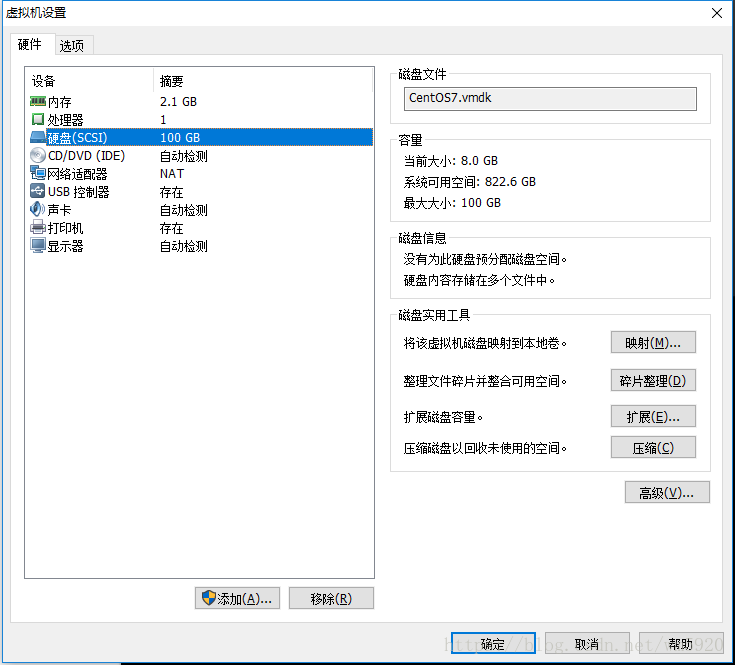
選擇擴充套件將原來的20g擴充套件到100g
非lvm下如何擴充套件磁碟
fdisk -l發現只有一個盤/dev/sda,分成了3個區,sda1,sda2,sda3
Disk /dev/sda: 20.4 GB
Units = sectors of 1 * 512 = 512 bytes
Sector size (logical/physical): 512 bytes / 512 bytes
I/O size (minimum/optimal): 512 bytes / 512 bytes
Disk label type: dos
Disk identifier: 0x000bbf20
Device Boot Start End 開始分割槽
[[email protected] ~]# fdisk /dev/sda
Welcome to fdisk (util-linux 2.23.2).
Changes will remain in 輸入n 新建分割槽;
然後輸入p,新建主分割槽;
輸入分割槽編號4(已經有1,2,3了,所以新建的是4);
之後一直按enter鍵,設定新建分割槽預設大小;
最後輸入w 儲存。
同步分割槽
partprobe
如果沒有這一步,後面的格式化會提示下面錯誤
/dev/sda4: No such file or directory格式化
mkfs.xfs /dev/sda4
掛載目錄
[[email protected] home]# mkdir /sda4
[[email protected] home]# mount /dev/sda4 /sda4
新建立的分割槽不能開機自動掛載,每次重啟機器都要手動掛載。
設定開機自動掛載需要修改/etc/fstab檔案
cat /etc/fstab
UUID=6ead5f9b-3451-499c-947a-08e2dc947304 / xfs defaults 0 0
UUID=d5ba0def-f729-4180-b7ff-584396e36bc0 /boot xfs defaults 0 0
UUID=6f708491-e4b1-44ea-bd4b-d33876fa650c swap swap defaults 0 0檢視分割槽uuid
[root@promote ~]# blkid /dev/sda4
/dev/sda4: UUID="818f6627-a91a-459c-aacb-220929178ba5" TYPE="xfs" 在檔案的最後增加一行
UUID=818f6627-a91a-459c-aacb-220929178ba5 /sda4 xfs defaults 0 0
驗證
[root@promote ~]# df -Th
Filesystem Type Size Used Avail Use% Mounted on
/dev/sda3 xfs 18G 8.0G 9.8G 45% /
devtmpfs devtmpfs 970M 0 970M 0% /dev
tmpfs tmpfs 984M 160K 984M 1% /dev/shm
tmpfs tmpfs 984M 9.0M 975M 1% /run
tmpfs tmpfs 984M 0 984M 0% /sys/fs/cgroup
/dev/sda4 xfs 80G 33M 80G 1% /sda4
/dev/sda1 xfs 297M 152M 146M 51% /boot
tmpfs tmpfs 197M 8.0K 197M 1% /run/user/42
tmpfs tmpfs 197M 8.0K 197M 1% /run/user/0
看到sda4為80g,恭喜自己成功了。
lvm下如何擴充套件磁碟
開始分割槽
注意型別是8e的
[[email protected] qiu]# fdisk /dev/sda
Welcome to fdisk (util-linux 2.23.2).
Changes will remain in memory only, until you decide to write them.
Be careful before using the write command.
Command (m for help): n 新建
Partition type:
p primary (2 primary, 0 extended, 2 free)
e extended
Select (default p): p 主分割槽
Partition number (3,4, default 3): 3 分割槽編碼
First sector (41943040-209715199, default 41943040): 回車鍵預設扇區大小
Using default value 41943040
Last sector, +sectors or +size{K,M,G} (41943040-209715199, default 209715199): 回車鍵預設扇區大小
Using default value 209715199
Partition 3 of type Linux and of size 80 GiB is set
Command (m for help): t 修改分割槽型別
Partition number (1-3, default 3): 3 修改指定分割槽
Hex code (type L to list all codes): 8e
Changed type of partition 'Linux' to 'Linux LVM'
Command (m for help): w同步分割槽
partprobe
格式化
mkfs.xfs /dev/sda3
建立pv
pvcreate /dev/sda3
加入vg
vgextend cl /dev/sda3
擴充套件邏輯卷大小
[[email protected] qiu]# lvdisplay
--- Logical volume ---
LV Path /dev/cl/swap
LV Name swap
VG Name cl
LV UUID LRdTFN-ALQF-YZ2D-Ayj1-Mati-bY5H-meOPcv
LV Write Access read/write
LV Creation host, time localhost.localdomain, 2018-06-30 07:00:29 -0700
LV Status available
# open 2
LV Size 2.00 GiB
Current LE 512
Segments 1
Allocation inherit
Read ahead sectors auto
- currently set to 8192
Block device 253:1
--- Logical volume ---
LV Path /dev/cl/root
LV Name root
VG Name cl
LV UUID u2AL50-gvWQ-OLsx-Lpc6-Z0g0-gPLL-VT6Jxm
LV Write Access read/write
LV Creation host, time localhost.localdomain, 2018-06-30 07:00:30 -0700
LV Status available
# open 1
LV Size 80.00 GiB
Current LE 20480
Segments 2
Allocation inherit
Read ahead sectors auto
- currently set to 8192
Block device 253:0
lvextend -L 80g /dev/cl/root 擴充套件到80g
同步檔案系統
xfs_growfs /dev/cl/root
驗證
[root@promote qiu]# df -Th
Filesystem Type Size Used Avail Use% Mounted on
/dev/mapper/cl-root xfs 80G 4.7G 76G 6% /
devtmpfs devtmpfs 969M 0 969M 0% /dev
tmpfs tmpfs 984M 144K 984M 1% /dev/shm
tmpfs tmpfs 984M 9.0M 975M 1% /run
tmpfs tmpfs 984M 0 984M 0% /sys/fs/cgroup
/dev/sda1 xfs 1014M 173M 842M 18% /boot
tmpfs tmpfs 197M 16K 197M 1% /run/user/0
看到root邏輯卷大小為80g,恭喜自己成功了。
其他
刪除分割槽
[[email protected] qiu]# fdisk /dev/sda
Welcome to fdisk (util-linux 2.23.2).
Changes will remain in memory only, until you decide to write them.
Be careful before using the write command.
Command (m for help): d
Partition number (1-3, default 3): 3
Partition 3 is deleted
Command (m for help): w檢視分割槽
Command (m for help): p
Disk /dev/sda: 107.4 GB, 107374182400 bytes, 209715200 sectors
Units = sectors of 1 * 512 = 512 bytes
Sector size (logical/physical): 512 bytes / 512 bytes
I/O size (minimum/optimal): 512 bytes / 512 bytes
Disk label type: dos
Disk identifier: 0x000c58a8
Device Boot Start End Blocks Id System
/dev/sda1 * 2048 2099199 1048576 83 Linux
/dev/sda2 2099200 41943039 19921920 8e Linux LVM
