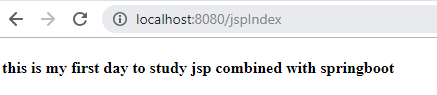springboot整合jsp檢視
阿新 • • 發佈:2018-12-01
由於springboot內建的tomcat不支援jsp,所以需要引入外部Tomcat的支援。
在建立springboot整合jsp的專案時,需要注意專案型別一定為war型別,否則會找不到頁面。因為JSP需要webapp的支援。二freemarker是在springboot內部已經支援了。
一、新建war型別的maven專案
二、pom檔案中匯入依賴:
<parent> <groupId>org.springframework.boot</groupId> <artifactId>spring-boot-starter-parent</artifactId> <version>2.0.0.RELEASE</version> </parent> <dependencies> <!-- springboot web核心元件 --> <dependency> <groupId>org.springframework.boot</groupId> <artifactId>spring-boot-starter-web</artifactId> </dependency> <!-- 引入springboot對Tomcat的支援 --> <dependency> <groupId>org.springframework.boot</groupId> <artifactId>spring-boot-starter-tomcat</artifactId> </dependency> <!-- springboot 外部tomcat支援,專案中如果使用jsp,就必須在這裡新增此依賴 --> <dependency> <groupId>org.apache.tomcat.embed</groupId> <artifactId>tomcat-embed-jasper</artifactId> </dependency> </dependencies>
三、在src/main/resources下面新建application.properties檔案並新增配置(springboot預設讀取 名字為application.properties的檔案裡面的配置資訊):
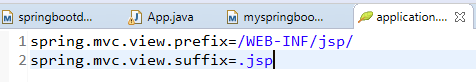
key是不可以自己亂寫的,因為springboot定義好了這些Key,底層就是通過識別這些key去工作的。
注意我們在建立WEB-INF/jsp檔案路徑的時候不要建在resources檔案下面,因為resources是springboot在讀取jar包的時候讀取配置檔案用的,沒有對jsp進行支援,反而會有jsp問價被別人訪問到的風險。所以我們在src/main/webapp下面建立WEB-INF/jsp資料夾。
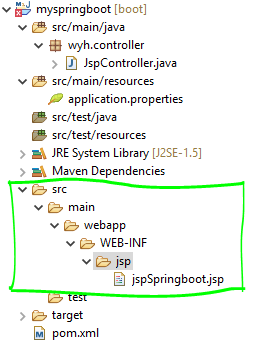
四、編寫Controller程式碼:
/** * <p>Title: JspController</p> * <p>Description:JSP整合springboot </p> * @author wyh * @date Dec 1, 2018 */ @Controller//使用Jsp想實現頁面跳轉,不需要返回json,所以此處仍使用@Controller,而不使用@RestController public class JspController { @RequestMapping("jspIndex") public String jspIndex() { return "jspSpringboot";//在application.properties中已經定義了檢視路徑的字首和字尾,所以此處只需要根據完整路徑及字首和字尾來定義返回檔名 } }
五、編寫啟動程式
@SpringBootApplication
public class JspApp {
public static void main(String[] args) {
SpringApplication.run(JspApp.class, args);
}
}啟動專案,訪問成功: