Linux系統——JumpServer跳板機的搭建和部署
公網源部署jumpserver跳板機
建立阿里雲公網源yum倉庫(服務端)
[[email protected] ~]# ls
anaconda-ks.cfg install.log.syslog jumpserver-0.3.2.tar.gz
install.log jumpserver-0.3.2 yum.sh
[[email protected] ~]# mount /dev/sr0 /media/cdrom
mount: block device /dev/sr0 is write-protected, mounting read-only
[[email protected] ~]# yum -y install wget
[
[[email protected] yum.repos.d]# yum -y clean all
Loaded plugins: fastestmirror
Cleaning repos: base c6-media extras updates
Cleaning up Everything
Cleaning up list of fastest mirrors
[[email protected]
Loaded plugins: fastestmirror
Determining fastest mirrors
將原始碼包拷貝到jumpserver伺服器,並解包
[[email protected] ~]# ls
anaconda-ks.cfg install.log.syslog yum.sh
install.log jumpserver-0.3.2.tar.gz
[[email protected] ~]# tar xf jumpserver-0.3.2.tar.gz -C /usr/src/ #jumpserver的包絕不能解壓在root目錄裡,會出現許可權問題
執行jumpserver自帶的自動安裝指令碼
注意:安裝過程中會自動從公網源下載rpm包,若打算竊取公網源rpm包進行jumpserver的本地化yum安裝,那麼需要開啟yum配置檔案的keepcache配置
[[email protected] ~]# cd /usr/src/jumpserver-0.3.2/
[[email protected] jumpserver-0.3.2]# ls
connect.py jasset jumpserver.conf logs service.sh
docs jlog juser manage.py static
init.sh jperm keys README.md templates
install jumpserver LICENSE run_server.py
[[email protected] jumpserver-0.3.2]# cd install
[[email protected] install]# python install.py
注意:自動安裝過程會卡在幾處地方進行人機互動輸入
位置(1):

位置(2):

位置(3):
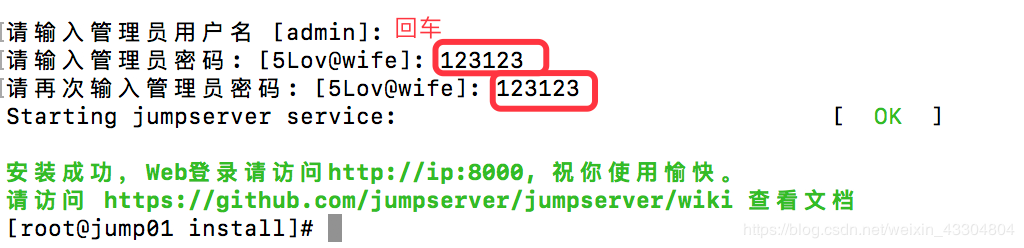
通過瀏覽器進行訪問測試
[[email protected] install]# ss -antup | grep 8000
tcp LISTEN 0 128 :::8000 :::* users:(("python",3388,8))
tcp LISTEN 0 128 *:8000 *:* users:(("python",3388,3))
在桌面瀏覽器裡輸入jumpserver伺服器IP:8000
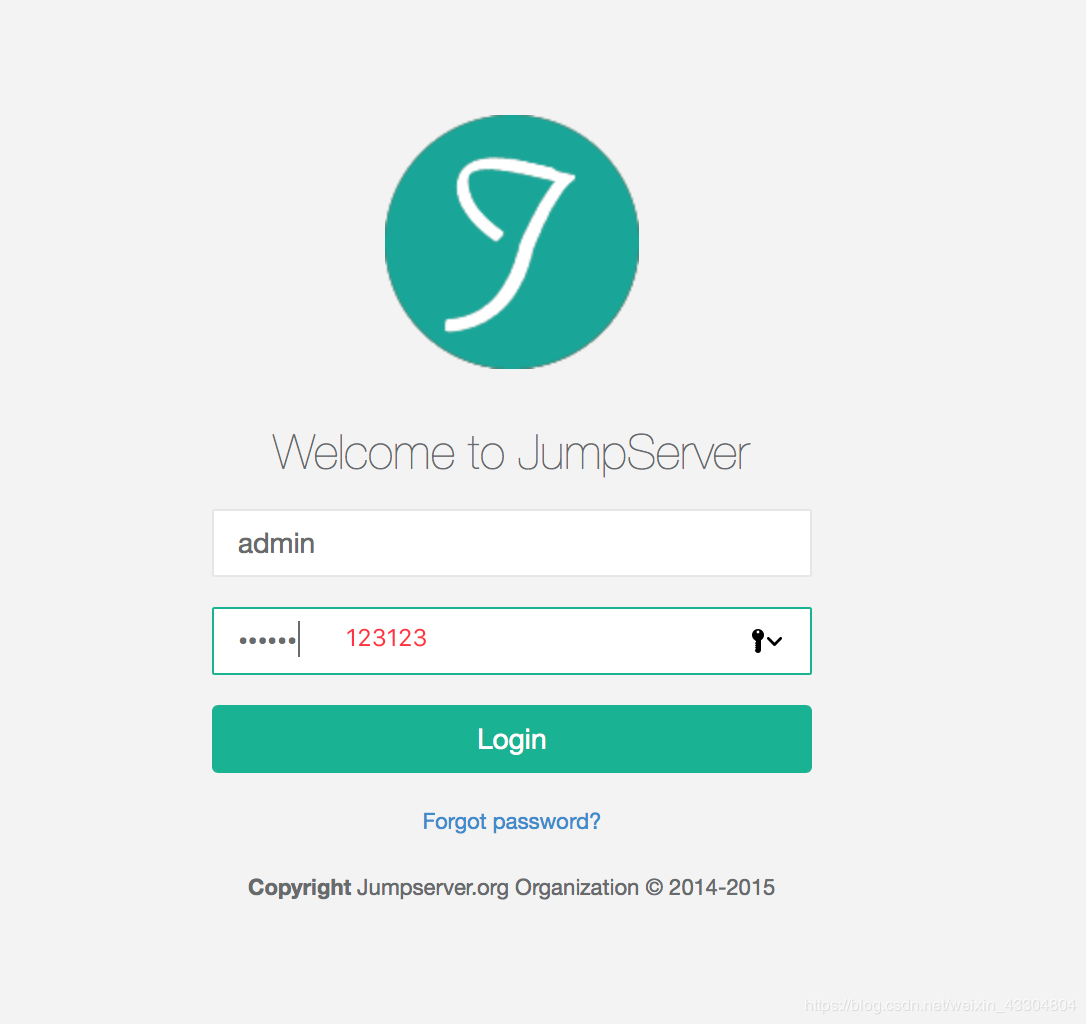
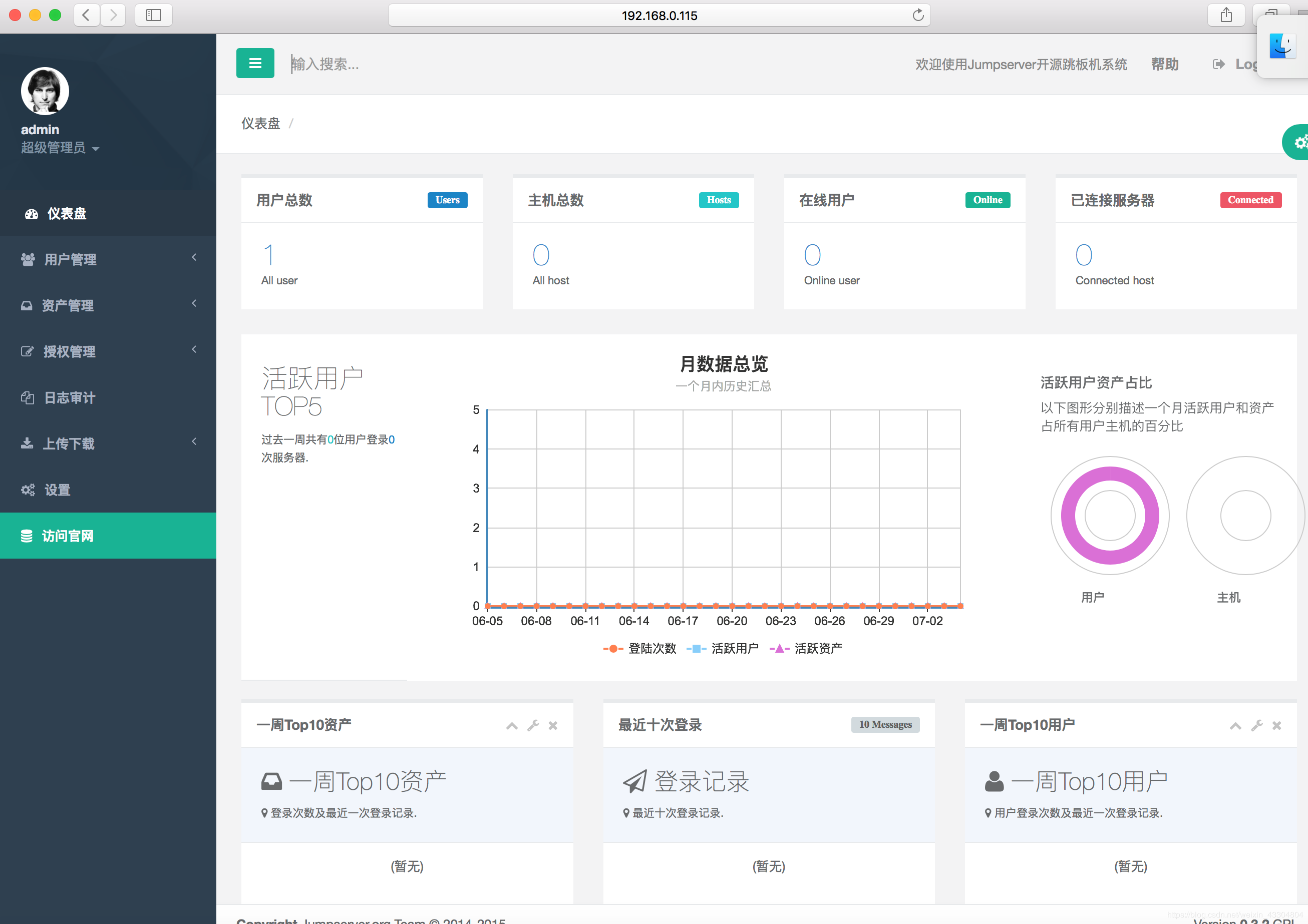
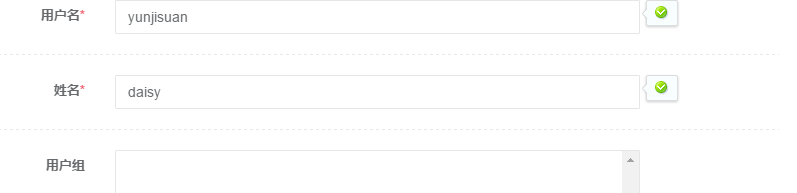

jumpserver的基本使用
註冊賬戶並初次登陸跳板機
(1) 新增使用者
流程:使用者管理-檢視使用者-新增使用者

註冊使用者以後會出現下圖所示:登陸密碼及金鑰密碼,請務必作記錄
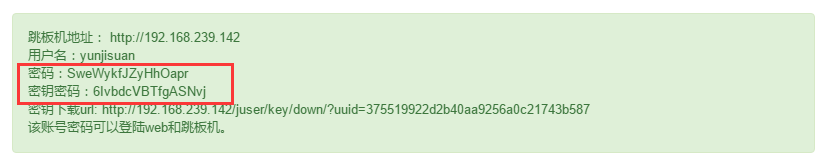
(2 )修改使用者的Web登陸密碼


(3)下載賬戶xshell遠端登入金鑰


下載金鑰以後,妥善儲存。
(4) xshell遠端登入工具匯入金鑰對
客戶機xshell匯入金鑰:工具-使用者金鑰管理者

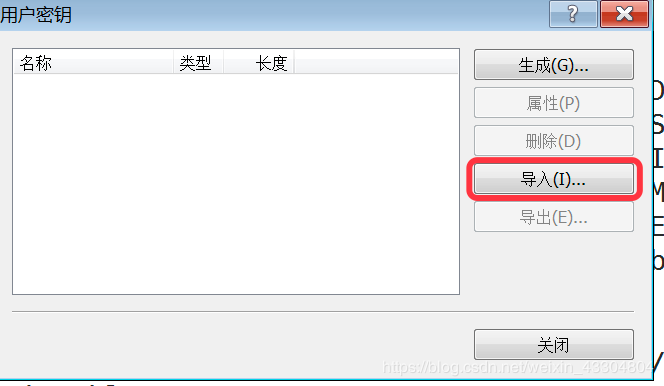
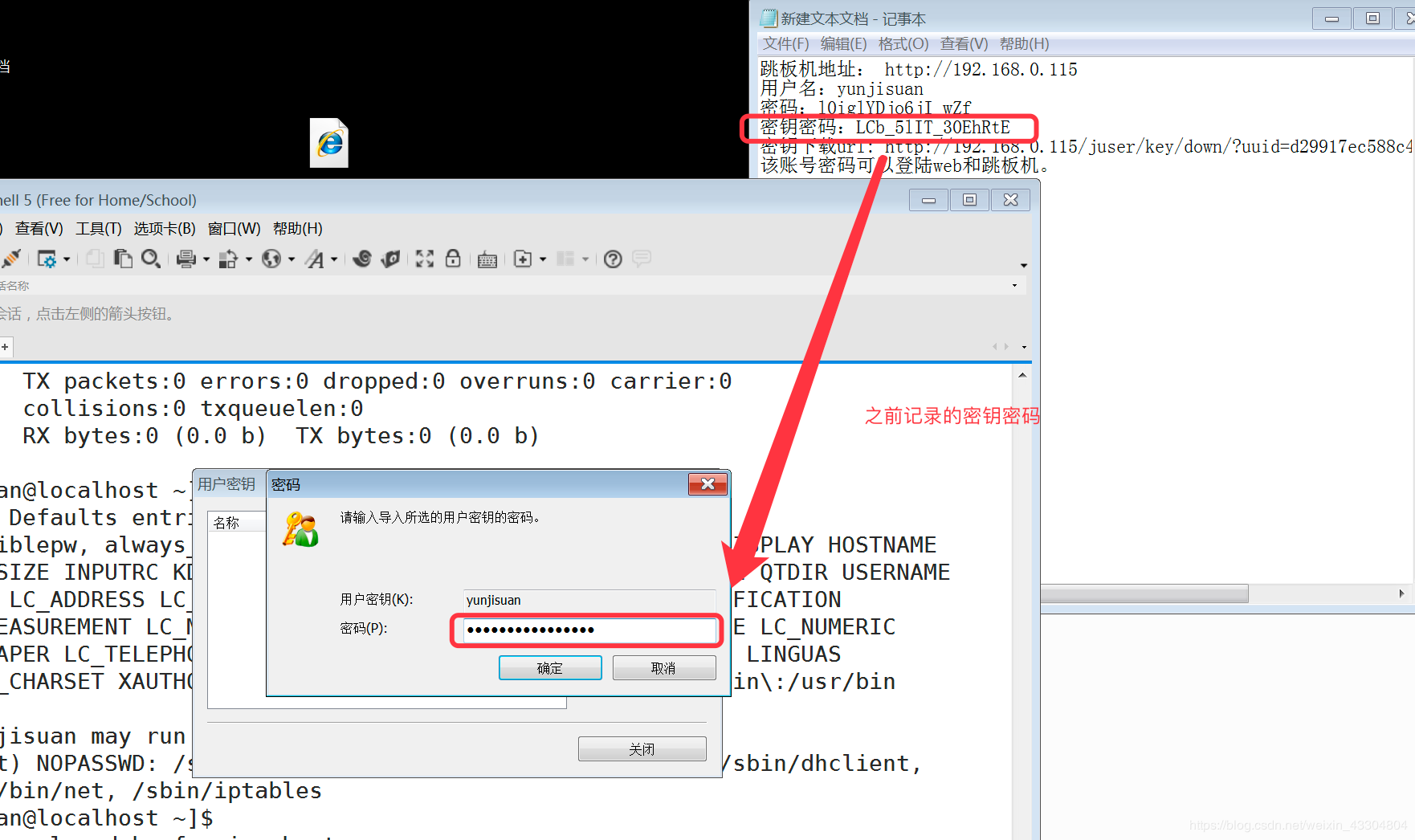



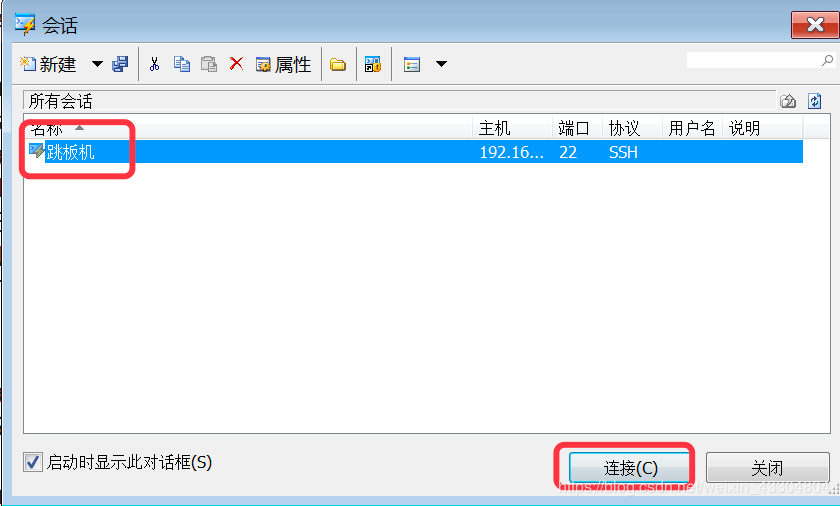


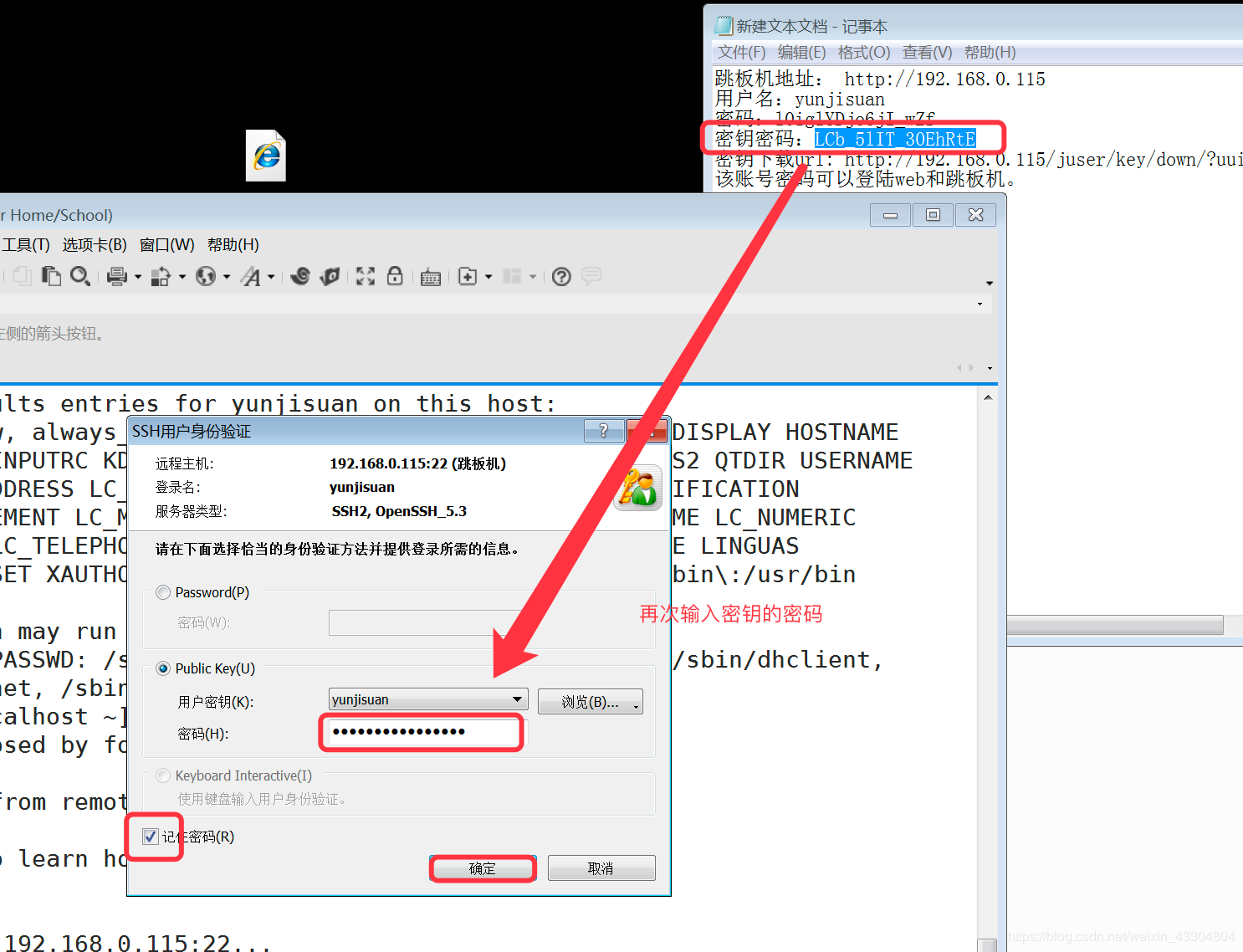
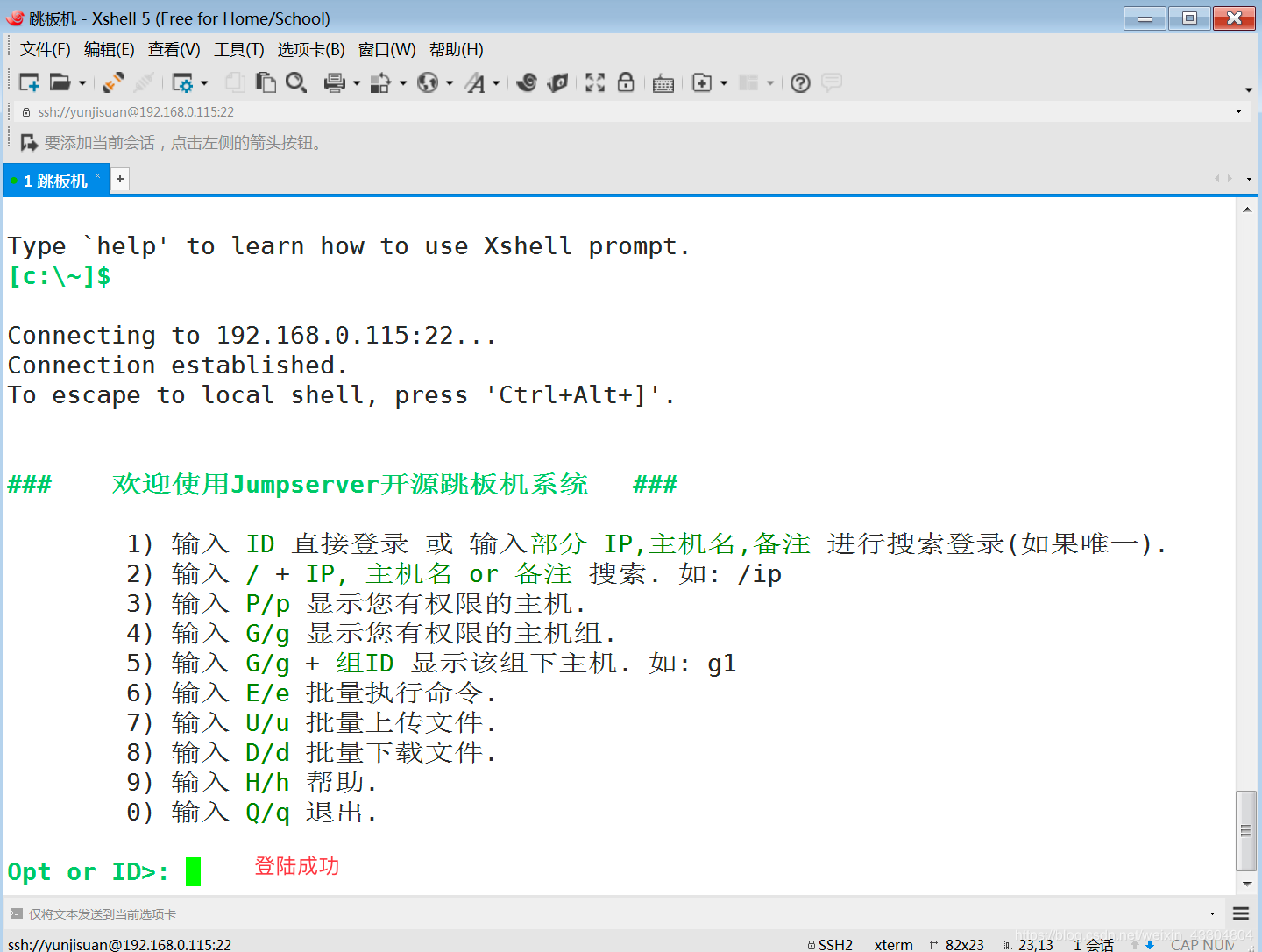
賬戶資產授權
(1)新增資產
流程:資產管理-檢視資產-新增資產



(2) 新增sudo
流程:授權管理-sudo-新增別名



(3) 新增系統使用者
流程:授權管理-系統使用者-新增
注意:必須先在管理伺服器主機上建立系統使用者



(4) 推送系統使用者


(5)新增授權規則


(6)再次測試登陸

上傳和下載檔案
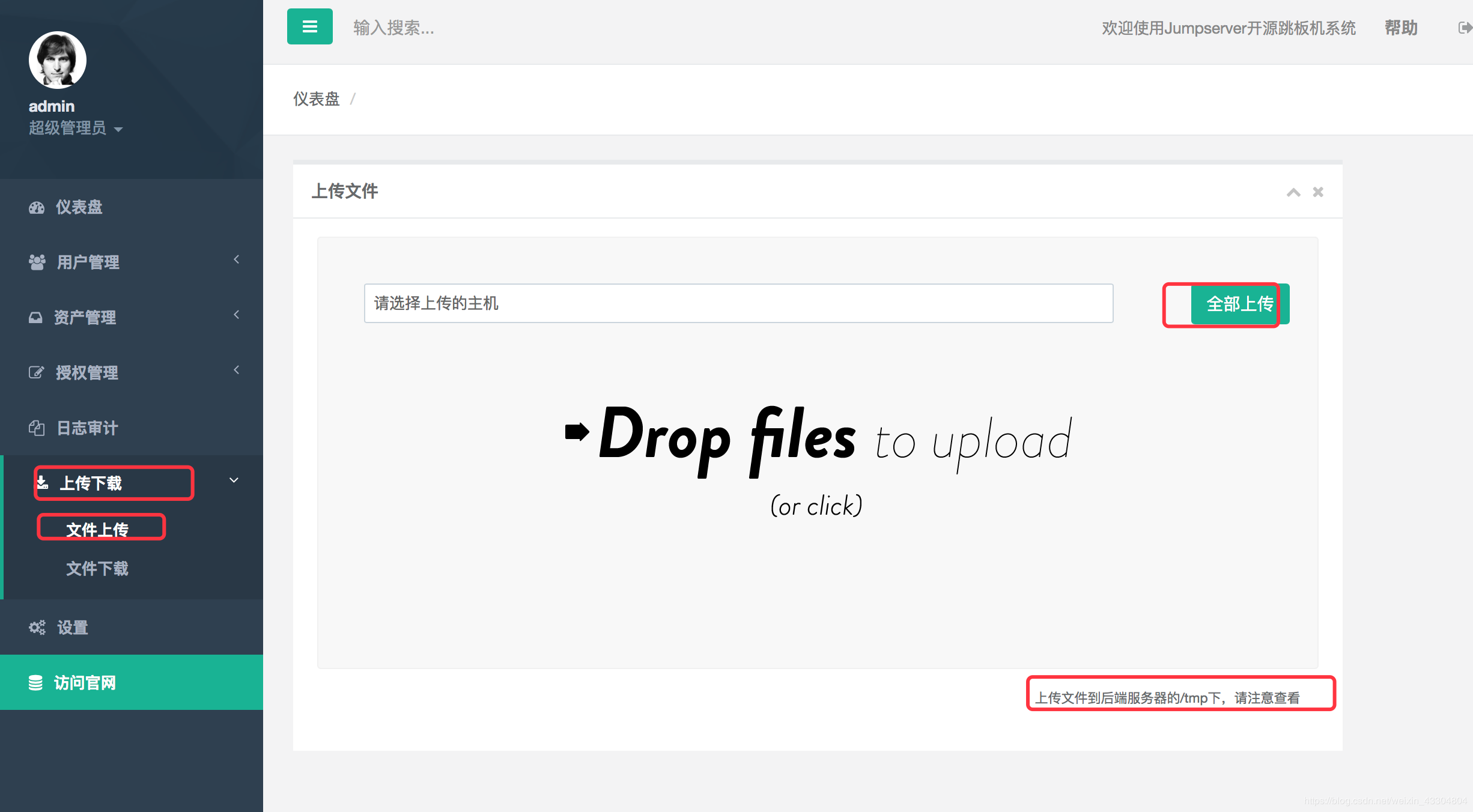
跳板機登陸日誌審計

