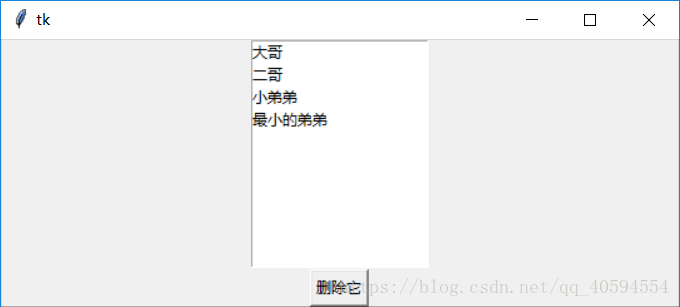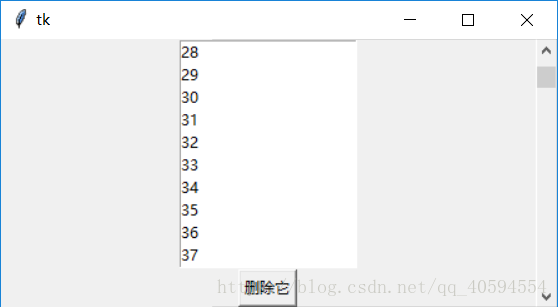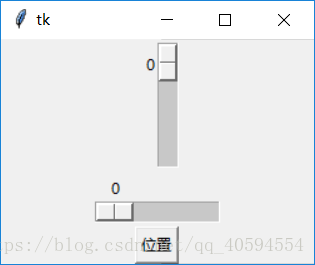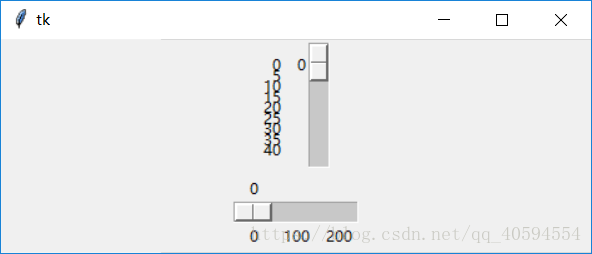第二十三天學習python
阿新 • • 發佈:2018-12-09
tkinter詳細學習(四) 下面介紹關於選擇和滑動輪的gui介面操作 下面介紹如下程式碼:
from tkinter import *
master=Tk()
theLB=Listbox(master)#再master裡面建立了一個Listbox列表
theLB.pack()
for item in ["大哥","二哥","小弟弟","最小的弟弟"]:
theLB.insert(END,item)
theButton=Button(master,text="刪除它",command=lambda x=theLB:x.delete(ACTIVE))#選擇組建
theButton.pack()
mainloop()
程式碼效果如下
點選其中一個都可以進行刪除操作。
下面介紹滾動條:
master1=Tk()
sb=Scrollbar(master1)
sb.pack(side=RIGHT,fill=Y)
theLB=Listbox(master1,yscrollcommand=sb.set)#滾動條使用
theLB.pack()
for item in range(1000):
theLB.insert(END,item)
theButton=Button(master1,text="刪除它",command=lambda x=theLB:x.delete(ACTIVE))
theButton.pack()
sb.config(command 程式碼顯示如下
添加了如下 sb=Scrollbar(master1) sb.pack(side=RIGHT,fill=Y) 產生滾動條的操作,一個是產生滾動條,一個是使其與介面進行互動
下面介紹滾動條位置:
root1=Tk()
s1=Scale(root1,from_=0,to=42)
s1.pack()
s2=Scale(root1,from_=0,to=200,orient=HORIZONTAL)
s2.pack()
def show():
print(s1.get(),s2.get())
Button(root1,text="位置" 程式碼顯示如下:
當用戶滑動滾動條時,可以記錄使用者使用滾動的位置。
下面可以讓滾動條以一定的數值滾動 程式碼如下:
root2=Tk()
Scale(root2,from_=0,to=42,tickinterval=5,resolution=5).pack()
Scale(root2,from_=0,to=200,tickinterval=100,resolution=5,orient=HORIZONTAL).pack()
mainloop()
顯示如下
以上介紹為介面滾動的具體講解。