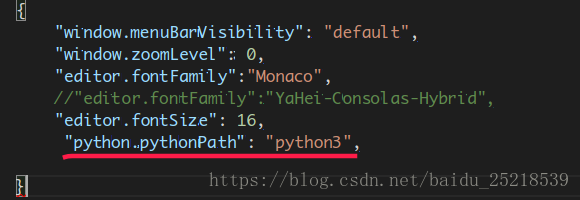vscode: “Linter pylint is not installed ”出錯.md
解決方法
- 點選install後出錯
/usr/bin/python -m pip install pylint
/usr/bin/python: No module named pip因為用的是python3,預設路徑python的路徑所以需要更改設定中的python路徑 加上一句
"python.pythonPath": "python3",在install,就ok了
如圖:
pylint是什麼
- Pylint 是一個 Python 程式碼分析工具,它分析 Python 程式碼中的錯誤,查詢不符合程式碼風格標準(Pylint 預設使用的程式碼風格是 PEP 8,具體資訊,請參閱參考資料)和有潛在問題的程式碼。
相關推薦
vscode: “Linter pylint is not installed ”出錯.md
解決方法 點選install後出錯 /usr/bin/python -m pip install pylint /usr/bin/python: No module named pip
Mac 下 VSCode一直彈框錯誤Linter pylint is not installed.
解決方法為:python.linting.enabled": true 改為 python.linting.enabled": false 。 細節: 1、command+p,搜尋setting,開啟setting.json。 2、搜尋Python.linting.
Visual Studio Code 打開.py代碼報Linter pylint is not installed解決辦法
原本 inter 出現 顯示 是我 img tps 安裝 .py 剛剛開始學習Python 編程,在Visual Studio Code 打開.py代碼總是報Linter pylint is not installed錯誤,最後從網上找到解決辦法記錄一下: 原文地址:h
ubuntu18.04使用vscode報pylint is not install錯誤
1、安裝pip:sudo apt-get install pip,如果使用python3則需要安裝pip3:sudo apt-get install python3-pip 2、使用pip安裝pylint:pip install pylint或者pip3 install p
SQL Server導入報錯:The LocaleID 4 is not installed on this system
code page localeid 936 問題描述:通過SQLServer導入導出向導導入中文字符集數據,遇到The LocaleID 4 is not installed on this system.錯誤。解決方法:我發現客戶服務器操作系統雖然不支持Chinese (Simplified)
linux中php項目無法發送郵件:PEAR mail package is not installed
支持 col 實現 zxvf package pear linux mail itl 發送郵件報錯誤:PEAR mail package is not installed的原因是linux中缺少PEAR mail組件, PEAR mail組件也就是PHP Pear Ma
ImportError: The _imagingft C module is not installed
下載 .py pil www. .com gin 編譯 uci 網上 Python的圖形庫(PIL), 不過在官方下載了支持Python2.7的PIL Windows安裝包後,運行過程中發現會報_imagingft C module is not installed錯誤。
SMBv1 is not installed by default in Windows 10 Fall Creators Update 2017 and Windows Server, Semi-annual Channel
檢查 無法 隱藏 識別 ros get 指定 main rdquo windows 10 rs3 release enable SMBv1 windows 10 rs3 release file sharing https://support.microsoft.
Public key for ambari-server-2.4.2.0-136.x86_64.rpm is not installed
pki 再次 lease ambari 提示 etc rpm-gpg jenkins centos 提示;# rpm --import /etc/pki/rpm-gpg/RPM-GPG-KEY-redhat-release 就是導入這個安裝包的key 可以使用http的協議
RuntimeError: Python is not installed as a framework 錯誤解決辦法
install atp 錯誤解決辦法 pip3 font 需要 macbook ken work 因為我是macbook,mac是自帶的python 2.7,但是我開發需要使用到的是python3,所以先使用pip3 install matplotlib 然後在交互頁面鍵入
Public key for mysql....rpm is not installed
Public key for mysql# yum -y install mysql mysql-server......Total download size: 95 MInstalled size: 395 MDownloading packages:warning: /var/cache/yum/x86
Kitematic - VirtualBox is not installed. Docker for windows 10
com box spa issues delet virt docke pan win Kitematic - VirtualBox is not installed. Docker for windows 10 https://github.com/docker/kit
pytesseract.pytesseract.TesseractNotFoundError: tesseract is not installed or it's not in your path
目錄 BUG: 原因: 下載: 完美解決 BUG: File "D:\python\lib\site-packages\pytesseract\pytesseract.py", line 172, in run_tesseract &n
The required dependency 'apt (>= 1.0.1ubuntu2.13)' is not installed
使用Ubuntu系統的時候,系統提示升級,從14.04升級到16.04時,提示“The required dependency ‘apt (>= 1.0.1ubuntu2.13)’ is not installed”,該提示指的是沒有安裝所需的依賴。 apt版本太低了,應該滿足>
RuntimeError: Python is not installed as a framework. Mac下使用Matplotlib報錯
使用為python環境導致的 使用虛擬環境以別匯入matplotlib中的內容會報錯 需要先匯入再設定一下 import matplotlib matplotlib.use('TkAgg') from matplotlib import pyplot as plt 修
emulator: ERROR:This AVD's configuration is missing a kernel file!&HAX is not installed on this mach
啟動模擬器需要兩個步驟:1.建立AVD(Android Virtual Device)2.啟動emulator一般使用Eclipse開發時,開啟一個模擬器就是這麼一個過程,其實命令列模式下也是這樣。剛開始不知道如何命令列啟動模擬器的時候就輸入了一個emulator,報錯了,
Original Error: ImageMagick/GraphicsMagick is not installed
今天在調程式的時候發現圖片一直無法儲存,檢視日誌發現RollBack了,由於確信程式碼是沒有問題的,在另外的伺服器上儲存完全ok的。之後在 modelname.save 後將錯誤列印了出來modelname.errors.full_messages 再查日誌就出
解決Navicat 出錯:1130-host . is not allowed to connect to this MySql server,MySQL
ror bin mysq pack error: ace lac define 出錯 1. 改表法。 可能是你的帳號不允許從遠程登陸,只能在localhost。這個時候只要在localhost的那臺電腦,登入MySQL後,更改 "mysql" 數據庫裏的 "user" 表
The program 'yum' is currently not installed. You can install it by typing:
post rzsz OS 文件 can ping may class serve 執行:(可以直接寫成sudo su,就直接轉成root了) sudo apt-get updateapt-get install lrzsz 出現:The program ‘yum‘ is
UserWarning: The installed version of numexpr 2.4.3 is not supported in pandas and will be not be used
color true mini nbsp 4.6 minimum img sed ack 問題:/usr/local/lib/python3.5/dist-packages/pandas/core/computation/__init__.py:18: UserWarni