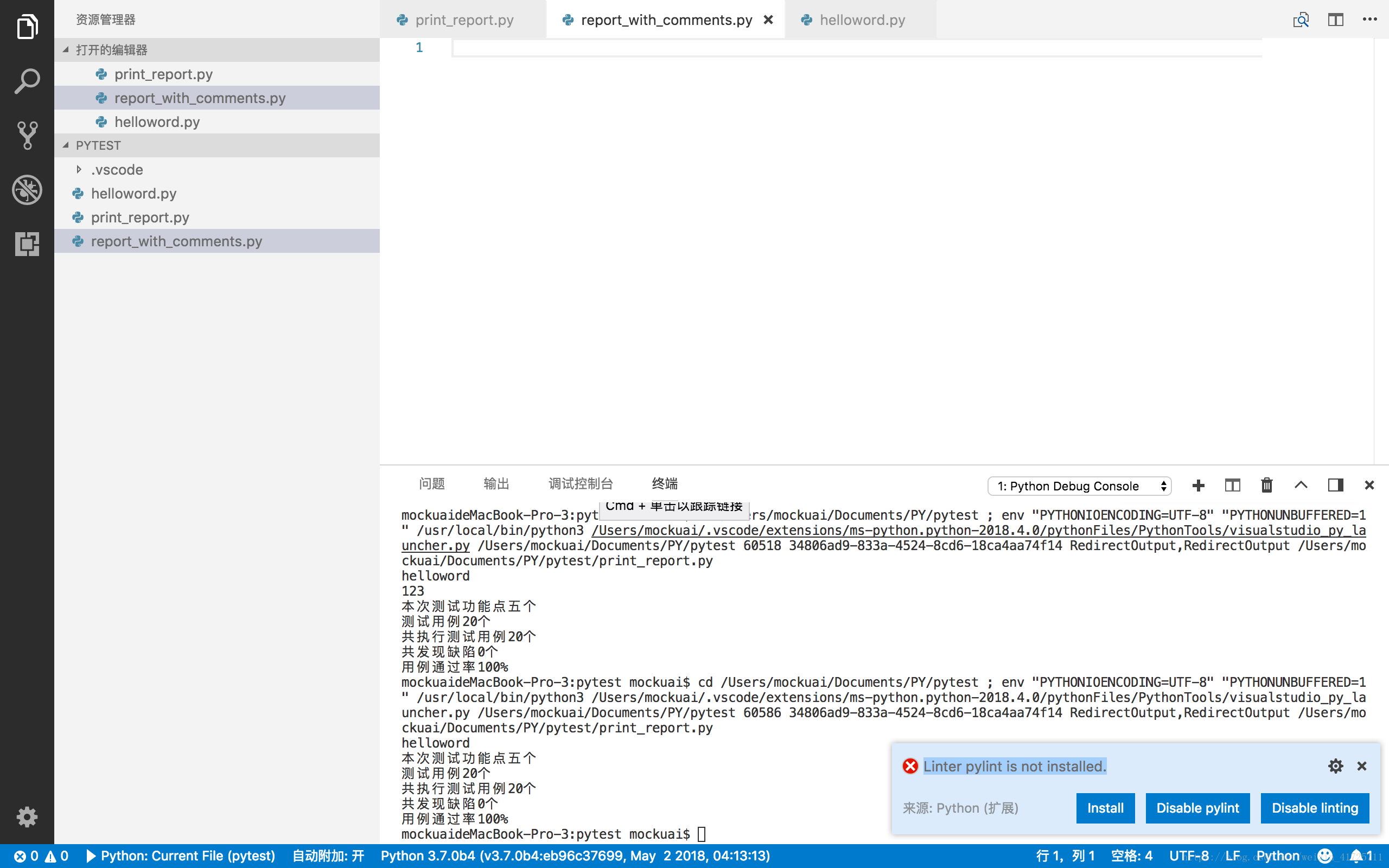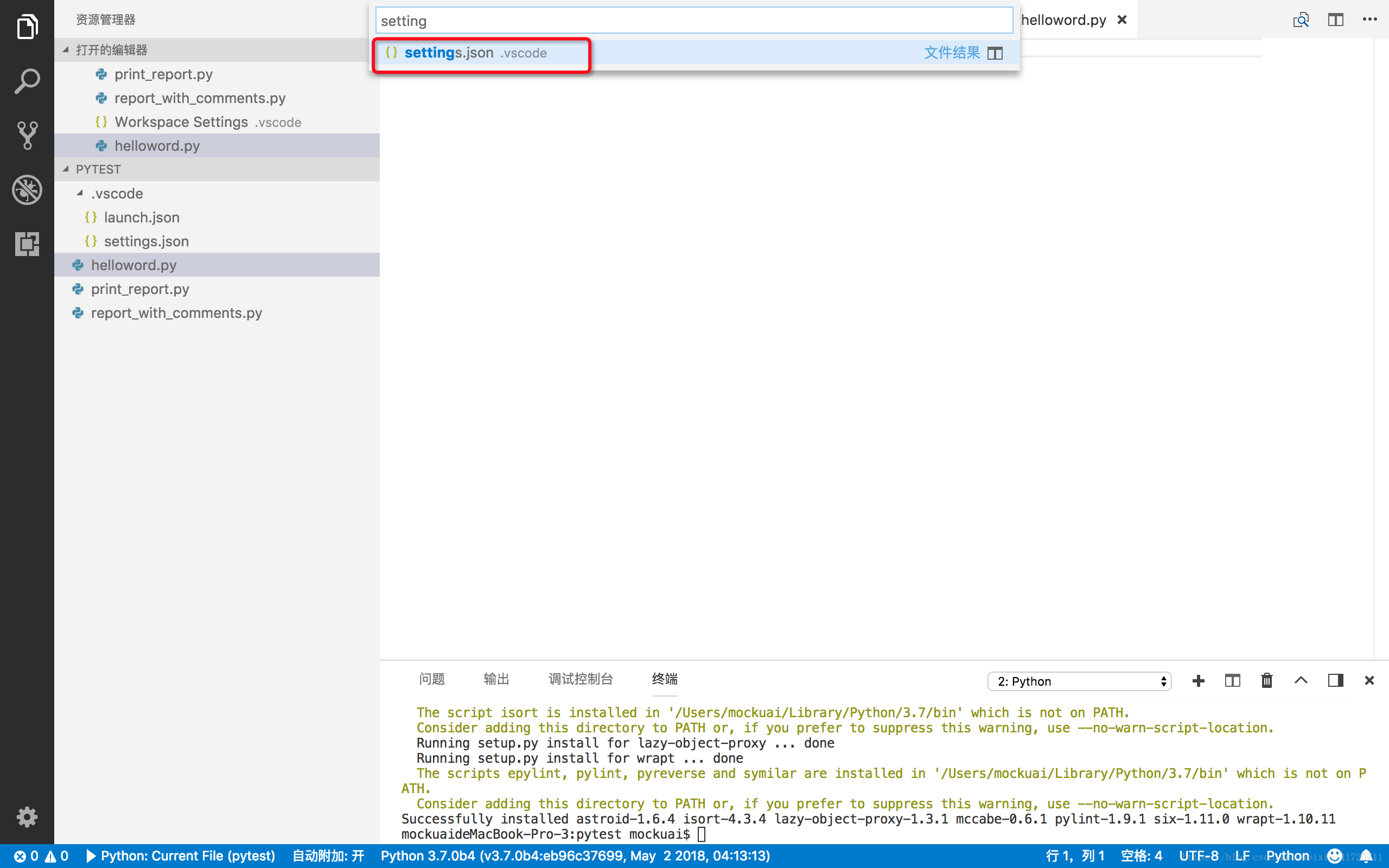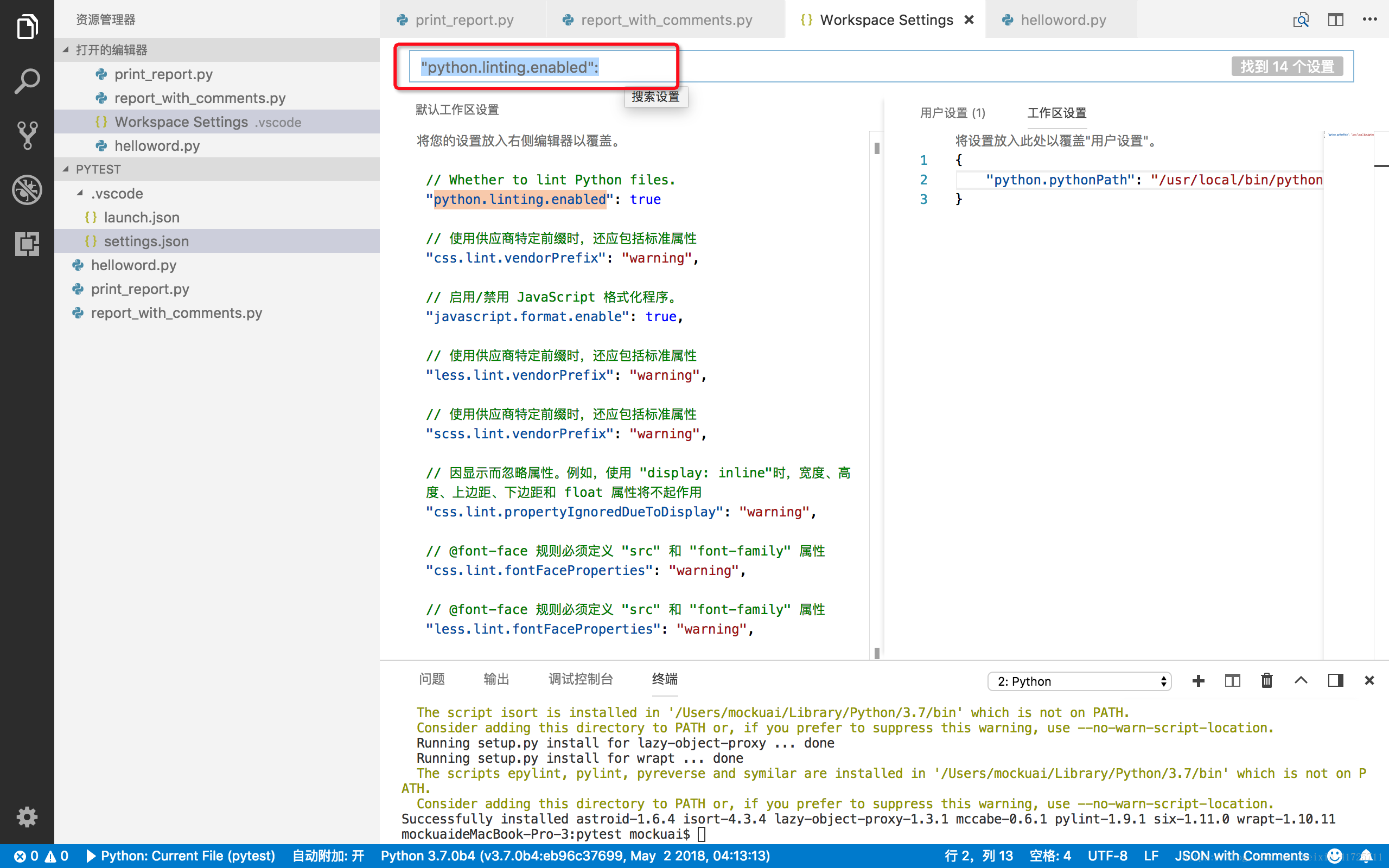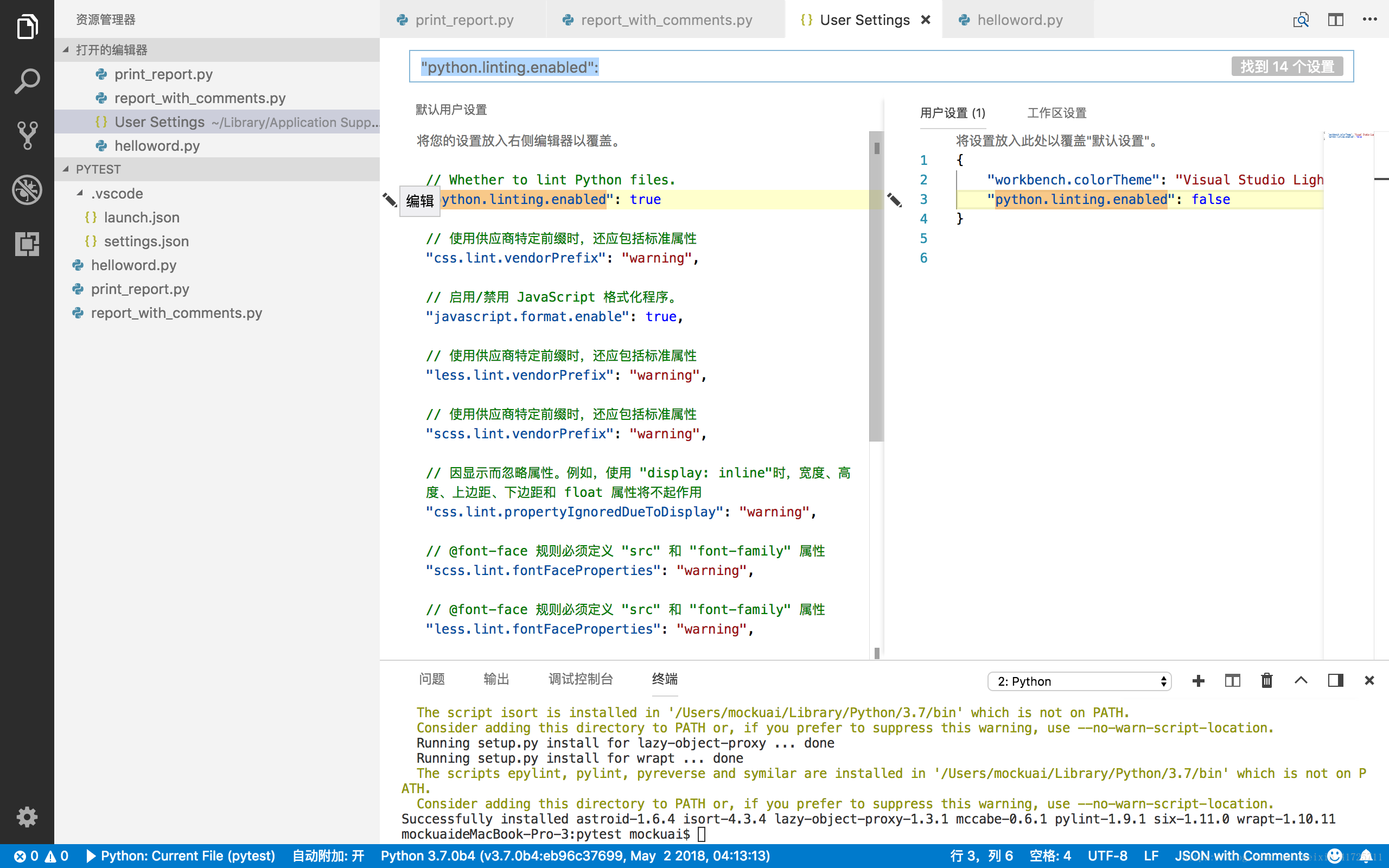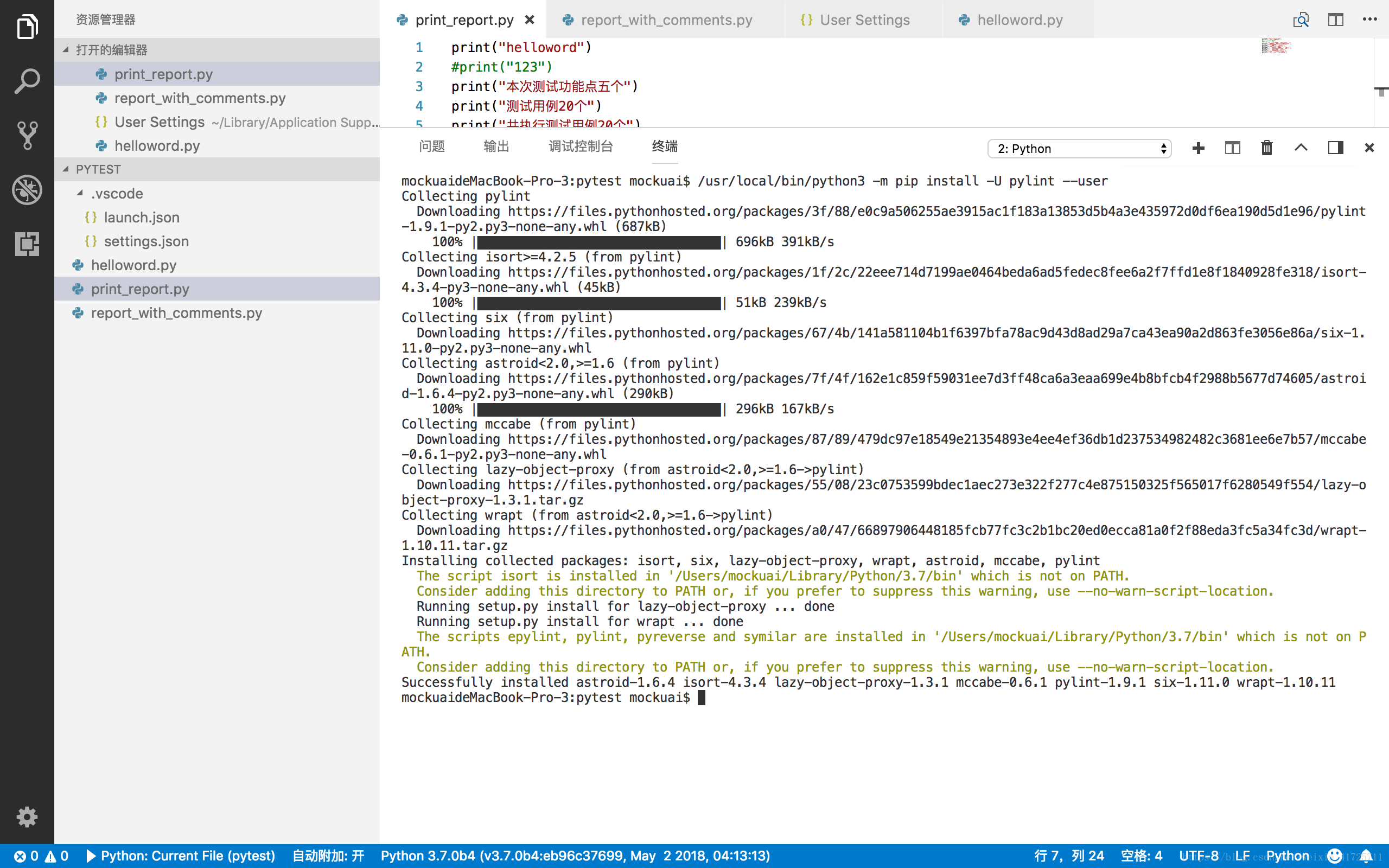Mac 下 VSCode一直彈框錯誤Linter pylint is not installed.
解決方法為:python.linting.enabled": true 改為 python.linting.enabled": false 。
細節:
1、command+p,搜尋setting,開啟setting.json。
2、搜尋Python.linting.enabled,修改:python.linting.enabled": false 。
3、install (圖1右下角),就好了
相關推薦
Mac 下 VSCode一直彈框錯誤Linter pylint is not installed.
解決方法為:python.linting.enabled": true 改為 python.linting.enabled": false 。 細節: 1、command+p,搜尋setting,開啟setting.json。 2、搜尋Python.linting.
vscode: “Linter pylint is not installed ”出錯.md
解決方法 點選install後出錯 /usr/bin/python -m pip install pylint /usr/bin/python: No module named pip
Visual Studio Code 打開.py代碼報Linter pylint is not installed解決辦法
原本 inter 出現 顯示 是我 img tps 安裝 .py 剛剛開始學習Python 編程,在Visual Studio Code 打開.py代碼總是報Linter pylint is not installed錯誤,最後從網上找到解決辦法記錄一下: 原文地址:h
再MAC 下用IntelliJ 開發web專案遇到 Server is not connected. Deploy is not available. 1099的問題
詳細描述一下我遇到的問題 最開始我是用的tomcat 9 然後一直報這個錯,後來我換成tomca8 ,後來又說是許可權問題, 修改許可權之後在配置tomcat的地方有個 Deploymeny的tab 然後在那裡面如果是maven專案的話點選下面的小加號選擇Arfti
解決MAC下PHP連接MYSQL錯誤Warning: mysql_connect(): No such file or directory in conn.php
命令 data hpu mar 找到 clas p s connect file 今天在mac上用php去連接mysql數據庫,出現了 mac PHP Warning: mysql_connect(): [2002] No such file...
vscode下出現編寫List出現The type List is not generic錯誤
今天在VSCode中編寫List時突然報了“The type List is not generic; it cannot be parameterized with arguments ”錯誤 imp
mac 下vscode 部署go ethereum 過程 注意節點
1)安裝go 1.76 a.環境變數設定很重要: export GOROOT=/usr/local/go export GOBIN=$GOROOT/bin export GOARCH=amd64 export GOOS=darwin export GOPATH=.
Mac下 vscode c/c++ 自動編譯配置
本人mac版本10.12.5 ,vscode版本為 1.13 步驟很簡單,新增好各種與c++有關的外掛後,reload一次,重啟vscode。 在helloworld.cpp所在資料夾下建立.vscode資料夾,在.vscode中建立2個檔案:tasks.json , la
mac下vscode 命令列開啟資料夾
設定使用者環境變數mac linux 會在使用者目錄下也就是 ~ 這個目錄是用 ./bash_profile 管理環境變數。vim ~/.bash_profile export PATH=/Applications/Visual\ Studio\ Code.app/Contents/Resources/app
解決Mac下VSCode開啟zsh亂碼
1.亂碼問題 iTerm2終端使用Zsh,並且配置Zsh主題,該主題主題需要安裝字型來支援箭頭效果,在iTerm2中設定這個字型,
在某個使用者(xxx)下使用sudo的時候,提示以下錯誤:xxx is not in the sudoers file. This incident will be reported
1、切換到root使用者 xxx$: su root 2、進入etc目錄中 root#: cd /etc 3、修改sudoers檔案許可權 root/etc#: chmod u+w sudoers 4、新增使用者的許可權
RuntimeError: Python is not installed as a framework. Mac下使用Matplotlib報錯
使用為python環境導致的 使用虛擬環境以別匯入matplotlib中的內容會報錯 需要先匯入再設定一下 import matplotlib matplotlib.use('TkAgg') from matplotlib import pyplot as plt 修
ubuntu18.04使用vscode報pylint is not install錯誤
1、安裝pip:sudo apt-get install pip,如果使用python3則需要安裝pip3:sudo apt-get install python3-pip 2、使用pip安裝pylint:pip install pylint或者pip3 install p
mac下node.js 安裝express後報express command not found
1brew install node這個步驟node和npm就都安裝好了 1 sudo npm install-gexpress 全域性安裝express -g 是全域性安裝,如果想指定版本安裝可以用sudo npm install -g [email protect
jQuery未定義錯誤原因(jQuery is not define)
必須 ava pan 提示 fine 才會 jquery 錯誤 tex 使用jQuery時,必須把它寫在最前面,這樣瀏覽器才會先加載jQuery,否則會提示缺少對象。 正確 <script type="text/javascript" src="js/jquery/j
RuntimeError: Python is not installed as a framework 錯誤解決辦法
install atp 錯誤解決辦法 pip3 font 需要 macbook ken work 因為我是macbook,mac是自帶的python 2.7,但是我開發需要使用到的是python3,所以先使用pip3 install matplotlib 然後在交互頁面鍵入
vscode 遇到的迷之bug nvm is not compatible with the npm config "prefix"
mac升級系統後,發現每次開啟vscode,在命令欄TERMINAL中都會出現不識別npm,把vscode重新安裝後,還是不行。 最後,在萬能的git上找到了解決方法,之前出錯的原因使因為我曾經使用brew install node安裝過node,而顯示是使用nvm安裝的node。
錯誤btn.addEventListener is not a function
今天碰到了這個錯誤,百度了很久沒有結果 嘗試很多方法來解決這個錯誤,其中一種嘗試報錯為:document.getElementsByClassName(...).addEventListener is not a function 直接百度,找到解決辦法:https:
vscode 遇到的迷之bug nvm is not compatible with the npm config "prefix"
mac升級系統後,發現每次開啟vscode,在命令欄TERMINAL中都會出現不識別npm,把vscode重新安裝後,還是不行。 最後,在萬能的git上找到了解決方法,之前出錯的原因使因為我曾經使用b
Mac上mvn命令出現The JAVA_HOME environment variable is not defined correctly.
前言 在mac電腦上使用mvn命令一直報: The JAVA_HOME environment variable is not defined correctly This environment v