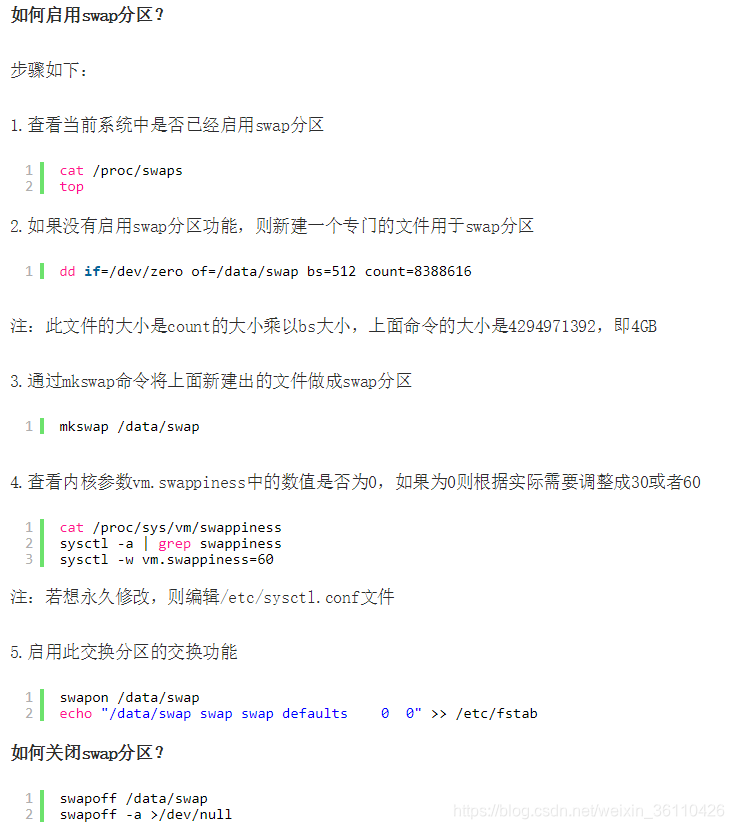gitlab搭建方法以及我所遇到的502問題
阿里雲伺服器centos7.4 gitlab搭建方法以及我所遇到的502問題
搭建步驟
環境:阿里雲主機(CPU: 1核 記憶體:2 GB (I/O優化) 1Mbps),系統:centos7.4。
-
下載gitlib安裝包,下載地址:https://packages.gitlab.com/gitlab/gitlab-ce
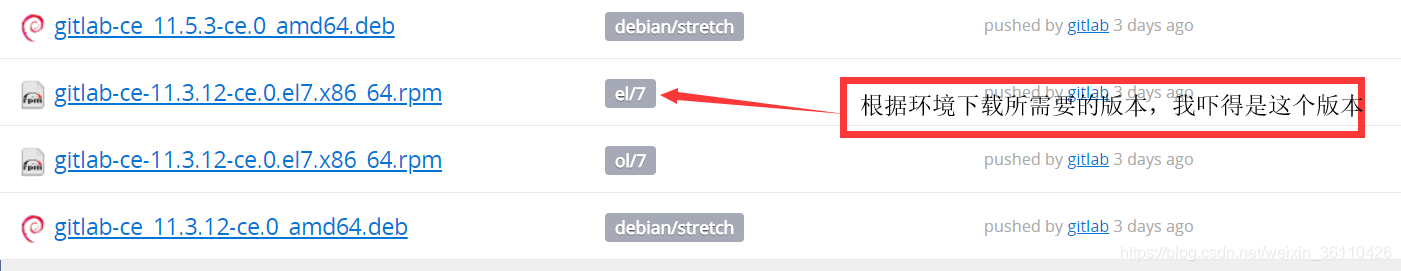
也可以使用curl下載(幾百兆下下來太慢,放棄) :
curl -s https://packages.gitlab.com/install/repositories/gitlab/gitlab-ce/script.rpm.sh| sudo bash -
下載完成後使用ftp工具上傳到伺服器;
我使用的是filezilla(下載地址:https://filezilla-project.org/),直接上傳到了雲主機opt目錄 -
安裝gitlab;
命令:
sudo yum install -y curl policycoreutils-python openssh-server
sudo systemctl enable sshd
sudo systemctl start sshd
sudo firewall-cmd --permanent --add-service=http
sudo systemctl reload firewalld
sudo yum install postfix
sudo systemctl enable postfix
sudo systemctl start postfix
sudo rpm -ivh /opt/gitlab-ce-11.3.12-ce.0.el7.x86_64.rpm
結果圖:
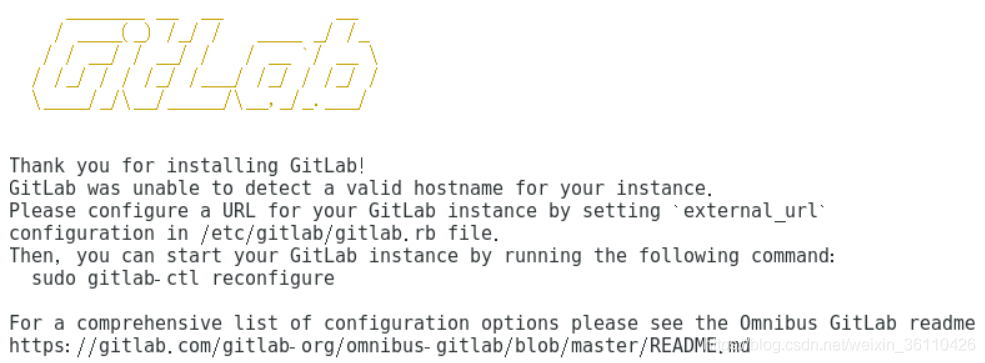
安裝完成後,重啟 -
初始化配置;
命令:
gitlab-ctl reconfigure
結果圖:
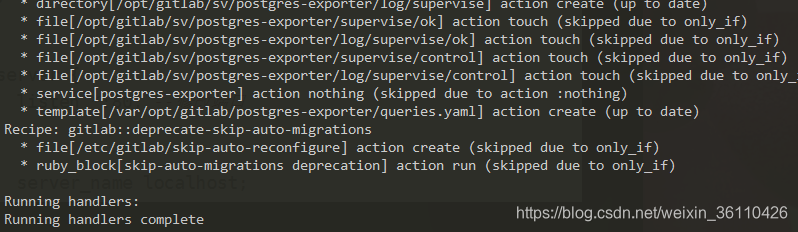
-
開啟gitlab;
命令:
gitlab-ctl start
結果圖:
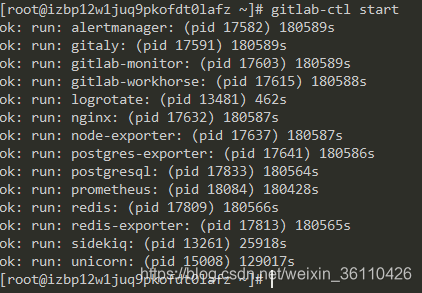
-
修改埠;
cd var/opt/gitlab/nginx/conf
vim gitlab-http.conf
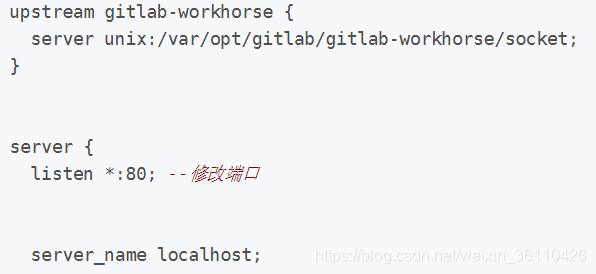
我把80埠修改成8084 因為80埠已經佔用
同時阿里雲控制檯網路安全組開放8084埠
完畢後瀏覽器訪問ip:port應該可以進入gitlab登陸頁面
遇到的問題
訪問出現502錯誤,有兩種可能性
1:建議檢視8080埠是否被佔用!
如果是被佔用:
在etc/gitlab/gitlab.rb檔案下加入unicorn[‘port’] =8088 ,我的8088這個埠號沒被佔用
儲存退出!
2:原因是gitlab佔用記憶體太多,導致伺服器崩潰(我才2g的記憶體)
解決方案:
使用swap分割槽(