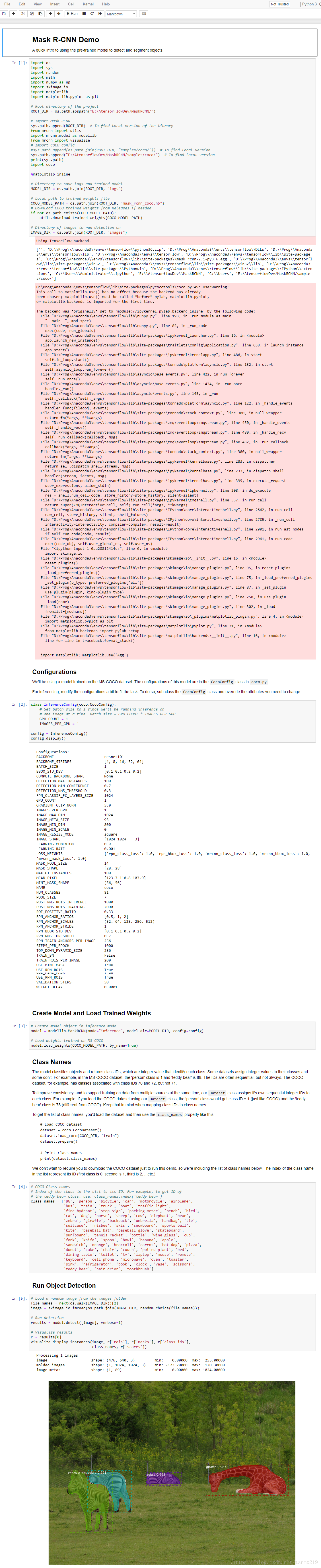機器學習備註:Windows上執行Mask_RCNN模型
這些模型在Linux上執行比較方便,不過想起Windows便捷的各種工具,總是忍不住弄過來,
原模型的地址在這, https://github.com/matterport/Mask_RCNN
需要用到的工具pycocotools在這 不過要注意,這個pycocotools工具有Linux版和windows版本的,不要弄錯了,官網連結給出的都是Linux版本的 windows版本( Windows下用這個 :-o ) https://github.com/philferriere/cocoapi linux版本, https://github.com/waleedka/coco
前提:已經安裝好anaconda, 搭建好tensorflow開發環境 提示: conda create -n tensorflow python=3.6 activate tensorflow pip3 install (package names etc......)
操作步驟如下
step1 clone the Mask_RCNN repository git clone https://github.com/matterport/Mask_RCNN.git 此時會在你的目錄下生成一個Mask_RCNN的資料夾,這個就是你專案的ROOT_DIR,後面要用到 我的目錄是:E:\AtensorflowDev\Mask_RCNN
step3 把 mask_rcnn_balloon.h5 放置到Mask_RCNN這個目錄下面 E:\AtensorflowDev\Mask_RCNN\mask_rcnn_balloon.h5
step4 安裝coco工具 $ pip install git+https://github.com/philferriere/cocoapi.git#subdirectory=PythonAPI 我的輸出介面是這樣的
1.(執行命令) (tensorflow) E:\AtensorflowDev>pip install git+https://github.com/philferriere/cocoapi.git#subdirectory=PythonAPI (然後回車) 2.(下面是執行後輸出的結果,表示安裝成功) Collecting git+https://github.com/philferriere/cocoapi.git#subdirectory=PythonAPI Cloning https://github.com/philferriere/cocoapi.git to c:\users\admini~1\appdata\local\temp\pip-req-build-a4gugnlj Building wheels for collected packages: pycocotools Running setup.py bdist_wheel for pycocotools ... done Stored in directory: C:\Users\ADMINI~1\AppData\Local\Temp\pip-ephem-wheel-cache-35xkjtfa\wheels\69\2b\12\2fa959e49f73d26cff202c2f4e5079096c9c57c8a8509fd75c Successfully built pycocotools Installing collected packages: pycocotools Successfully installed pycocotools-2.0
step5 啟動anaconda中的tensor開發環境,選擇jupyter notebook,然後在jupyter中upload這個demo, E:\AtensorflowDev\MaskRCNN\samples\demo.ipynb
最後給出一張本人執行的結果全圖,注意包括了一些除錯資訊,有點囉嗦,還有那個ROOT_DIR路徑,因為老是提示ModuleNotFoundError,我乾脆寫成絕對路徑,另外說一下的是,我沒有GPU,程式中的那個GPU_COUNT=1僅僅是用來計算每個批次圖片的張數(這裡就一張)和真實的GPU數量無關
參考:
AI視像演算法學習群: 824991413