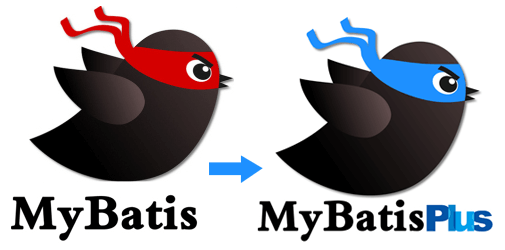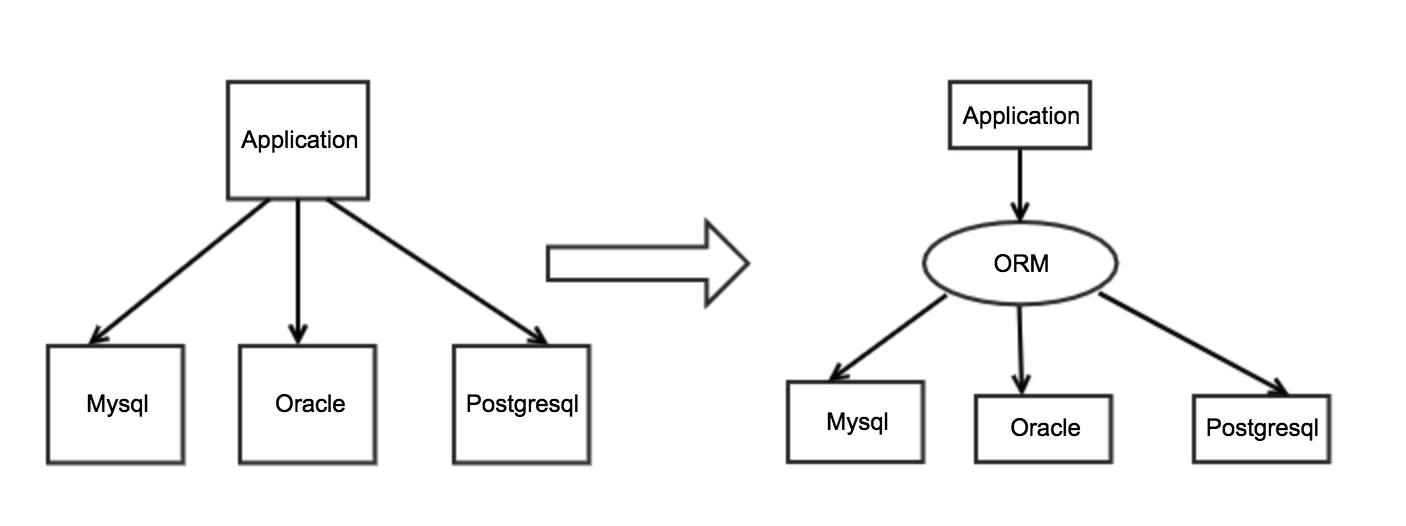SpringBoot雜碎知識 (十五) MybatisPlus的整合
MyBatis-Plus(簡稱 MP)是一個MyBatis的增強工具 ,在 MyBatis 的基礎上只做增強不做改變,為簡化開發、提高效率而生。本篇文章介紹的是與springboot的整合。
特性
-
無侵入:只做增強不做改變,引入它不會對現有工程產生影響,如絲般順滑
-
損耗小:啟動即會自動注入基本 CURD,效能基本無損耗,直接面向物件操作
-
強大的 CRUD 操作:內建通用 Mapper、通用 Service,僅僅通過少量配置即可實現單表大部分 CRUD 操作,更有強大的條件構造器,滿足各類使用需求
-
支援 Lambda 形式呼叫:通過 Lambda 表示式,方便的編寫各類查詢條件,無需再擔心欄位寫錯
-
支援多種資料庫:支援 MySQL、MariaDB、Oracle、DB2、H2、HSQL、SQLite、Postgre、SQLServer2005、SQLServer 等多種資料庫
-
支援主鍵自動生成:支援多達 4 種主鍵策略(內含分散式唯一 ID 生成器 - Sequence),可自由配置,完美解決主鍵問題
-
支援 XML 熱載入:Mapper 對應的 XML 支援熱載入,對於簡單的 CRUD 操作,甚至可以無 XML 啟動
-
支援 ActiveRecord 模式:支援 ActiveRecord 形式呼叫,實體類只需繼承 Model 類即可進行強大的 CRUD 操作
-
支援自定義全域性通用操作
:支援全域性通用方法注入( Write once, use anywhere ) -
支援關鍵詞自動轉義:支援資料庫關鍵詞(order、key…)自動轉義,還可自定義關鍵詞
-
內建程式碼生成器:採用程式碼或者 Maven 外掛可快速生成 Mapper 、 Model 、 Service 、 Controller 層程式碼,支援模板引擎,更有超多自定義配置等您來使用
-
內建分頁外掛:基於 MyBatis 物理分頁,開發者無需關心具體操作,配置好外掛之後,寫分頁等同於普通 List 查詢
-
內建效能分析外掛:可輸出 Sql 語句以及其執行時間,建議開發測試時啟用該功能,能快速揪出慢查詢
-
內建全域性攔截外掛
:提供全表 delete 、 update 操作智慧分析阻斷,也可自定義攔截規則,預防誤操作 -
內建 Sql 注入剝離器:支援 Sql 注入剝離,有效預防 Sql 注入攻擊
不要忘記依賴
<!-- mp --> <dependency> <groupId>com.baomidou</groupId> <artifactId>mybatis-plus-boot-starter</artifactId> <version>3.0.3</version> </dependency>
程式碼生成器
不多說這個非常爽,執行下能生成基本結構。我這裡稍微加了點註釋,寫好表名直接執行就ok了
package com.maoxs.generator;
import com.baomidou.mybatisplus.annotation.DbType;
import com.baomidou.mybatisplus.annotation.IdType;
import com.baomidou.mybatisplus.core.toolkit.StringPool;
import com.baomidou.mybatisplus.generator.AutoGenerator;
import com.baomidou.mybatisplus.generator.InjectionConfig;
import com.baomidou.mybatisplus.generator.config.*;
import com.baomidou.mybatisplus.generator.config.po.TableInfo;
import com.baomidou.mybatisplus.generator.config.rules.NamingStrategy;
import com.baomidou.mybatisplus.generator.engine.FreemarkerTemplateEngine;
import java.util.ArrayList;
import java.util.List;
/**
* @author fulin
* @since 2018-09-12
*/
public class MysqlGenerator {
public static void Generator(String[] tableName) {
String projectPath = System.getProperty("user.dir");
//============================== 全域性配置
GlobalConfig gc = new GlobalConfig();
gc.setOutputDir(projectPath + "/springboot-mybatisplus/src/main/java")
.setActiveRecord(true)// 是否支援 AR
.setAuthor("fulin") //設定作者名字
.setFileOverride(true) //檔案覆蓋(全新檔案)
.setIdType(IdType.AUTO)//主鍵策略
.setBaseResultMap(true) //SQL 對映檔案
.setBaseColumnList(true)//SQL 片段
.setOpen(false);
//============================== 資料來源配置
DataSourceConfig dsc = new DataSourceConfig();
dsc.setDbType(DbType.MARIADB)
.setUrl("jdbc:mariadb://localhost:3306/test")
.setDriverName("org.mariadb.jdbc.Driver")
.setUsername("root")
//.setSchemaName("public")
.setPassword("123456");
//==============================包配置
PackageConfig pc = new PackageConfig();
pc.setParent("com.maoxs")//配置父包路徑
.setModuleName("base")//配置業務包路徑
.setMapper("mapper")
.setEntity("entity")
.setService("service")
.setController("controller");
//.setServiceImpl("service.impl"); 會自動生成 impl,可以不設定
//============================== 自定義配置
InjectionConfig cfg = new InjectionConfig() {
@Override
public void initMap() {
// to do nothing
}
};
List<FileOutConfig> focList = new ArrayList<>();
focList.add(new FileOutConfig("/templates/mapper.xml.ftl") {
@Override
public String outputFile(TableInfo tableInfo) {
// 自定義輸入檔名稱
return projectPath + "/springboot-mybatisplus/src/main/resources/mapper/" + pc.getModuleName()
+ "/" + tableInfo.getEntityName() + "Mapper" + StringPool.DOT_XML;
}
});
cfg.setFileOutConfigList(focList);
//============================== 策略配置
StrategyConfig strategy = new StrategyConfig();
strategy.setNaming(NamingStrategy.underline_to_camel)//設定命名規則 underline_to_camel 底線變駝峰
.setColumnNaming(NamingStrategy.underline_to_camel)//設定設定列命名 underline_to_camel 底線變駝峰
//.setSuperEntityClass("com.maoxs.pojo")//設定繼承類
//.setSuperControllerClass("com.maoxs.controller")//設定繼承類
.setEntityLombokModel(true)//是否加入lombok
.setInclude(tableName)//設定表名
//.setSuperEntityColumns("id") //設定超級超級列
.setControllerMappingHyphenStyle(true)//設定controller對映聯字元
.setTablePrefix(pc.getModuleName() + "_");//表的字首
//============================== 生成配置
AutoGenerator mpg = new AutoGenerator();
mpg.setCfg(cfg)
.setTemplate(new TemplateConfig().setXml(null))
.setGlobalConfig(gc)
.setDataSource(dsc)
.setPackageInfo(pc)
.setStrategy(strategy)
// 選擇 freemarker 引擎需要指定如下加,注意 pom 依賴必須有!
.setTemplateEngine(new FreemarkerTemplateEngine());
mpg.execute();
}
public static void main(String[] args) {
Generator(new String[]{"x", "xx"});
}
}
這只是生成程式碼的工作,然後呢為了確保你生成的Mapper介面可以掃描到,還需要這樣的一個配置
package com.maoxs.conf;
import com.baomidou.mybatisplus.extension.plugins.PaginationInterceptor;
import org.mybatis.spring.annotation.MapperScan;
import org.springframework.context.annotation.Bean;
import org.springframework.context.annotation.Configuration;
/**
* @author fulin
* @since 2018-09-10
*/
@Configuration
@MapperScan("com.maoxs.base.mapper")
public class MybatisPlusConfig {
}
@MapperScan 是用來掃描你mapper所在的包,多個包的話英文逗號隔開即可。剩下的大多數MybatisPlus的配置基本都是在這裡配置。
crud
這邊就闡述什麼表名什麼的,可以自己嘗試建立,這裡只提到怎麼使用,重要的配置我會貼出.
這邊呢就貼出一個簡單的增刪改查的測試類。
package com.maoxs.crud;
import com.baomidou.mybatisplus.core.conditions.query.QueryWrapper;
import com.baomidou.mybatisplus.core.conditions.update.UpdateWrapper;
import com.maoxs.SpringbootMybatisplusApplicationTests;
import com.maoxs.base.entity.User;
import com.maoxs.base.mapper.UserMapper;
import org.junit.Assert;
import org.junit.Test;
import javax.annotation.Resource;
public class CrudTest extends SpringbootMybatisplusApplicationTests {
@Resource
private UserMapper userMapper;
@Test
public void Insert() {
User user = new User();
user.setAge(17);
user.setName("我是付林");
int num = userMapper.insert(user);
Assert.assertTrue(num > 0);
System.out.println("插入成功Id為" + user.getId());
}
@Test
public void Delete() {
Assert.assertTrue(userMapper.deleteById(14L) > 0);
Assert.assertTrue(userMapper.delete(new QueryWrapper<User>().lambda().eq(User::getName, "我是付林")) > 0);
}
@Test
public void Update() {
Assert.assertTrue(userMapper.updateById(new User().setId(1L).setAge(100).setName("我是付林")) > 0);
Assert.assertTrue(userMapper.update(new User(),
new UpdateWrapper<User>().lambda().set(User::getAge, 2).eq(User::getId, 2)
) > 0);
}
@Test
public void Select() {
Assert.assertEquals("cfulin", userMapper.selectById(3L).getName());
User user = userMapper.selectOne(new QueryWrapper<User>().lambda().eq(User::getId, 2));
Assert.assertEquals("付林1", user.getName());
Assert.assertTrue(2 == user.getAge());
}
}
這裡呢說明一下Wrapper 這可是個好玩的東西,相當於QBC那樣的動態sql拼接,這裡mybatisplus是3.0以上的版本,算是一個大版本,這裡呢條件的拼接呢都使用了 lambda 方式。如果不想使用,比如new QueryWrapper().lambda().eq(User::getId, 2) 可以寫為new QueryWrapper().eq(“id”, 2)
AR(ActiveRecord)
在web後臺開發領域,經常會遇到應用程式操作資料庫的場景,目前市面上存在的資料庫包括mysql、postgresql、oracle、sqlite等,為了遮蔽不同資料庫的差異,產生了ORM(Object-Relational-Mapping),在實現層面,又分為DataMapper和ActiveRecord兩種。mybatis對其也有支援
package com.maoxs.crud;
import com.baomidou.mybatisplus.core.conditions.Wrapper;
import com.baomidou.mybatisplus.core.conditions.query.QueryWrapper;
import com.baomidou.mybatisplus.core.conditions.update.UpdateWrapper;
import com.baomidou.mybatisplus.extension.plugins.pagination.Page;
import com.maoxs.SpringbootMybatisplusApplicationTests;
import com.maoxs.base.entity.User;
import org.junit.Test;
/**
* @program: plus
* @description: Ar測試
* @author: fulin
* @create: 2018-09-24 12:13
**/
public class ArTest extends SpringbootMybatisplusApplicationTests {
@Test
public void ARInsert() {
User user = new User();
user.setName("fulinlin");
user.setAge(20);
//欄位不為空插入
user.insert();
//ID為空插入,否則為更新
user.insertOrUpdate();
}
@Test
public void ARUpdate() {
User user = new User();
user.setName("快樂貓");
user.setAge(24);
user.setId(3L);
//ID 修改
user.updateById();
//條件修改
user.update(new UpdateWrapper<User>().lambda().eq(User::getId, "5"));
}
@Test
public void ARSelect() {
User user = new User();
user.setId(4L);
//setId
user.selectById();
//直接鍵入 Id
user.selectById(24);
//條件
user.selectCount(new QueryWrapper<User>().lambda().eq(User::getId, 0));
//查詢所有
user.selectAll();
//查詢總記錄數
user.selectList(new QueryWrapper<User>().lambda().eq(User::getName, "fulinlin"));
//查詢一個
user.selectOne(new QueryWrapper());
//分頁
user.selectPage(new Page<>(1, 2), new QueryWrapper<>());
}
@Test
public void ARDelete() {
//刪除不存在的資料 在邏輯上也是成功的,返回結果 true
User user = new User();
user.setId(4L);
user.deleteById();
user.deleteById(31);
//條件刪除
user.delete(new QueryWrapper<User>().lambda().eq(User::getId, 3L));
}
}
分頁
MybatisPlus也提供了一個分頁外掛,使用起來及其方便,這裡說明兩種情況下的分頁,一種是自帶的,一種是自定義的。不過呢做這些之前你要先引入這個配置。
/**
* 分頁外掛
* @return
*/
@Bean
public PaginationInterceptor paginationInterceptor() {
return new PaginationInterceptor();
}
普通分頁
普通分頁需要傳遞一個page 的物件,裡面說明你當前頁和分頁的大小,用起來也是非常的舒服。
@Test
public void Page() {
Page<User> page = new Page<>(1, 5);
IPage<User> userIPage = userMapper.selectPage(page, null);
System.out.println(Collections.unmodifiableCollection(userIPage.getRecords()));
}
自定義分頁
如果在某些情況下需要自己定義分頁,那怎麼辦呢
首先呢在mapper介面中定義一個方法
/**
* 3.x 的 page 可以進行取值,多個入參記得加上註解
* 自定義 page 類必須放在入參第一位
* 返回值可以用 IPage<T> 接收 也可以使用入參的 MyPage<T> 接收
* todo 目前使用註解會報錯,寫在 xml 裡就沒事
* @param myPage 自定義 page
* @return 分頁資料
*/
MyPage<User> mySelectPage(@Param("pg") MyPage<User> myPage);
然後呢你需要在xml中寫一個select做繫結
<select id="mySelectPage" resultType="com.maoxs.base.entity.User">
select * from user where name like '%' #{pg.selectStr} '%'and age > #{pg.selectInt}
</select>
這裡呢,把用到的MyPage貼出
package com.maoxs.model;
import com.baomidou.mybatisplus.extension.plugins.pagination.Page;
import lombok.Data;
import lombok.EqualsAndHashCode;
import lombok.experimental.Accessors;
/**
* @author fulin
* @since 2018-09-10
*/
@Data
@Accessors(chain = true)
@EqualsAndHashCode(callSuper = true)
public class MyPage<T> extends Page<T> {
private static final long serialVersionUID = 5194933845448697148L;
private Integer selectInt;
相關推薦
SpringBoot雜碎知識 (十五) MybatisPlus的整合
MyBatis-Plus(簡稱 MP)是一個MyBatis的增強工具 ,在 MyBatis 的基礎上只做增強不做改變,為簡化開發、提高效率而生。本篇文章介紹的是與springboot的整合。
特性
無侵入:只做增強不做改變,引入它不會對現有工程產生影響,
SpringBoot雜碎知識 (十三) Dubbo的整合
Dubbo是一款高效能、輕量級的開源Java RPC框架,它提供了三大核心能力:面向介面的遠端方法呼叫,智慧容錯和負載均衡,以及服務自動註冊和發現。,它最大的特點是按照分層的方式來架構,使用這種方式可以使各個層之間解耦合(或者最大限度地鬆耦合)。
在2月15日
企業級 SpringBoot 教程 (十五)Springboot整合RabbitMQ
vmware builder ring boot () 清單 mil throws www 這篇文章帶你了解怎麽整合RabbitMQ服務器,並且通過它怎麽去發送和接收消息。我將構建一個springboot工程,通過RabbitTemplate去通過MessageListen
SpringBoot | 第三十五章:Mybatis的整合和使用
前言
最近收到公眾號留言說,單純的Mybatis的整合和使用。前面在第九章:Mybatis-plus的整合和使用介紹了基於mybatis-plus的整合和使用。後者也只是對mybatis進行了功能增強,原本的用法都是沒有變化的。那今天就來簡單介紹瞭如何springboot中如何整合和使用Mybatis吧。
Spring Boot 初級入門教程(十五) —— 整合 MyBatis
基於上篇文章,這篇主要說下如何整合 MyBatis,這樣測試時也不用在像 JdbcTemplate 那樣在 java 程式碼中寫 sql 語句了。
一、新增 MyBatis 依賴包
在 pom 檔案中,新增支援 MyBatis 的依賴包,如下:
<!-- myba
SpringBoot框架搭建系列(五):整合Redis
本次我們整合Redis
1、首先引入依賴
<!--redis-->
<dependency>
<groupId>org.springframework.boot</groupId>
跟我學springboot(二十五)springboot-過濾器之攔截不需要走過濾器的連結使用方法
1.建立專案
springboot怎麼建立不多說了,前面部落格已經有講解,下面是我們建立好的專案目錄。
2.編寫程式碼
過濾器可以指定我們排除的引數exclusions,我們把需要隔離的url統一封裝在這裡,然後在webconfig配置filterReg.ad
SpringBoot專案開發(十五):redisson實現分散式鎖
1.為什麼要使用分散式鎖?
在分散式場景下為了保證資料最終一致性。在單程序的系統中,存在多個執行緒可以同時改變某個變數(可變共享變數)時,就需要對變數或程式碼塊做同步(lock—synchronized),使其在修改這種變數時能夠線性執行消除併發修
主從複製(MySQL高階知識十五)
前言:本章主要講解MySQL主從複製的操作步驟。由於環境限制,主機使用Windows環境,從機使用用Linux環境。另外MySQL
Springboot 系列(十五)如何編寫自己的 Springboot starter
1. 前言
Springboot 中的自動配置確實方便,減少了我們開發上的複雜性,那麼自動配置原理是什麼呢?之前我也寫過了一篇文章進行了分析。
Springboot 系列(三)Spring Boot 自動配置。
由於自動配置用到了配置檔案的繫結,如果你還不知道常見的配置檔案的用法,可以參考這篇文章。
S
Spring Boot 2.X(十五):整合 Swagger2 開發 API 文件(線上+離線)
前言
相信很多後端開發在專案中都會碰到要寫 api 文件,不管是給前端、移動端等提供更好的對接,還是以後為了以後交接方便,都會要求寫 api 文件。
而手寫 api 文件的話有諸多痛點:
文件更新的時候,需要再次傳送給對接人
介面太對,手寫文件很難管理
介面返回的結果不明確
不能直接線上測試介面,通常需要使
SpringBoot系列(十四)整合郵件傳送服務及郵件傳送的幾種方式
**往期推薦**
[SpringBoot系列(一)idea新建Springboot專案](https://www.cnblogs.com/swzx-1213/p/12345330.html)
[SpringBoot系列(二)入門知識](https://www.cnblogs.com/swzx-1213/p
spring-boot-route(十五)整合RocketMQ
## RocketMQ簡介
RocketMQ是阿里巴巴開源的訊息中介軟體。目前已經貢獻給Apache軟體基金會,成為Apache的頂級專案。
### rocketMQ基本概念
MybatisPlus的整合
MyBatis-Plus(簡稱 MP)是一個MyBatis的增強工具 ,在 MyBatis 的基礎上只做增強不做改變,為簡化開發、提高效率而生。本篇文章介紹的是與springboot的整合。
特性
無侵入:只做增強不做改變,引入它不會對現有工程產生影響,
轉載:SpringBoot非官方教程 | 第十五篇:Springboot整合RabbitMQ
這篇文章帶你瞭解怎麼整合RabbitMQ伺服器,並且通過它怎麼去傳送和接收訊息。我將構建一個springboot工程,通過RabbitTemplate去通過MessageListenerAdapter去訂閱一個POJO型別的訊息。
準備工作
15min
ID
十五、SpringBoot之資料訪問整合SpringData JPA
1.SpringData簡介
2.整合SpringData JPA
JPA:ORM(Object Relational Mapping 物件關係對映);
1.編寫一個實體類(bean)和資料表
SpringBoot(十五)整合Druid
Druid是阿里巴巴開源平臺上一個資料庫連線池實現,它結合了C3P0、DBCP、PROXOOL等DB池的優點,同時加入了日誌監控,可以很好的監控DB池連線和SQL的執行情況,可以說是針對監控而生的DB連線池(據說是目前最好的連線池)。今天主要講在SpringBoot2.0中整合Druid。
SpringBoot2.X (二十五):SpringBoot整合 Mybatis + MySQL CURD 示例
話不多數,直接開始擼程式碼…
工程結構圖
開始之前先放張工程結構圖
1、maven 依賴:
<!-- Web 依賴-->
<dependency>
springboot系列十五、springboot整合PageHelper
一、介紹
專案中經常會遇到分頁,PageHelper為我們解決了這個問題。本質上實現了Mybatis的攔截器,作了分頁處理。
二、配置PageHelper
1、引入依賴
pagehelper-spring-boot-starter對了pagehelper做了封裝,減少 了配置檔案,只需要在yml新增就
SpringBoot b2b2c 多使用者商城系統 (十五)Springboot整合RabbitMQ
這篇文章帶你瞭解怎麼整合RabbitMQ伺服器,並且通過它怎麼去傳送和接收訊息。我將構建一個springboot工程,通過RabbitTemplate去通過MessageListenerAdapter去訂閱一個POJO型別的訊息。
準備工作
15min
IDEA
maven 3.0
在