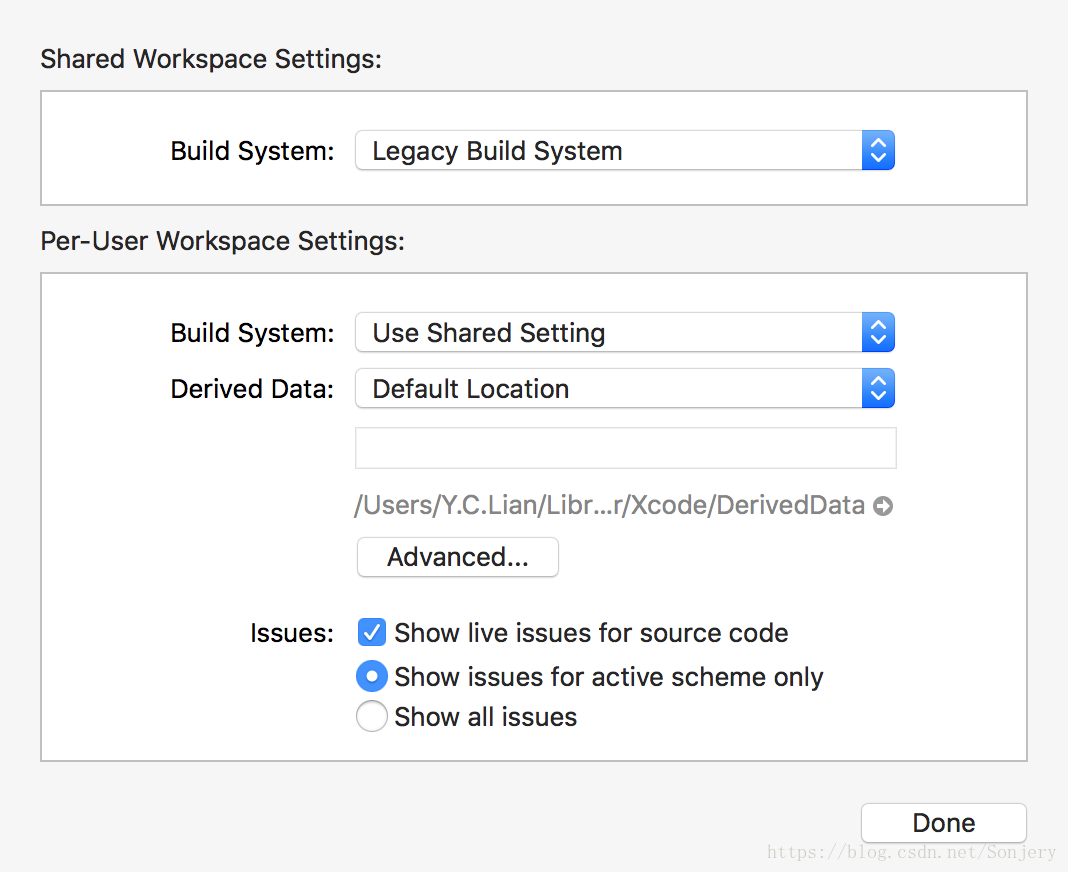iOS 12 更新 遇到的坑以及解決方法
1. 升級iOS12 編譯遇到 : iPhone has denied the launch request.
解決方法
修改以下證書的信任狀態:鑰匙串 -> 證書 -> 顯示簡介 -> 信任-> 將始終信任改為使用系統預設
Developer Authentication Certification Authority
Developer ID Certification Authority
Apple Worldwide Developer Relations Certification Authority
2. Xcode10編譯提示Multiple commands produce ‘xxx/Info.plist’,這是由於專案中存在重複命名的info.plist檔案。
.xcworkspace專案: Xcode–File–Workspace Settings–Build System–Legacy Build System
.xcodeproj專案:Xcode–File–Project Settings–Build System–Legacy Build System
未完待續…
相關推薦
iOS 12 更新 遇到的坑以及解決方法
1. 升級iOS12 編譯遇到 : iPhone has denied the launch request. 解決方法 修改以下證書的信任狀態:鑰匙串 -> 證書 -> 顯示簡介 -> 信任-> 將始終信任改為使用系統預設 Develo
ubuntu使用caffe一些常見坑以及解決方法
1 安裝caffe https://blog.csdn.net/yhaolpz/article/details/71375762 這個博主寫的已經足夠詳細,一般按照該步驟安裝的話一般不會出現安裝不成功的情況 2 按照上篇部落格安裝在最後一步在命令列import caffe時會出現一些疑
ios 滑動返回出現問題以及解決方法
UINavigationController滑動返回,有需要的朋友可以參考下。 最近做了UINavigationController的滑動返回(IOS7及以後系統預設支援的), 主要分成以下幾步以及碰到的問題, 我這裡做個總結: *.首先說明個普遍碰到的問題 網上普遍看到
Android6.0和7.0上遇到的坑以及解決方法
android系統的版本已經更新到了8.0了。根據統計版本的分佈已經從過去的2.x推進到4.x以上了。所以開發中已經幾乎可以不考慮2.x等版本了。 然後像6.0以上的份額也越來越多。所以開發中是有必要考慮6.0以上版本的。 現在比較新的版本中,6.0(API
tensorflow+Python ValueError以及解決方法(後續繼續更新)
使用python 怎麼可能沒有ValueError,下面羅列我見到的幾種錯誤,雖然很低階,但是不試過還是很難找到錯誤的 ValueError: Incompatible type conversion requested to type ‘float32’ for variable of
git操作相關問題整理以及解決方法(持續更新)
作為一名合格的程式設計師,版本控制工具肯定是要會使用的。博主以前一直用的是SVN,git用的不是很多,如今新東家用的是git,博主在使用過程中遇到一些問題,想著肯定也有小夥伴遇到相同的問題,所以就想總結一下分享出來,日後也會持續更新。 1.我們pull程式碼時,有時候會出現 git: Y
生產環境使用elasticsearch遇到的一些問題以及解決方法(不斷更新)
1.由gc引起節點脫離叢集 因為gc時會使jvm停止工作,如果某個節點gc時間過長,master ping3次(zen discovery預設ping失敗重試3次)不通後就會把該節點剔除出叢集,從而導致索引進行重新分配。 解決方法: (1)優化gc,減少gc時間。(2)調大zen discovery
記flume部署過程中遇到的問題以及解決方法(持續更新)
專案需求是將線上伺服器生成的日誌資訊實時匯入kafka,採用agent和collector分層傳輸,app的資料通過thrift傳給agent,agent通過avro sink將資料發給collector,collector將資料彙集後,傳送給kafka,拓撲結構如下:現將除
iOS 手機照片上傳伺服器方向不對的原因以及解決方法
蘋果手機上傳圖片到伺服器,發現圖片方向不對,實踐發現: 1:原因: 相機拍照後直接取出來的UIimage(用UIImagePickerControllerOriginalImage取出),它本身的imageOrientation屬性是3,即UIImageOrienta
windows下更新pip和安裝ipython過程中遇到的問題以及解決方法
之前安裝pip和ipython的過程很順利,從未出錯,但是...自從重灌了win10的系統以後,安裝pip和ipython就各種出錯,可以說安裝之路很坎坷...下面說一下我遇到的問題和安裝的方法:因為我安裝的python是2.7的在用pip安裝ipython的時候,>p
IOS上架被拒絕理由和解決方法(持續更新中)
Guideline 2.1 - Information Needed We have started the review of your app, but we are not able to continue because we need access to
iOS 動態庫和靜態庫的的區別 動態庫的隔離與靜態庫的吸附問題以及解決方法
起因 理論功底 動態庫和靜態庫 介紹 靜態庫和動態庫的區別 舉個例子, iOS 專案中使用 Embeded Framework 靜態庫和動態庫如何構建和載入 靜態庫和動態庫依賴關係
查看oracle是否鎖表以及解決方法
div png 介紹 bject 方法 color username col mage Oracle數據庫操作中,我們有時會用到鎖表查詢以及解鎖和kill進程等操作,那麽這些操作是怎麽實現的呢?本文我們主要就介紹一下這部分內容。(1)鎖表查詢的代碼有以下的形式: sele
安裝vCenter6.0遇到的問題以及解決方法
vcenter6.0 vdcpromo vcsservicemanager failed with error code 1603 實驗環境:在Window Server 2008 R2上安裝vCenter6.0,數據庫采用的SQL Server2012 問題一:安裝到50%的時候提示:無法啟動i
Windows7 Python-3.6 安裝PyCrypto(pycrypto 2.6.1)出現錯誤以及解決方法
windows python pycrypto 今天準備在Windows系統上基於python3.6安裝一個pycrypto 2.6.1模塊,很不幸的報了一堆錯誤,如下所示:running installrunning buildrunning build_pyrunning build_extw
Qt5.8 下鏈接 Mysql 錯誤以及解決方法
之前 driver 遠程連接 疑問 bug set deb rst ext Qt 5.8 下鏈接 Mysql(Windows 平臺下),有朋友會出現一個這個無法連接的錯誤 QSqlDatabase: QMYSQL driver not loaded QSqlDa
js中hover事件時候的BUG以及解決方法
class ron 捕獲 事件 true prop 包括 方法 top hover事件是我們在開發前段時候遇到的稀松平常的問題,但是有沒有發現會出現有一個BUg,比如,你移動到一個元素上,讓它執行一個方法,然後你快速的移入移出的時候,他會進行亮瞎你眼睛的頻閃效果,而且跟得了
死鎖產生的條件以及解決方法
工作 發生 強行 結束 死鎖的四個必要條件 申請 必須 缺點 而且 本文主要講為什麽會產生死鎖?如何避免以及發生死鎖該如何恢復死鎖? 產生死鎖的四個必要條件:(1) 互斥條件:一個資源每次只能被一個進程使用。(2) 請求與保持條件:一個進程因請求資源而阻塞時,對已獲得的資源
工作中碰到的一些問題以及解決方法
post content 獲取json jquery app div ner htm his 一、左中右布局,左邊定寬,中、右百分比的布局: (1)HTML代碼: <div class="three-left"> </div> <d
Python 爬蟲常見的坑和解決方法
gpo 爬蟲 nic 詳細 true wow user html encoding 1.請求時出現HTTP Error 403: Forbidden headers = {‘User-Agent‘:‘Mozilla/5.0 (Windows NT 6.1; WOW64;