ubuntu安裝zookeeper和ruby
阿新 • • 發佈:2018-12-14
安裝zookeeper服務
- 下載zookeeper包
- wget https://mirrors.tuna.tsinghua.edu.cn/apache/zookeeper/zookeeper-3.4.12/zookeeper-3.4.12.tar.gz
- 解壓拷貝進/usr/local下
- sudo cp zoo_sample.cfg zoo.cfg
- 修改zoo.cfg配置
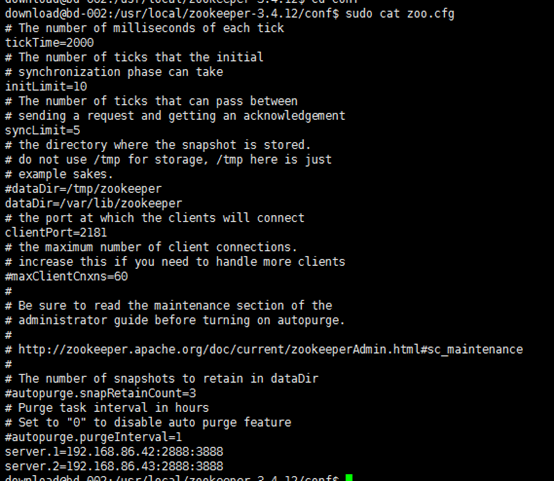
- 在/var/lib/zookeeper建myid檔案。在myid檔案中輸入1表示為server.1。 輸入2則表示server.2
- 在/usr/local/ zookeeper-3.4.12/bin下,最好是整個zookeeper目錄賦777許可權,在bin目錄下./zkServer.sh start|stop|restart,啟動、停止、重啟等命令
- 啟動後,在bin目錄下./zkCli.sh進入zookeeper客戶端,進入後,輸入ls,或者新建create /NewCrawlerTest crawlertest,
或者刪除delete /NewCrawlerTest
或者檢視 get /NewCrawlerTest
安裝ruby:
- Sudo apt-get install ruby ruby-dev
- 檢視版本號:ruby –v; gem –v
**Bundler** — If Ruby is already installed, but the `bundle` command doesn't work, just run `gem install bundler`
3.sudo gem install bundler
4.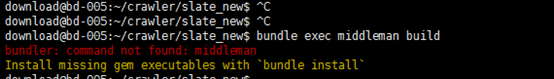
出現如上圖錯誤:安裝bundler,執行bundle install –deployment
5.執行build程式碼bundle exec middleman build –clean,出現如下圖錯誤
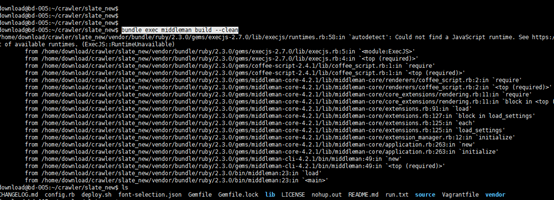
解決:安裝nodejs即可,安裝後檢視node -v:
5.1 sudo apt-get install nodejs
5.2 sudo apt-get install nodejs-legacy
