Unity Editor編輯器實用擴充套件
阿新 • • 發佈:2018-12-16
1.編輯器實用方法彙總
//1.編輯器內物體查詢(指定路徑下搜尋型別是scene/object.. ,並且名字中包含unity的檔案) var mlist = new List<string>(AssetDatabase.FindAssets("unity t:scene", new string[] { "Assets/path" })); //2. 定位 EditorGUIUtility.PingObject(AssetDatabase.LoadAssetAtPath("filePath",typeof(UnityEngine.Object))); //3.蒐集編輯器引用 AssetDatabase.GetDependencies("pathName"); EditorUtility.CollectDependencies("Objects[]"); //4.選中查詢 只有Object型別好使 UnityEditor.Selection.GetFiltered(typeof(Object),SelectionMode.DeepAssets) //持續更新中... ...
2.Inspector_PopList:將指定檔案目錄內資源條目已pop型別展示在inspector面板中
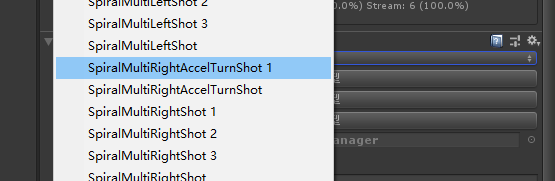
using System; using System.Collections; using System.Collections.Generic; using UnityEditor; using UnityEngine; //自定義Tset指令碼 [CustomEditor(typeof(BossBulletManager))] public class Inspector_PopList : Editor { static public string DrawList(string field, string[] list, string selection, params GUILayoutOption[] options) { if (list != null && list.Length > 0) { int index = 0; if (string.IsNullOrEmpty(selection)) selection = list[0]; // We need to find the sprite in order to have it selected if (!string.IsNullOrEmpty(selection)) { for (int i = 0; i < list.Length; ++i) { if (selection.Equals(list[i], StringComparison.OrdinalIgnoreCase)) { index = i; break; } } } // Draw the sprite selection popup //EditorGUILayout.BeginHorizontal(EditorStyles.toolbarPopup); index = string.IsNullOrEmpty(field) ? EditorGUILayout.Popup(index, list) : EditorGUILayout.Popup(field, index, list); //EditorGUILayout.EndHorizontal(); return list[index]; } return null; } //在這裡方法中就可以繪製面板。 public override void OnInspectorGUI() { //得到Test物件 var test = (BossBulletManager)target; test.bossBulletType = DrawList("", ThreeToOneManager.Inst.ListToEnum("/Resources/BossBullet/ShotPattern/"), test.bossBulletType); if (GUILayout.Button("播放當前子彈型別")) { BossBulletManager.Inst.AddBossBullet(test.bossBulletType); } if (GUILayout.Button("增加當前子彈型別")) { BossBulletManager.Inst.AddBulletType(test.bossBulletType); } if (GUILayout.Button("演示佇列子彈型別")) { BossBulletManager.Inst.PalyBulletTypeList(); } base.OnInspectorGUI(); for (int i = 0; i < test.bulletTypeList.Count; i++) { test.bulletTypeList[i] = DrawList("", ThreeToOneManager.Inst.ListToEnum("/Resources/BossBullet/ShotPattern/"), test.bulletTypeList[i]); } } }
獲取資料夾條目方法:
public string[] ListToEnum(string _path) { var path = UnityEngine.Application.dataPath + _path;//"/Resources/BossBullet/ShotPattern/"; var paras = Directory.GetFiles(path, "*.prefab") .Select(s => s.Substring(s.LastIndexOf('/') + 1, s.Length - s.LastIndexOf('/') - 1)) .Select(b=> b.Substring(0,b.LastIndexOf('.')) ).ToArray(); return paras; }
