Android-自動切換文字TextSwitcher
阿新 • • 發佈:2018-12-17
介紹:
1.TextSwitcher是ViewSwicher的一個子類,繼承了ViewSwicher的所有方法
2.與ViewSwitcher的另一個子類類似,TextSwitcher也有
3.ImageSwitcher不同的是:TextSwitcher的ViewFactory方法的 makeVieW() 必須放回一個TextXiew元件.
具體效果:
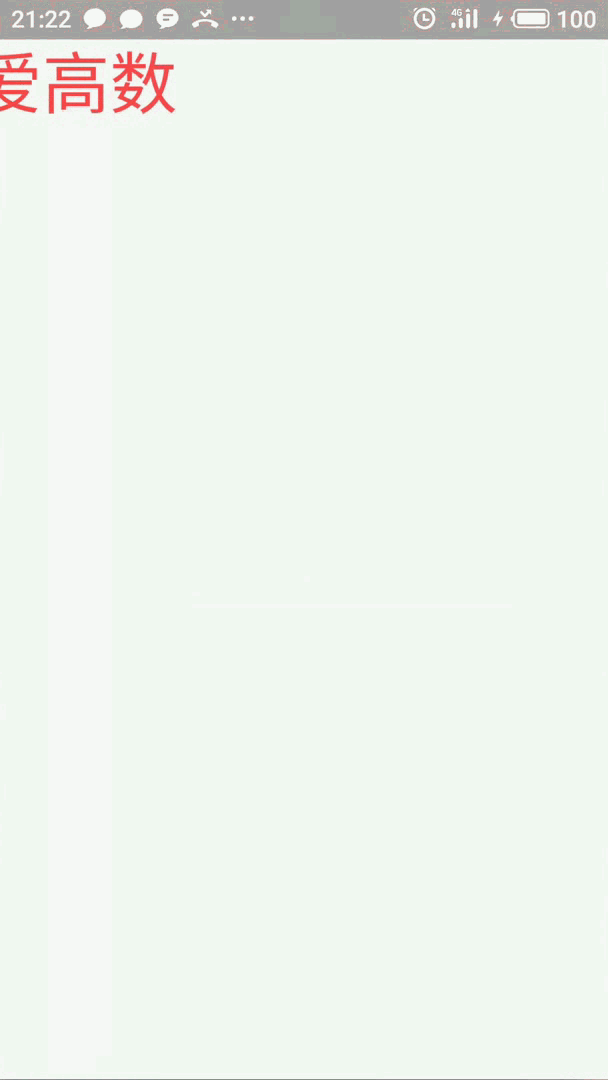
放射思維:
如果將其和輪播圖(https://blog.csdn.net/qq_43377749/article/details/84347089)結合 就可以實現帶文字效果的輪播圖。
這裡先給出佈局檔案:
<?xml version="1.0" encoding="utf-8" ?> <RelativeLayout xmlns:android="http://schemas.android.com/apk/res/android" android:layout_width="match_parent" android:layout_height="match_parent" android:gravity="center_horizontal"> <!--定義一個ViewSwitcher並且制定了文字切換時的動畫效果--> <TextSwitcher android:id="@+id/textSwitcher" android:layout_width="match_parent" android:layout_height="wrap_content" android:inAnimation="@android:anim/slide_in_left" android:outAnimation="@android:anim/slide_out_right" android:onClick="next"> </TextSwitcher> </RelativeLayout>
關於文字定時切換的實現:
1.首先寫一個next方法,再這個歌方法中呼叫父類的setText()方法 實現了文字的設定
2.再主執行緒中開設一個性的執行緒用於圖片的切換 注意:執行緒中不能直接改變View,所以要傳送小修再Handler物件中改變佈局內容(文字)
實現如下:
public class MainActivity extends Activity { String[] string = new String[]{ "我愛高數", "我愛概率論", "我愛計算機網路", "我愛作業系統" }; TextSwitcher textSwitcher; int curStr ; Handler handler = new Handler(){ @Override public void handleMessage(Message msg) { next(null); } }; @Override protected void onCreate(Bundle savedInstanceState) { super.onCreate(savedInstanceState); setContentView(R.layout.activity_main); textSwitcher = (TextSwitcher) findViewById(R.id.textSwitcher); textSwitcher.setFactory(new ViewSwitcher.ViewFactory() { @Override public View makeView() { TextView textView = new TextView(MainActivity.this); textView.setTextSize(40); textView.setTextColor(Color.RED); return textView; } }); new Thread(){ @Override public void run() { while (true){ Message message = handler.obtainMessage(); message.obj = 0; handler.sendMessage(message); try { sleep(1000); } catch (InterruptedException e) { e.printStackTrace(); } } } }.start(); } private void next(View scource){ textSwitcher.setText(string[curStr = ( curStr++ % string.length )]); } }
