freemarker匯出含圖片的word
阿新 • • 發佈:2018-12-18
匯入依賴包:
<dependency>
<groupId>org.freemarker</groupId>
<artifactId>freemarker</artifactId>
<version>2.3.23</version>
</dependency>
將要匯出的實體類表: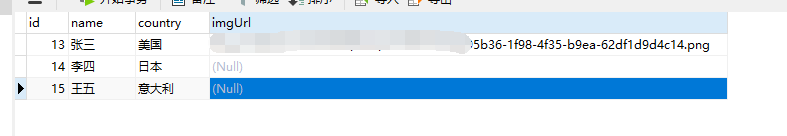
新建匯出模板的word文件,插入一張隨機圖片:

將word文件另存為xml格式並用編輯器開啟,將其中的base64字串替換為需要插入的欄位${imgUrl},儲存為person.xml作為模板:

程式碼:
public String exportWord(){ Person person = personDao.getPerson(13); Map<String,Object> maps = new HashMap<String,Object>(); maps.put("name",person.getName()); maps.put("country",person.getCountry()); maps.put("imgUrl",GetImageStrFromUrl(person.getImgUrl())); Configuration configuration = new Configuration(); configuration.setDefaultEncoding("utf-8"); try { configuration.setDirectoryForTemplateLoading(new File("E:/doc")); File outFile = new File("E:/doc/test.doc"); Template t = configuration.getTemplate("person.xml", "utf-8"); Writer out = new BufferedWriter(new OutputStreamWriter( new FileOutputStream(outFile), "utf-8"), 10240); t.process(maps, out); out.close(); } catch (IOException e) { e.printStackTrace(); } catch (TemplateException e) { e.printStackTrace(); } return "匯出成功"; } //base64轉化工具 public static String GetImageStrFromUrl(String imgURL) { byte[] data=null; try { // 建立URL URL url = new URL(imgURL); // 建立連結 HttpURLConnection conn = (HttpURLConnection) url.openConnection(); conn.setRequestMethod("GET"); //超時響應時間為5秒 conn.setConnectTimeout(5 * 1000); //通過輸入流獲取圖片資料 InputStream inStream = conn.getInputStream(); //得到圖片的二進位制資料,以二進位制封裝得到資料,具有通用性 ByteArrayOutputStream outStream = new ByteArrayOutputStream(); //建立一個Buffer字串 byte[] buffer = new byte[1024]; //每次讀取的字串長度,如果為-1,代表全部讀取完畢 int len = 0; //使用一個輸入流從buffer裡把資料讀取出來 while ((len = inStream.read(buffer)) != -1) { //用輸出流往buffer裡寫入資料,中間引數代表從哪個位置開始讀,len代表讀取的長度 outStream.write(buffer, 0, len); } //關閉輸入流 inStream.close(); data = outStream.toByteArray(); BASE64Encoder encoder = new BASE64Encoder(); // 返回Base64編碼過的位元組陣列字串 //System.out.println(encoder.encode(data)); return encoder.encode(data); } catch (IOException e) { e.printStackTrace(); return ""; } // 對位元組陣列Base64編碼 }
執行結果:
