AI-020: 練習:PCA
阿新 • • 發佈:2018-12-19
練習1:將2維資料通過PCA降為1維
過程:
- 原始資料歸一化處理
- 計算協方差
- 計算新的特徵向量
- 將原始資料對映到新的特徵向量
- 反向恢復資料,對比驗證
50*2資料:
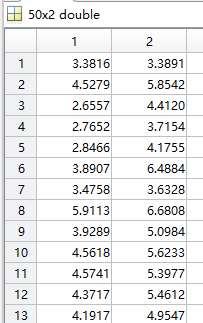
- 原始資料歸一化處理
% variable X in your environment load ('ex7data1.mat'); % Before running PCA, it is important to first normalize X [X_norm, mu, sigma] = featureNormalize(X); - 通過PCA函式計算新的特徵向量
% Run PCA [U, S] = pca(X_norm);function [U, S] = pca(X) %PCA Run principal component analysis on the dataset X % [U, S, X] = pca(X) computes eigenvectors of the covariance matrix of X % Returns the eigenvectors U, the eigenvalues (on diagonal) in S % % Useful values [m, n] = size(X); % You need to return the following variables correctly. U = zeros(n); S = zeros(n); cm = (1/m)*transpose(X)*X; [U, S, V] = svd(cm); end
- 將原始資料對映到新的特徵向量
% Project the data onto K = 1 dimension K = 1; Z = projectData(X_norm, U, K);
- 反向恢復資料,對比驗證
X_rec = recoverData(Z, U, K);
練習2:人臉特徵提取
問題描述:原始資料為32*32的灰度人臉圖片,通過PCA演算法提取100個主特徵
過程跟練習1是一樣的,不同之處是開始是的資料預處理,這裡原始資料是1024(32*32)列的灰度值,m*1024矩陣,m是圖片張數;
原始資料:

原始圖片:

提取100個特徵後效果:

原始資料與PCA後恢復的資料對比:

