Latex 基礎教程六
阿新 • • 發佈:2018-12-19
Latex中可以自動幫你生成目錄,使用section和subsection來生成目錄以及子目錄,示例如下圖所示:
\documentclass{article}
\begin{document}
\tableofcontents
\newpage
\section{Section}
Test
\subsection{Subsection}
Test
\end{document}編譯後如圖所示:

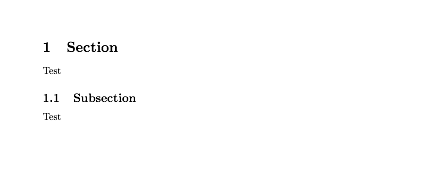
當你需要新增圖片或者表格的索引時,你也可以採取類似的操作,例如:
\documentclass{article} \begin{document} 、、、 \begin{figure} \caption{figure1} \end{figure} \begin{table} \caption{table1} \end{table} 、、、 \begin{appendix} \listoffigures \listoftables \end{appendix} \end{document}
編譯後得到如下圖所示:
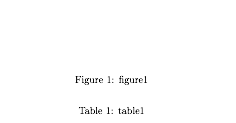
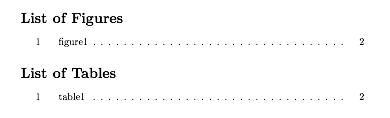
有時候根據情況,需要在顯示目錄時顯示不同的層次,例如有的章節需要顯示到1.1.1這樣的3層子結構,有的只需要顯示到1.1這樣的兩層子結構,在latex中可以通過\setcounter{tocdepth}{X}命令,來設定目錄的級別。其中X指目錄的深度。
\setcounter{tocdepth}{1} % Show sections \setcounter{tocdepth}{2} % + subsections \setcounter{tocdepth}{3} % + subsubsections \setcounter{tocdepth}{4} % + paragraphs \setcounter{tocdepth}{5} % + subparagraphs
X=0意味著你的目錄不會展示任何內容,另外,在設定tocdepth命令時需要在文章的前言部分進行宣告。
下面是一個簡單的例子:
\documentclass{article}
\setcounter{tocdepth}{3}
\begin{document}
\tableofcontents
\newpage
\section{Section}
\subsection{Subsection}
\subsubsection{Subsubsection}
\end{document}編譯後如下圖所示:
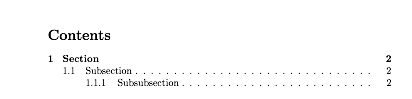
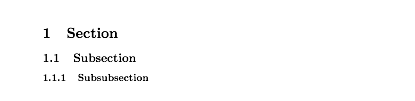
如果您對目錄中標題的間距不滿意,更改目錄(通常是文件)間距的最簡單方法是使用setspace包。 首先在序言中新增\ usepackage {setspace}:
\documentclass{article}
\usepackage{setspace}
\begin{document}
\doublespacing
\tableofcontents
\singlespacing
\newpage
\section{Section1}
\section{Section2}
\subsection{Subsection2}
\subsubsection{Subsubsection3}
\end{document}得到如下圖:

