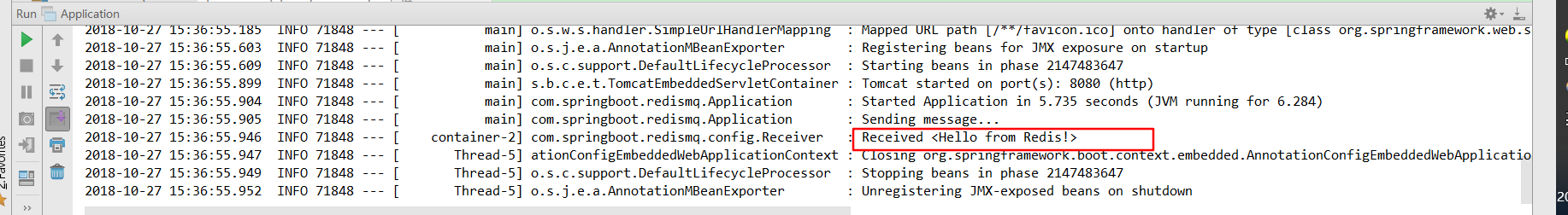第 21 講 在Springboot使用Redis實現訊息佇列
阿新 • • 發佈:2018-12-20
第二十一講 在Springboot使用Redis實現訊息佇列
1.引入依賴:pom.xml
<dependency>
<groupId>org.springframework.boot</groupId>
<artifactId>spring-boot-starter-data-redis</artifactId>
</dependency>
2. 建立訊息接收者:Receiver
注意處理訊息的方法名:handleMessage
package com.springboot.redismq.config; 3. 配置:RedisMQConfig
在Spring data redis中,利用Redis傳送一條訊息和接收一條訊息,需要三樣東西:
- 連線工程: MessageListenerAdapter
- 訊息監聽容器: RedisMessageListenerContainer
- Redis Template: StringRedisTemplate
package com.springboot.redismq.config;
import org.springframework.context.annotation.Bean;
import org.springframework.context.annotation.Configuration;
import org.springframework.data.redis.connection.RedisConnectionFactory;
import org.springframework.data.redis.core.StringRedisTemplate;
import org.springframework.data.redis.listener.PatternTopic;
import org.springframework.data.redis.listener.RedisMessageListenerContainer;
import org.springframework.data.redis.listener.adapter.MessageListenerAdapter;
import java.util.concurrent.CountDownLatch;
/**
* @Description:
* @Author: zrblog
* @CreateTime: 2018-10-17 22:37
* @Version:v1.0
*/
@Configuration
public class RedisMQConfig {
@Bean
Receiver receiver(CountDownLatch latch) {
return new Receiver(latch);
}
@Bean
CountDownLatch latch() {
return new CountDownLatch(1);
}
@Bean
StringRedisTemplate template(RedisConnectionFactory factory) {
return new StringRedisTemplate(factory);
}
@Bean
RedisMessageListenerContainer container(RedisConnectionFactory factory, MessageListenerAdapter listenerAdapter) {
RedisMessageListenerContainer container = new RedisMessageListenerContainer();
container.setConnectionFactory(factory);
container.addMessageListener(listenerAdapter,new PatternTopic("redisTopic"));
return container;
}
@Bean
MessageListenerAdapter listenerAdapter(Receiver receiver) {
return new MessageListenerAdapter(receiver);
}
}
4.測試:Application
package com.springboot.redismq;
import org.slf4j.Logger;
import org.slf4j.LoggerFactory;
import org.springframework.boot.SpringApplication;
import org.springframework.boot.autoconfigure.SpringBootApplication;
import org.springframework.context.ApplicationContext;
import org.springframework.data.redis.core.StringRedisTemplate;
import java.util.concurrent.CountDownLatch;
@SpringBootApplication
public class Application {
private static final Logger LOGGER = LoggerFactory.getLogger(Application.class);
public static void main(String[] args) throws InterruptedException {
ApplicationContext ctx = SpringApplication.run(Application.class, args);
StringRedisTemplate template = ctx.getBean(StringRedisTemplate.class);
CountDownLatch latch = ctx.getBean(CountDownLatch.class);
LOGGER.info("Sending message...");
//使用StringRedisTemplate傳送訊息
template.convertAndSend("redisTopic", "Hello from Redis!");
latch.await();
System.exit(0);
}
}