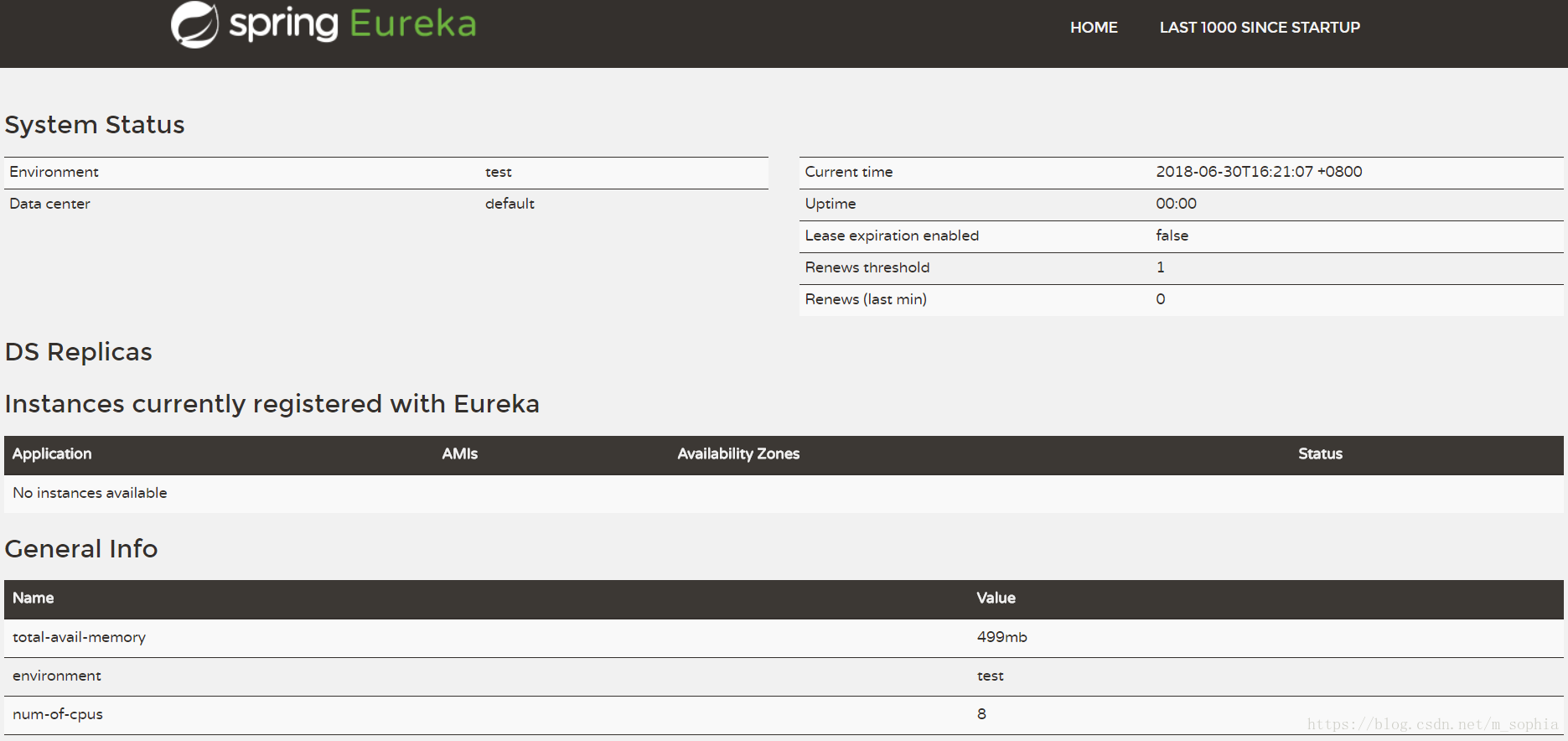Spring2 cloud eureka學習(一)
阿新 • • 發佈:2018-12-20
1、建立artifactId為microservice-discovery-eureka的maven工程。(spring boot 為2.0.3)
<parent> <groupId>org.springframework.boot</groupId> <artifactId>spring-boot-starter-parent</artifactId> <version>2.0.3.RELEASE</version> <relativePath/> <!-- lookup parent from repository --> </parent> <dependencies> <dependency> <groupId>org.springframework.cloud</groupId> <artifactId>spring-cloud-starter-netflix-eureka-server</artifactId> </dependency> <dependency> <groupId>org.springframework.boot</groupId> <artifactId>spring-boot-starter-test</artifactId> <scope>test</scope> </dependency> </dependencies> <dependencyManagement> <dependencies> <dependency> <groupId>org.springframework.cloud</groupId> <artifactId>spring-cloud-dependencies</artifactId> <version>${spring-cloud.version}</version> <type>pom</type> <scope>import</scope> </dependency> </dependencies> </dependencyManagement>
2、編寫啟動類,增加@EnableEurekaServer註解,宣告為eureka server。
@SpringBootApplication
@EnableEurekaServer
public class MicroserviceDiscoveryEurekaApplication {
public static void main(String[] args) {
SpringApplication.run(MicroserviceDiscoveryEurekaApplication.class, args);
}
}3、配置application.yml。
server:
port: 8764
eureka:
client:
register-with-eureka: false # 是否將應用註冊到Eureka server上,當前應用為server,設定為false
fetch-registry: false # 從eureka獲取註冊資訊
service-url:
defaultZone: http://localhost:8764/eureka/ #defaultZone不能替換為default-zone(本人踩過的坑)4、執行mvn spring-boot:run執行專案
5、結果如圖
6、GitHub原始碼地址:https://github.com/nieshankun/microservice-discovery-eureka.git