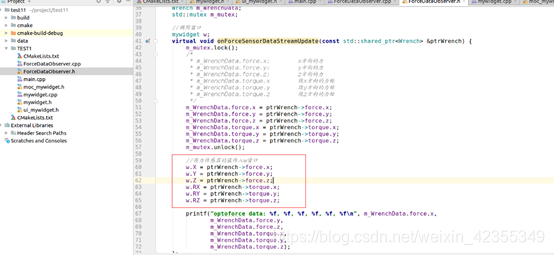六維力感測器資料採集介面程式設計
阿新 • • 發佈:2018-12-20
本文以vs2010+qt 程式設計,安裝qwt外掛,設計介面如圖所示,以正弦訊號模擬感測器接收的資料,執行效果如下所示.
 由於力感測器相關軟體訊號採集只能在ubuntu的Clion下,所以需要將相關檔案複製拷貝到其專案中,需要的檔案有:
由於力感測器相關軟體訊號採集只能在ubuntu的Clion下,所以需要將相關檔案複製拷貝到其專案中,需要的檔案有:
 其中moc_xx.cpp改成moc_xx.h, 將其在mywidget.cpp中引用,因為qt編譯是用Qmake,而Clion是用Cmake, 如果沒加會出現以下錯誤:
其中moc_xx.cpp改成moc_xx.h, 將其在mywidget.cpp中引用,因為qt編譯是用Qmake,而Clion是用Cmake, 如果沒加會出現以下錯誤:
 Q_OBJECT未定義,若將Q_OBJECT刪掉,則QT基本的訊號和槽功能不能實現:
Q_OBJECT未定義,若將Q_OBJECT刪掉,則QT基本的訊號和槽功能不能實現:
 所以必須加上上述檔案moc_xx.h,
所以必須加上上述檔案moc_xx.h,
 設計步驟:
設計步驟:
- 參考我的基於vs2010+qt計算器設計介面,新增qwtplot控制元件,新增開始和結束按鈕,分別命好名qwtPlot_X qwtPlot_Y qwtPlot_Z qwtPlot_RX qwtPlot_RY qwtPlot_RZ
- 新增click響應和自定義槽函式start()和finish()

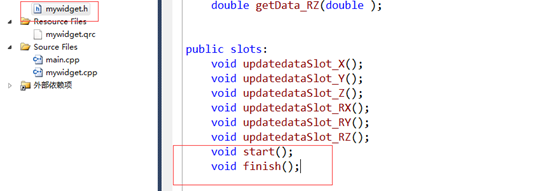
 執行即可出現介面
3.重新定義QWTPLOT屬性
執行即可出現介面
3.重新定義QWTPLOT屬性
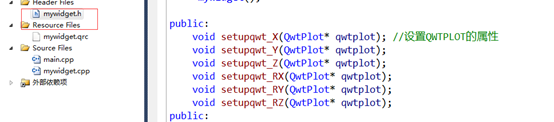
 定義模擬訊號的函式Getdata 和更新qwtplot_x的函式,其中updatadataSlot_X()是實時顯示動態曲線的關鍵
定義模擬訊號的函式Getdata 和更新qwtplot_x的函式,其中updatadataSlot_X()是實時顯示動態曲線的關鍵
 在start()裡新增connect(),連線訊號和槽
在start()裡新增connect(),連線訊號和槽
 此時執行可出現第一張影象
動態顯示正弦曲線的相關程式碼
此時執行可出現第一張影象
動態顯示正弦曲線的相關程式碼
mywidget.h如下:
#ifndef MYWIDGET_H #define MYWIDGET_H #include <QtWidgets/QWidget> #include "ui_mywidget.h" #include <QTimer> #include <QTime> #include <qwt_plot.h> #include <qwt_plot_curve.h> #include <qwt_legend.h> #include <math.h> #include <qwt_plot_zoomer.h> #include <qwt_plot_panner.h> #include <qwt_plot_magnifier.h> #include <qwt_plot_grid.h> #include <qwt_scale_draw.h> class mywidget : public QWidget { Q_OBJECT public: mywidget(QWidget *parent = 0); ~mywidget(); public: void setupqwt_X(QwtPlot* qwtplot); //設定QWTPLOT的屬性 void setupqwt_Y(QwtPlot* qwtplot); void setupqwt_Z(QwtPlot* qwtplot); void setupqwt_RX(QwtPlot* qwtplot); void setupqwt_RY(QwtPlot* qwtplot); void setupqwt_RZ(QwtPlot* qwtplot); public: QVector<double> t_data; QVector<double> X_data; QVector<double> Y_data; QVector<double> Z_data; QVector<double> RX_data; QVector<double> RY_data; QVector<double> RZ_data; QTimer updateTimer; QwtPlotCurve *curve_X ; QwtPlotCurve *curve_Y ; QwtPlotCurve *curve_Z ; QwtPlotCurve *curve_RX ; QwtPlotCurve *curve_RY ; QwtPlotCurve *curve_RZ ; double getData_X(double ); double getData_Y(double ); double getData_Z(double ); double getData_RX(double ); double getData_RY(double ); double getData_RZ(double ); public slots: void updatedataSlot_X(); void updatedataSlot_Y(); void updatedataSlot_Z(); void updatedataSlot_RX(); void updatedataSlot_RY(); void updatedataSlot_RZ(); void start(); void finish(); private: Ui::mywidgetClass ui; }; #endif // MYWIDGET_H
mywidget.cpp如下:
#include "mywidget.h" mywidget::mywidget(QWidget *parent) : QWidget(parent) { ui.setupUi(this); setupqwt_X(ui.qwtPlot_X); setupqwt_Y(ui.qwtPlot_Y); setupqwt_Z(ui.qwtPlot_Z); setupqwt_RX(ui.qwtPlot_RX); setupqwt_RY(ui.qwtPlot_RY); setupqwt_RZ(ui.qwtPlot_RZ); } mywidget::~mywidget() { } void mywidget::setupqwt_X(QwtPlot* qwtplot) { //初始化xdata,x對應長度為5的座標,y初始全為0 for(int i=1;i<5001;i++) { t_data.append(double(i)/1000-5); X_data.append(0); } qwtplot->setTitle("The force of X"); qwtplot->setCanvasBackground(Qt::gray);//背景 //新增曲線 curve_X = new QwtPlotCurve(); curve_X->setPen( Qt::yellow, 1 ); //曲線的顏色 寬度; QTime curtime; curtime=curtime.currentTime(); //設定刻度 qwtplot->setAxisScale(QwtPlot::yLeft,-2,2,1); //設定刻度範圍-2到2,間隔是1 qwtplot->setAxisScale(QwtPlot::xBottom,-5,0,1); //設定網格 QwtPlotGrid *grid = new QwtPlotGrid(); grid->enableX( true );//設定網格線 grid->enableY( true ); grid->setMajorPen( Qt::black, 0, Qt::DotLine ); grid->attach(qwtplot); //時間 //connect(&updateTimer,SIGNAL(timeout()),this,SLOT(updatedataSlot_X())); //updateTimer.start(0); } //模擬資料 double mywidget::getData_X(double time) { double s = 2*qCos( time * (M_PI * 2 )+ M_PI/3 ) ; return s; } void mywidget::updatedataSlot_X() { static QTime dataTime(QTime::currentTime()); long int eltime = dataTime.elapsed(); static int lastpointtime = 0; int size = (eltime - lastpointtime); if(size>0) { //有資料傳入 X_data.erase(X_data.begin(),X_data.begin()+size);//擦除多餘的資料 for(int i=1;i<size+1;i++) { X_data.append(getData_X((((double)lastpointtime+i)/1000))); } lastpointtime = eltime; } curve_X->setSamples(t_data, X_data); curve_X->attach(ui.qwtPlot_X); ui.qwtPlot_X->replot(); } void mywidget::setupqwt_Y(QwtPlot* qwtplot) { //初始化xdata,x對應長度為5的座標,y初始全為0 for(int i=1;i<5001;i++) { t_data.append(double(i)/1000-5); Y_data.append(0); } qwtplot->setTitle("The force of Y"); qwtplot->setCanvasBackground(Qt::gray);//背景 //新增曲線 curve_Y = new QwtPlotCurve(); curve_Y->setPen( Qt::yellow, 1 ); //曲線的顏色 寬度; QTime curtime; curtime=curtime.currentTime(); //設定刻度 qwtplot->setAxisScale(QwtPlot::yLeft,-2,2,1); //設定刻度範圍-2到2,間隔是1 qwtplot->setAxisScale(QwtPlot::xBottom,-5,0,1); //設定網格 QwtPlotGrid *grid = new QwtPlotGrid(); grid->enableX( true );//設定網格線 grid->enableY( true ); grid->setMajorPen( Qt::black, 0, Qt::DotLine ); grid->attach(qwtplot); //時間 //connect(&updateTimer,SIGNAL(timeout()),this,SLOT(updatedataSlot_Y())); //updateTimer.start(0); } //模擬資料 double mywidget::getData_Y(double time) { double s = qCos( time * M_PI * 2 ) ; return s; } void mywidget::updatedataSlot_Y() { static QTime dataTime(QTime::currentTime()); long int eltime = dataTime.elapsed(); static int lastpointtime = 0; int size = (eltime - lastpointtime); if(size>0) { //有資料傳入 Y_data.erase(Y_data.begin(),Y_data.begin()+size);//擦除多餘的資料 for(int i=1;i<size+1;i++) { Y_data.append(getData_Y((((double)lastpointtime+i)/1000))); } lastpointtime = eltime; } curve_Y->setSamples(t_data, Y_data); curve_Y->attach(ui.qwtPlot_Y); ui.qwtPlot_Y->replot(); } void mywidget::setupqwt_Z(QwtPlot* qwtplot) { //初始化xdata,x對應長度為5的座標,y初始全為0 for(int i=1;i<5001;i++) { t_data.append(double(i)/1000-5); Z_data.append(0); } qwtplot->setTitle("The force of Z"); qwtplot->setCanvasBackground(Qt::gray);//背景 //新增曲線 curve_Z = new QwtPlotCurve(); curve_Z->setPen( Qt::yellow, 1 ); //曲線的顏色 寬度; QTime curtime; curtime=curtime.currentTime(); //設定刻度 qwtplot->setAxisScale(QwtPlot::yLeft,-2,2,1); //設定刻度範圍-2到2,間隔是1 qwtplot->setAxisScale(QwtPlot::xBottom,-5,0,1); //設定網格 QwtPlotGrid *grid = new QwtPlotGrid(); grid->enableX( true );//設定網格線 grid->enableY( true ); grid->setMajorPen( Qt::black, 0, Qt::DotLine ); grid->attach(qwtplot); //時間 //connect(&updateTimer,SIGNAL(timeout()),this,SLOT(updatedataSlot_Z())); //updateTimer.start(0); } //模擬資料 double mywidget::getData_Z(double time) { double s = 0.5*qSin( time * M_PI * 2 ) ; return s; } void mywidget::updatedataSlot_Z() { static QTime dataTime(QTime::currentTime()); long int eltime = dataTime.elapsed(); static int lastpointtime = 0; int size = (eltime - lastpointtime); if(size>0) { //有資料傳入 Z_data.erase(Z_data.begin(),Z_data.begin()+size);//擦除多餘的資料 for(int i=1;i<size+1;i++) { Z_data.append(getData_Z((((double)lastpointtime+i)/1000))); } lastpointtime = eltime; } curve_Z->setSamples(t_data, Z_data); curve_Z->attach(ui.qwtPlot_Z); ui.qwtPlot_Z->replot(); } void mywidget::setupqwt_RX(QwtPlot* qwtplot) { //初始化xdata,x對應長度為5的座標,y初始全為0 for(int i=1;i<5001;i++) { t_data.append(double(i)/1000-5); RX_data.append(0); } qwtplot->setTitle("The force of RX"); qwtplot->setCanvasBackground(Qt::gray);//背景 //新增曲線 curve_RX = new QwtPlotCurve(); curve_RX->setPen( Qt::yellow, 1 ); //曲線的顏色 寬度; QTime curtime; curtime=curtime.currentTime(); //設定刻度 qwtplot->setAxisScale(QwtPlot::yLeft,-2,2,1); //設定刻度範圍-2到2,間隔是1 qwtplot->setAxisScale(QwtPlot::xBottom,-5,0,1); //設定網格 QwtPlotGrid *grid = new QwtPlotGrid(); grid->enableX( true );//設定網格線 grid->enableY( true ); grid->setMajorPen( Qt::black, 0, Qt::DotLine ); grid->attach(qwtplot); //時間 //connect(&updateTimer,SIGNAL(timeout()),this,SLOT(updatedataSlot_RX())); //updateTimer.start(0); } //模擬資料 double mywidget::getData_RX(double time) { double s = qSin( time * M_PI * 2 ) ; return s; } void mywidget::updatedataSlot_RX() { static QTime dataTime(QTime::currentTime()); long int eltime = dataTime.elapsed(); static int lastpointtime = 0; int size = (eltime - lastpointtime); if(size>0) { //有資料傳入 RX_data.erase(RX_data.begin(),RX_data.begin()+size);//擦除多餘的資料 for(int i=1;i<size+1;i++) { RX_data.append(getData_RX((((double)lastpointtime+i)/1000))); } lastpointtime = eltime; } curve_RX->setSamples(t_data, RX_data); curve_RX->attach(ui.qwtPlot_RX); ui.qwtPlot_RX->replot(); } void mywidget::setupqwt_RY(QwtPlot* qwtplot) { //初始化xdata,x對應長度為5的座標,y初始全為0 for(int i=1;i<5001;i++) { t_data.append(double(i)/1000-5); RY_data.append(0); } qwtplot->setTitle("The force of RY"); qwtplot->setCanvasBackground(Qt::gray);//背景 //新增曲線 curve_RY = new QwtPlotCurve(); curve_RY->setPen( Qt::yellow, 1 ); //曲線的顏色 寬度; QTime curtime; curtime=curtime.currentTime(); //設定刻度 qwtplot->setAxisScale(QwtPlot::yLeft,-2,2,1); //設定刻度範圍-2到2,間隔是1 qwtplot->setAxisScale(QwtPlot::xBottom,-5,0,1); //設定網格 QwtPlotGrid *grid = new QwtPlotGrid(); grid->enableX( true );//設定網格線 grid->enableY( true ); grid->setMajorPen( Qt::black, 0, Qt::DotLine ); grid->attach(qwtplot); //時間 //connect(&updateTimer,SIGNAL(timeout()),this,SLOT(updatedataSlot_RY())); //updateTimer.start(0); } //模擬資料 double mywidget::getData_RY(double time) { double s = qSin( time * M_PI * 2 ) ; return s; } void mywidget::updatedataSlot_RY() { static QTime dataTime(QTime::currentTime()); long int eltime = dataTime.elapsed(); static int lastpointtime = 0; int size = (eltime - lastpointtime); if(size>0) { //有資料傳入 RY_data.erase(RY_data.begin(),RY_data.begin()+size);//擦除多餘的資料 for(int i=1;i<size+1;i++) { RY_data.append(getData_RY((((double)lastpointtime+i)/1000))); } lastpointtime = eltime; } curve_RY->setSamples(t_data, RY_data); curve_RY->attach(ui.qwtPlot_RY); ui.qwtPlot_RY->replot(); } void mywidget::setupqwt_RZ(QwtPlot* qwtplot) { //初始化xdata,x對應長度為5的座標,y初始全為0 for(int i=1;i<5001;i++) { t_data.append(double(i)/1000-5); RZ_data.append(0); } qwtplot->setTitle("The force of RZ"); qwtplot->setCanvasBackground(Qt::gray);//背景 //新增曲線 curve_RZ = new QwtPlotCurve(); curve_RZ->setPen( Qt::yellow, 1 ); //曲線的顏色 寬度; QTime curtime; curtime=curtime.currentTime(); //設定刻度 qwtplot->setAxisScale(QwtPlot::yLeft,-2,2,1); //設定刻度範圍-2到2,間隔是1 qwtplot->setAxisScale(QwtPlot::xBottom,-5,0,1); //設定網格 QwtPlotGrid *grid = new QwtPlotGrid(); grid->enableX( true );//設定網格線 grid->enableY( true ); grid->setMajorPen( Qt::black, 0, Qt::DotLine ); grid->attach(qwtplot); //時間 //connect(&updateTimer,SIGNAL(timeout()),this,SLOT(updatedataSlot_RZ())); //updateTimer.start(0); } //模擬資料 double mywidget::getData_RZ(double time) { double s = qSin( time * M_PI * 2 ) ; return s; } void mywidget::updatedataSlot_RZ() { static QTime dataTime(QTime::currentTime()); long int eltime = dataTime.elapsed(); static int lastpointtime = 0; int size = (eltime - lastpointtime); if(size>0) { //有資料傳入 RZ_data.erase(RZ_data.begin(),RZ_data.begin()+size);//擦除多餘的資料 for(int i=1;i<size+1;i++) { RZ_data.append(getData_RZ((((double)lastpointtime+i)/1000))); } lastpointtime = eltime; } curve_RZ->setSamples(t_data, RZ_data); curve_RZ->attach(ui.qwtPlot_RZ); ui.qwtPlot_RZ->replot(); } void mywidget::start() { updateTimer.start(0); connect(&updateTimer,SIGNAL(timeout()),this,SLOT(updatedataSlot_X())); connect(&updateTimer,SIGNAL(timeout()),this,SLOT(updatedataSlot_Y())); connect(&updateTimer,SIGNAL(timeout()),this,SLOT(updatedataSlot_Z())); connect(&updateTimer,SIGNAL(timeout()),this,SLOT(updatedataSlot_RX())); connect(&updateTimer,SIGNAL(timeout()),this,SLOT(updatedataSlot_RY())); connect(&updateTimer,SIGNAL(timeout()),this,SLOT(updatedataSlot_RZ())); } void mywidget::finish() { disconnect(&updateTimer,SIGNAL(timeout()),this,SLOT(updatedataSlot_X())); disconnect(&updateTimer,SIGNAL(timeout()),this,SLOT(updatedataSlot_Y())); disconnect(&updateTimer,SIGNAL(timeout()),this,SLOT(updatedataSlot_Z())); disconnect(&updateTimer,SIGNAL(timeout()),this,SLOT(updatedataSlot_RX())); disconnect(&updateTimer,SIGNAL(timeout()),this,SLOT(updatedataSlot_RY())); disconnect(&updateTimer,SIGNAL(timeout()),this,SLOT(updatedataSlot_RZ())); }
ui_mywidget.h如下:
/********************************************************************************
** Form generated from reading UI file 'mywidget.ui'
**
** Created by: Qt User Interface Compiler version 5.3.1
**
** WARNING! All changes made in this file will be lost when recompiling UI file!
********************************************************************************/
#ifndef UI_MYWIDGET_H
#define UI_MYWIDGET_H
#include <QtCore/QVariant>
#include <QtWidgets/QAction>
#include <QtWidgets/QApplication>
#include <QtWidgets/QButtonGroup>
#include <QtWidgets/QHeaderView>
#include <QtWidgets/QPushButton>
#include <QtWidgets/QWidget>
#include "qwt_plot.h"
QT_BEGIN_NAMESPACE
class Ui_mywidgetClass
{
public:
QwtPlot *qwtPlot_X;
QwtPlot *qwtPlot_RX;
QwtPlot *qwtPlot_RY;
QwtPlot *qwtPlot_Y;
QwtPlot *qwtPlot_Z;
QwtPlot *qwtPlot_RZ;
QPushButton *pushButton_star;
QPushButton *pushButton_finish;
void setupUi(QWidget *mywidgetClass)
{
if (mywidgetClass->objectName().isEmpty())
mywidgetClass->setObjectName(QStringLiteral("mywidgetClass"));
mywidgetClass->resize(1514, 929);
qwtPlot_X = new QwtPlot(mywidgetClass);
qwtPlot_X->setObjectName(QStringLiteral("qwtPlot_X"));
qwtPlot_X->setGeometry(QRect(30, 40, 631, 221));
qwtPlot_RX = new QwtPlot(mywidgetClass);
qwtPlot_RX->setObjectName(QStringLiteral("qwtPlot_RX"));
qwtPlot_RX->setGeometry(QRect(740, 40, 631, 221));
qwtPlot_RY = new QwtPlot(mywidgetClass);
qwtPlot_RY->setObjectName(QStringLiteral("qwtPlot_RY"));
qwtPlot_RY->setGeometry(QRect(740, 320, 631, 221));
qwtPlot_Y = new QwtPlot(mywidgetClass);
qwtPlot_Y->setObjectName(QStringLiteral("qwtPlot_Y"));
qwtPlot_Y->setGeometry(QRect(30, 320, 631, 221));
qwtPlot_Z = new QwtPlot(mywidgetClass);
qwtPlot_Z->setObjectName(QStringLiteral("qwtPlot_Z"));
qwtPlot_Z->setGeometry(QRect(30, 600, 631, 221));
qwtPlot_RZ = new QwtPlot(mywidgetClass);
qwtPlot_RZ->setObjectName(QStringLiteral("qwtPlot_RZ"));
qwtPlot_RZ->setGeometry(QRect(740, 600, 631, 221));
pushButton_star = new QPushButton(mywidgetClass);
pushButton_star->setObjectName(QStringLiteral("pushButton_star"));
pushButton_star->setGeometry(QRect(310, 870, 75, 23));
pushButton_finish = new QPushButton(mywidgetClass);
pushButton_finish->setObjectName(QStringLiteral("pushButton_finish"));
pushButton_finish->setGeometry(QRect(1040, 870, 75, 23));
retranslateUi(mywidgetClass);
QObject::connect(pushButton_star, SIGNAL(clicked()), mywidgetClass, SLOT(start()));
QObject::connect(pushButton_finish, SIGNAL(clicked()), mywidgetClass, SLOT(finish()));
QMetaObject::connectSlotsByName(mywidgetClass);
} // setupUi
void retranslateUi(QWidget *mywidgetClass)
{
mywidgetClass->setWindowTitle(QApplication::translate("mywidgetClass", "mywidget", 0));
pushButton_star->setText(QApplication::translate("mywidgetClass", "\345\274\200\345\247\213", 0));
pushButton_finish->setText(QApplication::translate("mywidgetClass", "\347\273\223\346\235\237", 0));
} // retranslateUi
};
namespace Ui {
class mywidgetClass: public Ui_mywidgetClass {};
} // namespace Ui
QT_END_NAMESPACE
#endif // UI_MYWIDGET_H
moc_mywidget.cpp如下:
/****************************************************************************
** Meta object code from reading C++ file 'mywidget.h'
**
** Created by: The Qt Meta Object Compiler version 67 (Qt 5.3.1)
**
** WARNING! All changes made in this file will be lost!
*****************************************************************************/
#include "../../mywidget.h"
#include <QtCore/qbytearray.h>
#include <QtCore/qmetatype.h>
#if !defined(Q_MOC_OUTPUT_REVISION)
#error "The header file 'mywidget.h' doesn't include <QObject>."
#elif Q_MOC_OUTPUT_REVISION != 67
#error "This file was generated using the moc from 5.3.1. It"
#error "cannot be used with the include files from this version of Qt."
#error "(The moc has changed too much.)"
#endif
QT_BEGIN_MOC_NAMESPACE
struct qt_meta_stringdata_mywidget_t {
QByteArrayData data[10];
char stringdata[128];
};
#define QT_MOC_LITERAL(idx, ofs, len) \
Q_STATIC_BYTE_ARRAY_DATA_HEADER_INITIALIZER_WITH_OFFSET(len, \
qptrdiff(offsetof(qt_meta_stringdata_mywidget_t, stringdata) + ofs \
- idx * sizeof(QByteArrayData)) \
)
static const qt_meta_stringdata_mywidget_t qt_meta_stringdata_mywidget = {
{
QT_MOC_LITERAL(0, 0, 8),
QT_MOC_LITERAL(1, 9, 16),
QT_MOC_LITERAL(2, 26, 0),
QT_MOC_LITERAL(3, 27, 16),
QT_MOC_LITERAL(4, 44, 16),
QT_MOC_LITERAL(5, 61, 17),
QT_MOC_LITERAL(6, 79, 17),
QT_MOC_LITERAL(7, 97, 17),
QT_MOC_LITERAL(8, 115, 5),
QT_MOC_LITERAL(9, 121, 6)
},
"mywidget\0updatedataSlot_X\0\0updatedataSlot_Y\0"
"updatedataSlot_Z\0updatedataSlot_RX\0"
"updatedataSlot_RY\0updatedataSlot_RZ\0"
"start\0finish"
};
#undef QT_MOC_LITERAL
static const uint qt_meta_data_mywidget[] = {
// content:
7, // revision
0, // classname
0, 0, // classinfo
8, 14, // methods
0, 0, // properties
0, 0, // enums/sets
0, 0, // constructors
0, // flags
0, // signalCount
// slots: name, argc, parameters, tag, flags
1, 0, 54, 2, 0x0a /* Public */,
3, 0, 55, 2, 0x0a /* Public */,
4, 0, 56, 2, 0x0a /* Public */,
5, 0, 57, 2, 0x0a /* Public */,
6, 0, 58, 2, 0x0a /* Public */,
7, 0, 59, 2, 0x0a /* Public */,
8, 0, 60, 2, 0x0a /* Public */,
9, 0, 61, 2, 0x0a /* Public */,
// slots: parameters
QMetaType::Void,
QMetaType::Void,
QMetaType::Void,
QMetaType::Void,
QMetaType::Void,
QMetaType::Void,
QMetaType::Void,
QMetaType::Void,
0 // eod
};
void mywidget::qt_static_metacall(QObject *_o, QMetaObject::Call _c, int _id, void **_a)
{
if (_c == QMetaObject::InvokeMetaMethod) {
mywidget *_t = static_cast<mywidget *>(_o);
switch (_id) {
case 0: _t->updatedataSlot_X(); break;
case 1: _t->updatedataSlot_Y(); break;
case 2: _t->updatedataSlot_Z(); break;
case 3: _t->updatedataSlot_RX(); break;
case 4: _t->updatedataSlot_RY(); break;
case 5: _t->updatedataSlot_RZ(); break;
case 6: _t->start(); break;
case 7: _t->finish(); break;
default: ;
}
}
Q_UNUSED(_a);
}
const QMetaObject mywidget::staticMetaObject = {
{ &QWidget::staticMetaObject, qt_meta_stringdata_mywidget.data,
qt_meta_data_mywidget, qt_static_metacall, 0, 0}
};
const QMetaObject *mywidget::metaObject() const
{
return QObject::d_ptr->metaObject ? QObject::d_ptr->dynamicMetaObject() : &staticMetaObject;
}
void *mywidget::qt_metacast(const char *_clname)
{
if (!_clname) return 0;
if (!strcmp(_clname, qt_meta_stringdata_mywidget.stringdata))
return static_cast<void*>(const_cast< mywidget*>(this));
return QWidget::qt_metacast(_clname);
}
int mywidget::qt_metacall(QMetaObject::Call _c, int _id, void **_a)
{
_id = QWidget::qt_metacall(_c, _id, _a);
if (_id < 0)
return _id;
if (_c == QMetaObject::InvokeMetaMethod) {
if (_id < 8)
qt_static_metacall(this, _c, _id, _a);
_id -= 8;
} else if (_c == QMetaObject::RegisterMethodArgumentMetaType) {
if (_id < 8)
*reinterpret_cast<int*>(_a[0]) = -1;
_id -= 8;
}
return _id;
}
QT_END_MOC_NAMESPACE
二. 講相關檔案匯入ubuntu的專案中,感測器訊號傳遞如下: